Pandas: Check if a Date is during the Weekend or Weekday
Last updated: Apr 12, 2024
Reading time·5 min
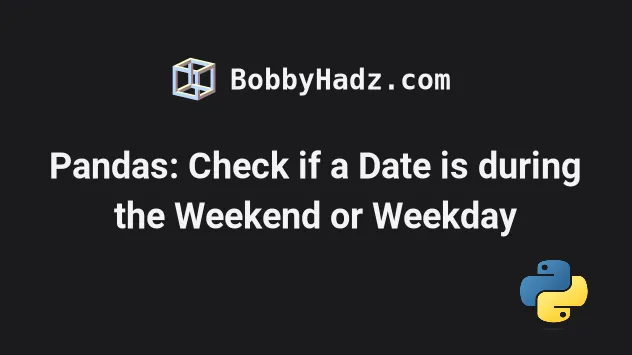
# Table of Contents
- Pandas: Check if a Date is during the Weekend or Weekday
- Check if each date in a DataFrame is during the weekend or is a weekday
- Using the
day_name()method instead
# Pandas: Check if a Date is during the Weekend or Weekday
To check if a Date is during the weekend or is a weekday in Pandas:
- Call the
weekday()method to get the day of the week, where Monday is0and Sunday is6. - If the method returns a value greater than
4, then the date is during the weekend. - Otherwise, the date is a weekday.
import pandas as pd # Saturday, August 5th, 2023 a_date = pd.Timestamp('2023-08-05') if a_date.weekday() > 4: # 👇️ this runs print('The date is during the weekend') else: print('The date is a weekday')
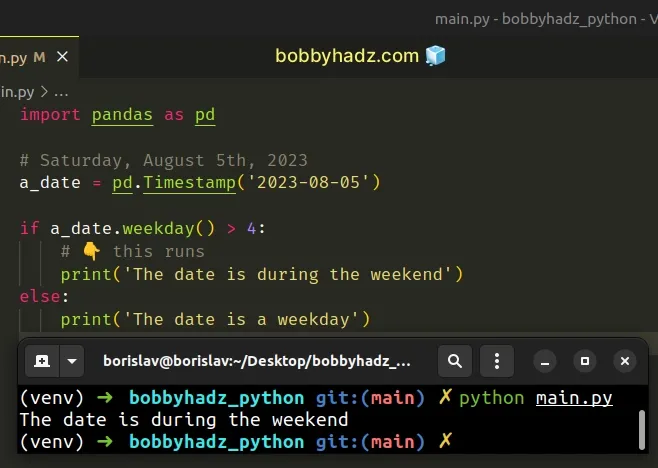
The pandas.DatetimeIndex() method returns the zero-based day of the week with Monday=0 and Sunday=6.
If the method returns an integer greater than 4, then the date is during the
weekend.
Otherwise, the date is a weekday.
# Check if each date in a DataFrame is during the weekend or is a weekday
The same approach can be used to check if each date in a DataFrame is during
the weekend or is a weekday.
- Use the
pandas.to-datetime()method to convert the strings in theDataFrametodatetimeobjects. - Access the
dt.weekdayattribute on eachdatetimeobject and check if each value is greater than4.
import pandas as pd df = pd.DataFrame({ 'name': [ 'Alice', 'Bobby', 'Carl' ], 'date': [ '2023-01-12', '2023-08-05', '2023-09-21' ] }) print(df) print('-' * 50) df['date'] = pd.to_datetime(df['date']) df['weekend'] = df['date'].dt.weekday > 4 print(df)
Running the code sample produces the following output.
name date 0 Alice 2023-01-12 1 Bobby 2023-08-05 2 Carl 2023-09-21 -------------------------------------------------- name date weekend 0 Alice 2023-01-12 False 1 Bobby 2023-08-05 True 2 Carl 2023-09-21 False
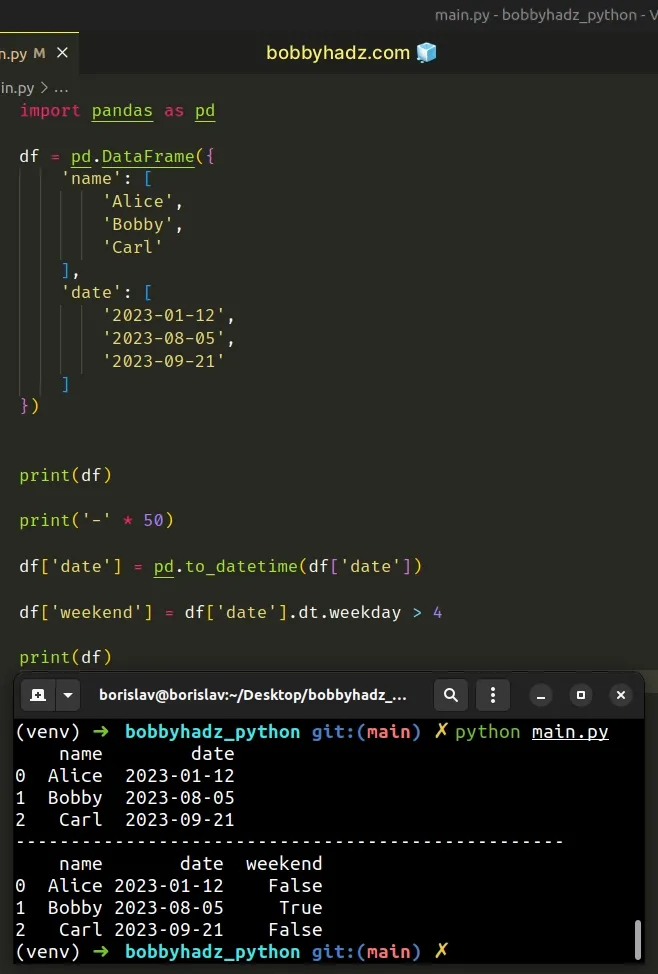
We used the pandas.to_datetime method
to convert the strings in the date column to datetime objects.
The next step is to access the dt.weekday attribute on each row and check if
the day of the week is greater than 4.
df['weekend'] = df['date'].dt.weekday > 4 # name date weekend # 0 Alice 2023-01-12 False # 1 Bobby 2023-08-05 True # 2 Carl 2023-09-21 False print(df)
The weekend column stores True for dates that are during the weekend and
False otherwise.
You can also create a column that stores the day of the week of each date.
import pandas as pd df = pd.DataFrame({ 'name': [ 'Alice', 'Bobby', 'Carl' ], 'date': [ '2023-01-12', '2023-08-05', '2023-09-21' ] }) print(df) print('-' * 50) df['date'] = pd.to_datetime(df['date']) df['day_of_week'] = df['date'].dt.weekday df['weekend'] = df['date'].dt.weekday > 4 print(df)
Running the code sample produces the following output.
name date 0 Alice 2023-01-12 1 Bobby 2023-08-05 2 Carl 2023-09-21 -------------------------------------------------- name date day_of_week weekend 0 Alice 2023-01-12 3 False 1 Bobby 2023-08-05 5 True 2 Carl 2023-09-21 3 False
Note that the day_of_week column stores zero-based values, so Monday is 0
and Saturday is 6.
# Using the day_name() method instead
You can also use the
dt.day_name
method to check if each date in a DataFrame is during the weekend or is a
weekday.
import pandas as pd df = pd.DataFrame({ 'name': [ 'Alice', 'Bobby', 'Carl' ], 'date': [ '2023-01-12', '2023-08-05', '2023-09-21' ] }) print(df) print('-' * 50) df['date'] = pd.to_datetime(df['date']) df['weekend'] = df['date'].dt.day_name().isin(['Saturday', 'Sunday']) print(df)
Running the code sample produces the following output.
name date 0 Alice 2023-01-12 1 Bobby 2023-08-05 2 Carl 2023-09-21 -------------------------------------------------- name date weekend 0 Alice 2023-01-12 False 1 Bobby 2023-08-05 True 2 Carl 2023-09-21 False
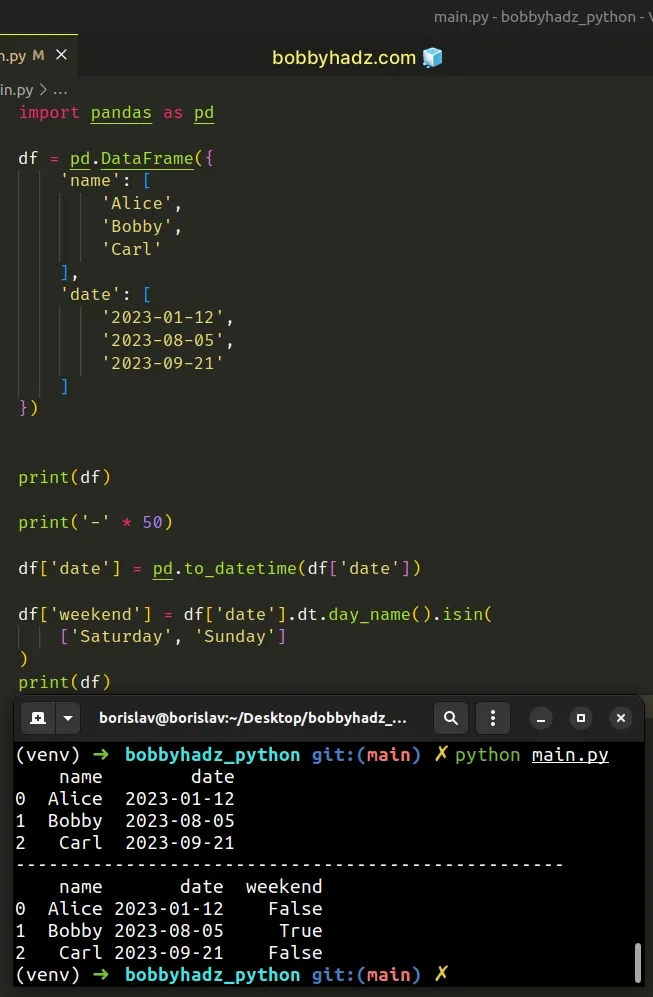
We used the pandas.to_datetime() method to convert the strings in the date
column to datetime objects.
df['weekend'] = df['date'].dt.day_name().isin( ['Saturday', 'Sunday'] )
This enables us to use the dt.day_name method to get the day names of the dates.
If the returned value is one of "Saturday" or "Sunday", then the date is
during the weekend.
You can also use the day_name method if you need to add a column that stores
the name of the day of the week.
import pandas as pd df = pd.DataFrame({ 'name': [ 'Alice', 'Bobby', 'Carl' ], 'date': [ '2023-01-12', '2023-08-05', '2023-09-21' ] }) print(df) print('-' * 50) df['date'] = pd.to_datetime(df['date']) df['day_of_week'] = df['date'].dt.day_name() df['weekend'] = df['date'].dt.day_name().isin( ['Saturday', 'Sunday'] ) print(df)
Running the code sample produces the following output.
name date 0 Alice 2023-01-12 1 Bobby 2023-08-05 2 Carl 2023-09-21 -------------------------------------------------- name date day_of_week weekend 0 Alice 2023-01-12 Thursday False 1 Bobby 2023-08-05 Saturday True 2 Carl 2023-09-21 Thursday False
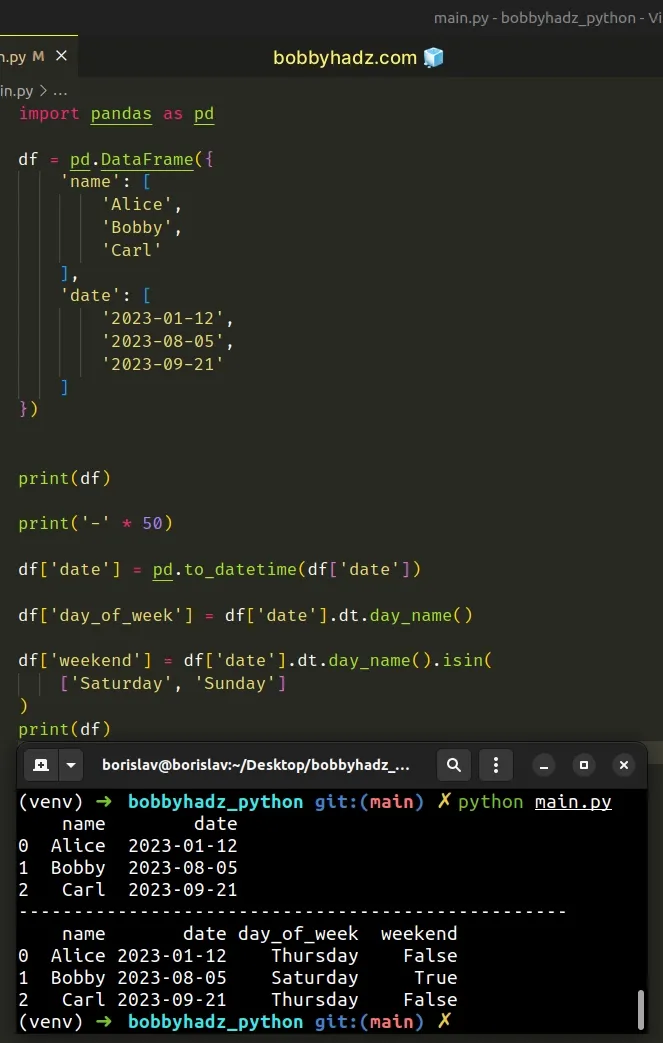
The day_of_week column stores the name of the day of the week of each date.
# Additional Resources
You can learn more about the related topics by checking out the following tutorials:
- How to check if a NumPy Array is multidimensional or 1D
- Numpy: How to extract a Submatrix from an array
- Reduction operation 'argmax' not allowed for this dtype
- Get N random Rows from a NumPy Array in Python
- How to get a Quarter from a Date in Pandas [4 Ways]
- Pandas: Find the percentage of Missing values in each Column
- Create Date column from Year, Month and Day in Pandas
- Pandas ValueError: Cannot index with multidimensional key
- ValueError: Grouper for 'X' not 1-dimensional [Solved]
- Cannot subset columns with tuple with more than one element
- Pandas: Get Nth row or every Nth row in a DataFrame
- Pandas: Select first N or last N columns of DataFrame
- Pandas: Find common Rows (intersection) between 2 DataFrames
- Filter rows in a Pandas DataFrame using Regex
- Pandas: Get the Rows that are NOT in another DataFrame
- How to Transpose a Pandas DataFrame without index
- Pandas: Element-wise logical NOT and logical OR operators
- Update a Pandas DataFrame while iterating over its rows
- Pandas: Convert a DataFrame to a List of Dictionaries
- Pandas: GroupBy columns with NaN (missing) values
- Panda: Using fillna() with specific columns in a DataFrame
- Pandas: Split a Column of Lists into Multiple Columns
- NumPy: Get the indices of the N largest values in an Array
- Pandas: How to keep the Index when merging DataFrames
- Pandas: Merge only specific DataFrame columns
- How to modify a Subset of Rows in a Pandas DataFrame
- How to Start the Index of a Pandas DataFrame at 1
- Pandas: DataFrame.reset_index() not working [Solved]
- How to Add Axis Labels to a Plot in Pandas [5 Ways]
- How to Create a Set from a Series in Pandas
- Pandas: Remove non-numeric rows in a DataFrame column
- Pandas: Select rows based on a List of Indices
- Pandas TypeError: no numeric data to plot [Solved]
- All the input arrays must have same number of dimensions
- ValueError: Index contains duplicate entries, cannot reshape
- Pandas: Setting column names when reading a CSV file
- Export a Pandas DataFrame to Excel without the Index
- Pandas: How to Convert a Pivot Table to a DataFrame
- Pandas: Count the unique combinations of two Columns
- Pandas: Get the Business Days between two Dates
- Pandas: Create a Tuple from two DataFrame Columns
- Disable the TOKENIZERS_PARALLELISM=(true | false) warning
- RuntimeError: Expected scalar type Float but found Double
- Pandas: Convert timezone-aware DateTimeIndex to naive timestamp
- RuntimeError: Input type (torch.FloatTensor) and weight type (torch.cuda.FloatTensor) should be the same
- ValueError: Failed to convert a NumPy array to a Tensor (Unsupported object type float)
- Mixing dicts with non-Series may lead to ambiguous ordering
- ValueError: NaTType does not support strftime [Solved]
- Cannot convert non-finite values (NA or inf) to integer
- Pandas: How to efficiently Read a Large CSV File
- Pandas: Unalignable boolean Series provided as indexer
- Pandas: Apply a Function to each Cell of a DataFrame

