Pandas: Remove non-numeric rows in a DataFrame column
Last updated: Apr 12, 2024
Reading time·4 min
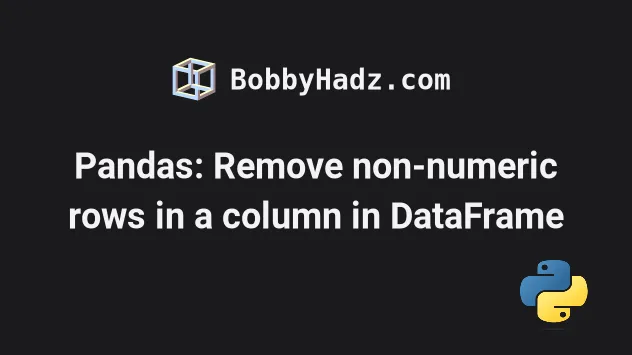
# Table of Contents
- Pandas: Remove non-numeric rows in a DataFrame column
- Pandas: Remove non-numeric rows in a column in DataFrame using apply()
- Pandas: Remove non-numeric rows in a column in DataFrame using isnumeric()
# Pandas: Remove non-numeric rows in a DataFrame column
To remove the non-numeric rows in a column in a Pandas DataFrame:
- Use the
pandas.to_numeric()method to convert the values in the column to numeric. - Set the
errorsargument to"coerce", so non-numeric values get set toNaN. - Remove the
NaNvalues usingDataFrame.notnull().
import pandas as pd df = pd.DataFrame({ 'first_name': ['Alice', 'Bobby', 'Carl', 'Dan'], 'salary': [175.1, 'b', 190.3, 'd'], 'experience': [10, 15, 20, 25] }) print(df) print('-' * 50) only_numeric = df[ pd.to_numeric(df['salary'], errors='coerce').notnull() ] print(only_numeric)
Running the code sample produces the following output.
first_name salary experience 0 Alice 175.1 10 1 Bobby b 15 2 Carl 190.3 20 3 Dan d 25 -------------------------------------------------- first_name salary experience 0 Alice 175.1 10 2 Carl 190.3 20
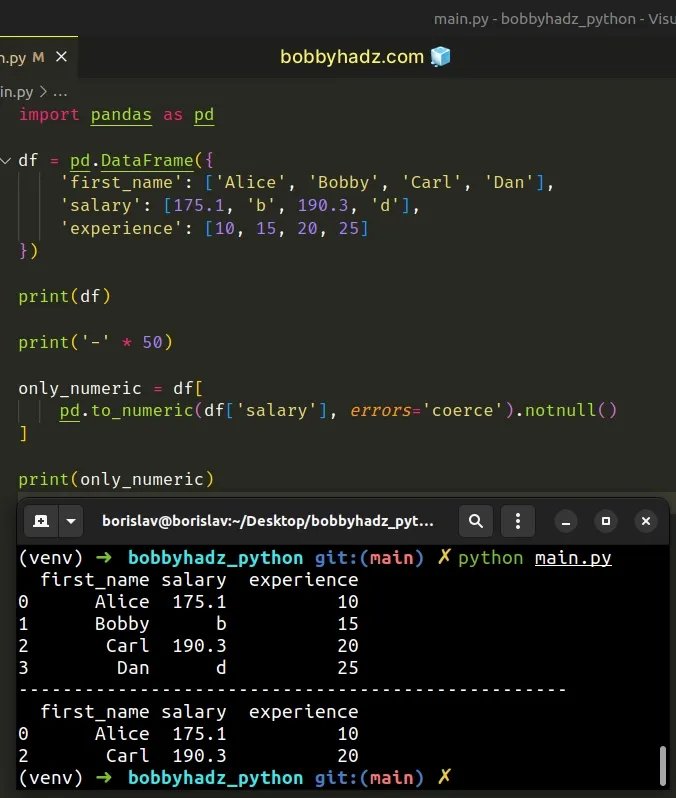
The pandas.to_numeric() method converts the given argument to a numeric type.
We set the errors keyword argument to "coerce" so that values that cannot be
parsed, get set as NaN.
import pandas as pd df = pd.DataFrame({ 'first_name': ['Alice', 'Bobby', 'Carl', 'Dan'], 'salary': [175.1, 'b', 190.3, 'd'], 'experience': [10, 15, 20, 25] }) # 0 175.1 # 1 NaN # 2 190.3 # 3 NaN # Name: salary, dtype: float64 print(pd.to_numeric(df['salary'], errors='coerce'))
Notice that the 2 values in the "salary" column that cannot get converted to
numeric values are set as NaN after calling to_numeric() are set to NaN.
The last step is to use the DataFrame.notnull() method to get a mask of boolean values that indicates whether an element is not an NA value.
import pandas as pd df = pd.DataFrame({ 'first_name': ['Alice', 'Bobby', 'Carl', 'Dan'], 'salary': [175.1, 'b', 190.3, 'd'], 'experience': [10, 15, 20, 25] }) # 0 True # 1 False # 2 True # 3 False # Name: salary, dtype: bool print(pd.to_numeric(df['salary'], errors='coerce').notnull())
The method returns True if the value is not NA and False otherwise.
You can then use the boolean mask to select the numeric rows.
import pandas as pd df = pd.DataFrame({ 'first_name': ['Alice', 'Bobby', 'Carl', 'Dan'], 'salary': [175.1, 'b', 190.3, 'd'], 'experience': [10, 15, 20, 25] }) only_numeric = df[ pd.to_numeric(df['salary'], errors='coerce').notnull() ] # first_name salary experience # 0 Alice 175.1 10 # 2 Carl 190.3 20 print(only_numeric)
# Pandas: Remove non-numeric rows in a column in DataFrame using apply()
You can also use the DataFrame.apply() method to remove the non-numeric rows in a column.
First, make sure that you have the numpy module installed.
pip install numpy # or with pip3 pip3 install numpy
Now, import the module and use the
isinstance function with
DataFrame.apply().
import pandas as pd import numpy as np df = pd.DataFrame({ 'first_name': ['Alice', 'Bobby', 'Carl', 'Dan'], 'salary': [175.1, 'b', 190.3, 'd'], 'experience': [10, 15, 20, 25] }) only_numeric = df[df['salary'].apply( lambda x: isinstance( x, (int, np.int64, float, np.float64))) ] # first_name salary experience # 0 Alice 175.1 10 # 2 Carl 190.3 20 print(only_numeric)
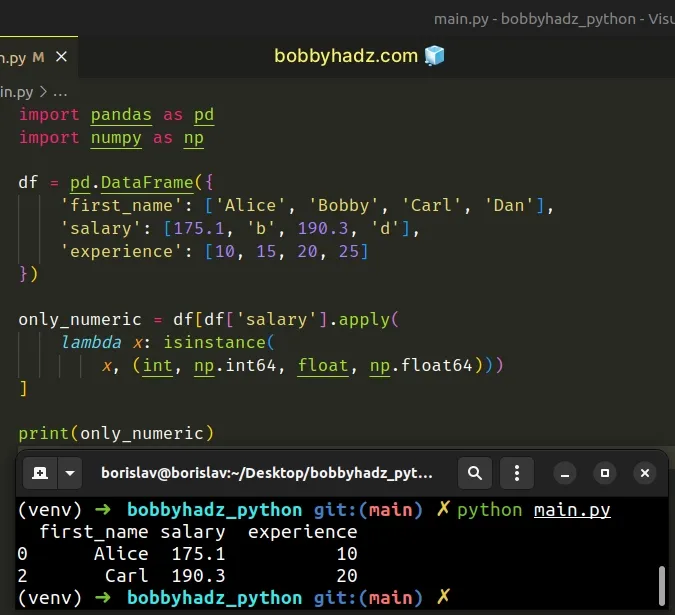
The DataFrame.apply() method applies a function along an axis of the
DataFrame.
We used the isinstance() function to check if each value is numeric.
The resulting DataFrame only contains the "salary" rows that store numeric
values.
The code sample considers numeric values ones that have a type of:
int- np.int64
floatnp.float64
You can adjust this in the call to isinstance() depending on your use case.
# Pandas: Remove non-numeric rows in a column in DataFrame using isnumeric()
If you only consider integer values numeric, you can also use the str.isnumeric method.
import pandas as pd df = pd.DataFrame({ 'first_name': ['Alice', 'Bobby', 'Carl', 'Dan'], 'salary': [175.1, 180.5, 190.3, 203.3], 'experience': [10, 'b', 20, 'd'] }) only_numeric = df[df['experience'].astype('str').str.isnumeric()] # first_name salary experience # 0 Alice 175.1 10 # 2 Carl 190.3 20 print(only_numeric)
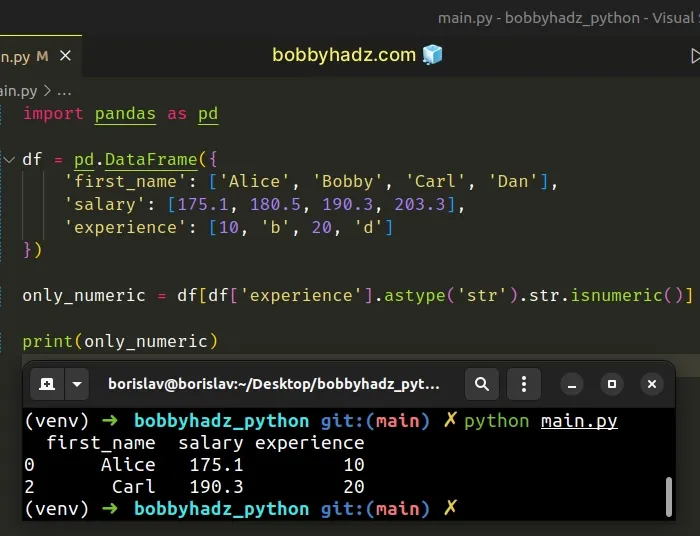
We used the
DataFrame.astype
method to convert the values in the "experience" column to strings.
The str.isnumeric method returns True if all characters in the string are
numeric, and there is at least one character, otherwise False is returned.
Note that the str.isnumeric() method returns False for negative numbers
(they contain a minus) and for floats (they contain a period).
print('10'.isnumeric()) # 👉️ True print('50'.isnumeric()) # 👉️ True print('-100'.isnumeric()) # 👉️ False print('3.14'.isnumeric()) # 👉️ False print('A'.isnumeric()) # 👉️ False
This approach should only be used when you only consider integers to be numeric values.
# Additional Resources
You can learn more about the related topics by checking out the following tutorials:
- Pandas: Get Nth row or every Nth row in a DataFrame
- Pandas: Select first N or last N columns of DataFrame
- Pandas: DataFrame.reset_index() not working [Solved]
- How to Create a Set from a Series in Pandas
- Pandas: Remove non-numeric rows in a DataFrame column
- NumPy: Apply a Mask from one Array to another Array
- How to iterate over the Columns of a NumPy Array
- Pandas: Select rows based on a List of Indices
- Pandas: Find an element's Index in Series [7 Ways]
- Matplotlib: No artists with labels found to put in legend
- First argument must be an iterable of pandas objects [Fix]
- ValueError: Index contains duplicate entries, cannot reshape
- Pandas: Setting column names when reading a CSV file
- Export a Pandas DataFrame to Excel without the Index
- Must have equal len keys and value when setting with iterable
- TypeError: '(slice(None, None, None), 0)' is an invalid key
- ERROR: YouTube said: Unable to extract video data [Solved]
- RuntimeError: CUDA out of memory. Tried to allocate X MiB

