Pandas: Apply a Function to each Cell of a DataFrame
Last updated: Apr 13, 2024
Reading time·5 min
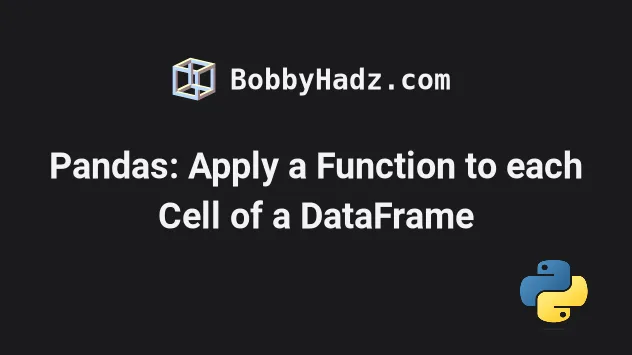
# Pandas: Apply a Function to each Cell of a DataFrame
Use the DataFrame.applymap() method to apply a function to each cell of a
Pandas DataFrame.
The method applies a function to a DataFrame element-wise.
import math import pandas as pd df = pd.DataFrame({ 'A': [1, 1, 1, 2, 3], 'B': [1, 2, 3, 4, 5], 'C': [0, 0, 3, 4, 5], }) print(df) print('-' * 50) print(df.applymap(math.sqrt))
A B C 0 1 1 0 1 1 2 0 2 1 3 3 3 2 4 4 4 3 5 5 -------------------------------------------------- /home/borislav/Desktop/bobbyhadz_python/main.py:14: FutureWarning: DataFrame.applymap has been deprecated. Use DataFrame.map instead. A B C 0 1.000000 1.000000 0.000000 1 1.000000 1.414214 0.000000 2 1.000000 1.732051 1.732051 3 1.414214 2.000000 2.000000 4 1.732051 2.236068 2.236068
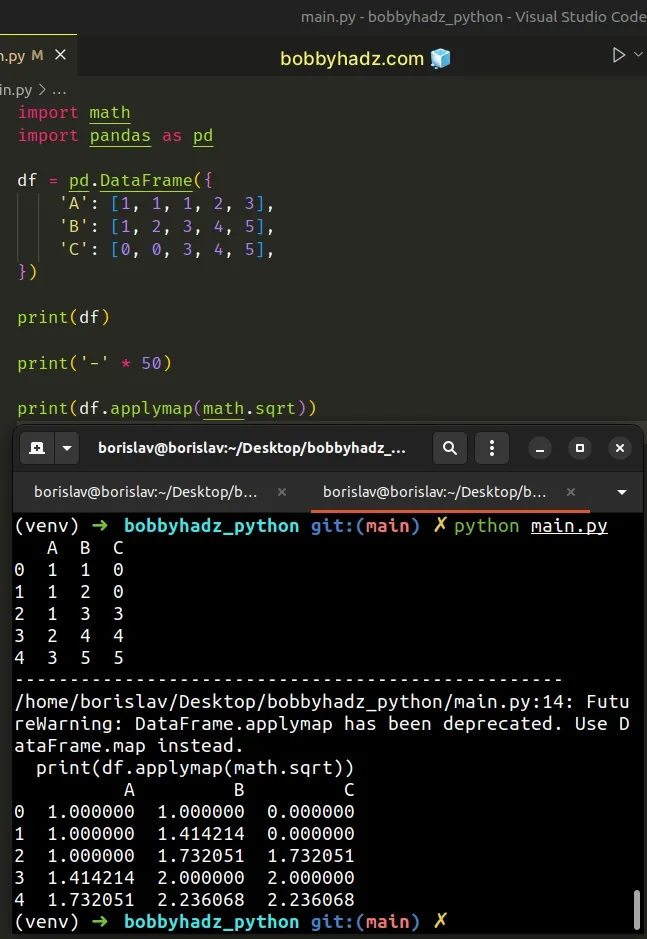
The
DataFrame.applymap()
method takes a function that accepts and returns a scalar to every element of a
DataFrame.
The method returns the transformed DataFrame.
However, notice that the method has been deprecated in Pandas version 2.1.0.
/home/borislav/Desktop/bobbyhadz_python/main.py:14: FutureWarning: DataFrame.applymap has been deprecated. Use DataFrame.map instead.
# Pandas: Apply a Function to each Cell of a DataFrame using DataFrame.map()
As the message suggests, if you use a Pandas version greater than 2.1.0, you should use the DataFrame.map method.
import math import pandas as pd df = pd.DataFrame({ 'A': [1, 1, 1, 2, 3], 'B': [1, 2, 3, 4, 5], 'C': [0, 0, 3, 4, 5], }) print(df) print('-' * 50) print(df.map(math.sqrt))
Running the code sample produces the following output.
A B C 0 1 1 0 1 1 2 0 2 1 3 3 3 2 4 4 4 3 5 5 -------------------------------------------------- A B C 0 1.000000 1.000000 0.000000 1 1.000000 1.414214 0.000000 2 1.000000 1.732051 1.732051 3 1.414214 2.000000 2.000000 4 1.732051 2.236068 2.236068
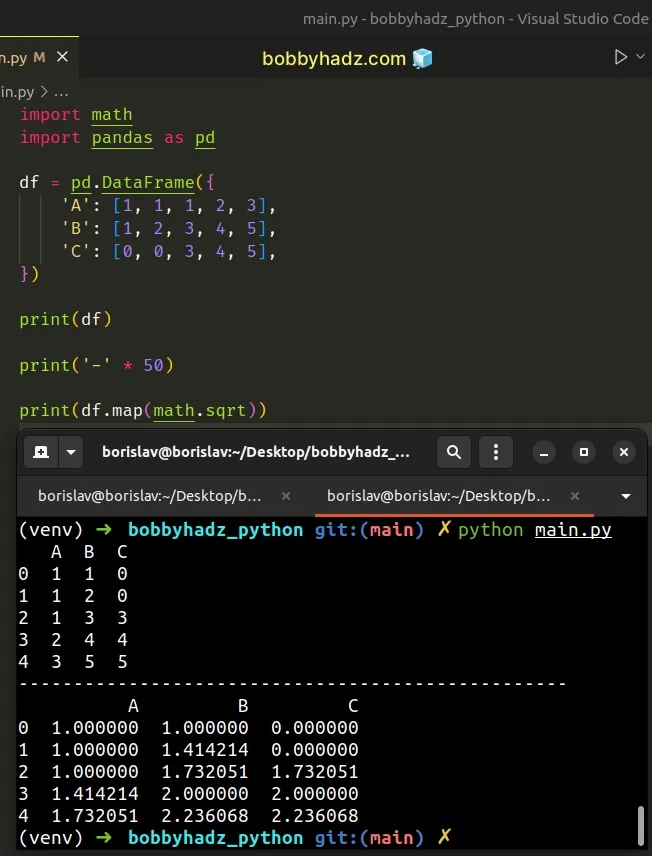
Starting with Pandas version 2.1.0, the DataFrame.applymap() method has been
deprecated and renamed to DataFrame.map().
The function you pass to the method needs to take a single value and return a single value.
I used the math.sqrt() method in the example but you can also use a custom
function.
import pandas as pd df = pd.DataFrame({ 'A': [1, 1, 1, 2, 3], 'B': [1, 2, 3, 4, 5], 'C': [0, 0, 3, 4, 5], }) print(df) print('-' * 50) def custom_function(num): if num > 1: return num + 10 elif num < 1: return num - 10 else: return 1000 print(df.map(custom_function))
Running the code sample produces the following output.
A B C 0 1 1 0 1 1 2 0 2 1 3 3 3 2 4 4 4 3 5 5 -------------------------------------------------- A B C 0 1000 1000 -10 1 1000 12 -10 2 1000 13 13 3 12 14 14 4 13 15 15
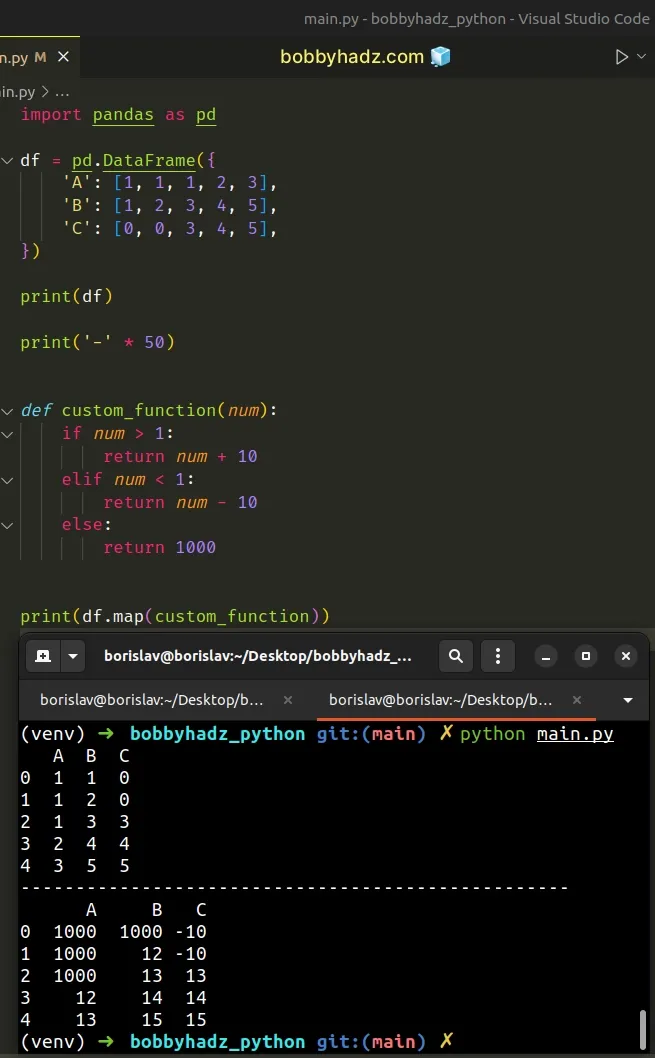
The function takes a single value and returns a single value.
def custom_function(num): if num > 1: return num + 10 elif num < 1: return num - 10 else: return 1000
The custom function gets called with the value of each cell in the DataFrame.
The new, transformed DataFrame contains the returned values.
The DataFrame.map() method also takes a na_action argument that enables you
to handle NaN values.
For example, if the argument is set to 'ignore', the NaN values are
propagated without passing them to the supplied function.
import pandas as pd df = pd.DataFrame({ 'A': [1, 1, 1, 2, 3], 'B': [1, 2, None, 4, 5], 'C': [0, 0, None, None, 5], }) print(df) print('-' * 50) def custom_function(num): if num > 1: return num + 10 elif num < 1: return num - 10 else: return 1000 print(df.map(custom_function, na_action='ignore'))
Running the code sample produces the following output.
A B C 0 1 1.0 0.0 1 1 2.0 0.0 2 1 NaN NaN 3 2 4.0 NaN 4 3 5.0 5.0 -------------------------------------------------- A B C 0 1000 1000.0 -10.0 1 1000 12.0 -10.0 2 1000 NaN NaN 3 12 14.0 NaN 4 13 15.0 15.0
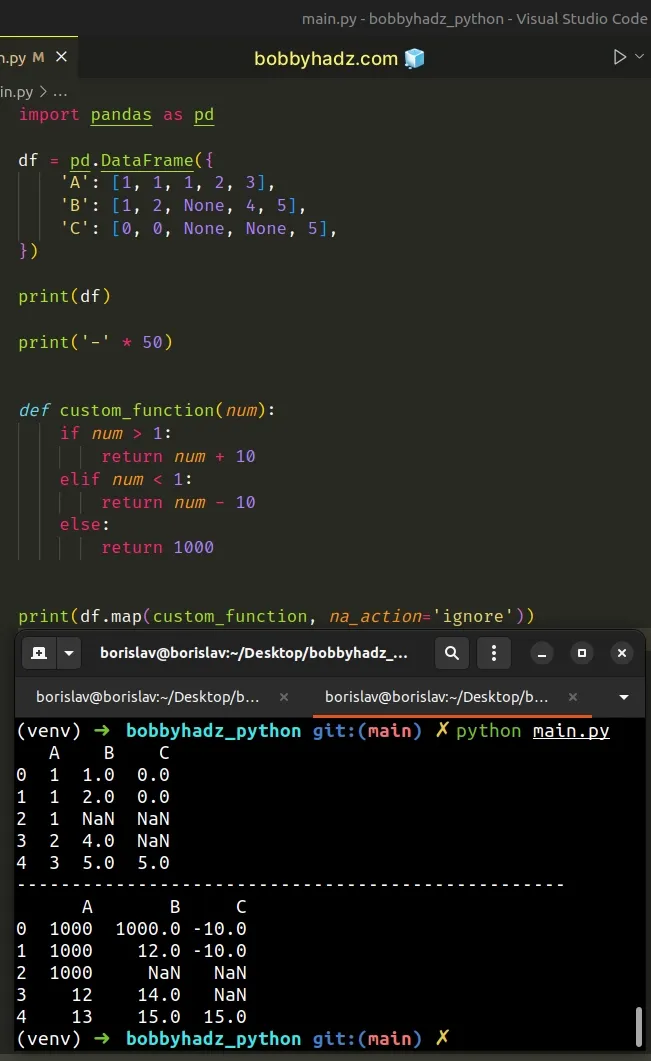
Notice that the NaN values weren't handled.
# Pandas: Apply a Function to each Cell of a DataFrame using numpy.vectorize()
You can also use the
numpy.vectorize
method with
DataFrame.apply
to apply a function to each cell of a DataFrame.
First, make sure you
have the numpy module installed.
pip install numpy # or with pip3 pip3 install numpy
Now, import the module and use the numpy.vectorize() method.
import pandas as pd import numpy as np df = pd.DataFrame({ 'A': [1, 1, 1, 2, 3], 'B': [1, 2, 3, 4, 5], 'C': [0, 0, 3, 4, 5], }) print(df) print('-' * 50) def custom_function(num): if num > 1: return num + 10 elif num < 1: return num - 10 else: return 1000 print(df.apply(np.vectorize(custom_function)))
Running the code sample produces the following output.
A B C 0 1 1 0 1 1 2 0 2 1 3 3 3 2 4 4 4 3 5 5 -------------------------------------------------- A B C 0 1000 1000 -10 1 1000 12 -10 2 1000 13 13 3 12 14 14 4 13 15 15
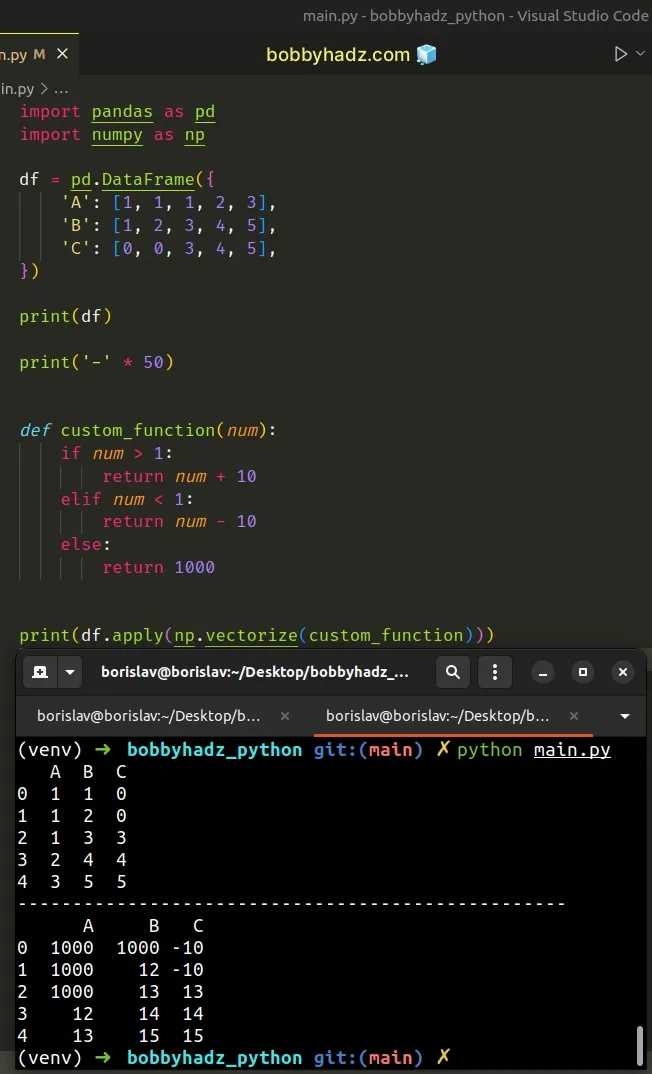
The numpy.vectorize() method returns an object that acts like the supplied
function but takes arrays as input.
# <numpy.vectorize object at 0x7fe31020e110> print(np.vectorize(custom_function))
The DataFrame.apply() method applies the supplied function along an axis of
the DataFrame.
You can also use the numpy.vectorize() method in a more manual manner to
achieve the same result.
import pandas as pd import numpy as np df = pd.DataFrame({ 'A': [1, 1, 1, 2, 3], 'B': [1, 2, 3, 4, 5], 'C': [0, 0, 3, 4, 5], }) print(df) print('-' * 50) def custom_function(num): if num > 1: return num + 10 elif num < 1: return num - 10 else: return 1000 df[:] = np.vectorize(custom_function)(df) print(df)
Running the code sample produces the following output.
A B C 0 1 1 0 1 1 2 0 2 1 3 3 3 2 4 4 4 3 5 5 -------------------------------------------------- A B C 0 1000 1000 -10 1 1000 12 -10 2 1000 13 13 3 12 14 14 4 13 15 15
We called the function that is returned from numpy.vectorize() with the
DataFrame object.
# Additional Resources
You can learn more about the related topics by checking out the following tutorials:
- ModuleNotFoundError: No module named 'numpy' in Python
- Pandas: How to Filter a DataFrame by value counts
- Pandas: How to keep the Index when merging DataFrames
- How to Start the Index of a Pandas DataFrame at 1
- Pandas: DataFrame.reset_index() not working [Solved]
- How to Add Axis Labels to a Plot in Pandas [5 Ways]
- How to Create a Set from a Series in Pandas

