How to check if a NumPy Array is multidimensional or 1D
Last updated: Apr 12, 2024
Reading time·3 min
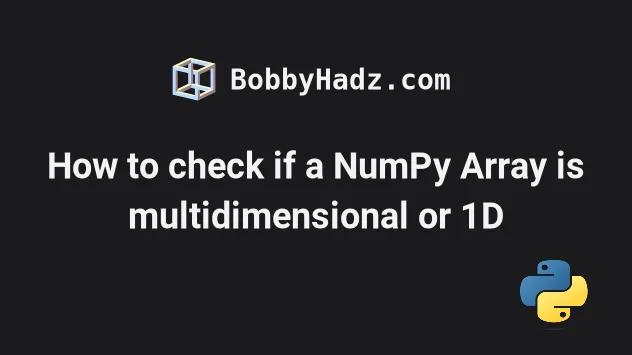
# How to check if a NumPy Array is multidimensional or 1D
Use the ndim attribute on the NumPy array to check if it is multidimensional
or one-dimensional.
The ndim attribute returns the number of array dimensions:
- greater than 1 if the array is multidimensional.
- equal to 1 if the array is one-dimensional.
import numpy as np arr1 = np.array([2, 4, 6, 8]) print(arr1.ndim) # 👉️ 1 print('-' * 50) if arr1.ndim == 1: # 👇️ this runs print('The array is one-dimensional') else: print('The array is multidimensional') print('-' * 50) arr2 = np.array([[1, 2, 3], [4, 5, 6]]) print(arr2.ndim) # 👉️ 2
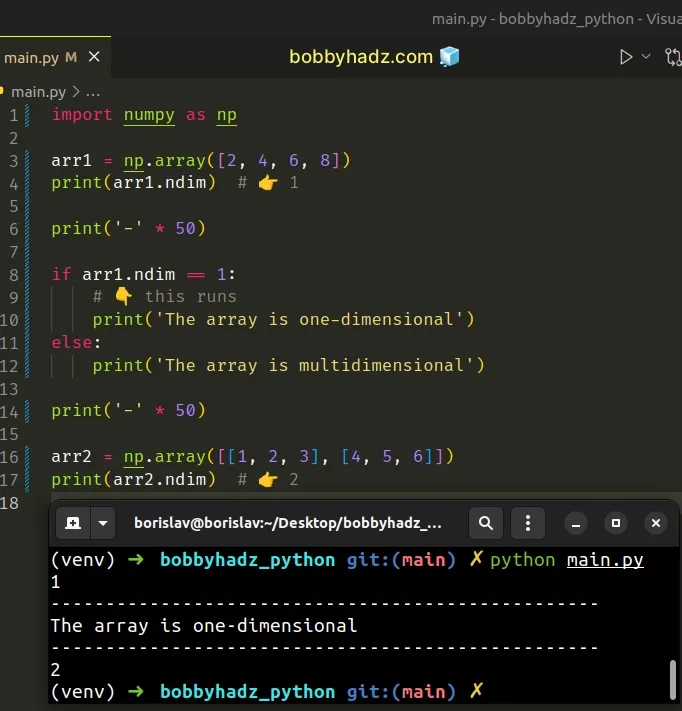
The ndarray.ndim attribute returns the number of array dimensions.
import numpy as np arr1 = np.array([2, 4, 6, 8]) print(arr1.ndim) # 👉️ 1 arr2 = np.array([[1, 2, 3], [4, 5, 6]]) print(arr2.ndim) # 👉️ 2
If you need to check if the array is one-dimensional, check if the ndim
attribute returns 1.
import numpy as np arr1 = np.array([2, 4, 6, 8]) print(arr1.ndim) # 👉️ 1 print('-' * 50) if arr1.ndim == 1: # 👇️ this runs print('The array is one-dimensional') else: print('The array is multidimensional')
If the attribute returns 1, then the array is one-dimensional.
Otherwise, it is at least two-dimensional.
If you need to check if the array is multidimensional, check if the ndim
attribute returns a value greater than 1.
import numpy as np arr = np.array([[1, 2, 3], [4, 5, 6]]) print(arr.ndim) # 👉️ 2 if arr.ndim > 1: # 👇️ this runs print('The array is multidimensional') else: print('The array is one-dimensional')
You can use the same approach to check if the NumPy array is two-dimensional.
import numpy as np arr = np.array([[1, 2, 3], [4, 5, 6]]) print(arr.ndim) # 👉️ 2 if arr.ndim == 2: # 👇️ this runs print('The array is two-dimensional') else: print('The array is NOT two-dimensional')
# Checking for empty dimensions with numpy.squeeze()
If your array might have empty dimensions, use the
numpy.squeeze()
method before accessing the ndim attribute.
import numpy as np arr = np.array([[1, 2, 3]]) print(arr.ndim) # 👉️ 2 arr = np.squeeze(arr) print(arr.ndim) # 👉️ 1
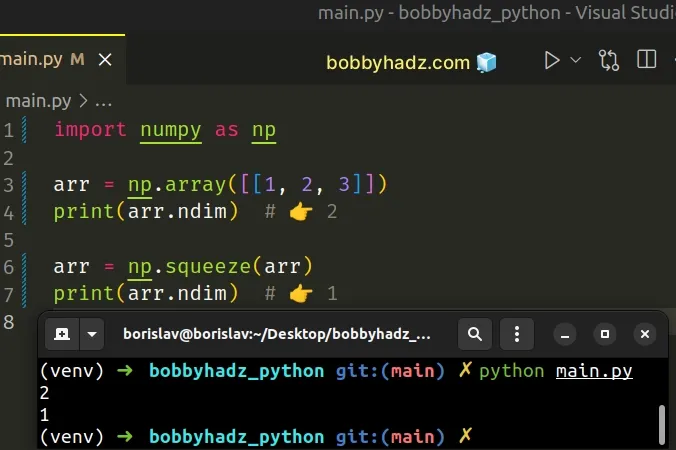
The array in the example has an empty dimension.
import numpy as np arr = np.array([[1, 2, 3]]) print(arr) # 👉️ [[1 2 3]] print(arr.ndim) # 👉️ 2
The numpy.squeeze method removes the axes of length one from the supplied
array.
import numpy as np arr = np.array([[1, 2, 3]]) print(arr) # 👉️ [[1 2 3]] print(arr.squeeze()) # 👉️ [1 2 3]
Accessing the ndim attribute after calling squeeze() produces a different
result.
import numpy as np arr = np.array([[1, 2, 3]]) print(arr.ndim) # 👉️ 2 arr = np.squeeze(arr) print(arr.ndim) # 👉️ 1
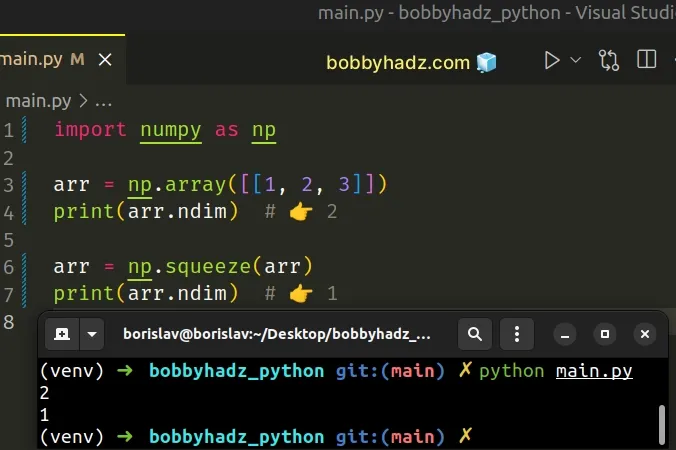
# Additional Resources
You can learn more about the related topics by checking out the following tutorials:
- AttributeError: Can only use .dt accessor with datetimelike values
- Usecols do not match columns, columns expected but not found
- Converting a Nested Dictionary to a Pandas DataFrame
- Pandas: Sum the values in a Column that match a Condition
- Interpolating NaN values in a NumPy Array in Python
- NumPy: Calculate the distance between a Point and a Line
- Pandas: Changing the column type to Categorical
- Pandas: Get a List of Categories or Categorical Columns
- Calculate the Average for each Row in a Pandas DataFrame
- numpy.linalg.LinAlgError: Singular matrix [Solved]
- NumPy: Unable to allocate array with shape and data type
- NumPy RuntimeWarning: invalid value encountered in divide
- Only integer scalar arrays can be converted to a scalar index
- ValueError: Index contains duplicate entries, cannot reshape

