Update a Pandas DataFrame while iterating over its rows
Last updated: Apr 12, 2024
Reading time·6 min
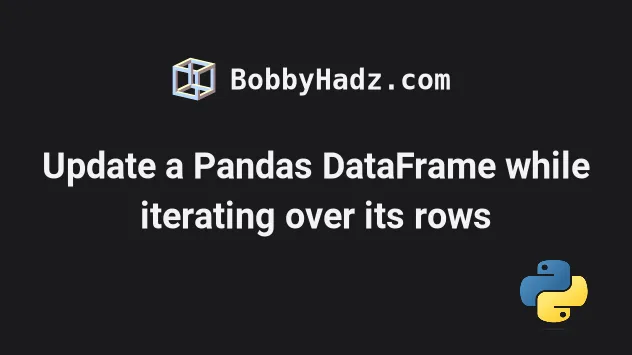
# Table of Contents
- Update a Pandas DataFrame while iterating over its rows
- Update a Pandas DataFrame while iterating over its rows based on multiple conditions
- Update a Pandas DataFrame while iterating over its rows using DataFrame.index
- Update a Pandas DataFrame while iterating over its rows using DataFrame.itertuples
- Update a Pandas DataFrame while iterating over its rows using apply()
# Update a Pandas DataFrame while iterating over its rows
To update a Pandas DataFrame while iterating over its rows:
- Use the
DataFrame.iterrows()method to iterate over theDataFramerow by row. - Check if a certain condition is met.
- If the condition is met, use the
DataFrame.at()method to update the value of the column for the current row.
import pandas as pd df = pd.DataFrame({ 'name': ['Alice', 'Bobby', 'Carl', 'Dan'], 'experience': [1, 3, 5, 7], 'salary': [175.1, 180.2, 190.3, 205.4], }) for index, row in df.iterrows(): if row['salary'] < 190: df.at[index, 'salary'] = 200 # name experience salary # 0 Alice 1 200.0 # 1 Bobby 3 200.0 # 2 Carl 5 190.3 # 3 Dan 7 205.4 print(df)
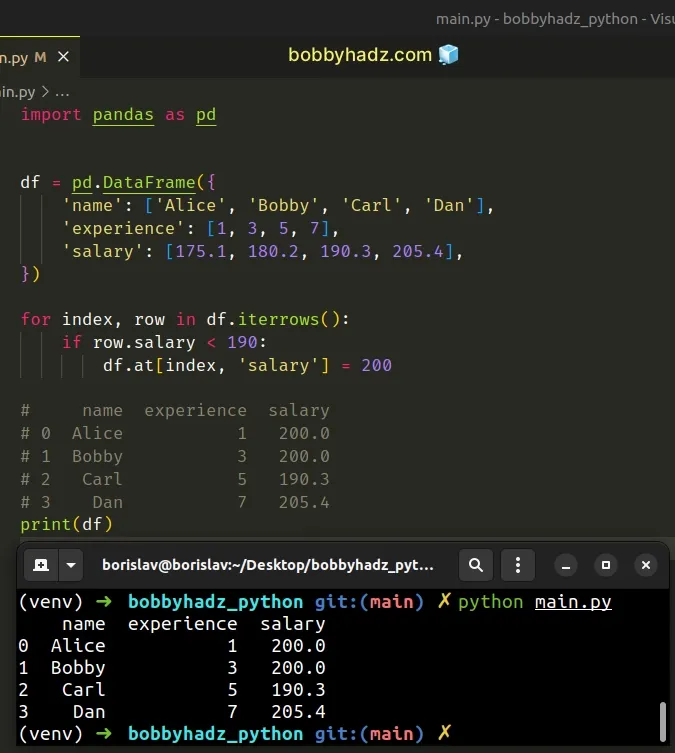
The DataFrame.iterrows() method enables us to iterate over the DataFrame's rows as (index, Series) pairs.
for index, row in df.iterrows(): if row.salary < 190: df.at[index, 'salary'] = 200
On each iteration, we access the salary attribute on the current row and check
if the value is less than 190.
If the condition is met, we use the
DataFrame.at()
method to update the value of the salary column for the current row.
The code sample sets the "salary" values that are less than 190 to 200.
# name experience salary # 0 Alice 1 200.0 # 1 Bobby 3 200.0 # 2 Carl 5 190.3 # 3 Dan 7 205.4 print(df)
# Update a Pandas DataFrame while iterating over its rows based on multiple conditions
If you need to update a Pandas DataFrame while iterating over its rows based
on multiple conditions use the logical AND & or
logical OR |
operators.
The following code sample iterates over the DataFrame row by row and updates
the "salary" values if:
- The
"salary"value of the current row is less than190. - And the
"name"value of the current row is equal to"Alice".
import pandas as pd df = pd.DataFrame({ 'name': ['Alice', 'Bobby', 'Carl', 'Dan'], 'experience': [1, 3, 5, 7], 'salary': [175.1, 180.2, 190.3, 205.4], }) for index, row in df.iterrows(): if (row['salary'] < 190) & (row['name'] == 'Alice'): df.at[index, 'salary'] = 200 # name experience salary # 0 Alice 1 200.0 # 1 Bobby 3 180.2 # 2 Carl 5 190.3 # 3 Dan 7 205.4 print(df)
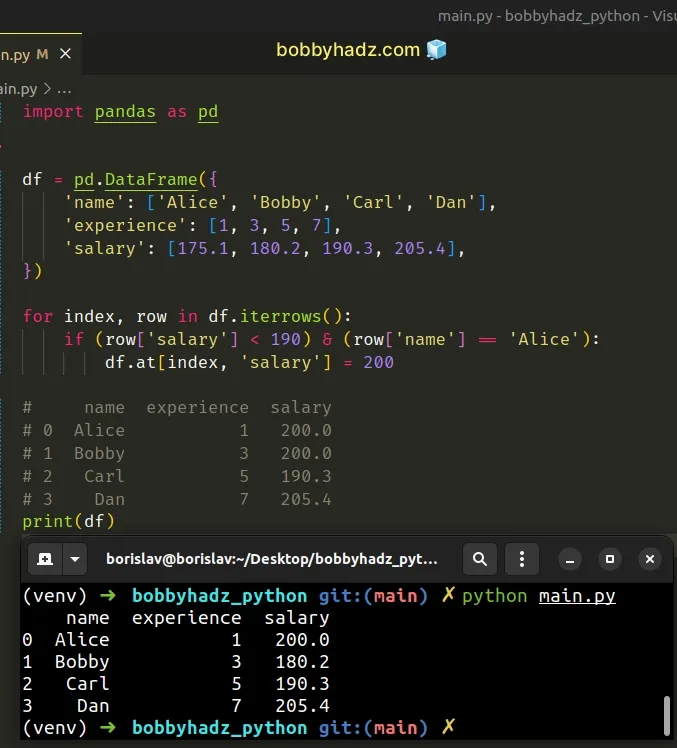
Both conditions have to be met for the "salary" value of the current row to be
updated.
If you need to satisfy only one condition for the value to get updated, use
the logical OR | operator instead.
The following example updates the DataFrame while iterating over it if:
- The
"salary"value of the current row is less than190. - Or the
"name"value of the current row is equal to"Dan".
import pandas as pd df = pd.DataFrame({ 'name': ['Alice', 'Bobby', 'Carl', 'Dan'], 'experience': [1, 3, 5, 7], 'salary': [175.1, 180.2, 190.3, 205.4], }) for index, row in df.iterrows(): if (row['salary'] < 190) | (row['name'] == 'Dan'): df.at[index, 'salary'] = 200 # name experience salary # 0 Alice 1 200.0 # 1 Bobby 3 200.0 # 2 Carl 5 190.3 # 3 Dan 7 200.0 print(df)
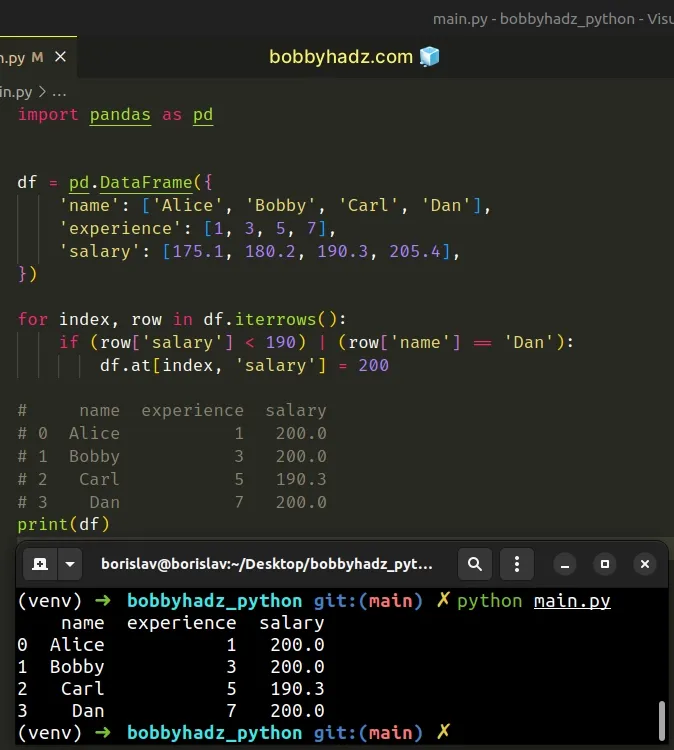
# Update a Pandas DataFrame while iterating over its rows using DataFrame.index
You can also use the DataFrame.index
attribute to update a Pandas DataFrame while iterating over its rows.
The index attribute is used to access the row labels of the DataFrame.
import pandas as pd df = pd.DataFrame({ 'name': ['Alice', 'Bobby', 'Carl', 'Dan'], 'experience': [1, 3, 5, 7], 'salary': [175.1, 180.2, 190.3, 205.4], }) for index in df.index: if df.at[index, 'salary'] < 190: df.at[index, 'salary'] = 200 # name experience salary # 0 Alice 1 200.0 # 1 Bobby 3 200.0 # 2 Carl 5 190.3 # 3 Dan 7 205.4 print(df)
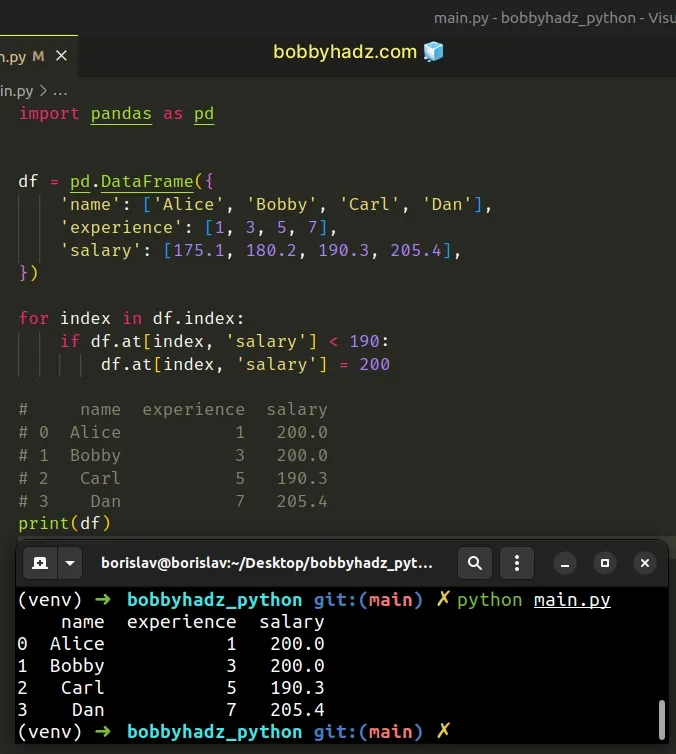
We used the index attribute to iterate over the DataFrame.
On each iteration, we check if the current "salary" value is less than 190.
If the condition is met, we update the "salary" value of the current row,
setting it to 200.
You can also add an else statement or an elif statement.
import pandas as pd df = pd.DataFrame({ 'name': ['Alice', 'Bobby', 'Carl', 'Dan'], 'experience': [1, 3, 5, 7], 'salary': [175.1, 180.2, 190.3, 205.4], }) for index in df.index: if df.at[index, 'salary'] < 190: df.at[index, 'salary'] = 200 else: df.at[index, 'salary'] = 300 # name experience salary # 0 Alice 1 200.0 # 1 Bobby 3 200.0 # 2 Carl 5 300.0 # 3 Dan 7 300.0 print(df)
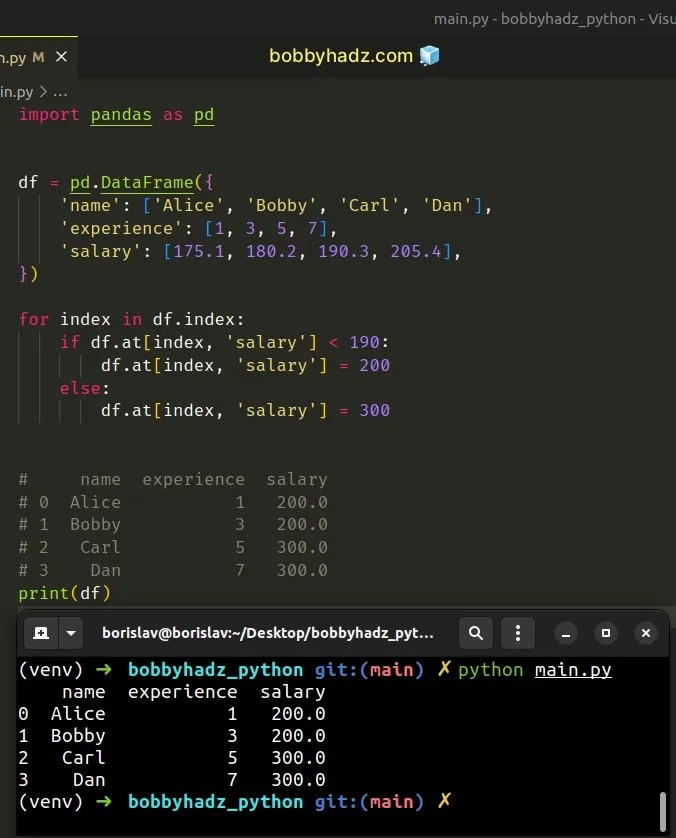
# Update a Pandas DataFrame while iterating over its rows using DataFrame.itertuples
You can also use the
DataFrame.itertuples
method to update a Pandas DataFrame while iterating over its rows.
import pandas as pd df = pd.DataFrame({ 'name': ['Alice', 'Bobby', 'Carl', 'Dan'], 'experience': [1, 3, 5, 7], 'salary': [175.1, 180.2, 190.3, 205.4], }) for row in df.itertuples(): if row.salary < 190: df.at[row.Index, 'salary'] = 200 # name experience salary # 0 Alice 1 200.0 # 1 Bobby 3 200.0 # 2 Carl 5 190.3 # 3 Dan 7 205.4 print(df)
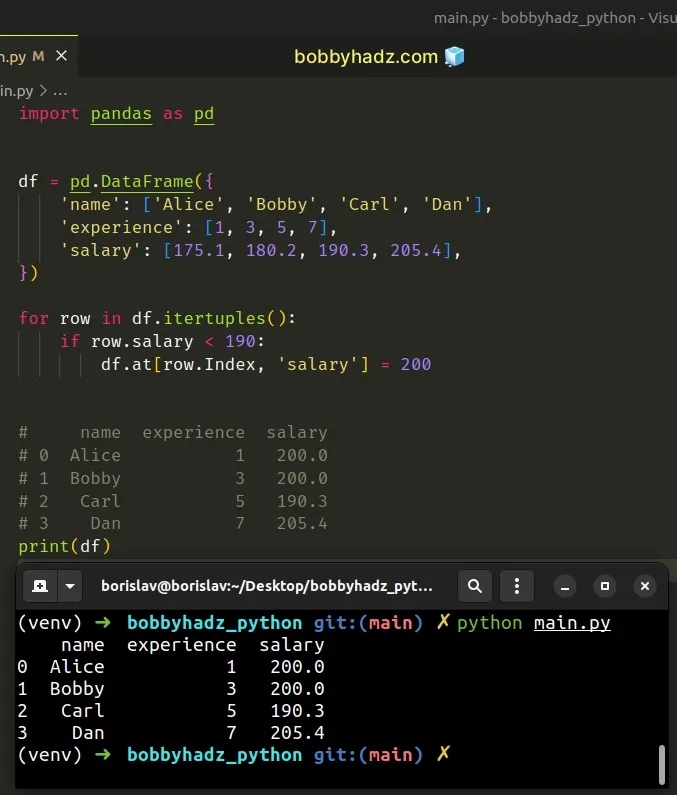
The DataFrame.itertuples() method enables us to iterate over the DataFrame
rows as named tuples.
DataFrame with the first field being the index and the following fields being the column values.# Update a Pandas DataFrame while iterating over its rows using apply()
You can also use the DataFrame.apply() method to update a Pandas DataFrame
while iterating over it in a single line.
import pandas as pd df = pd.DataFrame({ 'name': ['Alice', 'Bobby', 'Carl', 'Dan'], 'experience': [1, 3, 5, 7], 'salary': [175.1, 180.2, 190.3, 205.4], }) df['salary'] = df.apply( lambda x: 200 if x.salary < 190 else 300, axis=1 ) # name experience salary # 0 Alice 1 200 # 1 Bobby 3 200 # 2 Carl 5 300 # 3 Dan 7 300 print(df)
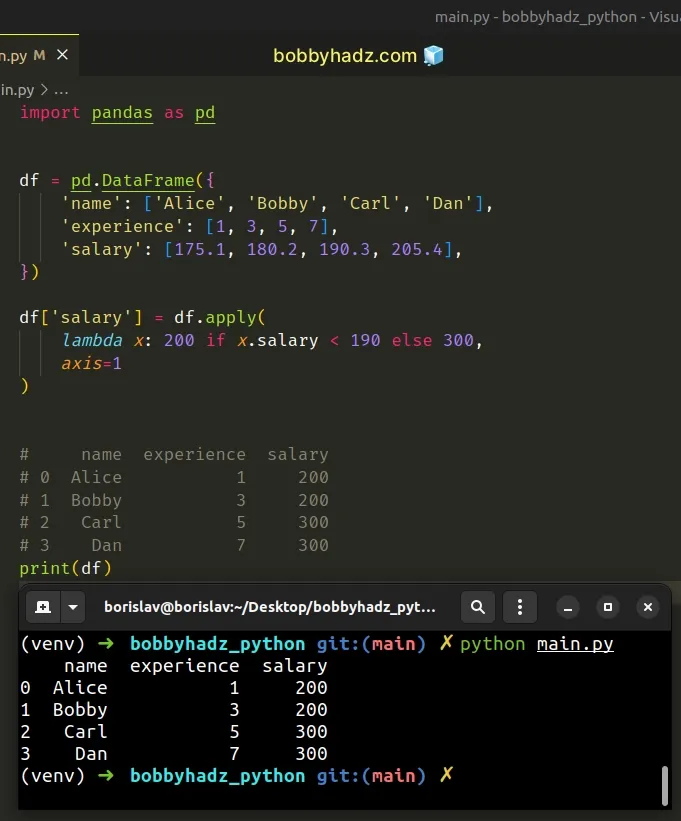
The
DataFrame.apply()
method applies a function along an axis of the DataFrame.
We set the axis argument to 1 to have the function applied to each row.
df['salary'] = df.apply( lambda x: 200 if x.salary < 190 else 300, axis=1 )
We check if the salary value of each row is less than 190.
If the condition is met, then the salary value gets set to 200, otherwise,
it gets set to 300.
If you don't want to update the value of the row in the else statement, return
it as is.
import pandas as pd df = pd.DataFrame({ 'name': ['Alice', 'Bobby', 'Carl', 'Dan'], 'experience': [1, 3, 5, 7], 'salary': [175.1, 180.2, 190.3, 205.4], }) df['salary'] = df.apply( lambda x: 200 if x.salary < 190 else x.salary, axis=1 ) # name experience salary # 0 Alice 1 200.0 # 1 Bobby 3 200.0 # 2 Carl 5 190.3 # 3 Dan 7 205.4 print(df)
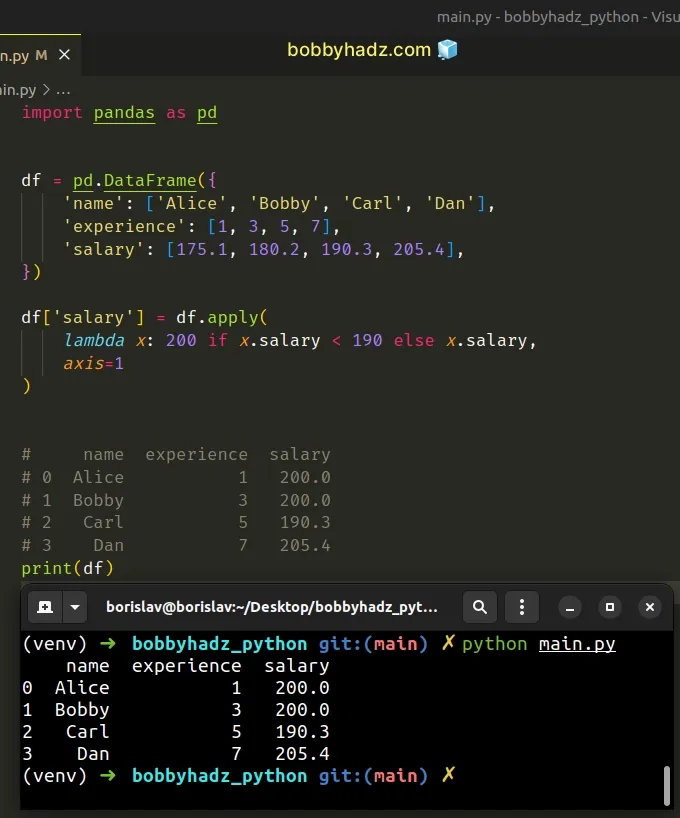
Instead of returning a different value in the else statement, we return the
current "salary" value of the row.
# Additional Resources
You can learn more about the related topics by checking out the following tutorials:
- Cannot subset columns with tuple with more than one element
- Pandas: Get Nth row or every Nth row in a DataFrame
- Pandas: Convert Month Number to Month Name and vice versa
- Pandas: Select first N or last N columns of DataFrame
- Filter rows in a Pandas DataFrame using Regex
- Pandas: Element-wise logical NOT and logical OR operators
- Matplotlib: No artists with labels found to put in legend
- ValueError: If using all scalar values, you must pass index
- Pandas: Setting column names when reading a CSV file
- Export a Pandas DataFrame to Excel without the Index
- How to add a Filter to Pivot Table in Pandas
- How to Split a Pandas DataFrame into Chunks
- Pandas: Count the unique combinations of two Columns
- Pandas: How to Query a Column name with Spaces
- Pandas: Create a Tuple from two DataFrame Columns
- Disable the TOKENIZERS_PARALLELISM=(true | false) warning
- RuntimeError: Expected scalar type Float but found Double
- Pandas: Convert timezone-aware DateTimeIndex to naive timestamp
- RuntimeError: Input type (torch.FloatTensor) and weight type (torch.cuda.FloatTensor) should be the same
- How to read a .mat (Matplotlib) file in Python
- Python: How to center the Title in Plotly
- ValueError: Expected object or value with
pd.read_json() - Mixing dicts with non-Series may lead to ambiguous ordering
- ValueError: NaTType does not support strftime [Solved]

