Pandas ValueError: Cannot index with multidimensional key
Last updated: Apr 12, 2024
Reading time·3 min
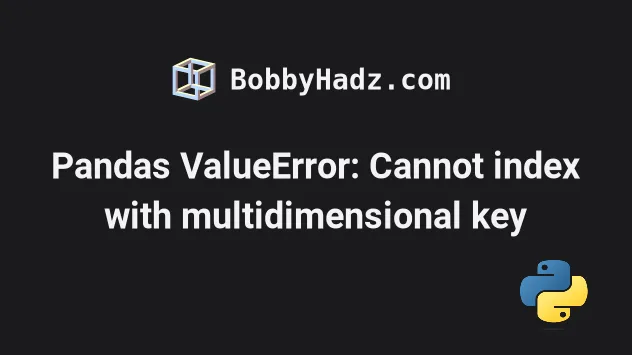
# Pandas ValueError: Cannot index with multidimensional key
The Pandas "ValueError: Cannot index with multidimensional key" occurs when
you use the DataFrame.loc indexer with a multidimensional key.
To solve the error, access the specific DataFrame column when using
DataFrame.loc.
Here is an example of how the error occurs.
import pandas as pd df = pd.DataFrame({ 'first_name': ['Alice', 'Bobby', 'Carl'], 'salary': [175.1, 180.2, 190.3], 'experience': [10, 15, 20] }) df2 = pd.DataFrame({ 'a': [0, 2] }) # ⛔️ ValueError: Cannot index with multidimensional key print(df.loc[df2])
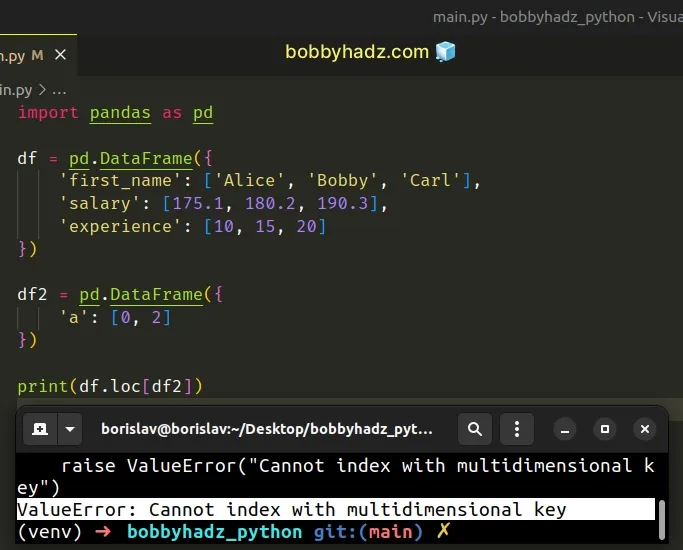
We tried to pass a DataFrame to the
DataFrame.loc indexer which
caused the error.
Instead, access the specific column of the DataFrame when using df.loc.
import pandas as pd df = pd.DataFrame({ 'first_name': ['Alice', 'Bobby', 'Carl'], 'salary': [175.1, 180.2, 190.3], 'experience': [10, 15, 20] }) df2 = pd.DataFrame({ 'a': [0, 2] }) # first_name salary experience # 0 Alice 175.1 10 # 2 Carl 190.3 20 print(df.loc[df2['a']])
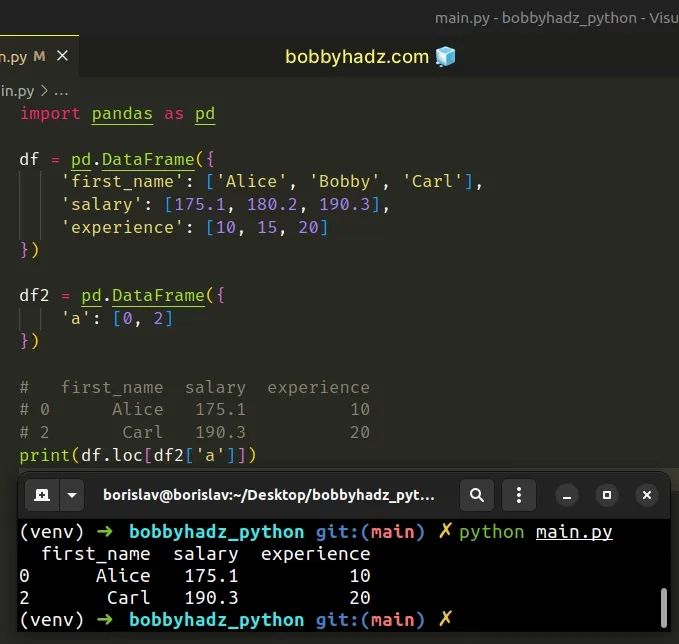
You can also use a one-dimensional boolean indexer when using DataFrame.loc.
import pandas as pd df = pd.DataFrame({ 'first_name': ['Alice', 'Bobby', 'Carl'], 'salary': [175.1, 180.2, 190.3], 'experience': [10, 15, 20] }) df2 = pd.DataFrame({ 'a': [True, False, False] }) # first_name salary experience # 0 Alice 175.1 10 print(df.loc[df2['a']])
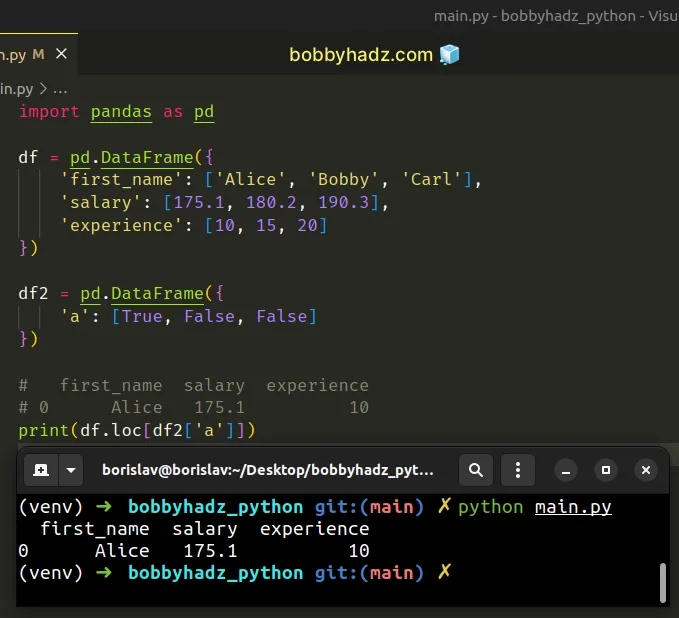
You can also access specific rows directly, using two sets of square brackets.
import pandas as pd df = pd.DataFrame({ 'first_name': ['Alice', 'Bobby', 'Carl'], 'salary': [175.1, 180.2, 190.3], 'experience': [10, 15, 20] }) # first_name salary experience # 0 Alice 175.1 10 # 2 Carl 190.3 20 print(df.loc[[0, 2]])
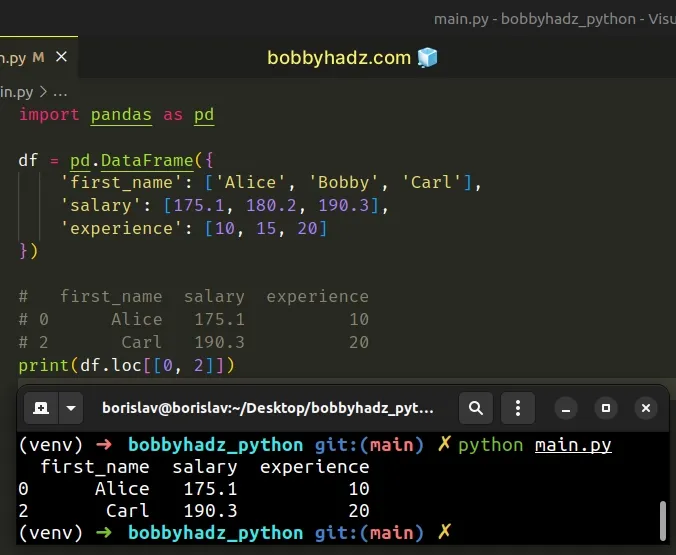
The code sample selects the rows at index 0 and 2.
This also works with Series.
import pandas as pd df = pd.DataFrame({ 'first_name': ['Alice', 'Bobby', 'Carl'], 'salary': [175.1, 180.2, 190.3], 'experience': [10, 15, 20] }) df2 = pd.DataFrame({ 'a': pd.Series([0, 2]) }) # first_name salary experience # 0 Alice 175.1 10 # 2 Carl 190.3 20 print(df.loc[df2['a']])
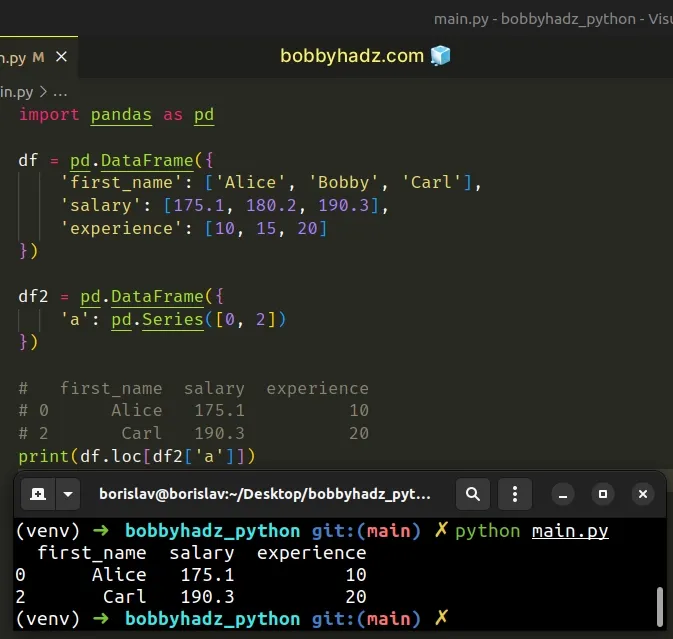
# Incorrectly renaming the columns in a DataFrame
You might also get the error when you try to incorrectly rename the columns in a
DataFrame.
Here is an example.
import pandas as pd df = pd.DataFrame({ 'first_name': ['Alice', 'Bobby', 'Carl'], 'salary': [175.1, 180.2, 190.3], 'experience': [10, 15, 20] }) # ⛔️ Incorrect df.columns = [['name', 'salary', 'experience']]
Notice that we have 2 sets of square brackets on the right-hand side.
Instead, specify the column names in 1 set of square brackets.
import pandas as pd df = pd.DataFrame({ 'first_name': ['Alice', 'Bobby', 'Carl'], 'salary': [175.1, 180.2, 190.3], 'experience': [10, 15, 20] }) # ✅ only using one set of square brackets df.columns = ['name', 'salary', 'experience'] # name salary experience # 0 Alice 175.1 10 # 1 Bobby 180.2 15 # 2 Carl 190.3 20 print(df)
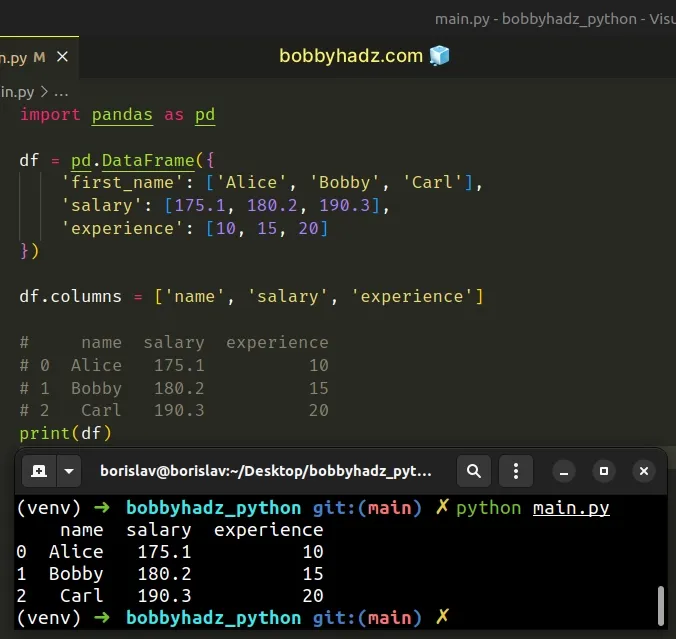
# Additional Resources
You can learn more about the related topics by checking out the following tutorials:
- Reindexing only valid with uniquely valued Index objects
- Get the first Row of each Group in a Pandas DataFrame
- Convert Epoch to Datetime in a Pandas DataFrame
- How to get the Memory size of a DataFrame in Pandas
- Convert column Values to Columns in a Pandas DataFrame
- Pandas: Find length of longest String in DataFrame column

