How to Transpose a Pandas DataFrame without index
Last updated: Apr 12, 2024
Reading time·3 min

# How to Transpose a Pandas DataFrame without index
To transpose a Pandas DataFrame without the index:
- Use the
DataFrame.set_index()method to set the index to your firstDataFramecolumn (or your preferred column). - Use the
DataFrame.transpose()method to transpose theDataFrame.
import pandas as pd df = pd.DataFrame({ 'name': ['Alice', 'Bobby', 'Carl', 'Dan'], 'experience': [1, 3, 5, 7], 'salary': [175.1, 180.2, 190.3, 205.4], }) print(df) df.set_index('name', inplace=True) df = df.transpose() print('-' * 50) print(df)
Running the code sample produces the following output.
name experience salary 0 Alice 1 175.1 1 Bobby 3 180.2 2 Carl 5 190.3 3 Dan 7 205.4 -------------------------------------------------- name Alice Bobby Carl Dan experience 1.0 3.0 5.0 7.0 salary 175.1 180.2 190.3 205.4
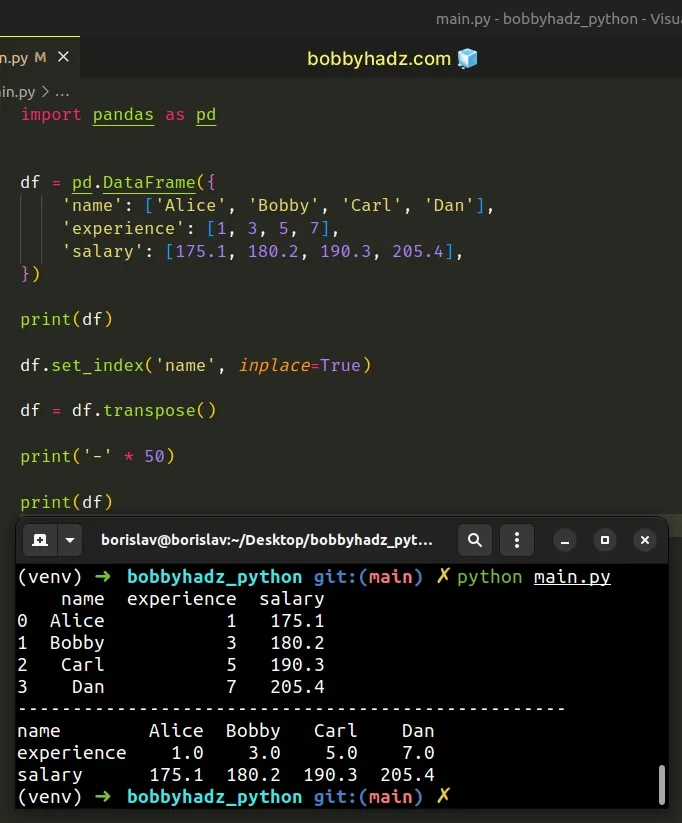
You can call the
DataFrame.set_index()
method with the first column of your DataFrame or another column name that
you'd rather use as the index.
df.set_index('name', inplace=True)
name column as the index, however, you can use any other column by passing its name to the set_index() method.Notice that we also set the inplace argument to True.
When the inplace argument is set to True, the DataFrame is modified in
place, rather than creating a new one.
The last step is to use the DataFrame.transpose() method.
# name Alice Bobby Carl Dan # experience 1.0 3.0 5.0 7.0 # salary 175.1 180.2 190.3 205.4 df = df.transpose()
The transpose() method returns the transposed DataFrame.
In other words, it writes the rows as columns and vice-versa.
# Transpose a Pandas DataFrame without index by using the T accessor
We used the DataFrame.transpose() method in the example above, however, you
can also use the T accessor to achieve the same result.
import pandas as pd df = pd.DataFrame({ 'name': ['Alice', 'Bobby', 'Carl', 'Dan'], 'experience': [1, 3, 5, 7], 'salary': [175.1, 180.2, 190.3, 205.4], }) print(df) df = df.set_index('name').T print('-' * 50) print(df)
Running the code sample produces the following output.
name experience salary 0 Alice 1 175.1 1 Bobby 3 180.2 2 Carl 5 190.3 3 Dan 7 205.4 -------------------------------------------------- name Alice Bobby Carl Dan experience 1.0 3.0 5.0 7.0 salary 175.1 180.2 190.3 205.4
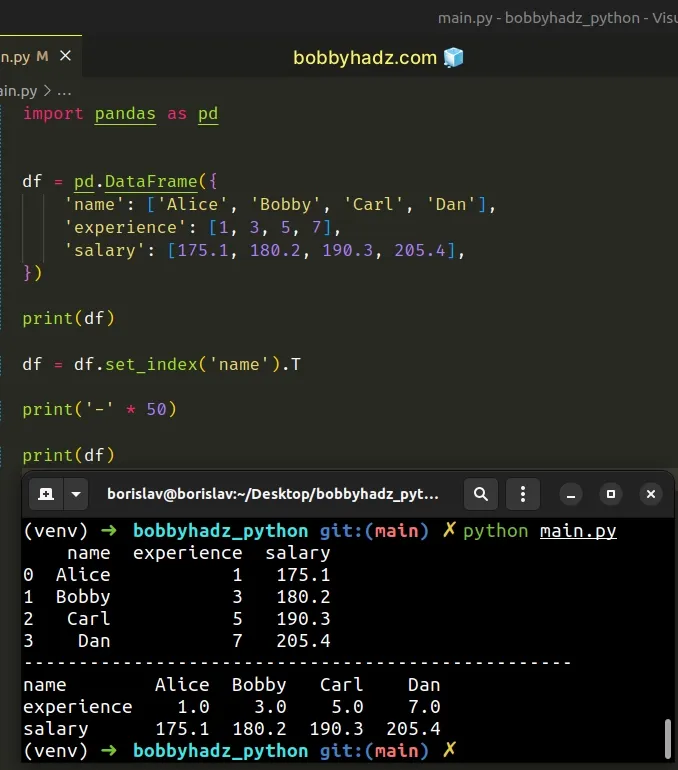
The T property is an accessor to the transpose() method.
df = df.set_index('name').T
Notice that we didn't pass the inplace argument to set_index().
This way, the set_index method returns the DataFrame, on which we can
directly access the T attribute.
The code sample above is equivalent to the following code sample.
import pandas as pd df = pd.DataFrame({ 'name': ['Alice', 'Bobby', 'Carl', 'Dan'], 'experience': [1, 3, 5, 7], 'salary': [175.1, 180.2, 190.3, 205.4], }) print(df) df = df.set_index('name').transpose() print('-' * 50) print(df)
Running the Python script produces the following output.
name experience salary 0 Alice 1 175.1 1 Bobby 3 180.2 2 Carl 5 190.3 3 Dan 7 205.4 -------------------------------------------------- name Alice Bobby Carl Dan experience 1.0 3.0 5.0 7.0 salary 175.1 180.2 190.3 205.4
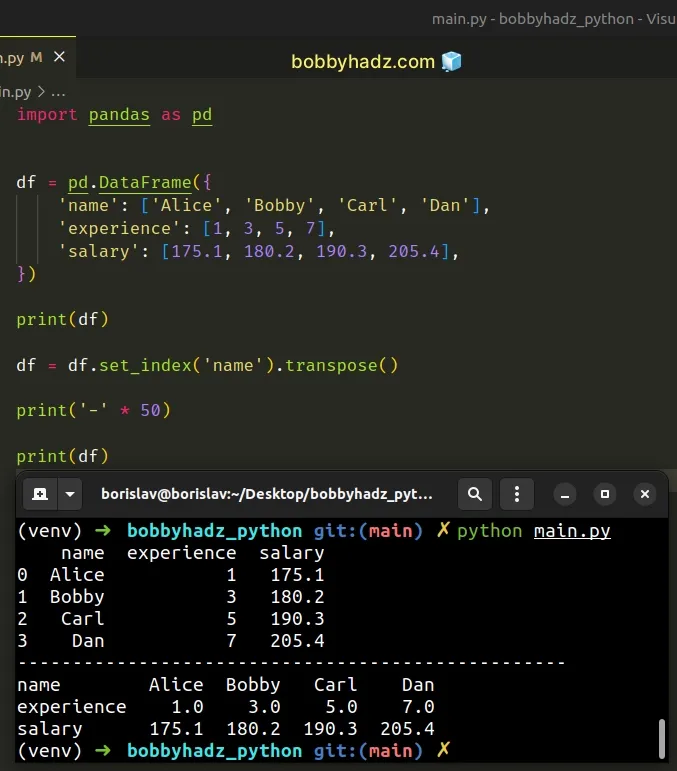
As shown in the code sample, using the T attribute is equivalent to calling
the transpose() method on the DataFrame.
# Additional Resources
You can learn more about the related topics by checking out the following tutorials:
- How to shuffle two NumPy Arrays together (in Unison)
- Pandas: Find common Rows (intersection) between 2 DataFrames
- Pandas: Select Rows between two values in DataFrame
- Pandas: How to Filter a DataFrame by value counts
- Pandas: Get the Rows that are NOT in another DataFrame
- Pandas TypeError: no numeric data to plot [Solved]
- ValueError: If using all scalar values, you must pass index
- How to add a Filter to Pivot Table in Pandas
- Pandas: Find the closest value to a Number in a Column
- Annotate Bars in Barplot with Pandas and Matplotlib
- Pandas: Create a Tuple from two DataFrame Columns
- Disable the TOKENIZERS_PARALLELISM=(true | false) warning
- RuntimeError: Expected scalar type Float but found Double
- Pandas: Convert timezone-aware DateTimeIndex to naive timestamp
- RuntimeError: Input type (torch.FloatTensor) and weight type (torch.cuda.FloatTensor) should be the same
- How to read a .mat (Matplotlib) file in Python
- Python: How to center the Title in Plotly

