How to replace None with NaN in Pandas DataFrame
Last updated: Apr 11, 2024
Reading time·6 min

# Table of Contents
- How to replace None with NaN in Pandas DataFrame
- Replace None with NaN in a Pandas DataFrame using replace()
- Replacing "None" strings with NaN in a Pandas DataFrame
- Replacing "None" strings and None values with NaN in a Pandas DataFrame
# How to replace None with NaN in Pandas DataFrame
You can use the pandas.DataFrame.fillna() method to replace None with NaN in
a pandas DataFrame.
The method takes a value argument that is used to fill the holes.
import pandas as pd import numpy as np df = pd.DataFrame( { "Name": [ "Alice", "Bobby Hadz", "Carl", None ], "Age": [29, 30, None, 32], } ) print(df) df = df.fillna(value=np.nan) print('-' * 50) print(df)
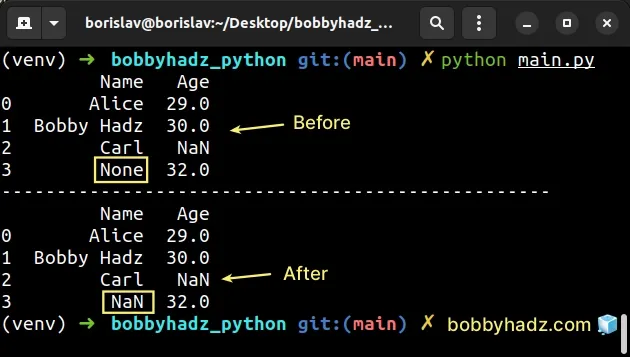
The
pandas.DataFrame.fillna()
method takes a value argument that is used to fill the holes.
We used
numpy.nan()
for the value argument.
The numpy.nan property returns a floating-point representation of Not a Number
(NaN).
As shown in the screenshot, the None value in the Name column is replaced
with NaN after calling dataframe.fillna().
If you want to replace None values with NaN for a column or a Series, call
the fillna() method on the column.
import pandas as pd import numpy as np df = pd.DataFrame( { "Name": [ "Alice", "Bobby Hadz", "Carl", None ], "Age": [29, 30, None, 32], } ) print(df) # 👇️ Calling fillna() on the `Name` column df.Name.fillna(value=np.nan, inplace=True) print('-' * 50) print(df)
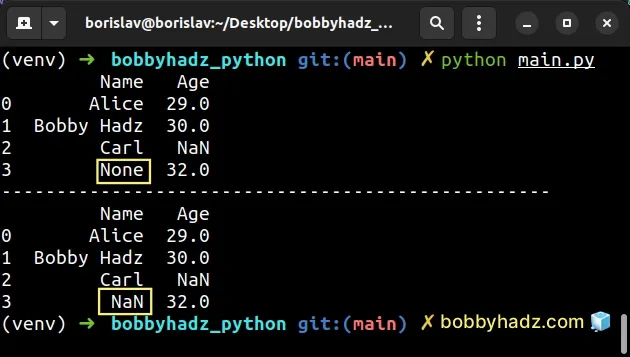
The example calls the fillna() method on the Name column.
We could've also used bracket notation instead of dot notation.
import pandas as pd import numpy as np df = pd.DataFrame( { "Name": [ "Alice", "Bobby Hadz", "Carl", None ], "Age": [29, 30, None, 32], } ) print(df) # 👇️ Using bracket notation df['Name'].fillna(value=np.nan, inplace=True) print('-' * 50) print(df)
We set the value argument to np.nan just like in the previous example, but
we also set inplace to True.
When inplace is set to True, the fillna() method fills (modifies) the
DataFrame in place.
Setting the argument to True will also modify any other views of the
DataFrame.
# Replace None with NaN in a Pandas DataFrame using replace()
You can also use the
DataFrame.replace()
method to replace None values with NaN.
import pandas as pd import numpy as np df = pd.DataFrame( { "Name": [ "Alice", "Bobby Hadz", "Carl", None ], "Age": [29, 30, None, 32], } ) print(df) df.replace(to_replace=[None], value=np.nan, inplace=True) print('-' * 50) print(df)
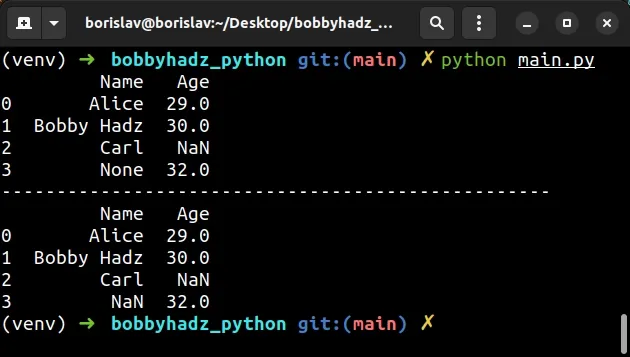
If you use the DataFrame.replace() method as shown in the previous subheading,
it will change all datetime objects that have missing data to object
dtype.
To not have to change them back to datetime objects, you can first filter for
object dtype fields and only replace the matching fields.
import pandas as pd import numpy as np df = pd.DataFrame( { "Name": [ "Alice", "Bobby Hadz", "Carl", None ], "Age": [29, 30, None, 32], } ) print(df) # Get a subset of the DataFrame's columns based on the column dtypes obj_columns = list(df.select_dtypes(include=['object']).columns.values) df[obj_columns] = df[obj_columns].replace([None], np.nan) print('-' * 50) print(df)
The replace() method replaces the values in the to_replace list with the
supplied value argument.
We passed the following arguments to the method:
to_replace- a list containing the values we want to replace.value- the value that is used to replace any values that match theto_replaceargument.inplace- when set toTrue, we modify theDataFramein place rather than creating a new one.
You can also call the replace() method on a specific column.
import pandas as pd import numpy as np df = pd.DataFrame( { "Name": [ "Alice", "Bobby Hadz", "Carl", None ], "Age": [29, 30, None, 32], } ) print(df) # 👇️ calling replace() on Name column df['Name'].replace(to_replace=[None], value=np.nan, inplace=True) print('-' * 50) print(df)
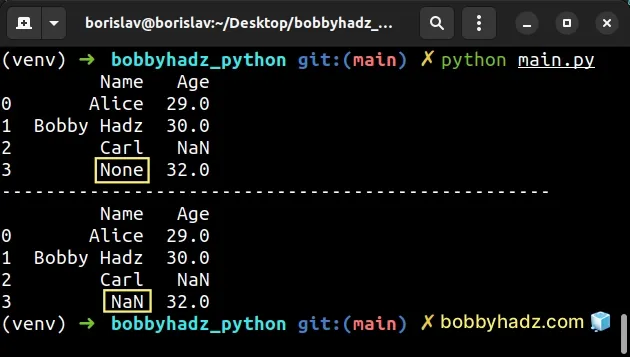
The example calls the replace() method on the Name column.
# Replacing "None" strings with NaN in a Pandas DataFrame
You can also use the DataFrame.replace() method if you need to replace
"None" strings with NaN in a DataFrame.
import pandas as pd import numpy as np df = pd.DataFrame( { "Name": [ "Alice", "Bobby Hadz", "Carl", 'None' ], "Age": [29, 30, 'None', 32], } ) print(df) df.replace(to_replace=['None'], value=np.nan, inplace=True) print('-' * 50) print(df)
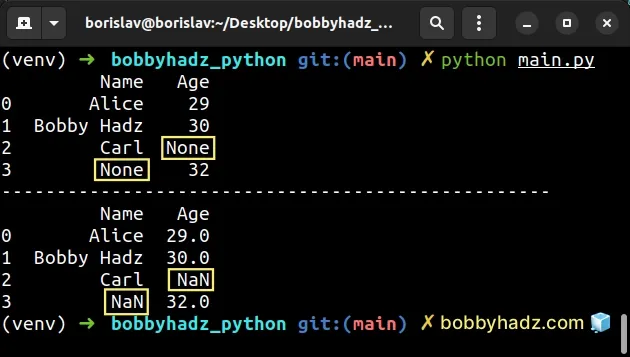
The example replaces "None" strings with NaN.
We set the to_replace argument to a list containing a None string.
As shown in the screenshot, both "None" strings are replaced with NaN.
You can also call the replace() method on a specific column.
import pandas as pd import numpy as np df = pd.DataFrame( { "Name": [ "Alice", "Bobby Hadz", "Carl", 'None' ], "Age": [29, 30, 'None', 32], } ) print(df) df['Name'].replace(to_replace=['None'], value=np.nan, inplace=True) print('-' * 50) print(df)
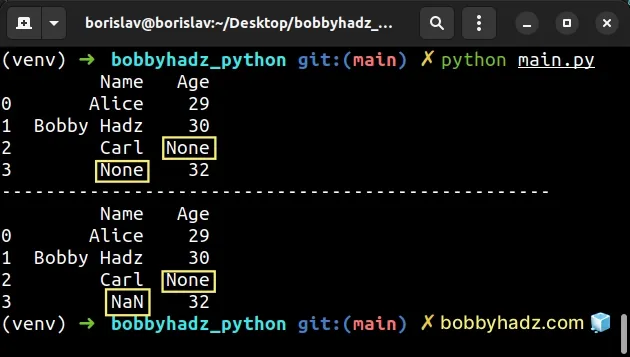
We called the replace() method on the Name column.
As shown in the screenshot, the "None" strings are only replaced with NaN
for the Name column.
# Replacing "None" strings and None values with NaN in a Pandas DataFrame
If you want to replace both "None" strings and None values with NaN in a
DataFrame, set the to_replace argument to a list that contains both values.
import pandas as pd import numpy as np df = pd.DataFrame( { "Name": [ "Alice", "Bobby Hadz", None, 'None' ], "Age": [29, 30, 'None', None], } ) print(df) df.replace(to_replace=[None, 'None'], value=np.nan, inplace=True) print('-' * 50) print(df)
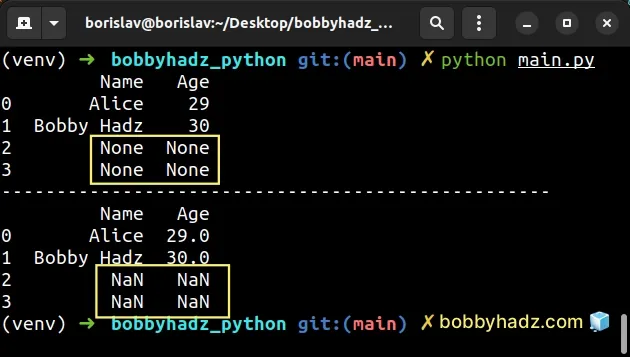
The Name and Age columns contain both "None" strings and None values.
We set the to_replace argument to a list containing both values to be able to
replace both with NaN.
You can also do this for a specific column only.
import pandas as pd import numpy as np df = pd.DataFrame( { "Name": [ "Alice", "Bobby Hadz", None, 'None' ], "Age": [29, 30, 'None', None], } ) print(df) # 👇️ only for Name column df['Name'].replace(to_replace=[None, 'None'], value=np.nan, inplace=True) print('-' * 50) print(df)
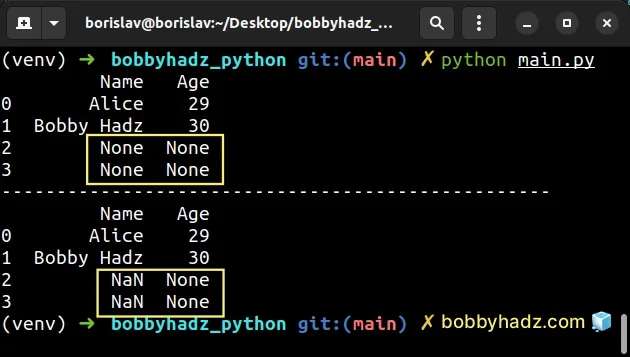
The example only replaces the "None" strings and None values with NaN in
the Name column.
# Additional Resources
You can learn more about the related topics by checking out the following tutorials:
- AttributeError module 'pandas' has no attribute 'DataFrame'
- ModuleNotFoundError: No module named 'pandas' in Python
- FutureWarning: pandas.Int64Index is deprecated and will be removed from pandas in a future version
- You are trying to merge on int64 and object columns [Fixed]
- Copy a column from one DataFrame to another in Pandas
- ValueError: cannot reindex on an axis with duplicate labels
- ValueError: Length mismatch: Expected axis has X elements, new values have Y elements
- ValueError: cannot reshape array of size X into shape Y
- Object arrays cannot be loaded when allow_pickle=False
- ValueError: Columns must be same length as key [Solved]
- ValueError: DataFrame constructor not properly called [Fix]
- TypeError: Field elements must be 2- or 3-tuples, got 1
- ValueError: Expected 2D array, got 1D array instead [Fixed]
- TypeError: ufunc 'isnan' not supported for the input types
- ValueError: columns overlap but no suffix specified [Solved]
- Columns have mixed types. Specify dtype option on import
- Convert a Row to a Column Header in a Pandas DataFrame
- Drop Unnamed: 0 columns from a Pandas DataFrame in Python
- IndexError: single positional indexer is out-of-bounds [Fix]
- AttributeError: Can only use .dt accessor with datetimelike values
- Count number of non-NaN values in each column of DataFrame
- Add a column with incremental Numbers to a Pandas DataFrame
- Usecols do not match columns, columns expected but not found
- ValueError: Shape of passed values is X, indices imply Y
- ValueError: Length of values does not match length of index
- How to get the Memory size of a DataFrame in Pandas
- Pandas: Select distinct across multiple DataFrame columns
- Pandas: Cannot setitem on a Categorical with a new category
- Only valid with DatetimeIndex, TimedeltaIndex or PeriodIndex, but got an instance of X
- Pandas: Select the Rows where two Columns are Equal
- Pandas: Find first and last non-NaN values in a DataFrame
- How to shuffle two NumPy Arrays together (in Unison)
- Pandas: Find common Rows (intersection) between 2 DataFrames
- Pandas: Select Rows between two values in DataFrame
- Pandas: How to Filter a DataFrame by value counts
- Pandas: Get the Rows that are NOT in another DataFrame
- How to Transpose a Pandas DataFrame without index
- Pandas: GroupBy columns with NaN (missing) values
- Panda: Using fillna() with specific columns in a DataFrame
- NumPy: Get the indices of the N largest values in an Array
- Pandas: How to keep the Index when merging DataFrames
- How to Start the Index of a Pandas DataFrame at 1
- Pandas: DataFrame.reset_index() not working [Solved]
- How to Add Axis Labels to a Plot in Pandas [5 Ways]
- How to Create a Set from a Series in Pandas

