How to shuffle two NumPy Arrays the same way (in Unison)
Last updated: Apr 12, 2024
Reading time·4 min
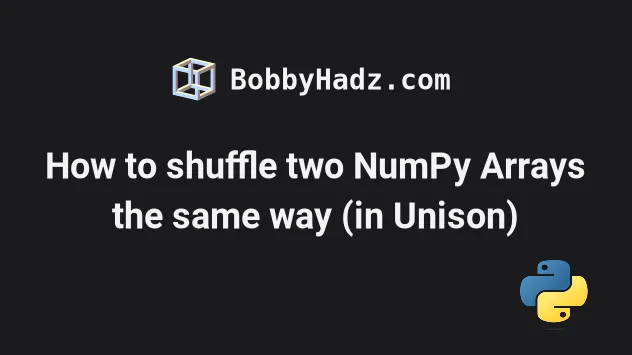
# Table of Contents
- Shuffle two NumPy Arrays together (in Unison)
- Shuffle two NumPy Arrays together (in Unison) using numpy.random.shuffle()
- Shuffle two NumPy Arrays in Unison using sklearn
# Shuffle two NumPy Arrays the same way (in Unison)
You can use the numpy.random.permutation() method to shuffle two NumPy
arrays together (in unison).
The method will return a randomly permuted sequence that you can then use to index the arrays.
import numpy as np arr1 = np.array([[2, 4], [3, 5], [6, 8]]) arr2 = np.array([3, 4, 5]) perm = np.random.permutation(len(arr1)) print(perm) print('-' * 50) print(arr1[perm]) print('-' * 50) print(arr2[perm])
Running the code sample produces the following output.
[0 2 1] -------------------------------------------------- [[2 4] [6 8] [3 5]] -------------------------------------------------- [3 5 4]
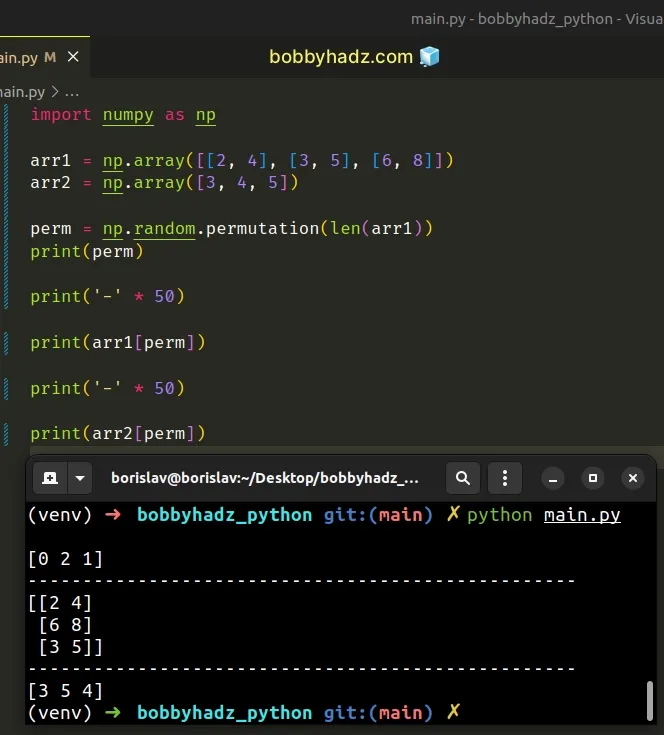
The numpy.random.permutation() method randomly permutes a sequence or returns a permuted range.
We passed the length of one of the arrays to the method so that the generated sequence is of the expected length.
import numpy as np arr1 = np.array([[2, 4], [3, 5], [6, 8]]) arr2 = np.array([3, 4, 5]) perm = np.random.permutation(len(arr1)) print(perm) # 👉️ [0 2 1]
The last step is to use the permuted sequence to index the two arrays.
import numpy as np arr1 = np.array([[2, 4], [3, 5], [6, 8]]) arr2 = np.array([3, 4, 5]) perm = np.random.permutation(len(arr1)) print(perm) # 👉️ [2 1 0] print('-' * 50) # [[6 8] # [3 5] # [2 4]] print(arr1[perm]) print('-' * 50) print(arr2[perm]) # 👉️ [5 4 3]
If you have to do this often, define a reusable function.
import numpy as np def shuffle_arrays(array1, array2): perm = np.random.permutation(len(array1)) return (array1[perm], array2[perm]) arr1 = np.array([[2, 4], [3, 5], [6, 8]]) arr2 = np.array([3, 4, 5]) tup = shuffle_arrays(arr1, arr2) print(tup[0]) print('-' * 50) print(tup[1])
Running the code sample produces the following output.
[[6 8] [3 5] [2 4]] -------------------------------------------------- [5 4 3]
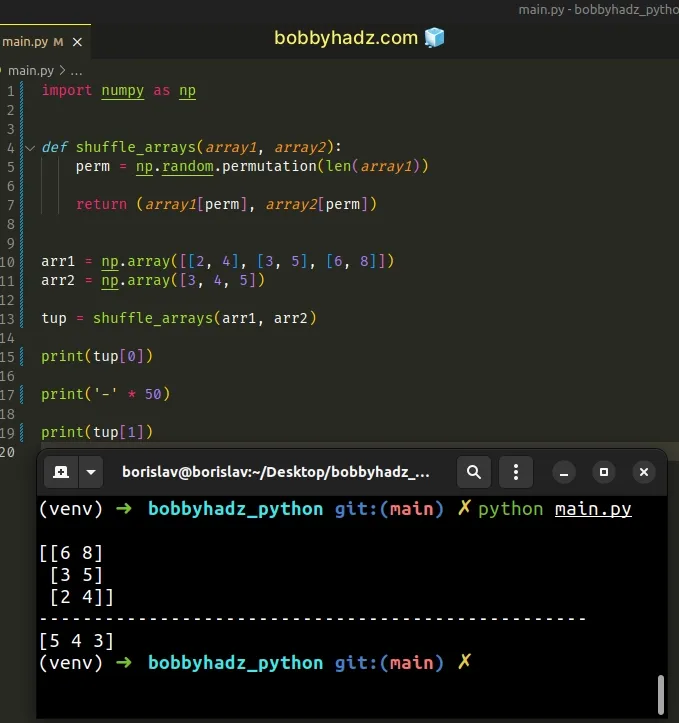
The function takes the two arrays as parameters and uses the
numpy.random.permutation() method to shuffle the two arrays.
The function returns a tuple containing the shuffled arrays, so make sure to
access it at indices 0 and 1 to get the results.
# Shuffle two NumPy Arrays the same way (in Unison) using numpy.random.shuffle()
You can also use the numpy.random.shuffle() method to shuffle two NumPy arrays together.
import numpy as np def shuffle_arrays(array1, array2): rand = np.arange(len(array1)) np.random.shuffle(rand) return (array1[rand], array2[rand]) arr1 = np.array([[2, 4], [3, 5], [6, 8]]) arr2 = np.array([3, 4, 5]) tup = shuffle_arrays(arr1, arr2) print(tup[0]) print('-' * 50) print(tup[1])
Running the code sample produces the following output.
[[2 4] [3 5] [6 8]] -------------------------------------------------- [3 4 5]
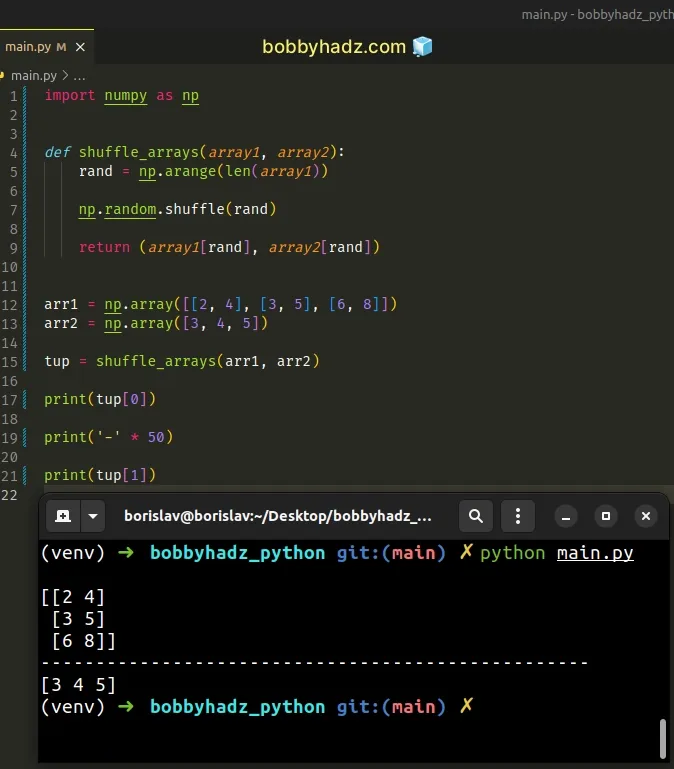
The numpy.random.shuffle() method modifies a sequence in place by shuffling
its contents.
import numpy as np arr1 = np.array([[2, 4], [3, 5], [6, 8]]) rand = np.arange(len(arr1)) print(rand) # 👉️ [0 1 2] np.random.shuffle(rand) print(rand) # 👉️ [1 2 0]
Once we've shuffled the sequence, we can use it to index the two arrays.
# Shuffle two NumPy Arrays in Unison using sklearn
You can also use the scikit-learn module to shuffle two NumPy arrays in
unison.
First, make sure that you
have the scikit-learn module installed.
pip install scikit-learn numpy # or with pip3 pip3 install scikit-learn numpy
Once you have the module installed, import the shuffle method from
sklearn.utils.
import numpy as np from sklearn.utils import shuffle arr1 = np.array([[2, 4], [3, 5], [6, 8]]) arr2 = np.array([3, 4, 5]) arr1, arr2 = shuffle(arr1, arr2, random_state=0) # [[6 8] # [3 5] # [2 4]] print(arr1) print('-' * 50) print(arr2) # 👉️ [5 4 3]
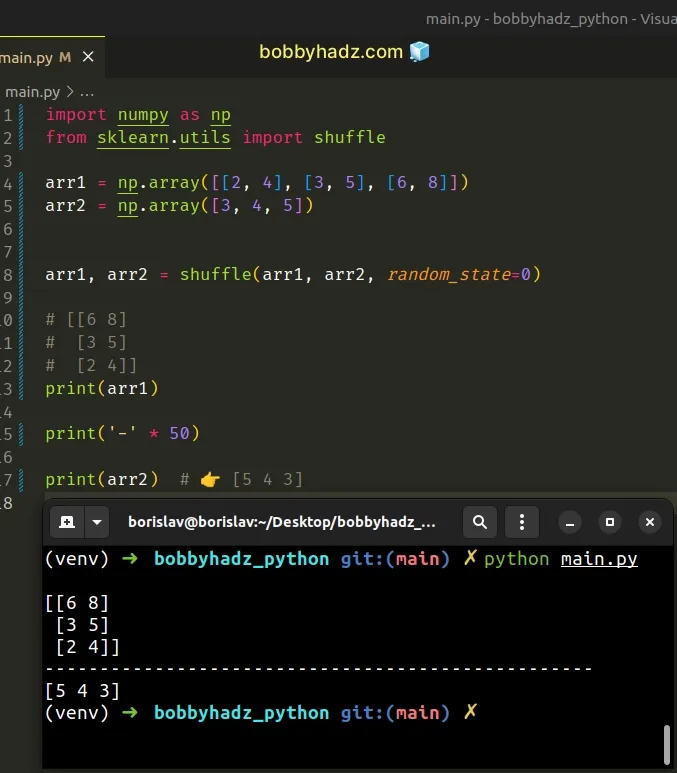
The sklearn.utils.shuffle method shuffles the supplied arrays in a consistent way.
The random_state argument is an integer that determines the random number
generation for shuffling the data.
If you have to do this often, define a reusable function.
import numpy as np from sklearn.utils import shuffle def shuffle_arrays(array1, array2): return shuffle(array1, array2, random_state=0) arr1 = np.array([[2, 4], [3, 5], [6, 8]]) arr2 = np.array([3, 4, 5]) arr1, arr2 = shuffle_arrays(arr1, arr2) # [[6 8] # [3 5] # [2 4]] print(arr1) print('-' * 50) print(arr2) # 👉️ [5 4 3]
The function takes the two arrays as parameters, shuffles them and returns the result.
I've also written an article on how to get N random rows from a NumPy array.
# Additional Resources
You can learn more about the related topics by checking out the following tutorials:
- Add a column with incremental Numbers to a Pandas DataFrame
- Usecols do not match columns, columns expected but not found
- ValueError: Shape of passed values is X, indices imply Y
- ValueError: Length of values does not match length of index
- Pandas: Find first and last non-NaN values in a DataFrame
- How to flatten only some Dimensions of a NumPy array
- ValueError: Grouper for 'X' not 1-dimensional [Solved]
- Cannot subset columns with tuple with more than one element
- Remove the Duplicate elements from a NumPy Array
- NumPy: Apply a Mask from one Array to another Array
- How to iterate over the Columns of a NumPy Array
- Pandas: Find an element's Index in Series [7 Ways]
- Removing the Top and Right axis (spines) in Matplotlib
- NumPy RuntimeWarning: invalid value encountered in divide
- All the input arrays must have same number of dimensions
- Only integer scalar arrays can be converted to a scalar index
- ValueError: Index contains duplicate entries, cannot reshape

