AttributeError module 'pandas' has no attribute 'DataFrame'
Last updated: Apr 8, 2024
Reading time·8 min
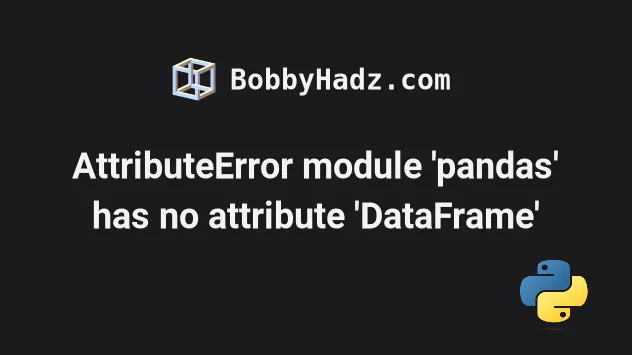
# Table of Contents
- AttributeError module 'pandas' has no attribute 'DataFrame'
- AttributeError module 'pandas' has no attribute 'read_csv'
- AttributeError module 'pandas' has no attribute 'Series'
# AttributeError module 'pandas' has no attribute 'DataFrame'
The Python "AttributeError module 'pandas' has no attribute 'DataFrame'"
occurs when we have a local file named pandas.py or misspell DataFrame.
To solve the error, make sure to rename any local files named pandas.py.
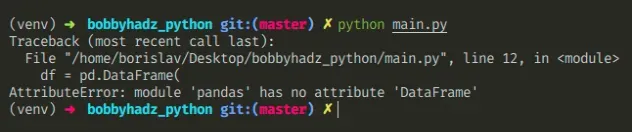
Here is an example of how the error occurs in a file called pandas.py.
import pandas as pd # ⛔️ AttributeError: module 'pandas' has no attribute 'DataFrame' df = pd.DataFrame( { "Name": [ "Alice", "Bob", "Carl", ], "Age": [29, 30, 31], } ) print(df)
The most likely cause of the error is having a local file named pandas.py
which shadows the official pandas module.
DataFrame as class names are case-sensitive.# Make sure to not name your file pandas.py
Make sure to rename your local file to something other than pandas.py to solve
the error.
import pandas as pd # ✅ works df = pd.DataFrame( { "Name": [ "Alice", "Bob", "Carl", ], "Age": [29, 30, 31], } ) print(df)
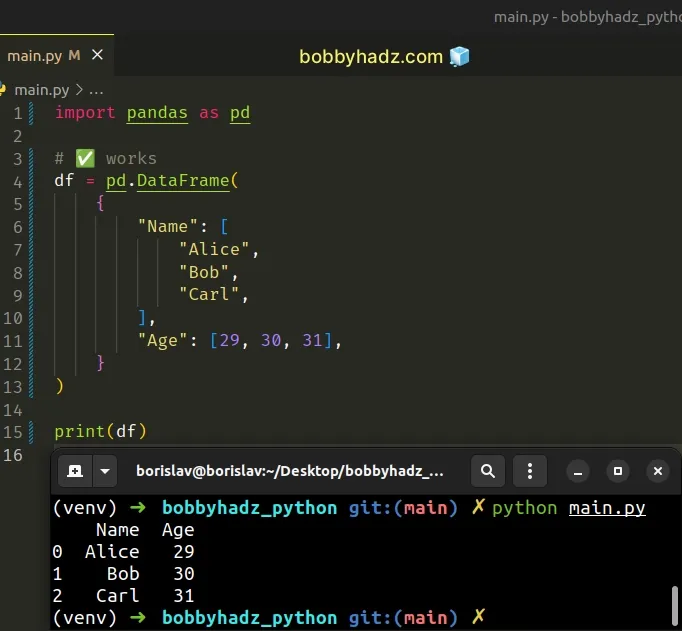
Your file could be named main.py or any other name that doesn't clash with
another module.
# Make sure your import statement is correct
Another thing to look out for is having an incorrect import statement.
In the example, we import the pandas module and alias it to pd, so we would
access the DataFrame class as pd.DataFrame.
The Python interpreter first looks for the imported module in the built-in modules, then in the current directory, then in the PYTHON PATH, then in the installation-dependent default directory.
You can access the __file__ property on the imported module to see whether it
is shadowed by a local file.
import pandas as pd # ⛔️ The result is shadowed by a local file # /home/borislav/Desktop/bobbyhadz_python/pandas.py # ✅ The result is pulling in the correct module # /home/borislav/Desktop/bobbyhadz_python/venv/lib/python3.10/site-packages/pandas/__init__.py print(pd.__file__)
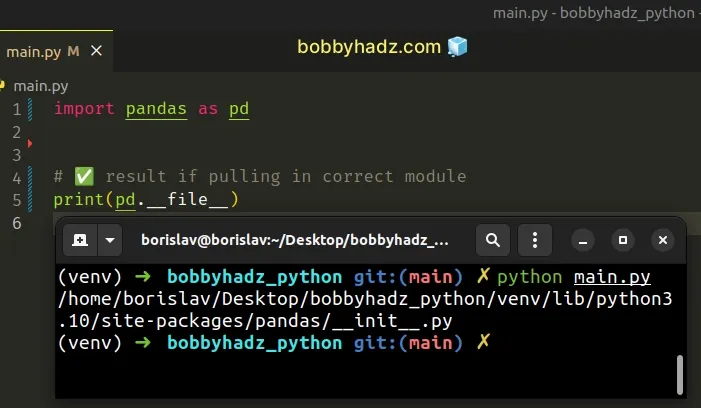
A good way to start debugging is to print(dir(your_module)) and see what
attributes the imported module has.
# Checking what attributes an imported object has
Here is what printing the attributes of the pandas module looks like when I
have a file pandas.py in the same directory.
import pandas as pd # ['__builtins__', '__cached__', '__doc__', '__file__', # '__loader__', '__name__', '__package__', '__spec__'] print(dir(pd))
If you pass a module object to the dir() function, it returns a list of names of the module's attributes.
We can see that the imported pandas module doesn't have DataFrame attribute,
which makes it evident that we are shadowing the official pandas module with
our local pandas.py file.
If you try to import the pandas module in a file called pandas.py, you would
get a little different error message that means the same thing.
import pandas as pd # ⛔️ AttributeError: partially initialized module 'pandas' has no attribute 'DataFrame' (most likely due to a circular import) df = pd.DataFrame( { "Name": [ "Alice", "Bob", "Carl", ], "Age": [29, 30, 31], } )
Renaming your file solves the error.
- AttributeError module 'pandas' has no attribute 'read_csv'
- AttributeError module 'pandas' has no attribute 'Series'
# AttributeError module 'pandas' has no attribute 'read_csv'
The Python "AttributeError module 'pandas' has no attribute 'read_csv'" occurs
when we have a local file named pandas.py or csv.py and try to import from
the pandas module.
To solve the error, make sure to rename any local files named pandas.py.
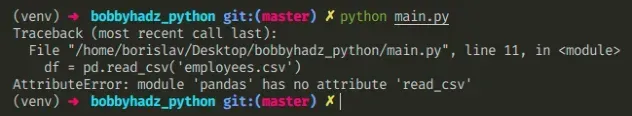
Here is an example of how the error occurs in a file called pandas.py.
import pandas as pd # ⛔️ AttributeError: module 'pandas' has no attribute 'read_csv' df = pd.read_csv('employees.csv') print(df)
# Having a local file named pandas.py or csv.py
The most likely cause of the error is having a local file named pandas.py
which shadows the official pandas module.
The error is also caused by having a local file named csv.py.
Make sure to rename your local file to something other than pandas.py to solve
the error.
import pandas as pd df = pd.read_csv('employees.csv', sep=',', encoding='utf-8') # first_name last_name # 0 Alice Smith # 1 Bobby Hadz # 2 Carl Smith print(df)
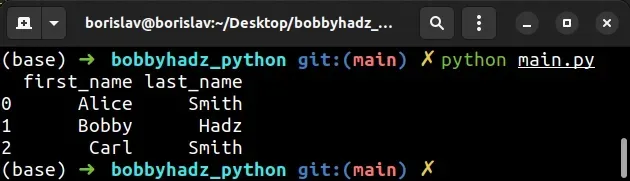
The code sample above assumes that you have an employees.csv file that looks
as follows.
first_name,last_name Alice,Smith Bobby,Hadz Carl,Smith
The employees.csv file and the main.py file should be located in the same
directory.
# Having an incorrect import statement
Another thing to look out for is having an incorrect import statement.
The Python interpreter first looks for the imported module in the built-in modules, then in the current directory, then in the PYTHON PATH, then in the installation-dependent default directory.
You can access the __file__ property on the imported module to see whether it
is shadowed by a local file.
import pandas as pd # ⛔️ The result is shadowed by a local file # /home/borislav/Desktop/bobbyhadz_python/pandas.py # ✅ The result is pulling in the correct module # /home/borislav/Desktop/bobbyhadz_python/venv/lib/python3.10/site-packages/pandas/__init__.py print(pd.__file__)
A good way to start debugging is to print(dir(your_module)) and see what
attributes the imported module has.
Here is what printing the attributes of the pandas module looks like when I
have a file pandas.py in the same directory.
import pandas as pd # ['__builtins__', '__cached__', '__doc__', '__file__', # '__loader__', '__name__', '__package__', '__spec__'] print(dir(pd))
If you pass a module object to the dir() function, it returns a list of names of the module's attributes.
We can see that the imported pandas module doesn't have read_csv attribute,
which makes it evident that we are shadowing the official pandas module with
our local pandas.py file.
If you try to import the pandas module in a file called pandas.py, you would
get a little different error message that means the same thing.
import pandas as pd # ⛔️ AttributeError: partially initialized module 'pandas' has no attribute 'read_csv' (most likely due to a circular import) df = pd.read_csv('employees.csv') print(df)
Renaming your file solves the error.
# AttributeError module 'pandas' has no attribute 'Series'
The Python "AttributeError module 'pandas' has no attribute 'Series'" occurs
when we have a local file named pandas.py or misspell Series
(case-sensitive).
To solve the error, make sure to rename any local files named pandas.py.
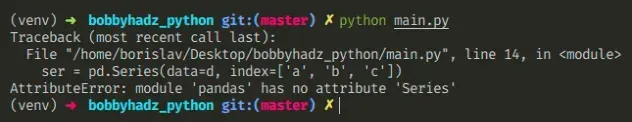
Here is an example of how the error occurs in a file called pandas.py.
import pandas as pd d = {'a': 1, 'b': 2, 'c': 3} # ⛔️ AttributeError: module 'pandas' has no attribute 'Series' ser = pd.Series(data=d, index=['a', 'b', 'c']) print(ser)
# Make sure you don't name your file pandas.py
The most likely cause of the error is having a local file named pandas.py
which shadows the official pandas module.
Series as class names are case-sensitive.Make sure to rename your local file to something other than pandas.py to solve
the error.
import pandas as pd d = {'a': 1, 'b': 2, 'c': 3} # ✅ works ser = pd.Series(data=d, index=['a', 'b', 'c']) print(ser)
The name of your local file should not clash with the name of a module.
Otherwise, the local module shadows the remote module which causes issues.
# Make sure your import statements are correct
Another thing to look out for is having an incorrect import statement.
In the example, we import the pandas module and alias it to pd, so we would
access the Series class as
pd.Series.
The Python interpreter first looks for the imported module in the built-in modules, then in the current directory, then in the PYTHON PATH, then in the installation-dependent default directory.
You can access the __file__ property on the imported module to see whether it
is shadowed by a local file.
import pandas as pd # ⛔️ The result is shadowed by a local file # /home/borislav/Desktop/bobbyhadz_python/pandas.py # ✅ The result is pulling in the correct module # /home/borislav/Desktop/bobbyhadz_python/venv/lib/python3.10/site-packages/pandas/__init__.py print(pd.__file__)
A good way to start debugging is to print(dir(your_module)) and see what
attributes the imported module has.
Here is what printing the attributes of the pandas module looks like when I
have a file pandas.py in the same directory.
import pandas as pd # ['__builtins__', '__cached__', '__doc__', '__file__', # '__loader__', '__name__', '__package__', '__spec__'] print(dir(pd))
If you pass a module object to the dir() function, it returns a list of names of the module's attributes.
We can see that the imported pandas module doesn't have Series attribute,
which makes it evident that we are shadowing the official pandas module with
our local pandas.py file.
If you try to import the pandas module in a file called pandas.py, you would
get a little different error message that means the same thing.
import pandas as pd d = {'a': 1, 'b': 2, 'c': 3} # ⛔️ AttributeError: partially initialized module 'pandas' has no attribute 'Series' (most likely due to a circular import) ser = pd.Series(data=d, index=['a', 'b', 'c']) print(ser)
Renaming your file solves the error.
# Additional Resources
You can learn more about the related topics by checking out the following tutorials:
- ModuleNotFoundError: No module named 'pandas' in Python
- FutureWarning: pandas.Int64Index is deprecated and will be removed from pandas in a future version
- TypeError Invalid comparison between datetime64[ns] and date
- How to change the Port and Host in a Flask application
- How to replace None with NaN in Pandas DataFrame
- You are trying to merge on int64 and object columns [Fixed]
- Copy a column from one DataFrame to another in Pandas
- ValueError: cannot reindex on an axis with duplicate labels
- ValueError: Length mismatch: Expected axis has X elements, new values have Y elements
- ValueError: Columns must be same length as key [Solved]
- ValueError: DataFrame constructor not properly called [Fix]
- TypeError: ufunc 'isnan' not supported for the input types
- ValueError: columns overlap but no suffix specified [Solved]
- Columns have mixed types. Specify dtype option on import
- Convert a Row to a Column Header in a Pandas DataFrame
- Drop Unnamed: 0 columns from a Pandas DataFrame in Python
- AttributeError: Can only use .dt accessor with datetimelike values
- Replace whole String if it contains Substring in Pandas
- How to get the Memory size of a DataFrame in Pandas
- How to add a Level to Pandas MultiIndex in Python

