AttributeError: Can only use .dt accessor with datetimelike values
Last updated: Apr 11, 2024
Reading time·4 min
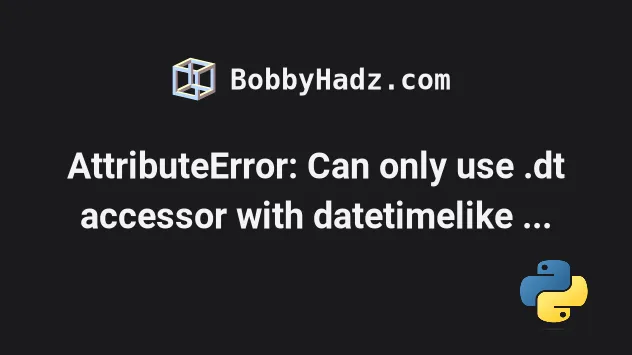
# Table of Contents
- AttributeError: Can only use .dt accessor with datetimelike values
- Solving the error by explicitly setting the format
- Solve the error when reading a CSV file in Pandas
# AttributeError: Can only use .dt accessor with datetimelike values
The Pandas "AttributeError: Can only use .dt accessor with datetimelike
values" occurs when you try to access the .dt attribute on a non-datetime
value.
Use the to_datetime method to convert the values in the column of the
DataFrame to datetime type to solve the error.
Here is an example of how the error occurs.
import pandas as pd df = pd.DataFrame({ 'name': ['Alice', 'Bobby', 'Carl', 'Dan'], 'salary': [175.1, 180.2, 190.3, 205.4], 'date': ['2023-01-05', '2023-03-25', '2021-01-24', '2022-01-29'] }) print(df['date'].dtype) # 👉️ object # ⛔️ AttributeError: Can only use .dt accessor with datetimelike values. Did you mean: 'at'? print(df['date'].dt.year)
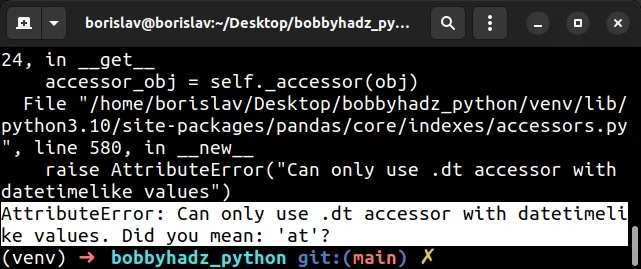
We tried to access the
dt
attribute on the date column, however, the values in the column are of type
object, and not datetime objects.
This would work in the same way if the values in your column were of type str.
You can solve the error by using the
pandas.to_datetime() method to convert
the values in the column to datetime objects.
import pandas as pd df = pd.DataFrame({ 'name': ['Alice', 'Bobby', 'Carl', 'Dan'], 'salary': [175.1, 180.2, 190.3, 205.4], 'date': ['2023-01-05', '2023-03-25', '2021-01-24', '2022-01-29'] }) df['date'] = pd.to_datetime(df['date'], errors='coerce') print(df['date'].dtype) # 👉️ datetime64[ns] print(df['date'].dt.year)
Running the code sample produces the following output.
0 2023 1 2023 2 2021 3 2022 Name: date, dtype: int32
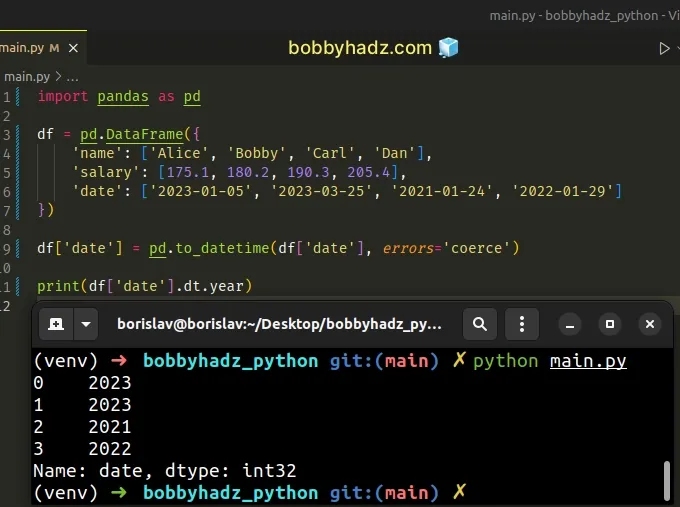
The pandas.to_datetime() method converts the supplied argument to datetime.
The function can be used to convert a scalar, array-like, Series or a
DataFrame to a Pandas datetime object.
DataFrame is provided, the method expects that it has at least the columns year, month and day.Notice that we also set the errors argument to coerce when calling the
method.
When the errors argument is set to "coerce", then values that cannot be
parsed are set to pandas.NaT.
By default, the errors argument is set to "raise", which means that an
exception is raised for values that cannot be parsed.
If the dates in your column are stored in multiple timezones, set the utc
parameter to True.
import pandas as pd df = pd.DataFrame({ 'name': ['Alice', 'Bobby', 'Carl', 'Dan'], 'salary': [175.1, 180.2, 190.3, 205.4], 'date': ['2023-01-05', '2023-03-25', '2021-01-24', '2022-01-29'] }) df['date'] = pd.to_datetime(df['date'], errors='coerce') print(df['date'].dtype) # 👉️ datetime64[ns] print(df['date'].dt.year)
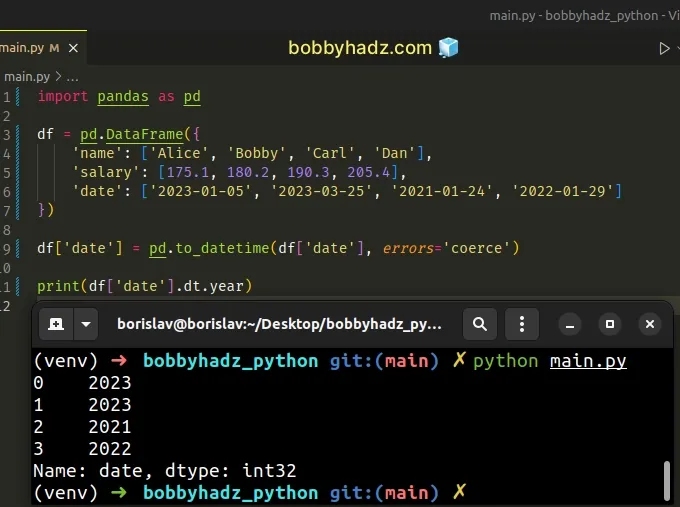
When the utc parameter is set to True, the to_datetime method always
returns a timezone-aware UTC-localized Timestamp, Series or DatetimeIndex.
By default, the argument is set to False, so inputs don't get converted to
UTC.
# Solving the error by explicitly setting the format
In some cases, you might have to explicitly set the format argument when
calling pd.to_datetime().
Here is an example.
import pandas as pd df = pd.DataFrame({ 'name': ['Alice', 'Bobby', 'Carl'], 'salary': [175.1, 180.2, 190.3], 'date': ['2023-01-05 09:30:00', '2023-03-25 06:24:05', '2021-01-24 01:30:04'] }) df['date'] = pd.to_datetime( df['date'], format="%Y-%m-%d %H:%M:%S", errors='coerce' ) print(df['date'].dtype) # 👉️ datetime64[ns] print(df['date'].dt.year)
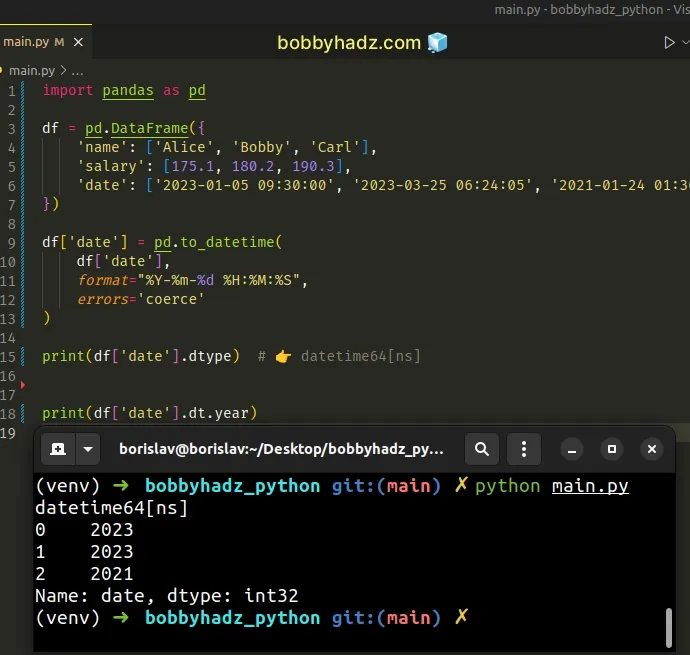
Running the code sample produces the following output.
0 2023 1 2023 2 2021 Name: date, dtype: int32
If your dates only have the date component, you would use the following format string instead.
import pandas as pd df = pd.DataFrame({ 'name': ['Alice', 'Bobby', 'Carl'], 'salary': [175.1, 180.2, 190.3], 'date': ['2023-01-05', '2023-03-25', '2021-01-24'] }) df['date'] = pd.to_datetime( df['date'], format="%Y-%m-%d", errors='coerce' ) print(df['date'].dtype) # 👉️ datetime64[ns] print(df['date'].dt.year)
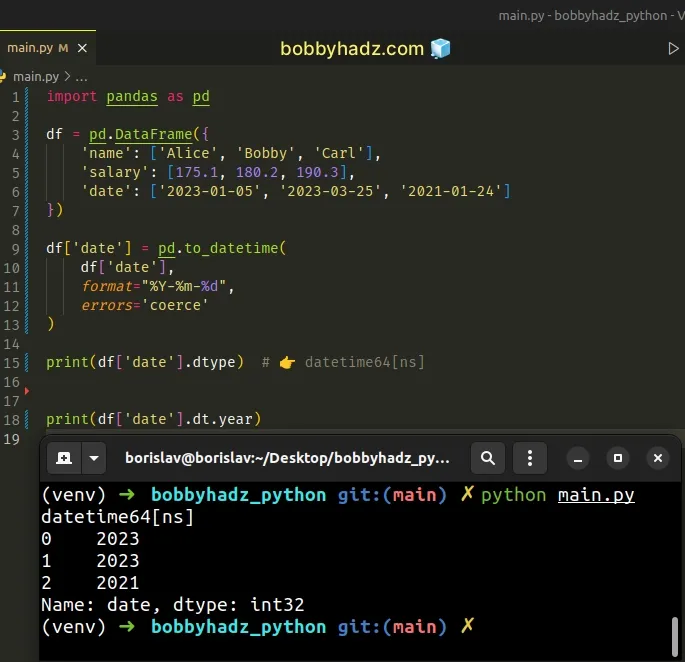
The pd.to_datetime() method takes an optional format argument.
The argument is used to specify the format that should be used to parse the strings in the column.
You can also create a new column in the DataFrame that stores the values of a
specific date or time component, e.g. the year.
import pandas as pd df = pd.DataFrame({ 'name': ['Alice', 'Bobby', 'Carl', 'Dan'], 'salary': [175.1, 180.2, 190.3, 205.4], 'date': ['2023-01-05', '2023-03-25', '2021-01-24', '2022-01-29'] }) df['date'] = pd.to_datetime(df['date'], errors='coerce') df['year'] = df['date'].dt.strftime('%Y') # name salary date year # 0 Alice 175.1 2023-01-05 2023 # 1 Bobby 180.2 2023-03-25 2023 # 2 Carl 190.3 2021-01-24 2021 # 3 Dan 205.4 2022-01-29 2022 print(df)
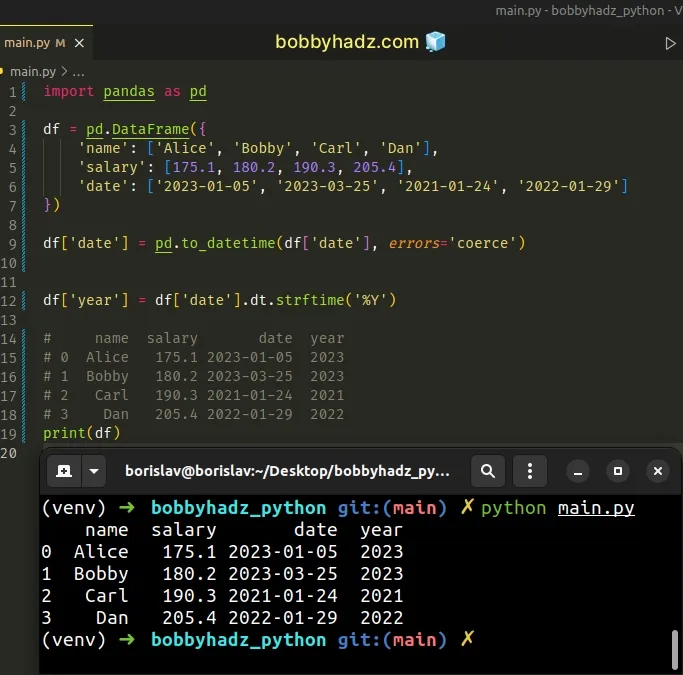
If you need to view all available directives (e.g. %Y, %m, %d, etc), check
out
this section of the docs.
You can also check the
following article
on how to convert date strings to datetime objects in Python.
# Solve the error when reading a CSV file in Pandas
If you get the error when using the
pandas.read_csv()
method, you have to supply the parse_dates argument.
import pandas as pd file_path = 'employees.csv' df = pd.read_csv( file_path, sep=',', parse_dates=['date'], encoding='utf-8' ) # first_name last_name date # 0 Alice Smith 2023-01-05 # 1 Bobby Hadz 2023-03-25 # 2 Carl Lemon 2021-01-24 print(df) print('-' * 50) print(df['date'].dtype) # datetime64[ns] print('-' * 50) # 0 2023 # 1 2023 # 2 2021 # Name: date, dtype: int32 print(df['date'].dt.year)
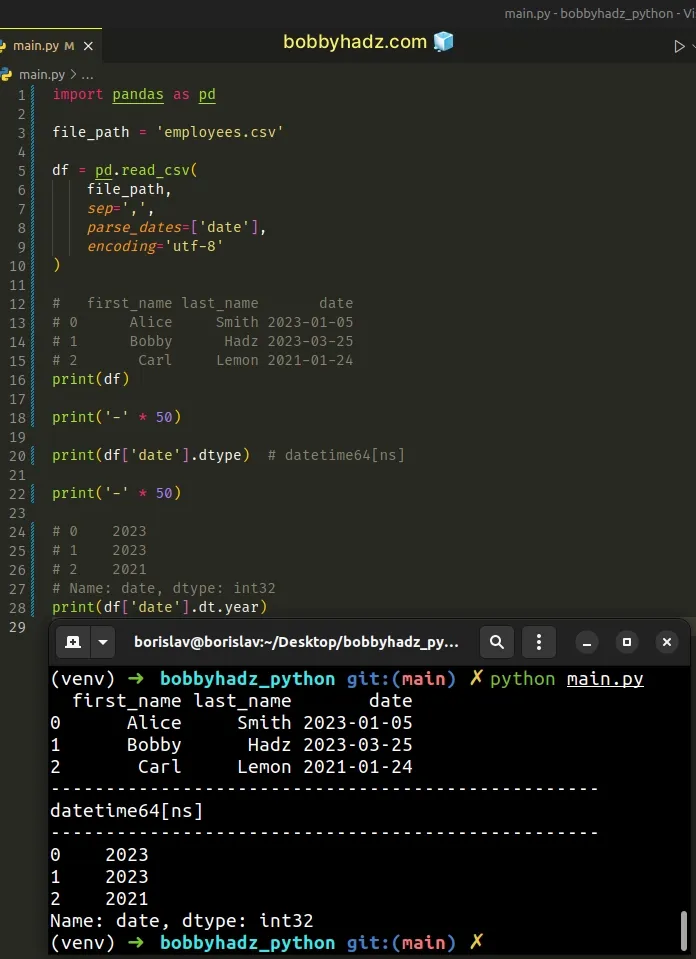
The pandas.read_csv method reads a comma-separated values (CSV) file in a
DataFrame.
We set the parse_dates argument to a list containing the columns we want to
parse as datetime objects.
The date column in the DataFrame object now has a type of datetime64 and
not object or str.
# Additional Resources
You can learn more about the related topics by checking out the following tutorials:
- AttributeError module 'pandas' has no attribute 'DataFrame'
- ModuleNotFoundError: No module named 'pandas' in Python
- FutureWarning: pandas.Int64Index is deprecated and will be removed from pandas in a future version
- You are trying to merge on int64 and object columns [Fixed]
- Copy a column from one DataFrame to another in Pandas
- ValueError: cannot reindex on an axis with duplicate labels
- ValueError: Length mismatch: Expected axis has X elements, new values have Y elements
- ValueError: cannot reshape array of size X into shape Y
- Object arrays cannot be loaded when allow_pickle=False
- ValueError: Columns must be same length as key [Solved]
- ValueError: DataFrame constructor not properly called [Fix]
- Count number of non-NaN values in each column of DataFrame
- Replace whole String if it contains Substring in Pandas
- Using pandas.read_csv() with multiple delimiters in Python

