ValueError: Length of values does not match length of index
Last updated: Apr 11, 2024
Reading time·4 min
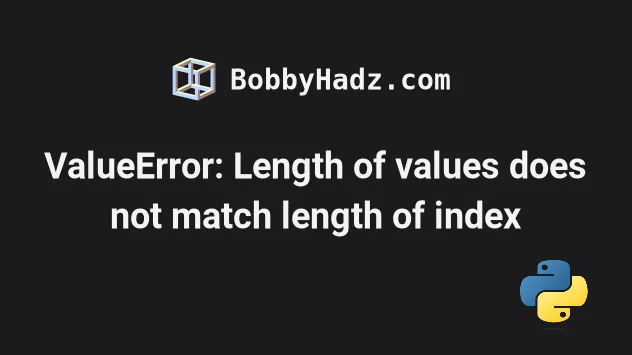
# Table of Contents
- ValueError: Length of values does not match length of index
- Solve the error by using a Pandas Series
- Incorrectly creating a
DataFrameor aSeries
# ValueError: Length of values does not match length of index
The Pandas "ValueError: Length of values (X) does not match length of index
(Y)" occurs when you try to assign a column of a NumPy array of a different
length to a DataFrame.
To solve the error, use a Series instead of a NumPy array.
Here is an example of how the error occurs.
import pandas as pd df = pd.DataFrame({ 'A': [1, 2, 3], 'B': [4, 5, 6], 'C': [7, 8, 9] }) # A B C # 0 1 4 7 # 1 2 5 8 # 2 3 6 9 print(df) df['D'] = [10, 11] # ⛔️ ValueError: Length of values (2) does not match length of index (3) print(df)
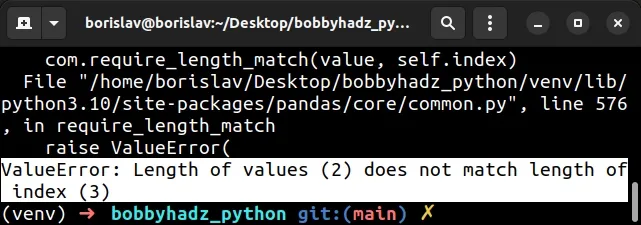
The error is also caused if you try to assign a column that points to a NumPy array of a different length.
import pandas as pd import numpy as np df = pd.DataFrame({ 'A': [1, 2, 3], 'B': [4, 5, 6], 'C': [7, 8, 9] }) # A B C # 0 1 4 7 # 1 2 5 8 # 2 3 6 9 print(df) df['D'] = np.array([10, 11]) # ⛔️ ValueError: Length of values (2) does not match length of index (3) print(df)
The NumPy array only has 2 elements but each column in the DataFrame has 3
rows, so it is expected that the NumPy array should also have 3 elements.
# Solve the error by using a Pandas Series
You can solve the error by using a pandas Series instead of a list or a NumPy
array.
import pandas as pd df = pd.DataFrame({ 'A': [1, 2, 3], 'B': [4, 5, 6], 'C': [7, 8, 9] }) df['D'] = pd.Series([10, 11]) # A B C D # 0 1 4 7 10.0 # 1 2 5 8 11.0 # 2 3 6 9 NaN print(df)
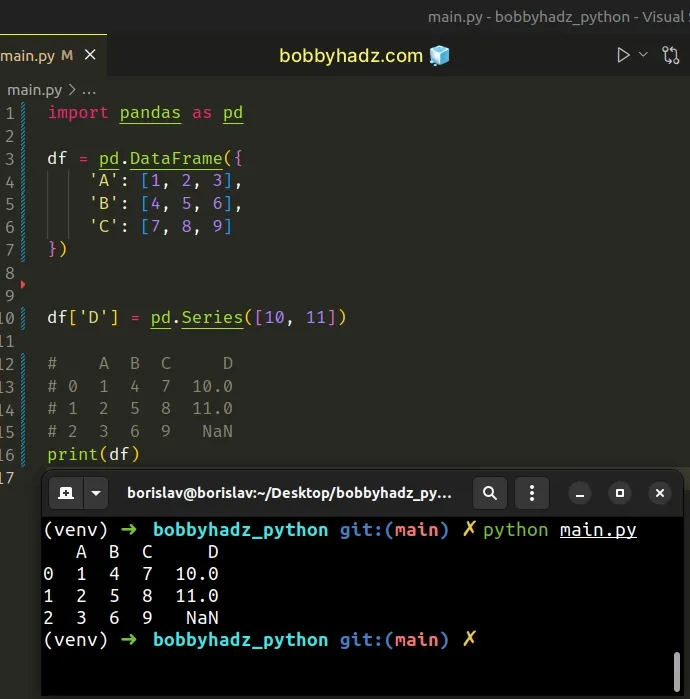
The
pandas.Series
class is used to create a one-dimensional ndarray with axis labels.
However, notice that we have a NaN value because the Series only has 2
elements whereas each column in the DataFrame has 3 rows.
If you need to replace the NaN values in the DataFrame with zeros, use the
DataFrame.fillna()
method.
import pandas as pd df = pd.DataFrame({ 'A': [1, 2, 3], 'B': [4, 5, 6], 'C': [7, 8, 9] }) df['D'] = pd.Series([10, 11]) df = df.fillna(0) # A B C D # 0 1 4 7 10.0 # 1 2 5 8 11.0 # 2 3 6 9 0.0 print(df)
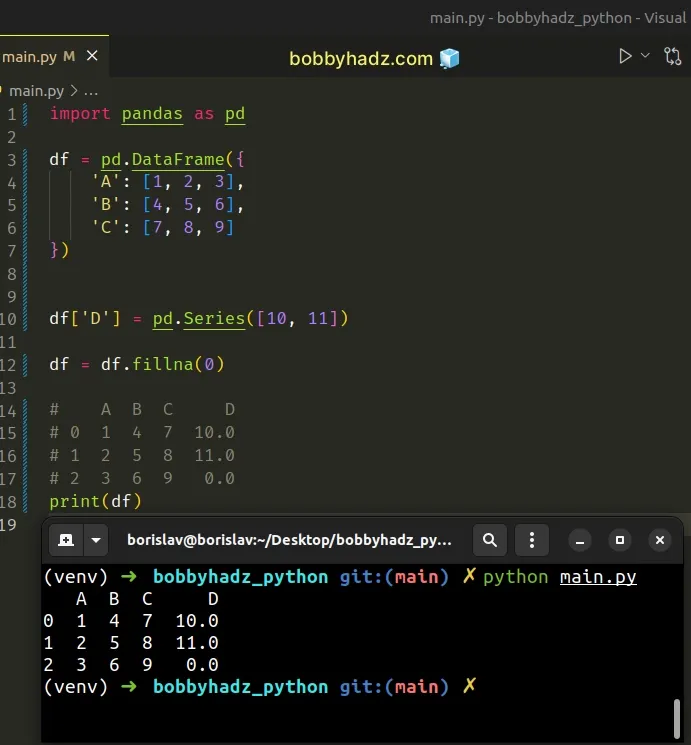
The DataFrame.fillna() method fills NA/NaN with the supplied value.
You can also pass the inplace argument when calling fillna() to avoid
reassigning the variable.
import pandas as pd df = pd.DataFrame({ 'A': [1, 2, 3], 'B': [4, 5, 6], 'C': [7, 8, 9] }) df['D'] = pd.Series([10, 11]) df.fillna(0, inplace=True) # A B C D # 0 1 4 7 10.0 # 1 2 5 8 11.0 # 2 3 6 9 0.0 print(df)
If the inplace argument is set to True, then the DataFrame is filled
in-place.
When the argument is set to True, the original DataFrame object is mutated
and None is returned.
# Incorrectly creating a DataFrame or a Series
The error also occurs when you incorrectly try to create a DataFrame or a
Series.
Here is an example.
import pandas as pd # ⛔️ ValueError: Length of values (2) does not match length of index (3) df = pd.DataFrame({ 'A': [1, 2], 'B': [3, 4], 'C': [5, 6] }, index=['X', 'Y', 'Z'])
Each column in the DataFrame has 2 rows (values), however, we specified 3
values in the index list.
To solve the error, we have to only specify 2 values in the index list or add
a row to each column (A, B and C).
import pandas as pd df = pd.DataFrame({ 'A': [1, 2], 'B': [3, 4], 'C': [5, 6] }, index=['X', 'Y']) # A B C # X 1 3 5 # Y 2 4 6 print(df)
Now each column in the DataFrame has 2 rows and the index contains 2 items, so
the issue is resolved.
You might also encounter the error when creating a Series.
import pandas as pd # ⛔️ ValueError: Length of values (3) does not match length of index (2) series = pd.Series( [1, 2, 3], name='ser', index=['A', 'B'] )
The list we passed to the pandas.Series() constructor contains 3 elements,
however, the index list only contains 2.
To solve the error, make sure the index list also has 3 elements.
import pandas as pd series = pd.Series( [1, 2, 3], name='ser', index=['A', 'B', 'C'] ) # A 1 # B 2 # C 3 # Name: ser, dtype: int64 print(series)
Now the list we passed to the pandas.Series class contains 3 elements and the
index list also contains 3 elements, so everything works as expected.
# Additional Resources
You can learn more about the related topics by checking out the following tutorials:
- ValueError: cannot reshape array of size X into shape Y
- Object arrays cannot be loaded when allow_pickle=False
- ValueError: Columns must be same length as key [Solved]
- ValueError: DataFrame constructor not properly called [Fix]
- Usecols do not match columns, columns expected but not found
- Pandas: Create new row for each element in List in DataFrame
- ValueError: Cannot merge a Series without a name [Solved]
- Index(...) must be called with a collection of some kind
- ValueError: Shape of passed values is X, indices imply Y
- Reindexing only valid with uniquely valued Index objects
- How to add a Level to Pandas MultiIndex in Python
- Select all Columns starting with a given String in Pandas
- How to drop all Rows in a Pandas DataFrame in Python

