How to get the Memory size of a DataFrame in Pandas
Last updated: Apr 12, 2024
Reading time·4 min

# Table of Contents
- How to get the Memory size of a DataFrame in Pandas
- Including the memory footprint of object dtype columns in the result
- How to get the Memory size of a DataFrame using sys.getsizeof()
- Get the memory size of a DataFrame using DataFrame.info()
# How to get the Memory size of a DataFrame in Pandas
To get the memory size of a DataFrame in Pandas:
- Use the
DataFrame.memory_usage()method to get the number of bytes each column occupies. - Call the
sum()method on the result to get the total memory size of theDataFrame.
import pandas as pd df = pd.DataFrame({ 'Name': [ 'Alice', 'Bobby', 'Carl' ], 'Date': [ '2023-07-12', '2023-08-23', '2023-08-21' ] }) # Index 128 # Name 24 # Date 24 # dtype: int64 print(df.memory_usage()) print('-' * 50) print(df.memory_usage(index=True).sum()) # 👉️ 176
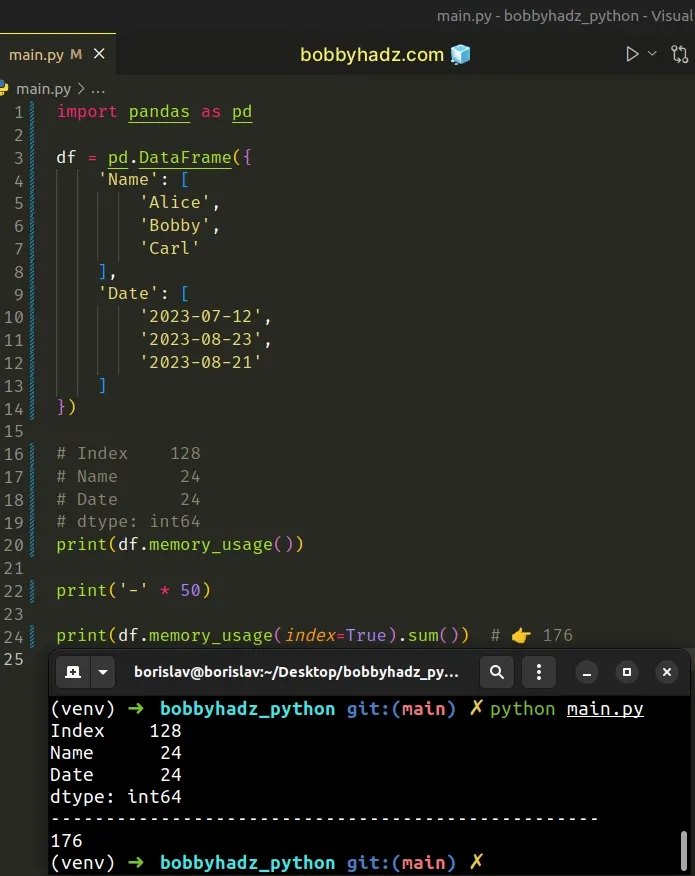
The pandas.DataFrame method returns the memory usage of each column of the
DataFrame in bytes.
You can use the index argument to specify if you want to include the
contribution of the index in the calculation.
import pandas as pd df = pd.DataFrame({ 'Name': [ 'Alice', 'Bobby', 'Carl' ], 'Date': [ '2023-07-12', '2023-08-23', '2023-08-21' ] }) # Index 128 # Name 24 # Date 24 # dtype: int64 print(df.memory_usage(index=True)) print('-' * 50) # Name 24 # Date 24 # dtype: int64 print(df.memory_usage(index=False))
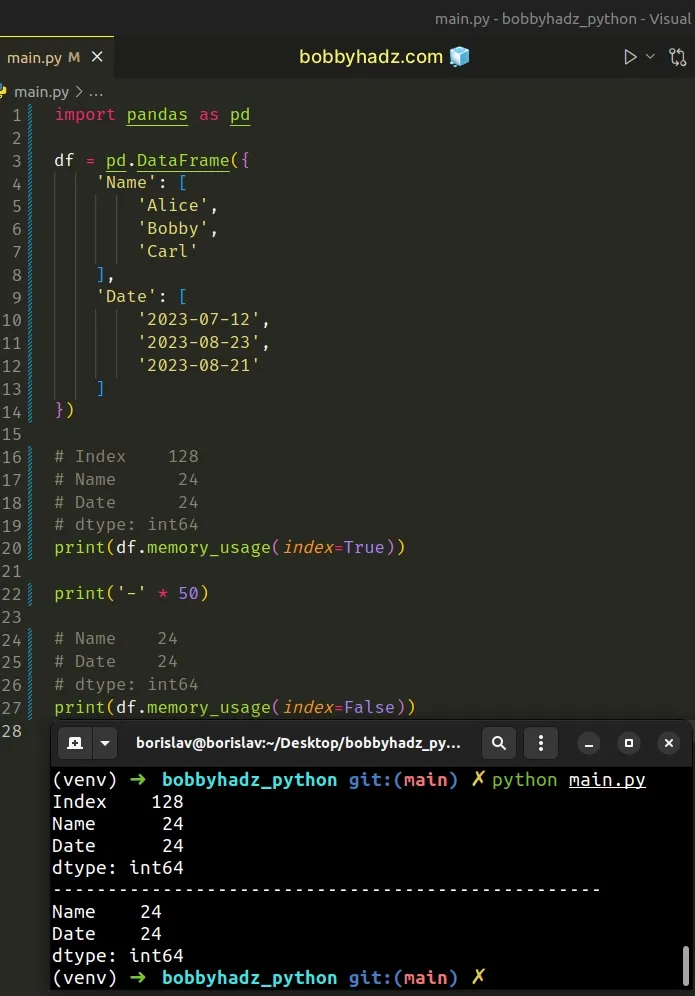
By default, the index argument is set to True, which means the memory usage
of the DataFrame's index is included in the returned Series.
index is set to True, its memory consumption is the first row in the output.To calculate the memory consumption of the entire DataFrame (in bytes), sum
the memory usage of all columns.
import pandas as pd df = pd.DataFrame({ 'Name': [ 'Alice', 'Bobby', 'Carl' ], 'Date': [ '2023-07-12', '2023-08-23', '2023-08-21' ] }) print(df.memory_usage(index=True).sum()) # 👉️ 176
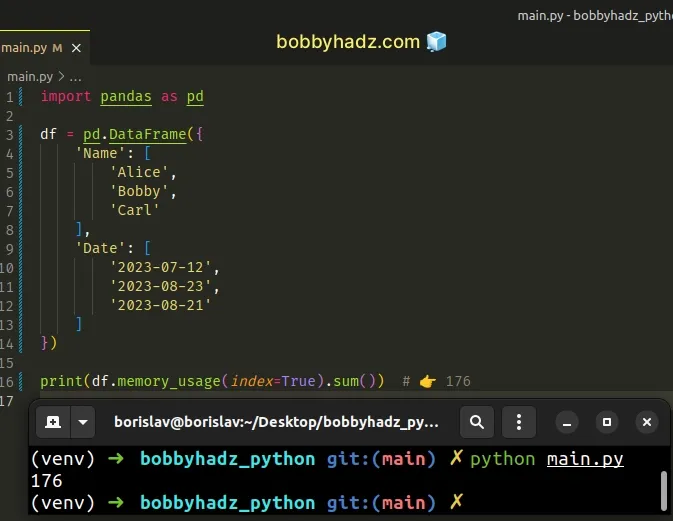
The DataFrame.sum() method returns the sum of the values over the requested axis.
The method is equivalent to numpy.sum().
# Including the memory footprint of object dtype columns in the result
If you want to include the memory footprint of object
dtype columns
in the result, set the deep argument to True when calling
DataFrame.memory_usage().
import pandas as pd df = pd.DataFrame({ 'Name': [ 'Alice', 'Bobby', 'Carl' ], 'Date': [ '2023-07-12', '2023-08-23', '2023-08-21' ] }) print(df.memory_usage(deep=True).sum()) # 👉️ 514 print(df.memory_usage(deep=False).sum()) # 👉️ 176
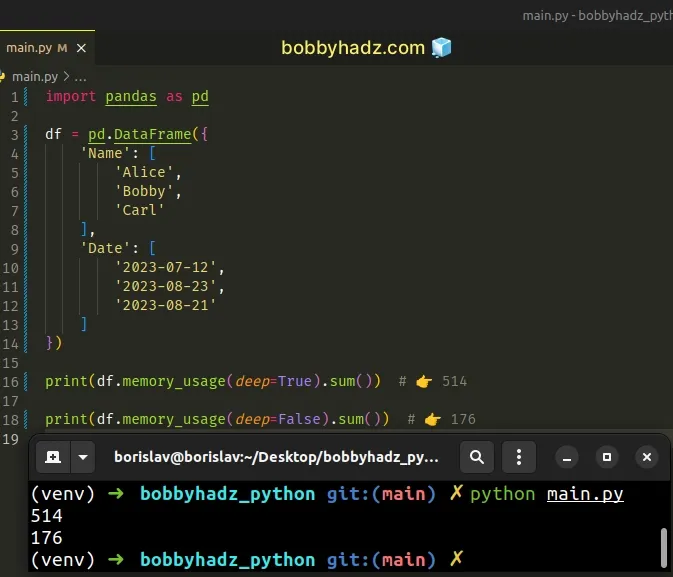
If the deep argument is set to True, the calculation accounts for the full
usage of the contained in the DataFrame objects.
By default, the deep argument is set to True, so the memory footprint of
object dtype columns is not included.
Here is an example of setting deep to True without chaining a sum() call.
import pandas as pd df = pd.DataFrame({ 'Name': [ 'Alice', 'Bobby', 'Carl' ], 'Date': [ '2023-07-12', '2023-08-23', '2023-08-21' ] }) # Index 128 # Name 185 # Date 201 # dtype: int64 print(df.memory_usage(deep=True)) print('-' * 50) # Index 128 # Name 24 # Date 24 # dtype: int64 print(df.memory_usage(deep=False))
Passing deep=False is the same as not passing the argument at all because
False is its default value.
# How to get the Memory size of a DataFrame using sys.getsizeof()
You can also use the
sys.getsizeof()
method to get the memory size of a DataFrame.
import sys import pandas as pd df = pd.DataFrame({ 'Name': [ 'Alice', 'Bobby', 'Carl' ], 'Date': [ '2023-07-12', '2023-08-23', '2023-08-21' ] }) print(df.memory_usage(deep=True).sum()) # 👉️ 514 print(sys.getsizeof(df)) # 👉️ 530
The method returns the size of the supplied object in bytes.
# Get the memory size of a DataFrame using DataFrame.info()
You can also use the DataFrame.info() method to get the memory size of a
DataFrame.
import pandas as pd df = pd.DataFrame({ 'Name': [ 'Alice', 'Bobby', 'Carl' ], 'Date': [ '2023-07-12', '2023-08-23', '2023-08-21' ] }) # memory usage: 176.0+ bytes print(df.info())
The
DataFrame.info()
method prints a concise summary of a DataFrame.
You should be able to see the memory usage toward the end of the output.
You can also set the memory_usage argument to "deep" to include the memory
footprint of object dtype columns.
import pandas as pd df = pd.DataFrame({ 'Name': [ 'Alice', 'Bobby', 'Carl' ], 'Date': [ '2023-07-12', '2023-08-23', '2023-08-21' ] }) # memory usage: 514.0 bytes print(df.info(memory_usage='deep'))
If the deep argument is set to True, the calculation accounts for the full
usage of the contained in the DataFrame objects.
# Additional Resources
You can learn more about the related topics by checking out the following tutorials:
- Columns have mixed types. Specify dtype option on import
- Convert a Row to a Column Header in a Pandas DataFrame
- Drop Unnamed: 0 columns from a Pandas DataFrame in Python
- IndexError: single positional indexer is out-of-bounds [Fix]
- AttributeError: Can only use .dt accessor with datetimelike values
- Count number of non-NaN values in each column of DataFrame
- Add a column with incremental Numbers to a Pandas DataFrame
- Usecols do not match columns, columns expected but not found
- ValueError: Shape of passed values is X, indices imply Y
- ValueError: Length of values does not match length of index
- How to add a Level to Pandas MultiIndex in Python
- Converting a Nested Dictionary to a Pandas DataFrame
- Pandas: Strip whitespace from Column Headers in DataFrame
- Pandas: Drop columns if Name contains a given String
- How to repeat Rows N times in a Pandas DataFrame
- How to convert a Pandas DataFrame to a Markdown Table
- How to remove Time from DateTime in Pandas [5 Ways]
- Pandas: Check if a Date is during the Weekend or Weekday
- Pandas: Find the percentage of Missing values in each Column
- Create Date column from Year, Month and Day in Pandas
- Pandas ValueError: Cannot index with multidimensional key
- ValueError: Grouper for 'X' not 1-dimensional [Solved]
- Cannot subset columns with tuple with more than one element
- Check if all values in a Column are Equal in Pandas
- Pandas: Get Nth row or every Nth row in a DataFrame
- Pandas: Select first N or last N columns of DataFrame
- Pandas: Select Rows between two values in DataFrame
- Pandas: How to Filter a DataFrame by value counts
- NumPy: Get the indices of the N largest values in an Array

