ValueError: DataFrame constructor not properly called [Fix]
Last updated: Apr 11, 2024
Reading time·4 min
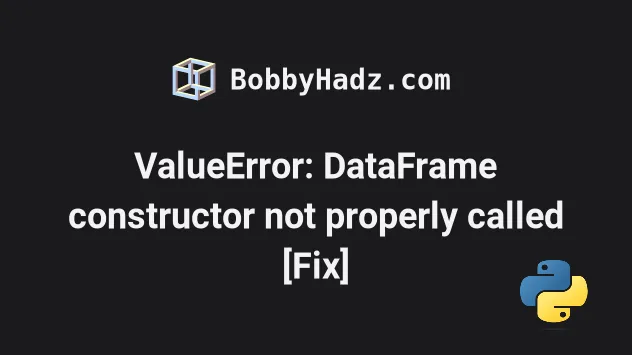
# Table of Contents
- ValueError: DataFrame constructor not properly called
- Convert view objects to a list
- Initializing the DataFrame with an array
- Constructing a DataFrame from a dictionary that is wrapped in a string
# ValueError: DataFrame constructor not properly called [Fix]
The Pandas "ValueError: DataFrame constructor not properly called" occurs when
you call the pandas.DataFrame constructor with an invalid value.
To solve the error, pass a dictionary or an ndarray to the DataFrame
class.
Here is an example of how the error occurs.
import pandas as pd data = 'bobbyhadz.com' # ⛔️ ValueError: DataFrame constructor not properly called! df = pd.DataFrame(data)
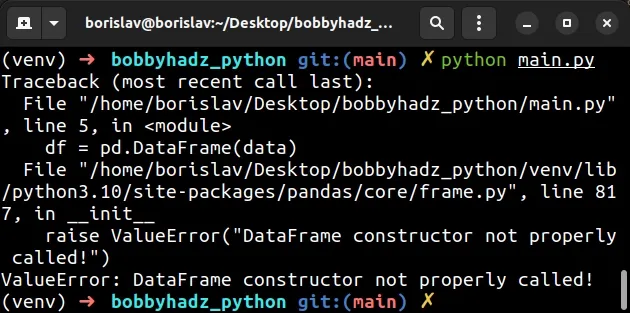
We passed a string instead of a dictionary or an array to the pandas.DataFrame class.
The class creates an object that stores two-dimensional, size-mutable, tabular data.
The most common way to create a DataFrame is to use a dictionary.
import pandas as pd data = { 'Name': ['Alice', 'Bobby', 'Carl'], 'Age': [29, 30, 31] } df = pd.DataFrame(data) # Name Age # 0 Alice 29 # 1 Bobby 30 # 2 Carl 31 print(df)
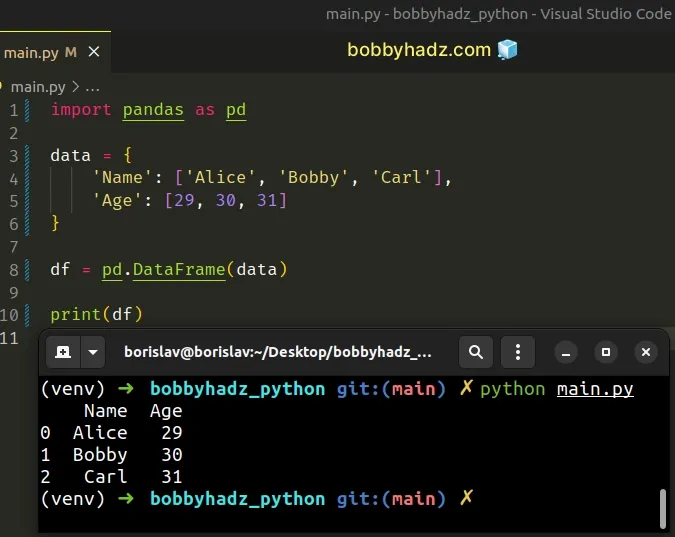
Notice that the keys in the dictionary are the names of the columns.
The values in the lists are the values of the corresponding column.
The dictionary can also contain Series objects.
import pandas as pd data = { 'Name': ['Alice', 'Bobby', 'Carl'], 'Age': [29, 30, 31], 'ID': pd.Series([2, 3, 4]) } df = pd.DataFrame(data) print(df)
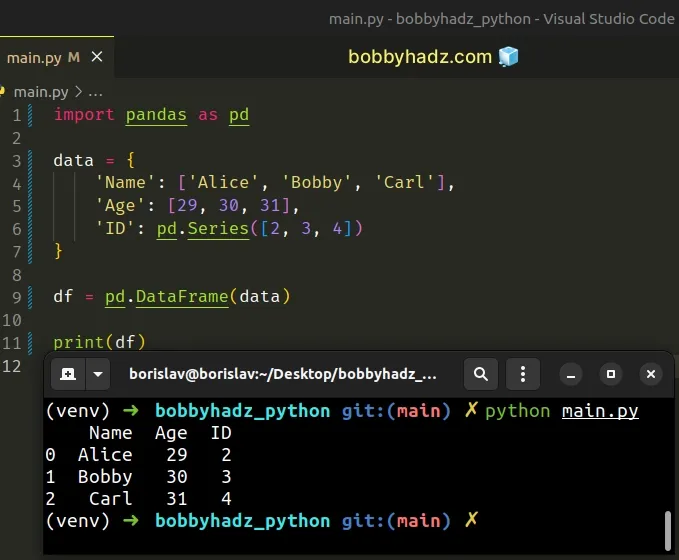
You can also use a Series object to construct a DataFrame.
import pandas as pd ser = pd.Series([1, 2, 3], index=["a", "b", "c"]) df = pd.DataFrame(data=ser, index=["a", "c"]) # 0 # a 1 # c 3 print(df)
# Convert view objects to a list
If you got the error when using a dictionary method, such as items(), use the
list() class to convert the object to a list.
import pandas as pd data = { 'Name': 'bobby hadz', 'Age': 30 } df = pd.DataFrame(list(data.items()), columns=['name', 'age']) # name age # 0 Name bobby hadz # 1 Age 30 print(df)
# Initializing the DataFrame with an array
You can also initialize the DataFrame object with a NumPy array.
import pandas as pd import numpy as np data = np.array( [[1, 2, 3], [4, 5, 6], [7, 8, 9]] ) df = pd.DataFrame(data, columns=['a', 'b', 'c']) # a b c # 0 1 2 3 # 1 4 5 6 # 2 7 8 9 print(df)
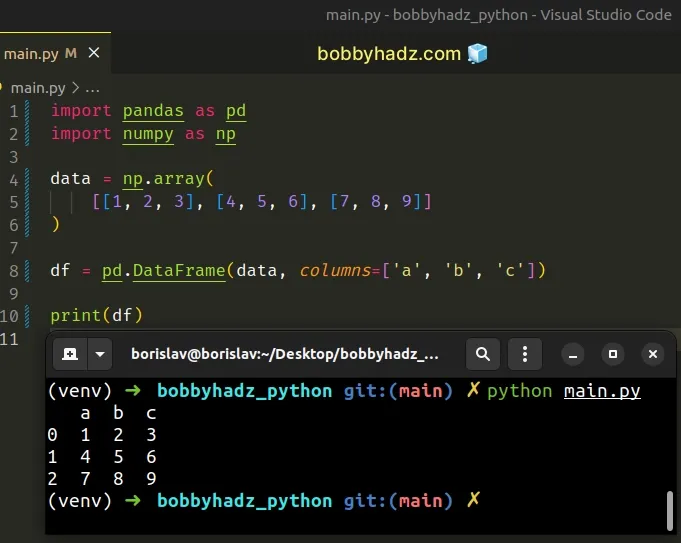
We used the numpy.array() method to create a 2-dimensional NumPy array.
import pandas as pd import numpy as np data = np.array( [[1, 2, 3], [4, 5, 6], [7, 8, 9]] ) # [[1 2 3] # [4 5 6] # [7 8 9]] print(data)
The second argument we passed to the DataFrame class is a list that specifies
the names of the columns.
import pandas as pd import numpy as np data = np.array( [[1, 2, 3], [4, 5, 6], [7, 8, 9]] ) df = pd.DataFrame(data, columns=['a', 'b', 'c']) # a b c # 0 1 2 3 # 1 4 5 6 # 2 7 8 9 print(df)
You can also construct a DataFrame from a NumPy array with labeled columns.
import pandas as pd import numpy as np data = np.array( [(1, 2, 3), (4, 5, 6), (7, 8, 9)], dtype=[("a", "i4"), ("b", "i4"), ("c", "i4")] ) # [(1, 2, 3) (4, 5, 6) (7, 8, 9)] print(data) df = pd.DataFrame(data, columns=['c', 'a']) # c a # 0 3 1 # 1 6 4 # 2 9 7 print(df)
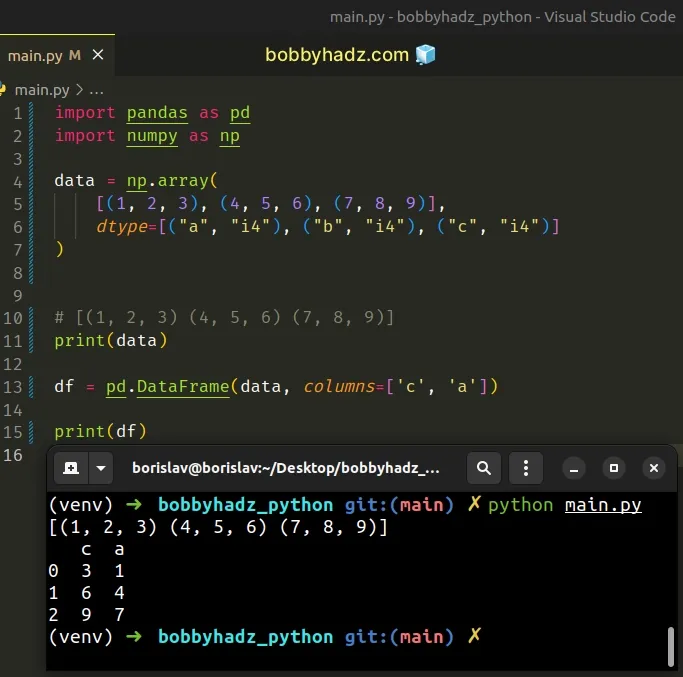
# Constructing a DataFrame from a dictionary that is wrapped in a string
If you have a string representation of a dictionary and need to construct a DataFrame:
- Use the
literal_eval()method to convert the string representation of a dictionary to an actual dictionary. - Pass the dictionary to the
DataFrameclass.
from ast import literal_eval import pandas as pd dict_string = '{"Name": ["Alice", "Bobby", "Carl"], "Age": [29, 30, 31]}' a_dict = literal_eval(dict_string) # {'Name': ['Alice', 'Bobby', 'Carl'], 'Age': [29, 30, 31]} print(a_dict) print(type(a_dict)) # <class 'dict'> df = pd.DataFrame(a_dict) # Name Age # 0 Alice 29 # 1 Bobby 30 # 2 Carl 31 print(df)
The ast.literal_eval method allows us to safely evaluate a string that contains a Python literal.
Once we've converted the string to a dictionary, we pass the dictionary to the
DataFrame() class.
If you want to read more on converting the string representation of an object to the actual object, check out the following article.
# Additional Resources
You can learn more about the related topics by checking out the following tutorials:
- AttributeError module 'pandas' has no attribute 'DataFrame'
- ModuleNotFoundError: No module named 'pandas' in Python
- FutureWarning: pandas.Int64Index is deprecated and will be removed from pandas in a future version
- You are trying to merge on int64 and object columns [Fixed]
- Copy a column from one DataFrame to another in Pandas
- ValueError: cannot reindex on an axis with duplicate labels
- ValueError: Length mismatch: Expected axis has X elements, new values have Y elements
- ValueError: cannot reshape array of size X into shape Y
- TypeError: Field elements must be 2- or 3-tuples, got 1
- ValueError: Expected 2D array, got 1D array instead [Fixed]
- IndexError: single positional indexer is out-of-bounds [Fix]
- Arrays used as indices must be of integer (or boolean) type
- Usecols do not match columns, columns expected but not found
- Using pandas.read_csv() with multiple delimiters in Python
- ValueError: Cannot merge a Series without a name [Solved]
- Index(...) must be called with a collection of some kind
- Pandas: Select distinct across multiple DataFrame columns

