Pandas: Find first and last non-NaN values in a DataFrame
Last updated: Apr 12, 2024
Reading time·4 min
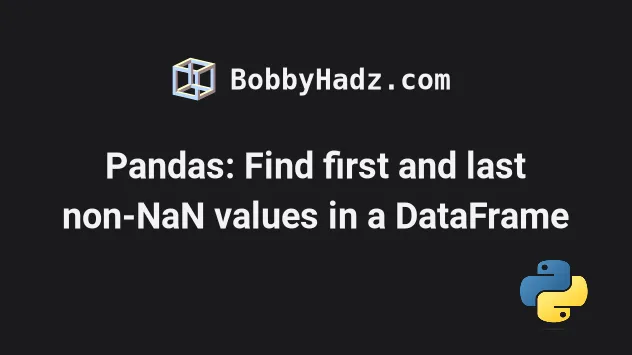
# Table of Contents
- Pandas: Find first and last non-NaN values in a DataFrame
- Pandas: Find first and last non-NaN values in a DataFrame using idxmax()
- Pandas: Find first and last non-NaN values in Series
# Pandas: Find first and last non-NaN values in a DataFrame
Use the Series.first_valid_index() and Series.last_valid_index() to find
the first and last non-NaN values in a DataFrame.
The methods return the index of the first or last non-NA value or None if non-NA value is found.
import pandas as pd import numpy as np df = pd.DataFrame({ 'A': [np.nan, 'Bobby', 'Carl', np.nan], 'B': [np.nan, 20, np.nan, 50], 'C': [np.nan, np.nan, 30, np.nan], }) print(df) print('-' * 50) first_non_nan = df.apply(pd.Series.first_valid_index) print(first_non_nan) print('-' * 50) last_non_nan = df.apply(pd.Series.last_valid_index) print(last_non_nan)
Running the code sample produces the following output.
A B C 0 NaN NaN NaN 1 Bobby 20.0 NaN 2 Carl NaN 30.0 3 NaN 50.0 NaN -------------------------------------------------- A 1 B 1 C 2 dtype: int64 -------------------------------------------------- A 2 B 3 C 2 dtype: int64
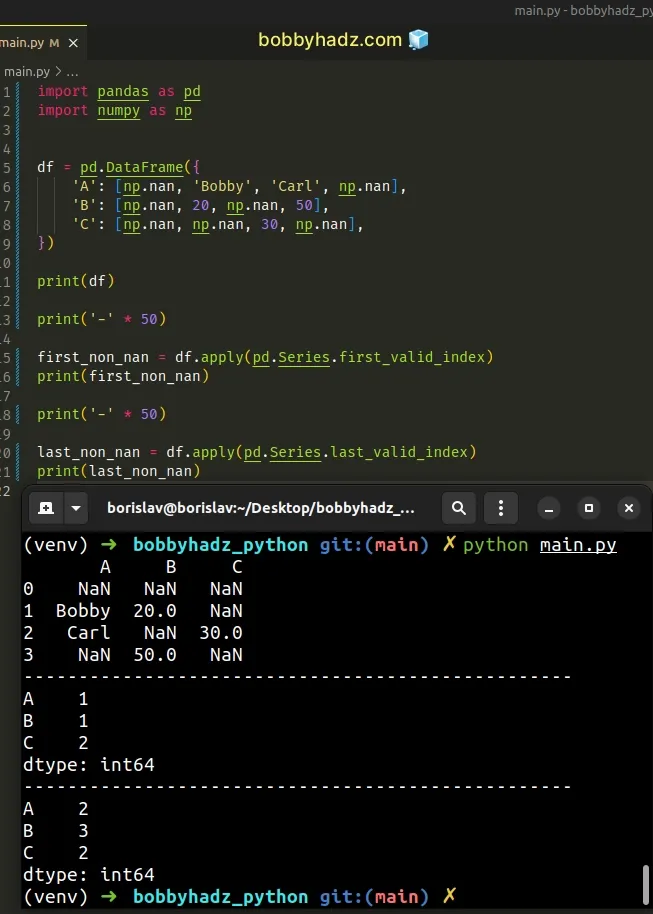
The
pandas.Series.first_valid_index()
method returns the index of the first non-NA value or None if no non-NA value
is found.
Conversely, the
pandas.Series.last_valid_index()
method returns the index of the last non-NA value or None if no non-NA values
is found.
You can then use the index to get the first or last non-NaN values.
import pandas as pd import numpy as np df = pd.DataFrame({ 'A': [np.nan, 'Bobby', 'Carl', np.nan], 'B': [np.nan, 20, np.nan, 50], 'C': [np.nan, np.nan, 30, np.nan], }) print(df) print('-' * 50) first_non_nan = df.apply(pd.Series.first_valid_index) # A 1 # B 1 # C 2 # dtype: int64 print(first_non_nan) print('-' * 50) print(df['C'][2]) # 👉️ 30.0
The code sample hard-codes the index (2), however, you can access the index
directly from the newly created DataFrame.
import pandas as pd import numpy as np df = pd.DataFrame({ 'A': [np.nan, 'Bobby', 'Carl', np.nan], 'B': [np.nan, 20, np.nan, 50], 'C': [np.nan, np.nan, 30, np.nan], }) print(df) print('-' * 50) first_non_nan = df.apply(pd.Series.first_valid_index) # A 1 # B 1 # C 2 # dtype: int64 print(first_non_nan) print('-' * 50) print(df['C'][first_non_nan['C']]) # 👉️ 30.0
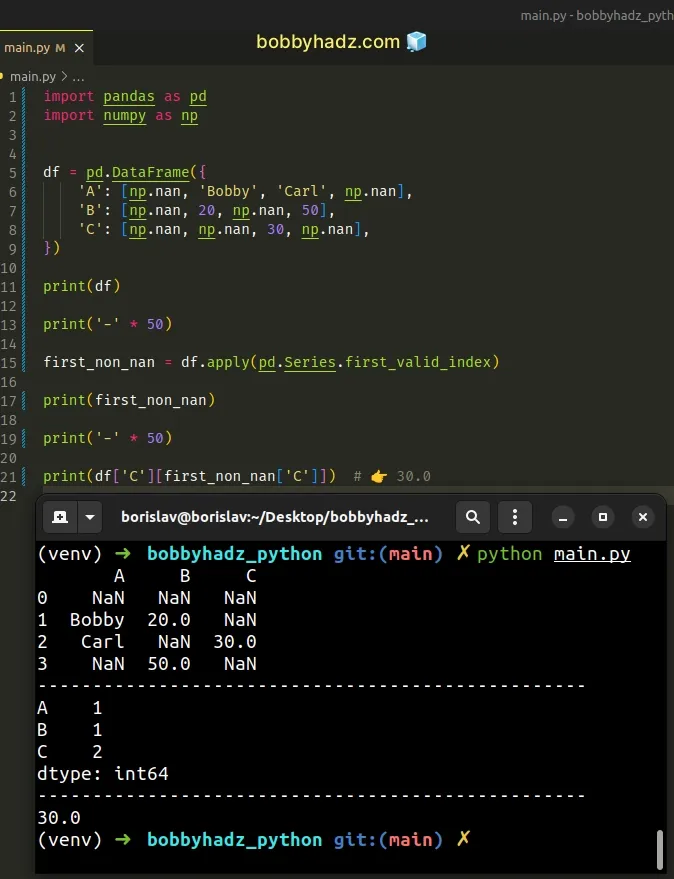
The first_non_nan() and last_non_nan() methods return None if all values
in the column are NaN.
Therefore, you might want to use a try/except statement to handle the potential error.
import pandas as pd import numpy as np df = pd.DataFrame({ 'A': [np.nan, 'Bobby', 'Carl', np.nan], 'B': [np.nan, 20, np.nan, 50], 'C': [np.nan, np.nan, np.nan, np.nan], }) print(df) print('-' * 50) first_non_nan = df.apply(pd.Series.first_valid_index) print(first_non_nan) print('-' * 50) try: df['C'][first_non_nan['C']] except KeyError: print('All values in the C column are NaN')
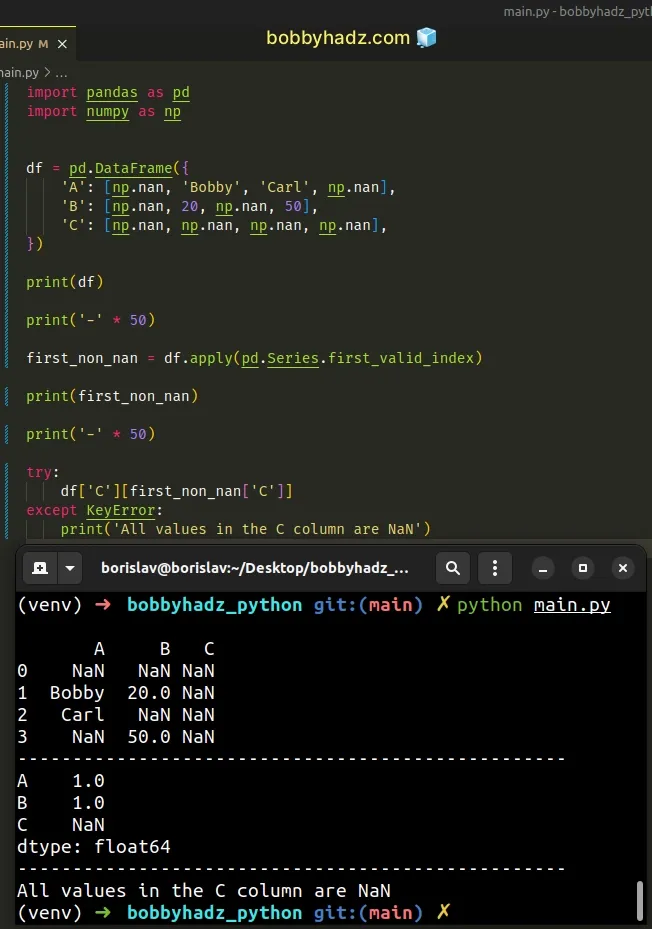
# Pandas: Find first and last non-NaN values in a DataFrame using idxmax()
You can also use the DataFrame.notna() and the DataFrame.idxmax() method to achieve the same result.
import pandas as pd import numpy as np df = pd.DataFrame({ 'A': [np.nan, 'Bobby', 'Carl', np.nan], 'B': [np.nan, 20, np.nan, 50], 'C': [np.nan, np.nan, 30, np.nan], }) print(df) print('-' * 50) first_non_nan = df.notna().idxmax() print(first_non_nan) print('-' * 50) last_non_nan = df.notna()[::-1].idxmax() print(last_non_nan)
Running the code sample produces the following output.
A B C 0 NaN NaN NaN 1 Bobby 20.0 NaN 2 Carl NaN 30.0 3 NaN 50.0 NaN -------------------------------------------------- A 1 B 1 C 2 dtype: int64 -------------------------------------------------- A 2 B 3 C 2 dtype: int64
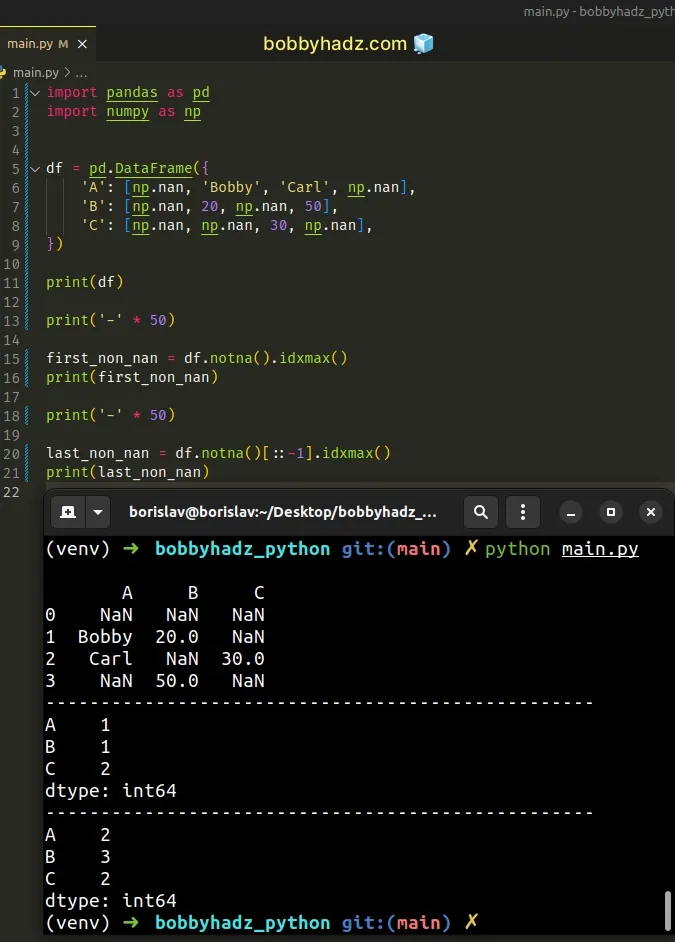
The DataFrame.notna method detects non-missing values.
first_non_nan = df.notna().idxmax() print(first_non_nan) last_non_nan = df.notna()[::-1].idxmax() print(last_non_nan)
The DataFrame.idxmax method returns the index of the first occurrence of the max value over the requested axis.
You can access the existing DataFrame using the index of the first or last
non-NaN value.
import pandas as pd import numpy as np df = pd.DataFrame({ 'A': [np.nan, 'Bobby', 'Carl', np.nan], 'B': [np.nan, 20, np.nan, 50], 'C': [np.nan, np.nan, 30, np.nan], }) print(df) print('-' * 50) first_non_nan = df.notna().idxmax() print(first_non_nan) print('-' * 50) print(df['C'][first_non_nan['C']]) # 👉️ 30.0
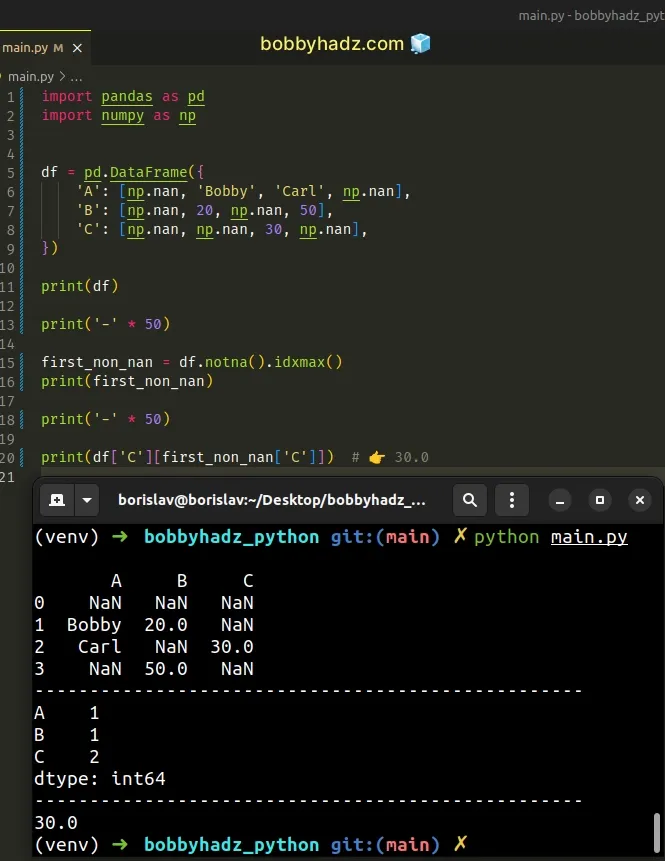
# Pandas: Find first and last non-NaN values in Series
You can also use the first_valid_index() and last_valid_index() methods to
find the first and last non-NaN values in a Series.
import pandas as pd import numpy as np series = pd.Series([np.nan, 5, np.nan, 10, np.nan, 15, np.nan]) first_non_nan = series.first_valid_index() print(first_non_nan) # 👉️ 1 print('-' * 50) print(series[first_non_nan]) # 👉️ 5 print('-' * 50) last_non_nan = series.last_valid_index() print(last_non_nan) # 👉️ 5 print('-' * 50) print(series[last_non_nan]) # 👉️ 15
Running the code sample produces the following output.
1 -------------------------------------------------- 5.0 -------------------------------------------------- 5 -------------------------------------------------- 15.0
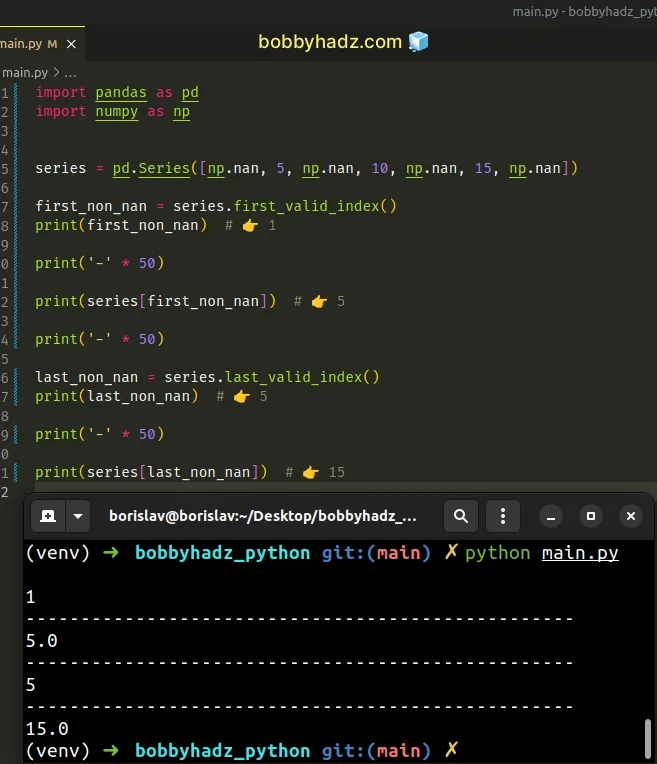
We used the first_valid_index and last_valid_index methods to get the
indices of the first and last non-NaN values in the Series.
You can then use bracket notation [] to access the Series at the two
indices.
print(series[first_non_nan]) # 👉️ 5 print(series[last_non_nan]) # 👉️ 15
# Additional Resources
You can learn more about the related topics by checking out the following tutorials:
- Drop Unnamed: 0 columns from a Pandas DataFrame in Python
- IndexError: single positional indexer is out-of-bounds [Fix]
- AttributeError: Can only use .dt accessor with datetimelike values
- Count number of non-NaN values in each column of DataFrame
- Add a column with incremental Numbers to a Pandas DataFrame
- Usecols do not match columns, columns expected but not found
- ValueError: Shape of passed values is X, indices imply Y
- ValueError: Length of values does not match length of index
- Pandas: Find first and last non-NaN values in a DataFrame
- How to shuffle two NumPy Arrays together (in Unison)
- Filter rows in a Pandas DataFrame using Regex
- Pandas: Convert a DataFrame to a List of Dictionaries
- Pandas: GroupBy columns with NaN (missing) values
- Panda: Using fillna() with specific columns in a DataFrame
- Pandas: Split a Column of Lists into Multiple Columns
- NumPy: Get the indices of the N largest values in an Array
- Pandas: Merge only specific DataFrame columns
- How to modify a Subset of Rows in a Pandas DataFrame
- How to Start the Index of a Pandas DataFrame at 1
- Pandas: DataFrame.reset_index() not working [Solved]
- How to Add Axis Labels to a Plot in Pandas [5 Ways]
- How to Create a Set from a Series in Pandas
- Pandas: Remove non-numeric rows in a DataFrame column
- NumPy: Apply a Mask from one Array to another Array
- Pandas: Select rows based on a List of Indices
- Pandas: Find an element's Index in Series [7 Ways]

