Check if all values in a Column are Equal in Pandas
Last updated: Apr 12, 2024
Reading time·6 min
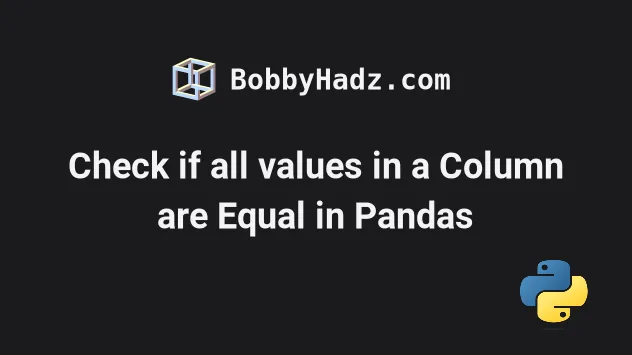
# Table of Contents
- Check if all values in a Column are Equal in Pandas
- Check if all values in a Column are Equal for an entire
DataFrame - Checking if all columns of a DataFrame are equal to a given value
- Find the Rows where all Columns are Equal in Pandas
- Checking if specific columns in a Pandas DataFrame are equal
# Check if all values in a Column are Equal in Pandas
To check if all values in a column are equal in Pandas:
- Use the
to_numpy()method to convert the column to an array. - Check if the first value in the array is equal to every other value.
- If the condition is met, all values in the column are equal.
import pandas as pd df = pd.DataFrame({ 'name': ['Alice', 'Bobby', 'Carl', 'Dan'], 'experience': [3, 3, 3, 3], 'salary': [175.1, 180.2, 190.3, 205.4], }) def values_in_column_equal(col): arr = col.to_numpy() return (arr[0] == arr).all() # 👇️ True print(values_in_column_equal(df['experience'])) # 👇️ False print(values_in_column_equal(df['name']))
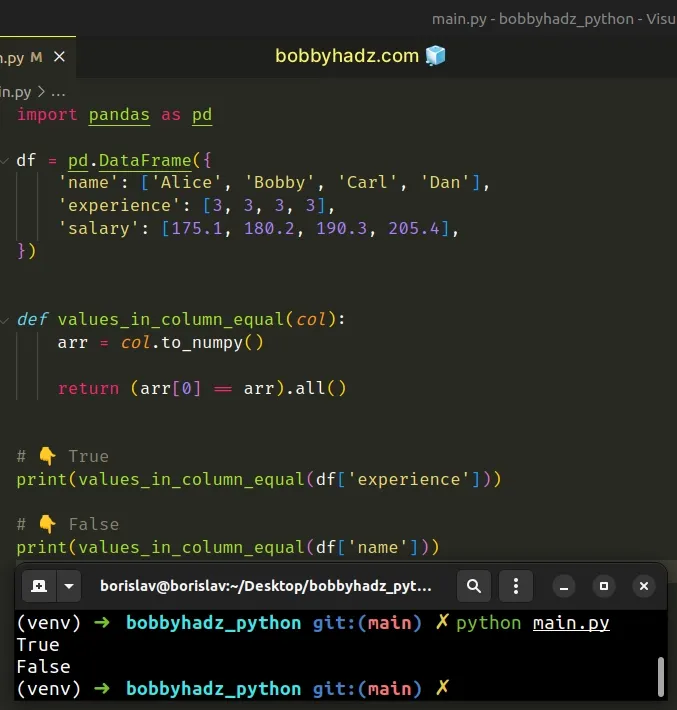
The
DataFrame.to_numpy()
method converts the DataFrame to a NumPy array.
import pandas as pd df = pd.DataFrame({ 'name': ['Alice', 'Bobby', 'Carl', 'Dan'], 'experience': [3, 3, 3, 3], 'salary': [175.1, 180.2, 190.3, 205.4], }) # 👇️ [3 3 3 3] print(df['experience'].to_numpy())
We selected the first element in the array (index 0) and compared it to all
other array elements.
import pandas as pd df = pd.DataFrame({ 'name': ['Alice', 'Bobby', 'Carl', 'Dan'], 'experience': [3, 3, 3, 3], 'salary': [175.1, 180.2, 190.3, 205.4], }) # 👇️ [3 3 3 3] arr = df['experience'].to_numpy() # 👇️ [ True True True True] print(arr[0] == arr) # 👇️ True print((arr[0] == arr).all())
If the condition returns True for all array elements, then all values in the
column are equal.
When using this approach, make sure to call the function with a DataFrame
column and not with an entire DataFrame.
import pandas as pd df = pd.DataFrame({ 'name': ['Alice', 'Bobby', 'Carl', 'Dan'], 'experience': [3, 3, 3, 3], 'salary': [175.1, 180.2, 190.3, 205.4], }) def values_in_column_equal(col): arr = col.to_numpy() return (arr[0] == arr).all() # 👇️ True print(values_in_column_equal(df['experience'])) # 👇️ False print(values_in_column_equal(df['name']))
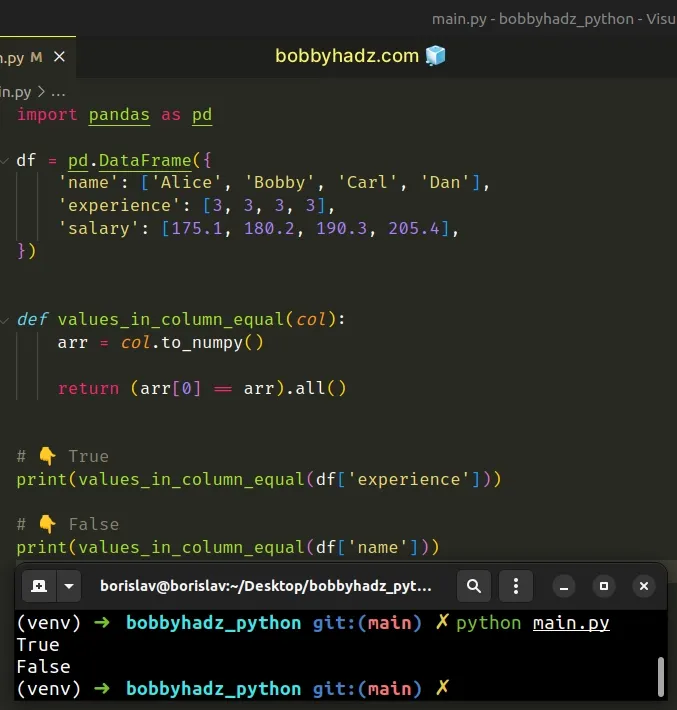
# Check if all values in a Column are Equal for an entire DataFrame
If you need to check if all values in a column are equal for an entire
DataFrame, set the axis to 0 when calling the all() method.
import pandas as pd def values_in_column_equal(df_): arr = df_.to_numpy() return (arr[0] == arr).all(0) df = pd.DataFrame({ 'name': ['Alice', 'Bobby', 'Carl', 'Dan'], 'experience': [3, 3, 3, 3], 'salary': [175.1, 180.2, 190.3, 205.4], }) # 👇️ [False True False] print(values_in_column_equal(df))
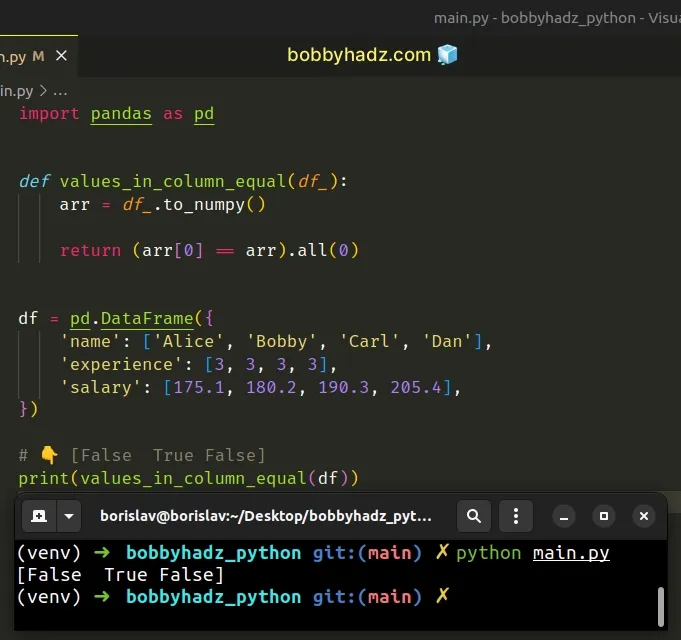
As shown in the code sample, only the values in the experience column are
equal.
# Checking if all columns of a DataFrame are equal to a given value
If you need to check if all columns of a DataFrame are equal to a given value,
use the DataFrame.eq() method.
import pandas as pd df = pd.DataFrame({ 'a': [1, 1, 1], 'b': [1, 1, 1], }) value = 1 # a True # b True # dtype: bool print(df.eq(value).all(axis=0))
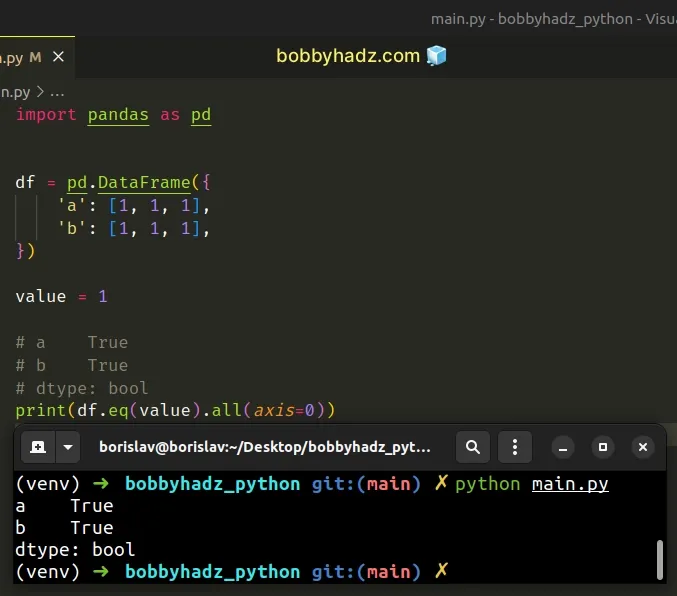
The
DataFrame.eq()
method returns a DataFrame of boolean value with the results of the
comparison.
We compared each value to 1 and got True values for columns a and b.
# Find the Rows where all Columns are Equal in Pandas
You can use a similar approach to find the rows where all columns are equal.
import pandas as pd df = pd.DataFrame({ 'a': [1, 1, 1], 'b': [1, 1, 1], 'c': [1, 2, 3], 'd': [1, 2, 3], }) # 👇️ check all columns against the first column print(df.eq(df.iloc[:, 0], axis=0)) print('-' * 50) print(df.eq(df.iloc[:, 0], axis=0).all(1))
Running the code sample produces the following output.
a b c d 0 True True True True 1 True True False False 2 True True False False -------------------------------------------------- 0 True 1 False 2 False dtype: bool
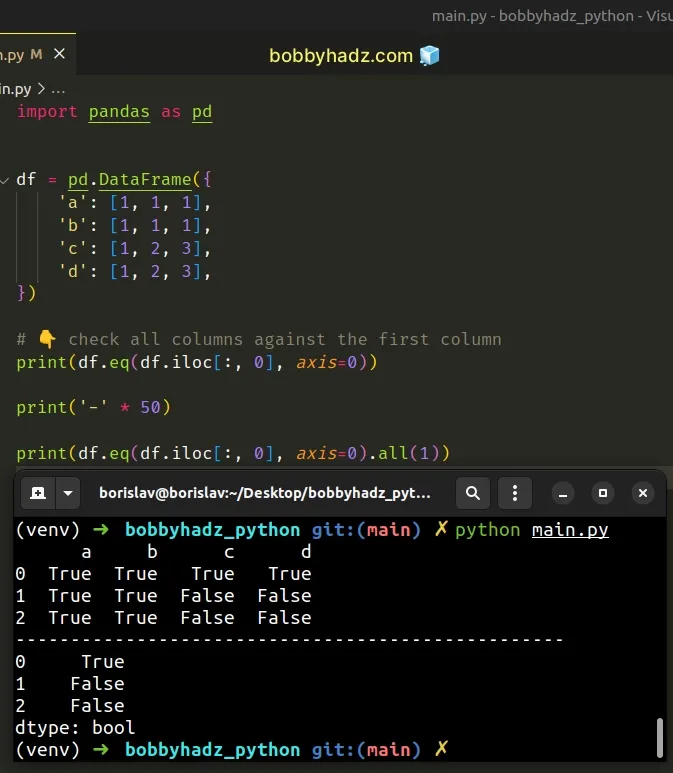
Once we check all columns against the first column, we can use the all()
method to see if all columns are equal for the specific row.
You could achieve the same result by using the DataFrame.values attribute.
import pandas as pd df = pd.DataFrame({ 'a': [1, 1, 1], 'b': [1, 1, 1], 'c': [1, 2, 3], 'd': [1, 2, 3], }) values = df.values print(values) print('-' * 50) result = (values == values[:, [0]]).all(axis=1) print(result)
Running the code sample produces the following output.
[[1 1 1 1] [1 1 2 2] [1 1 3 3]] -------------------------------------------------- [ True False False]
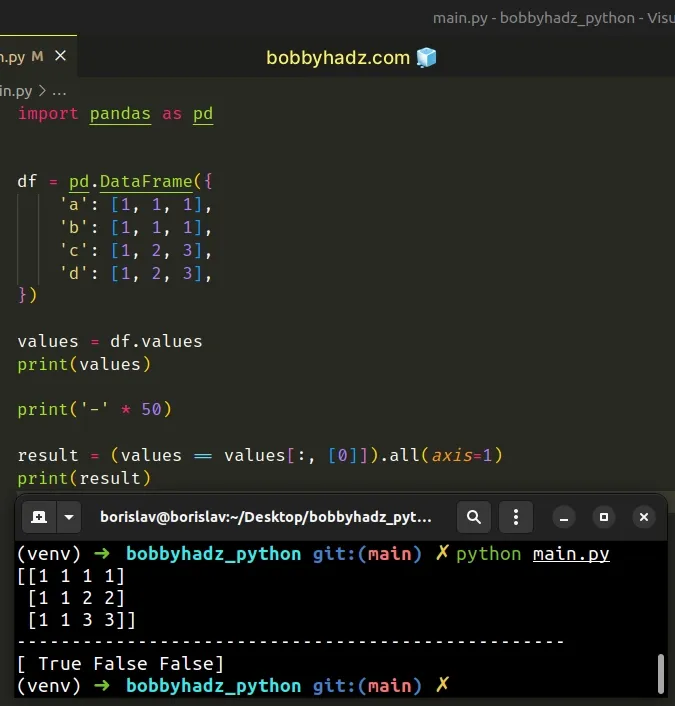
You can achieve the same result by using the DataFrame.iloc indexer.
import pandas as pd df = pd.DataFrame({ 'a': [1, 1, 1], 'b': [1, 1, 1], 'c': [1, 2, 3], 'd': [1, 2, 3], }) df['result'] = (df.iloc[:, :-1] == 1).all(1) # a b c d result # 0 1 1 1 1 True # 1 1 1 2 2 False # 2 1 1 3 3 False print(df)
Only the values in the first row are equal for all columns.
The code sample outputs the results as booleans (True and False), however,
you might also want to output the results as integer 1 (for True) and 0
(for False).
import pandas as pd df = pd.DataFrame({ 'a': [1, 1, 1], 'b': [1, 1, 1], 'c': [1, 2, 3], 'd': [1, 2, 3], }) df['result'] = (df.iloc[:, :-1] == 1).all(1).astype(int) # a b c d result # 0 1 1 1 1 1 # 1 1 1 2 2 0 # 2 1 1 3 3 0 print(df)
# Checking if specific columns in a Pandas DataFrame are equal
Use the
DataFrame.apply()
method if you need to check if specific columns in a Pandas DataFrame are
equal.
import pandas as pd df = pd.DataFrame({ 'a': [1, 1, 1], 'b': [1, 1, 1], 'c': [1, 2, 3], 'd': [1, 2, 3], }) df['result'] = df.apply( lambda x: x['a'] == x['b'], axis=1 ) # a b c d result # 0 1 1 1 1 True # 1 1 1 2 2 True # 2 1 1 3 3 True print(df)
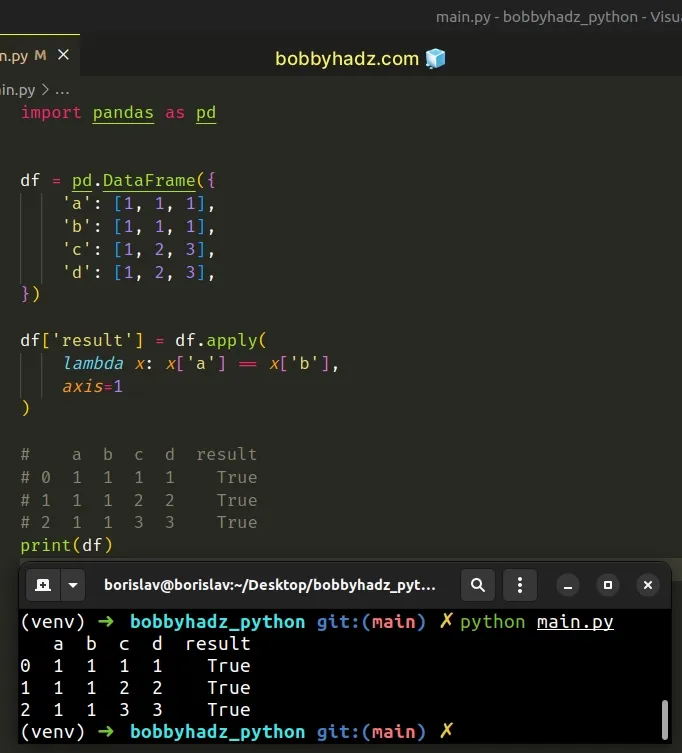
The code sample shows that the a and b columns are equal for all 3 rows.
The same approach can be used to check if more than 2 specific columns are equal.
import pandas as pd df = pd.DataFrame({ 'a': [1, 1, 1], 'b': [1, 1, 1], 'c': [1, 2, 3], 'd': [1, 2, 3], }) df['result'] = df.apply( lambda x: x['a'] == x['b'] == x['c'], axis=1 ) # a b c d result # 0 1 1 1 1 True # 1 1 1 2 2 False # 2 1 1 3 3 False print(df)
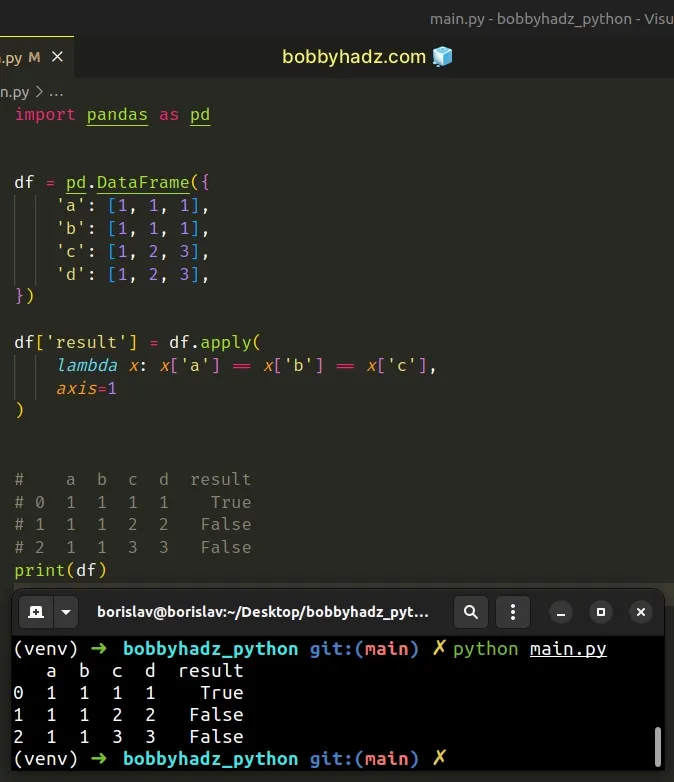
As shown in the output, the columns a, b and c are equal for the first row
only.
# Additional Resources
You can learn more about the related topics by checking out the following tutorials:
- Calculate the average (mean) of 2 NumPy arrays
- How to check if a NumPy Array is multidimensional or 1D
- Numpy: How to extract a Submatrix from an array
- Reduction operation 'argmax' not allowed for this dtype
- Get N random Rows from a NumPy Array in Python
- How to get a Quarter from a Date in Pandas [4 Ways]
- Pandas: Get Nth row or every Nth row in a DataFrame
- Pandas: Describe not showing all columns in DataFrame [Fix]
- Pandas: Convert entire DataFrame to numeric (int or float)
- Pandas: Find common Rows (intersection) between 2 DataFrames
- Pandas: How to Filter a DataFrame by value counts
- Filter rows in a Pandas DataFrame using Regex
- Pandas: Get the Rows that are NOT in another DataFrame
- How to Transpose a Pandas DataFrame without index
- Panda: Using fillna() with specific columns in a DataFrame
- Pandas: Split a Column of Lists into Multiple Columns
- Pandas: Merge only specific DataFrame columns
- How to modify a Subset of Rows in a Pandas DataFrame
- How to Start the Index of a Pandas DataFrame at 1
- Pandas: DataFrame.reset_index() not working [Solved]
- How to Add Axis Labels to a Plot in Pandas [5 Ways]
- How to Create a Set from a Series in Pandas
- Pandas: Find the closest value to a Number in a Column
- Pandas: Create a Tuple from two DataFrame Columns
- Disable the TOKENIZERS_PARALLELISM=(true | false) warning
- RuntimeError: Expected scalar type Float but found Double
- Pandas: Convert timezone-aware DateTimeIndex to naive timestamp
- RuntimeError: Input type (torch.FloatTensor) and weight type (torch.cuda.FloatTensor) should be the same
- How to read a .mat (Matplotlib) file in Python
- Python: How to center the Title in Plotly
- ValueError: Expected object or value with
pd.read_json() - Mixing dicts with non-Series may lead to ambiguous ordering
- TypeError: '(slice(None, None, None), 0)' is an invalid key
- SyntaxError: future feature annotations is not defined

