How to add a Level to Pandas MultiIndex in Python
Last updated: Apr 12, 2024
Reading time·5 min

# Table of Contents
- How to add a Level to Pandas MultiIndex in Python
- Adding a Level to Columns of a MultiIndex in Pandas
- Adding a Level to Pandas MultiIndex by converting to DataFrame
- Adding a column level to a Pandas DataFrame
# How to add a Level to Pandas MultiIndex in Python
You can use the pandas.concat() method to add a level to a Pandas
MultiIndex.
The concat method takes a names argument that is used to set the names for
the levels in the resulting hierarchical index.
import pandas as pd df = pd.DataFrame({ 'A': [1, 1, 1, 2, 3], 'B': [1, 2, 3, 4, 5] }) df2 = pd.concat([df], keys=['X'], names=['First Level']) # A B # First Level # X 0 1 1 # 1 1 2 # 2 1 3 # 3 2 4 # 4 3 5 print(df2) print('-' * 50) # 👇️ ['First Level', None] print(df2.index.names)
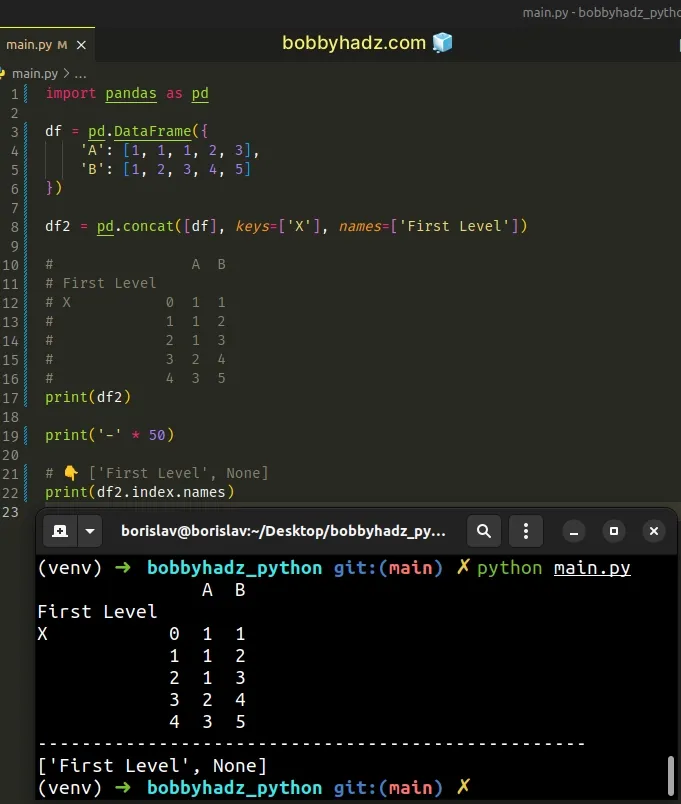
The pandas.concat() method is used to concatenate Pandas objects along a particular axis.
The keys argument is a sequence whose elements are used to construct the
hierarchical index as the outermost level.
names argument is a list of names for the levels in the resulting hierarchical index.You can also pass a dictionary as the first argument to concat() to achieve
the same result.
import pandas as pd df = pd.DataFrame({ 'A': [1, 1, 1, 2, 3], 'B': [1, 2, 3, 4, 5] }) df2 = pd.concat({'X': df}, names=['First Level']) # A B # First Level # X 0 1 1 # 1 1 2 # 2 1 3 # 3 2 4 # 4 3 5 print(df2) print('-' * 50) # 👇️ ['First Level', None] print(df2.index.names)
If you pass a mapping to the pandas.concat() method, the sorted keys are used
as the keys argument.
# Adding a Level to Columns of a MultiIndex in Pandas
If you need to add a level to the columns of a MultiIndex, set the axis
parameter to 1.
import pandas as pd df = pd.DataFrame({ 'A': [1, 1, 1, 2, 3], 'B': [1, 2, 3, 4, 5] }) df2 = pd.concat([df], keys=['X'], names=['First Level'], axis=1) # First Level X # A B # 0 1 1 # 1 1 2 # 2 1 3 # 3 2 4 # 4 3 5 print(df2) print('-' * 50) # MultiIndex([('X', 'A'), # ('X', 'B')], # names=['First Level', None]) print(df2.columns)
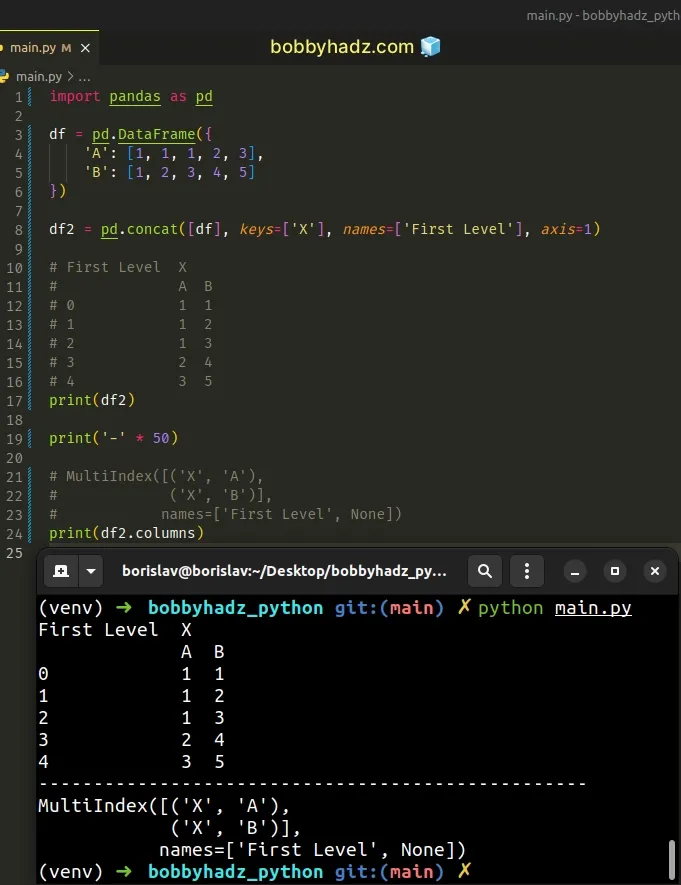
The axis parameter is used to set the axis to concatenate along.
By default, the axis is set to 0, which means concatenate along the index.
By setting axis to 1, we concatenate along the columns.
# Adding a Level to Pandas MultiIndex by converting to DataFrame
You can also add a level to a MultiIndex by converting the index to a
DataFrame.
import pandas as pd df = pd.DataFrame({ 'A': [1, 1, 1, 2, 3], 'B': [1, 2, 3, 4, 5] }) old_index = df.index.to_frame() values = [11, 12, 13, 14, 15] old_index.insert(0, 'FirstLevel', values) df.index = pd.MultiIndex.from_frame(old_index) # A B # FirstLevel 0 # 11 0 1 1 # 12 1 1 2 # 13 2 1 3 # 14 3 2 4 # 15 4 3 5 print(df)
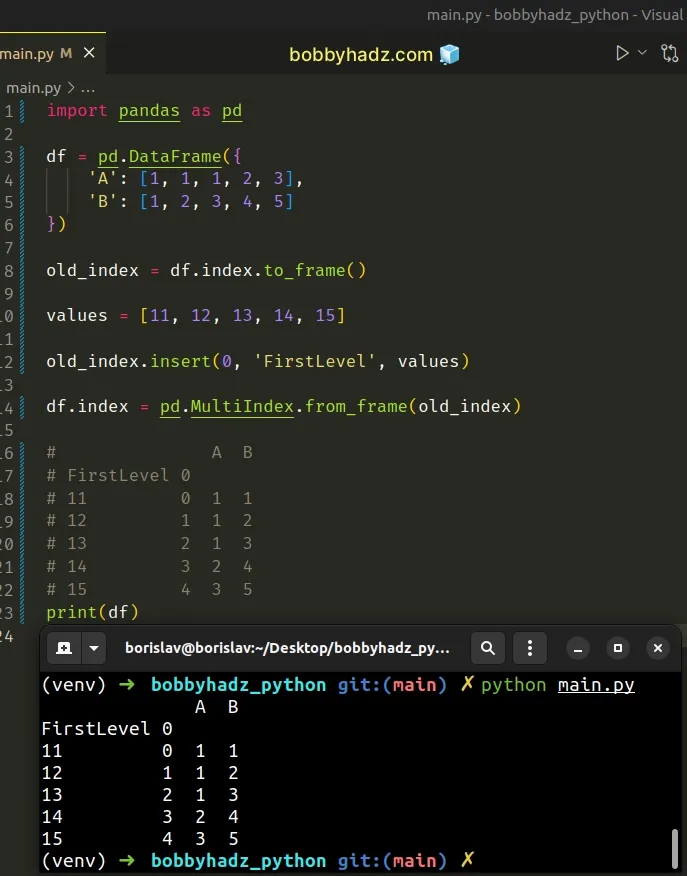
- We used the
index.to_frame()
method to convert the index to a
DataFrame. - The next step is to insert the new level at a specific index using DataFrame.insert.
The first argument we passed to the method is the insertion index. Notice that
indices are zero-based, so the argument must be greater than or equal to 0 and
less than or equal to len(columns).
- The last step is to convert the result back to a
MultiIndexobject.
The
MultiIndex.from_frame
method makes a MultiIndex from a DataFrame.
When using this approach, the level can be added at any index.
# Adding a column level to a Pandas DataFrame
You can use the pandas.MultiIndex.from_product method if you need to add a
column level to a Pandas DataFrame.
import pandas as pd df = pd.DataFrame({ 'A': [1, 1, 1, 2, 3], 'B': [1, 2, 3, 4, 5] }) df.columns = pd.MultiIndex.from_product([df.columns, ['C']]) # A B # C C # 0 1 1 # 1 1 2 # 2 1 3 # 3 2 4 # 4 3 5 print(df)
The pandas.MultiIndex.from_product() method makes a MultiIndex from the cartesian product of multiple iterables.
# Additional Resources
You can learn more about the related topics by checking out the following tutorials:
- TypeError Invalid comparison between datetime64[ns] and date
- How to change the Port and Host in a Flask application
- How to replace None with NaN in Pandas DataFrame
- You are trying to merge on int64 and object columns [Fixed]
- Reindexing only valid with uniquely valued Index objects
- Cannot concatenate object of type 'X'; only Series and DataFrame objs are valid
- ValueError: No axis named X for object type DataFrame
- Converting a Nested Dictionary to a Pandas DataFrame
- Pandas: Strip whitespace from Column Headers in DataFrame
- Pandas: Cannot setitem on a Categorical with a new category
- Pandas: Changing the column type to Categorical
- Pandas: Get a List of Categories or Categorical Columns
- Pandas: Drop columns if Name contains a given String
- Pandas: Convert GroupBy results to Dictionary of Lists
- Pandas: Out of bounds nanosecond timestamp [Solved]
- How to get a Quarter from a Date in Pandas [4 Ways]
- How to remove Time from DateTime in Pandas [5 Ways]
- Pandas: Find the percentage of Missing values in each Column
- Create Date column from Year, Month and Day in Pandas
- Pandas ValueError: Cannot index with multidimensional key
- ValueError: Grouper for 'X' not 1-dimensional [Solved]
- Cannot subset columns with tuple with more than one element
- Pandas: Split a Column of Lists into Multiple Columns
- First argument must be an iterable of pandas objects [Fix]
- Cannot mask with non-boolean array containing NA / NaN values
- Disable the TOKENIZERS_PARALLELISM=(true | false) warning
- RuntimeError: Expected scalar type Float but found Double
- Pandas: Convert timezone-aware DateTimeIndex to naive timestamp
- RuntimeError: Input type (torch.FloatTensor) and weight type (torch.cuda.FloatTensor) should be the same
- ValueError: Failed to convert a NumPy array to a Tensor (Unsupported object type float)
- ValueError: NaTType does not support strftime [Solved]
- Cannot convert non-finite values (NA or inf) to integer
- Pandas: How to efficiently Read a Large CSV File

