How to Multiply two or more Columns in Pandas [5 Ways]
Last updated: Apr 12, 2024
Reading time·6 min
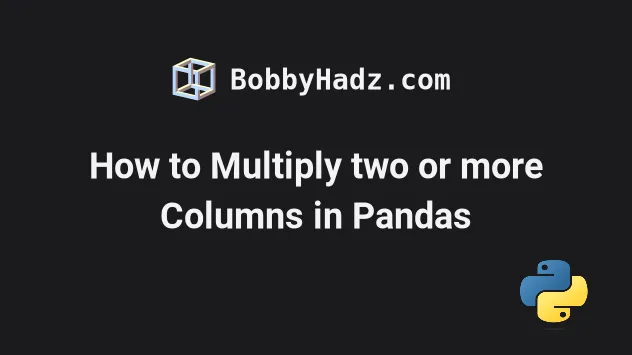
# Table of Contents
- How to Multiply two or more Columns in Pandas
- Multiply two Columns in Pandas based on a condition
- Multiply two Columns in Pandas based on a condition using apply()
- Multiply two columns in a DataFrame using mul()
# How to Multiply two or more Columns in Pandas
To multiply two or more columns in a Pandas DataFrame:
- Select the columns using bracket notation.
- Use the multiplication
*operator to multiply the columns. - Optionally assign the multiplication result to a new
DataFramecolumn.
import pandas as pd df = pd.DataFrame({ 'price': [10, 20, 30, 40], 'amount': [2, 4, 5, 6], 'product': ['apple', 'pear', 'apple', 'banana'] }) print(df) df['total'] = df['price'] * df['amount'] print('-' * 50) print(df)
Running the code sample produces the following result.
price amount product 0 10 2 apple 1 20 4 pear 2 30 5 apple 3 40 6 banana -------------------------------------------------- price amount product total 0 10 2 apple 20 1 20 4 pear 80 2 30 5 apple 150 3 40 6 banana 240
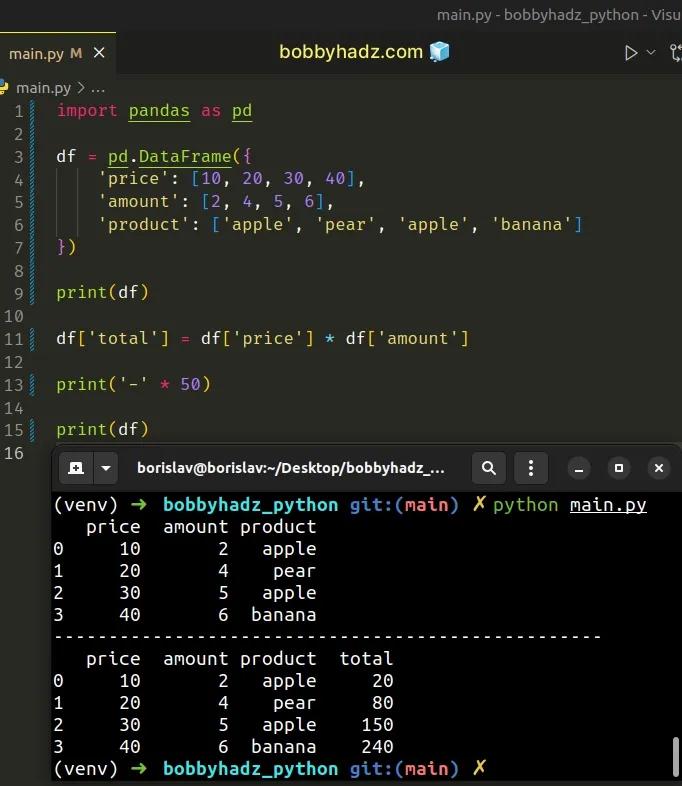
The code sample shows how to multiply the price and amount columns of the
DataFrame and assign the results to the total column.
The same approach can be used to multiply more than two columns in a
DataFrame.
To get the correct multiplication result, make sure the column values are of
type int or float.
import pandas as pd df = pd.DataFrame({ 'price': ['10', '20', '30', '40'], 'amount': [2, 4, 5, 6], 'product': ['apple', 'pear', 'apple', 'banana'] }) print(df) df['total'] = df['price'].astype('int') * df['amount'].astype('int') print('-' * 50) print(df)
Running the code sample produces the following output.
price amount product 0 10 2 apple 1 20 4 pear 2 30 5 apple 3 40 6 banana -------------------------------------------------- price amount product total 0 10 2 apple 20 1 20 4 pear 80 2 30 5 apple 150 3 40 6 banana 240
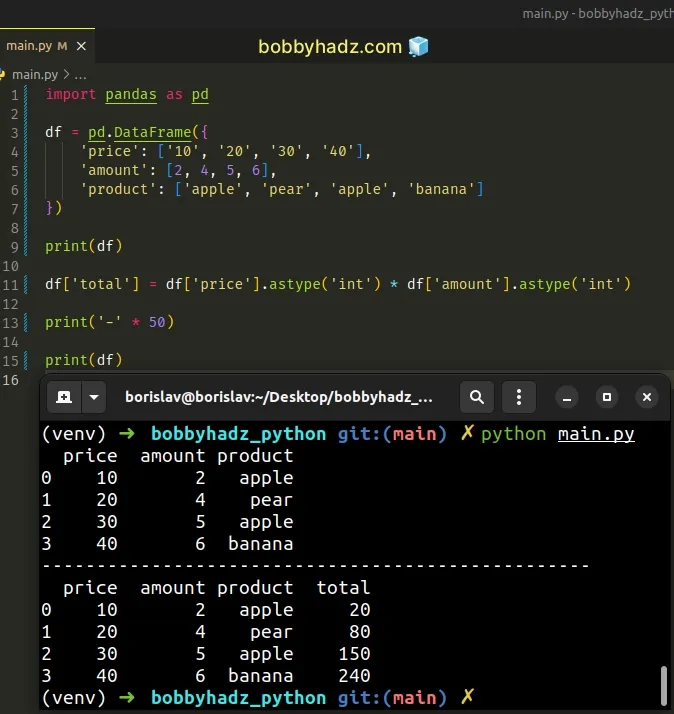
The values in the price column are strings, so we used the
astype() method to convert
them to integers before multiplying.
# Multiply two Columns in Pandas based on a condition
You can use the
DataFrame.where()
method if you need to multiply two columns in a DataFrame based on a
condition.
import pandas as pd df = pd.DataFrame({ 'price': [10, 20, 30, 40], 'amount': [2, 4, 5, 6], 'product': ['apple', 'pear', 'apple', 'banana'] }) print(df) total = df['price'] * df['amount'] df['total'] = total.where(df['product'] == 'apple', other=0) print('-' * 50) print(df)
Running the code sample produces the following output.
price amount product 0 10 2 apple 1 20 4 pear 2 30 5 apple 3 40 6 banana -------------------------------------------------- price amount product total 0 10 2 apple 20 1 20 4 pear 0 2 30 5 apple 150 3 40 6 banana 0
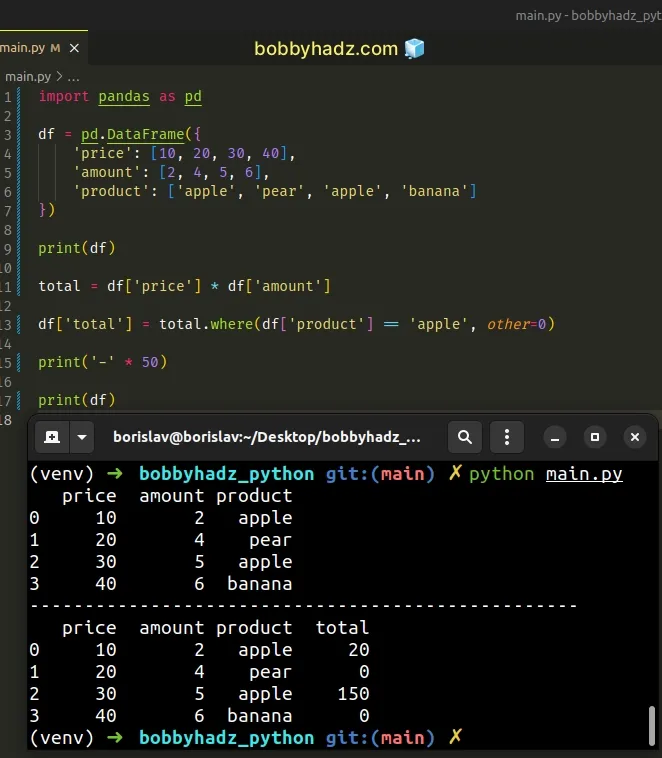
If the product column stores a value of apple then the multiplication result
is added to the total column, otherwise, 0 is returned.
df['total'] = total.where(df['product'] == 'apple', other=0)
In other words, entries for which the supplied condition is False are replaced
with the values from the other argument.
# Multiply two Columns in Pandas based on a condition using apply()
You can also use the
DataFrame.apply()
method to multiply two columns in a DataFrame based on a condition.
import pandas as pd df = pd.DataFrame({ 'price': [10, 20, 30, 40], 'amount': [2, 4, 5, 6], 'product': ['apple', 'pear', 'apple', 'banana'] }) print(df) print('-' * 50) df['total'] = df.apply( lambda row: ( row['price'] * row['amount'] if row['product'] == 'apple' else 0 ), axis=1 ) print(df)
Running the code sample produces the following output.
price amount product 0 10 2 apple 1 20 4 pear 2 30 5 apple 3 40 6 banana -------------------------------------------------- price amount product total 0 10 2 apple 20 1 20 4 pear 0 2 30 5 apple 150 3 40 6 banana 0
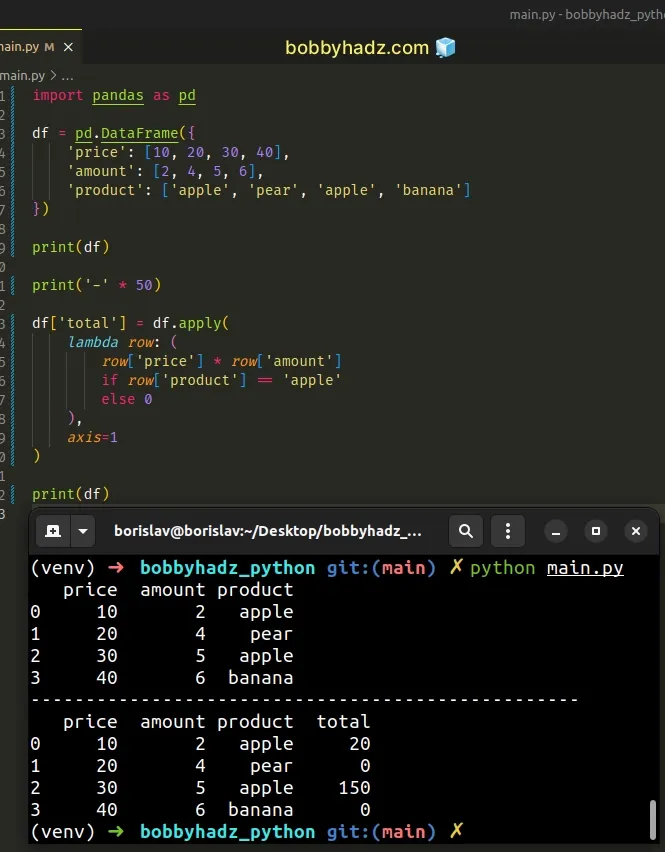
The DataFrame.apply() method applies a function along an axis of the
DataFrame.
Setting the axis argument to 1 is very important because we want to pass
each row to the lambda function.
df['total'] = df.apply( lambda row: ( row['price'] * row['amount'] if row['product'] == 'apple' else 0 ), axis=1 )
The axis argument determines the axis along which the function is applied.
axis argument is set to 0, which means that it is applied to each column.We set the axis argument to 1 to apply the function to each row.
The function multiplies the values in the price and amount columns if the
corresponding product value is equal to "apple", otherwise, 0 is returned.
You don't necessarily have to use an inline lambda function.
import pandas as pd df = pd.DataFrame({ 'price': [10, 20, 30, 40], 'amount': [2, 4, 5, 6], 'product': ['apple', 'pear', 'apple', 'banana'] }) print(df) print('-' * 50) def get_total(row): if row['product'] == 'apple': return row['price'] * row['amount'] else: return 0 df['total'] = df.apply(get_total, axis=1) print(df)
Running the code sample produces the following output.
price amount product 0 10 2 apple 1 20 4 pear 2 30 5 apple 3 40 6 banana -------------------------------------------------- price amount product total 0 10 2 apple 20 1 20 4 pear 0 2 30 5 apple 150 3 40 6 banana 0
The get_total function gets called with each row.
The function returns the multiplication result if the corresponding product is
equal to "apple", otherwise, 0 is returned.
# Multiply two columns in a DataFrame using mul()
You can also use the
mul()
method to multiply two columns in a DataFrame.
import pandas as pd df = pd.DataFrame({ 'price': [10, 20, 30, 40], 'amount': [2, 4, 5, 6], 'product': ['apple', 'pear', 'apple', 'banana'] }) print(df) print('-' * 50) df['total'] = df['price'].mul(df['amount']) print(df)
Running the code sample produces the following output.
price amount product 0 10 2 apple 1 20 4 pear 2 30 5 apple 3 40 6 banana -------------------------------------------------- price amount product total 0 10 2 apple 20 1 20 4 pear 80 2 30 5 apple 150 3 40 6 banana 240
The mul() method is equivalent to df['A'] * df['B'], however, it has a
fill_value argument for missing data in either of the inputs.
import pandas as pd import numpy as np df = pd.DataFrame({ 'price': [10, 20, 30, 40], 'amount': [np.nan, 4, 5, np.nan], 'product': ['apple', 'pear', 'apple', 'banana'] }) print(df) print('-' * 50) df['total'] = df['price'].mul(df['amount'], fill_value=0) print(df)
Running the code sample produces the following output.
price amount product 0 10 NaN apple 1 20 4.0 pear 2 30 5.0 apple 3 40 NaN banana -------------------------------------------------- price amount product total 0 10 NaN apple 0.0 1 20 4.0 pear 80.0 2 30 5.0 apple 150.0 3 40 NaN banana 0.0
The fill_value argument fills missing (NaN) values.
df['total'] = df['price'].mul(df['amount'], fill_value=0)
# Additional Resources
You can learn more about the related topics by checking out the following tutorials:
- ValueError: DataFrame constructor not properly called [Fix]
- Usecols do not match columns, columns expected but not found
- Using pandas.read_csv() with multiple delimiters in Python
- Pandas: Create new row for each element in List in DataFrame
- How to add a Count Column to a Pandas DataFrame
- Cannot set a DataFrame with multiple columns to single column
- Pandas ValueError: cannot insert X, already exists [Solved]
- Pandas: Make new Column from string Slice of another Column
- Pandas: Calculate mean (average) across multiple DataFrames
- Calculate the Average for each Row in a Pandas DataFrame
- How to repeat Rows N times in a Pandas DataFrame
- How to convert a Pandas DataFrame to a Markdown Table
- Pandas: Check if a Date is during the Weekend or Weekday
- Pandas: Find the percentage of Missing values in each Column
- Create Date column from Year, Month and Day in Pandas
- Pandas ValueError: Cannot index with multidimensional key
- ValueError: Grouper for 'X' not 1-dimensional [Solved]
- Cannot subset columns with tuple with more than one element
- Pandas: Get Nth row or every Nth row in a DataFrame
- Pandas: Describe not showing all columns in DataFrame [Fix]
- Pandas: Convert entire DataFrame to numeric (int or float)
- Pandas: Select Rows between two values in DataFrame
- Pandas: How to Filter a DataFrame by value counts
- Pandas: Get the Rows that are NOT in another DataFrame
- Panda: Using fillna() with specific columns in a DataFrame
- Pandas: Split a Column of Lists into Multiple Columns
- NumPy: Get the indices of the N largest values in an Array

