Cannot set a DataFrame with multiple columns to single column
Last updated: Apr 12, 2024
Reading time·4 min
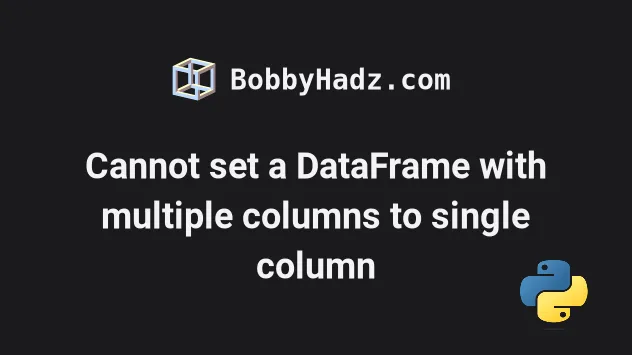
# Cannot set a DataFrame with multiple columns to single column
The Pandas "ValueError: Cannot set a DataFrame with multiple columns to the
single column X" occurs when you try to set a DataFrame that contains
multiple columns to a single column.
To solve the error, make sure the number of new columns you are adding to the
DataFrame matches the number of columns on the right-hand side of the
assignment.
Here is an example of how the error occurs.
import pandas as pd df = pd.DataFrame({ 'name': ['Alice', 'Bobby', 'Carl'], 'salary': [175.1, 180.2, 190.3], 'date': ['2023-01-05', '2023-03-25', '2021-01-24'] }) df2 = pd.DataFrame() # ⛔️ ValueError: Cannot set a DataFrame with multiple columns to the single column A df2['A'] = df[['name', 'salary']]
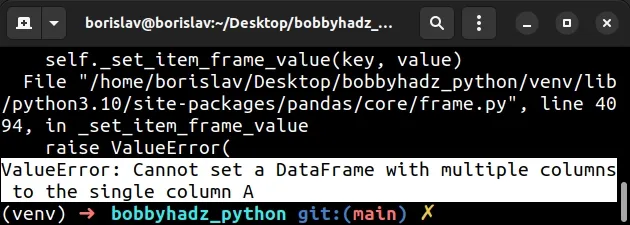
We got the error because we tried to assign the name and salary columns of
df to a single column in df2.
If you print the DataFrame on the right-hand side, you will see that it
contains 2 columns.
import pandas as pd df = pd.DataFrame({ 'name': ['Alice', 'Bobby', 'Carl'], 'salary': [175.1, 180.2, 190.3], 'date': ['2023-01-05', '2023-03-25', '2021-01-24'] }) # name salary # 0 Alice 175.1 # 1 Bobby 180.2 # 2 Carl 190.3 print(df[['name', 'salary']])
So a DataFrame that contains 2 (or more) columns, can't fit into a single
column.
One way to solve the error is to make sure the specified columns on the left are exactly as many as the selected columns on the right.
import pandas as pd df = pd.DataFrame({ 'name': ['Alice', 'Bobby', 'Carl'], 'salary': [175.1, 180.2, 190.3], 'date': ['2023-01-05', '2023-03-25', '2021-01-24'] }) df2 = pd.DataFrame() df2[['A', 'B']] = df[['name', 'salary']] # A B # 0 Alice 175.1 # 1 Bobby 180.2 # 2 Carl 190.3 print(df2)
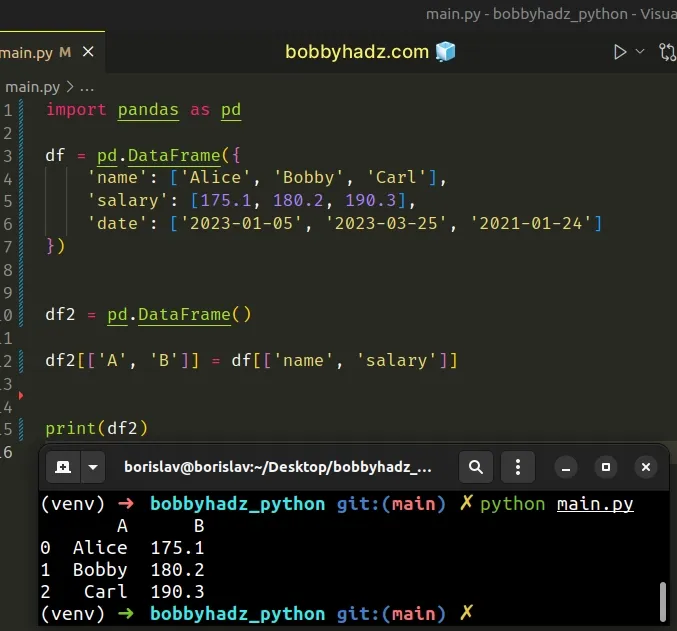
You can also solve the error by adding the multiple columns in multiple separate assignments.
import pandas as pd df = pd.DataFrame({ 'name': ['Alice', 'Bobby', 'Carl'], 'salary': [175.1, 180.2, 190.3], 'date': ['2023-01-05', '2023-03-25', '2021-01-24'] }) df2 = pd.DataFrame() df2['A'] = df['name'] df2['B'] = df['salary'] # A B # 0 Alice 175.1 # 1 Bobby 180.2 # 2 Carl 190.3 print(df2)
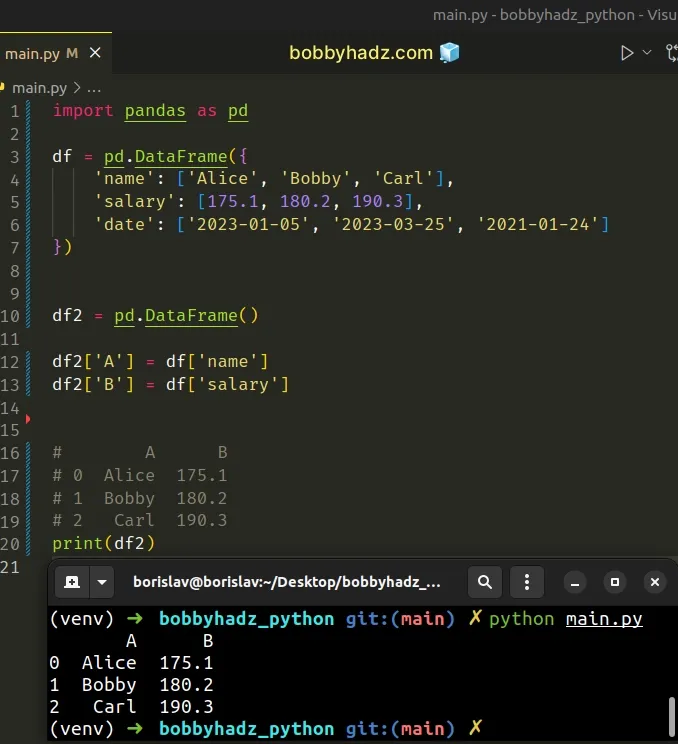
# If you have an iterable on the right-hand side, use unpacking
If you have an iterable on values on the right-hand side (e.g. a list), use unpacking.
import pandas as pd df = pd.DataFrame({ 'name': ['Alice', 'Bobby', 'Carl'], 'salary': [175.1, 180.2, 190.3], 'date': ['2023-01-05', '2023-03-25', '2021-01-24'] }) df2 = pd.DataFrame() df2['A'], df2['B'], df2['C'] = [df['name'], df['salary'], df['date']] # A B C # 0 Alice 175.1 2023-01-05 # 1 Bobby 180.2 2023-03-25 # 2 Carl 190.3 2021-01-24 print(df2)
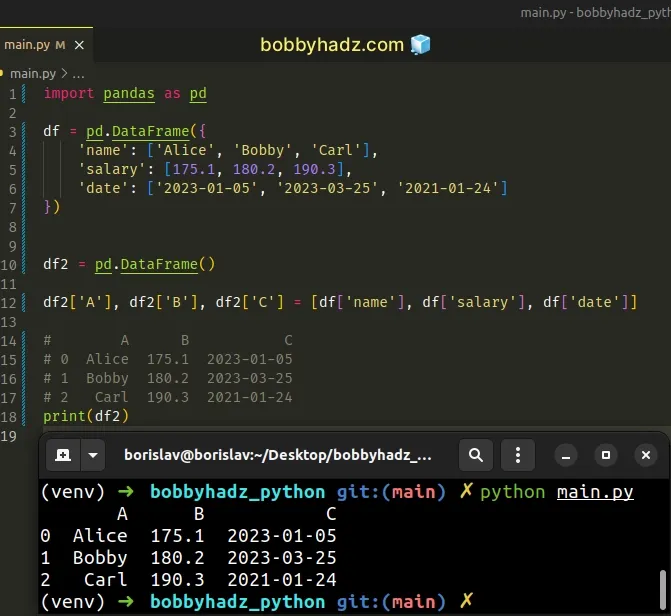
You have to make sure the assignments on the left are exactly as many as the values in the iterable on the right.
The list on the right-hand side contains 3 elements, so we assigned its values
to 3 DataFrame columns.
# Using DataFrame.assign to solve the error
Depending on how you got the error, you might also be able to use the DataFrame.assign() method.
import pandas as pd df = pd.DataFrame() emp_names = ['Alice', 'Bobby', 'Carl'] emp_salaries = [175.1, 180.2, 190.3] df = df.assign(names=emp_names, salaies=emp_salaries) # names salaies # 0 Alice 175.1 # 1 Bobby 180.2 # 2 Carl 190.3 print(df)
The DataFrame.assign() method is used to assign new columns to the
DataFrame.
The method returns a new object with all original columns, in addition to the specified new columns.
The assign() method takes keyword arguments where the keywords are the column
names.
# Using the DataFrame.insert() method to solve the error
You can also use the DataFrame.insert() method to solve the error.
import pandas as pd df = pd.DataFrame({ 'name': ['Alice', 'Bobby', 'Carl'], 'salary': [175.1, 180.2, 190.3], 'date': ['2023-01-05', '2023-03-25', '2021-01-24'] }) df.insert(0, 'ID', ['X', 'Y', 'Z']) print(df) print('-' * 50) df.insert(len(df), 'country', ['Austria', 'Belgium', 'Canada']) print(df)
Running the code sample produces the following output.
ID name salary date 0 X Alice 175.1 2023-01-05 1 Y Bobby 180.2 2023-03-25 2 Z Carl 190.3 2021-01-24 -------------------------------------------------- ID name salary country date 0 X Alice 175.1 Austria 2023-01-05 1 Y Bobby 180.2 Belgium 2023-03-25 2 Z Carl 190.3 Canada 2021-01-24
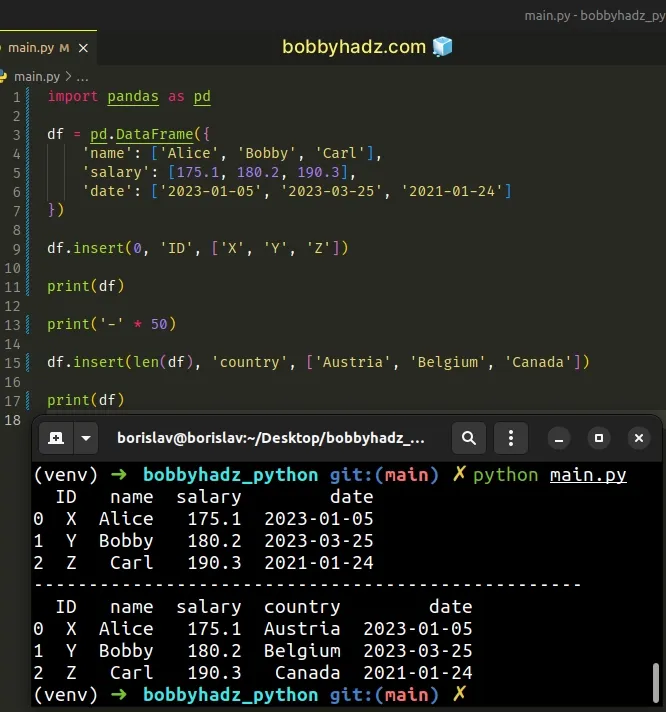
The
DataFrame.insert()
method inserts a column into a DataFrame at a specified location.
The first argument the method takes is the insertion index.
Indices are zero-based, so the specified index has to be greater than or equal
to 0 and less than or equal to len(columns).
# Additional Resources
You can learn more about the related topics by checking out the following tutorials:
- AttributeError: Can only use .dt accessor with datetimelike values
- Count number of non-NaN values in each column of DataFrame
- Add a column with incremental Numbers to a Pandas DataFrame
- Usecols do not match columns, columns expected but not found
- ValueError: Shape of passed values is X, indices imply Y
- ValueError: Length of values does not match length of index
- How to add a Count Column to a Pandas DataFrame
- Pandas ValueError: cannot insert X, already exists [Solved]
- How to swap two DataFrame columns in Pandas

