ValueError: No axis named X for object type DataFrame
Last updated: Apr 12, 2024
Reading time·3 min
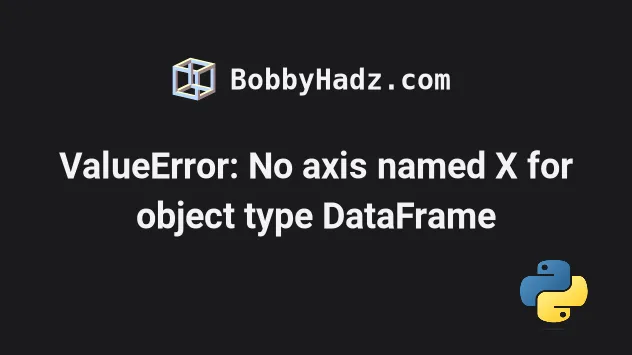
# Table of Contents
- ValueError: No axis named X for object type DataFrame
- Getting the error when setting the
axisparameter incorrectly
# ValueError: No axis named X for object type DataFrame [Fix]
The Pandas error "ValueError: No axis named X for object type DataFrame" most
commonly occurs when you pass multiple column names to DataFrame.groupby() but
forget to wrap them in a list [].
To solve the error, wrap the column names in a list by surrounding them with
square brackets when calling groupby().
Here is an example of how the error occurs.
import pandas as pd df = pd.DataFrame({ 'Animal': ['Cat', 'Cat', 'Cat', 'Dog', 'Dog', 'Dog'], 'Max Speed': [25, 25, 40, 45, 45, 65] }) # ⛔️ ValueError: No axis named Max Speed for object type DataFrame print(df.groupby('Animal', 'Max Speed'))
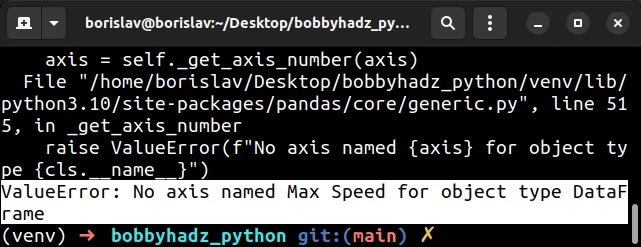
We called the DataFrame.groupby method with multiple column names but forgot to wrap them in a list.
You can solve the error by wrapping the column names in a list when calling
groupby().
import pandas as pd df = pd.DataFrame({ 'Animal': ['Cat', 'Cat', 'Cat', 'Dog', 'Dog', 'Dog'], 'Max Speed': [25, 25, 40, 45, 45, 65] }) # <pandas.core.groupby.generic.DataFrameGroupBy object at 0x7f40c1f8d2a0> print(df.groupby(['Animal', 'Max Speed'])) print('-' * 50) # Animal Max Speed # Cat 25 2 # 40 1 # Dog 45 2 # 65 1 # Name: Animal, dtype: int64 print(df.groupby(['Animal', 'Max Speed'])['Animal'].count())
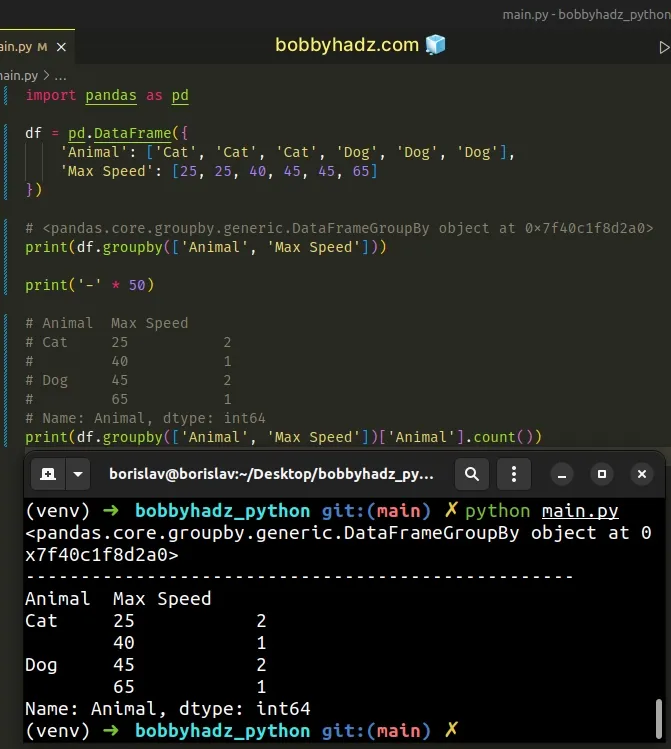
The DataFrame.groupby() method groups the DataFrame on one or more columns.
The first argument the method takes is used to determine the groups for the
groupby.
The argument can be a label or a list of labels (for multiple columns).
# Getting the error when setting the axis parameter incorrectly
You might also get the error if you set the axis parameter incorrectly.
import pandas as pd import numpy as np df = pd.DataFrame( {'A': np.array([1, 2, 3, 4, 5, 6])} ) # ⛔️ ValueError: No axis named -1 for object type DataFrame print(np.mean(df, axis=-1))
We called the numpy.mean() method with a
DataFrame and set the axis parameter to -1 which caused the error.
You can try to omit the axis parameter.
import pandas as pd import numpy as np df = pd.DataFrame( {'A': np.array([1, 2, 3, 4, 5, 6])} ) print(np.mean(df)) # 👉️ 3.5
The axis parameter can also be set if you pass a NumPy array to
numpy.mean(), and not a DataFrame.
import numpy as np arr = np.array([[1, 2], [3, 4], [5, 6]]) print(np.mean(arr, axis=-1)) # 👉️ [1.5 3.5 5.5] print(np.mean(arr, axis=1)) # 👉️ [1.5 3.5 5.5]
If you need to calculate the mean of the values over a specific axis in a
DataFrame, use the
DataFrame.mean()
method.
import pandas as pd import numpy as np df = pd.DataFrame( {'A': np.array([1, 2, 3, 4, 5, 6])} ) # A 3.5 # dtype: float64 print(df.mean())
# Additional Resources
You can learn more about the related topics by checking out the following tutorials:
- Object arrays cannot be loaded when allow_pickle=False
- ValueError: Columns must be same length as key [Solved]
- ValueError: DataFrame constructor not properly called [Fix]
- Convert a Row to a Column Header in a Pandas DataFrame
- Drop Unnamed: 0 columns from a Pandas DataFrame in Python
- IndexError: single positional indexer is out-of-bounds [Fix]
- Arrays used as indices must be of integer (or boolean) type
- Boolean index did not match indexed array along dimension 0
- Converting a Nested Dictionary to a Pandas DataFrame
- Pandas: Strip whitespace from Column Headers in DataFrame
- Pandas: Make new Column from string Slice of another Column
- Pandas: Calculate mean (average) across multiple DataFrames

