Pandas: Convert GroupBy results to Dictionary of Lists
Last updated: Apr 12, 2024
Reading time·4 min
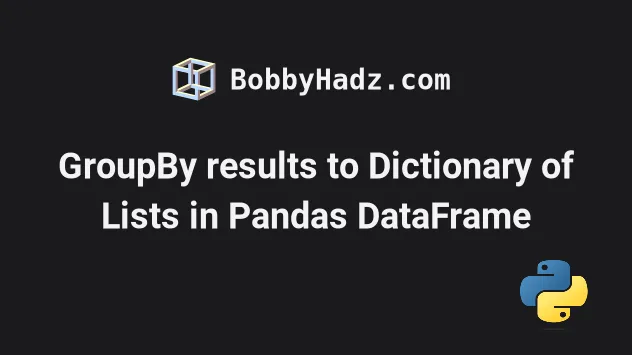
# Table of Contents
- Pandas: Convert GroupBy results to Dictionary of Lists
- GroupBy results to Dictionary of Lists using a dict comprehension
- GroupBy results to Dictionary of Lists using a for loop
- Converting the groupby() result to a dictionary of DataFrames
# Pandas: Convert GroupBy results to Dictionary of Lists
To convert the results of a groupby() call in a Pandas DataFrame to a
dictionary of lists:
- Call the
groupby()method on theDataFrame, passing it the specific column as a parameter. - Use square brackets to select the column you want to have as dictionary values.
- Convert the result to a dictionary using
to_dict().
import pandas as pd df = pd.DataFrame({ 'Animal': ['Cat', 'Cat', 'Cat', 'Dog', 'Dog', 'Dog'], 'Max Speed': [25, 35, 45, 55, 65, 75] }) print(df) a_dict = df.groupby('Animal')['Max Speed'].apply(list).to_dict() print('-' * 50) # 👇️ {'Cat': [25, 35, 45], 'Dog': [55, 65, 75]} print(a_dict)
Running the code sample produces the following output.
Animal Max Speed 0 Cat 25 1 Cat 35 2 Cat 45 3 Dog 55 4 Dog 65 5 Dog 75 -------------------------------------------------- {'Cat': [25, 35, 45], 'Dog': [55, 65, 75]}
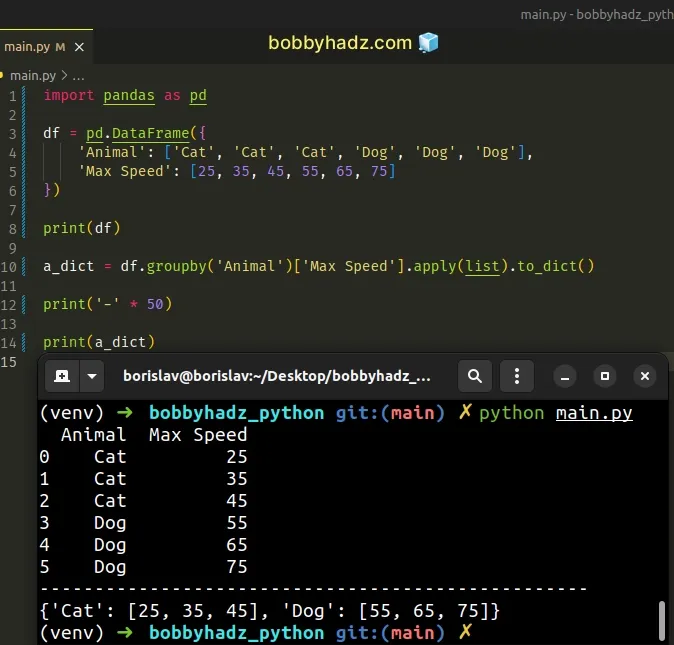
We used the
DataFrame.groupby()
method to group the DataFrame by the Animal column.
a_dict = df.groupby('Animal')['Max Speed'].apply(list).to_dict() # 👇️ {'Cat': [25, 35, 45], 'Dog': [55, 65, 75]} print(a_dict)
The next step is to select the column you want to have as values in the
dictionary using bracket [] notation.
The
DataFrame.apply()
method applies a function along an axis of the DataFrame.
We used the list class to convert each row to a list.
The last step is to call the
DataFrame.to_dict()
method to convert the resulting DataFrame to a dictionary.
# GroupBy results to Dictionary of Lists using a dict comprehension
You can also use a dict comprehension to convert the results of a GroupBy to a dictionary of lists.
import pandas as pd df = pd.DataFrame({ 'Animal': ['Cat', 'Cat', 'Cat', 'Dog', 'Dog', 'Dog'], 'Max Speed': [25, 35, 45, 55, 65, 75] }) print(df) a_dict = { key: list(value) for key, value in df.groupby('Animal')['Max Speed'] } print('-' * 50) print(a_dict)
Running the code sample produces the following output.
Animal Max Speed 0 Cat 25 1 Cat 35 2 Cat 45 3 Dog 55 4 Dog 65 5 Dog 75 -------------------------------------------------- {'Cat': [25, 35, 45], 'Dog': [55, 65, 75]}
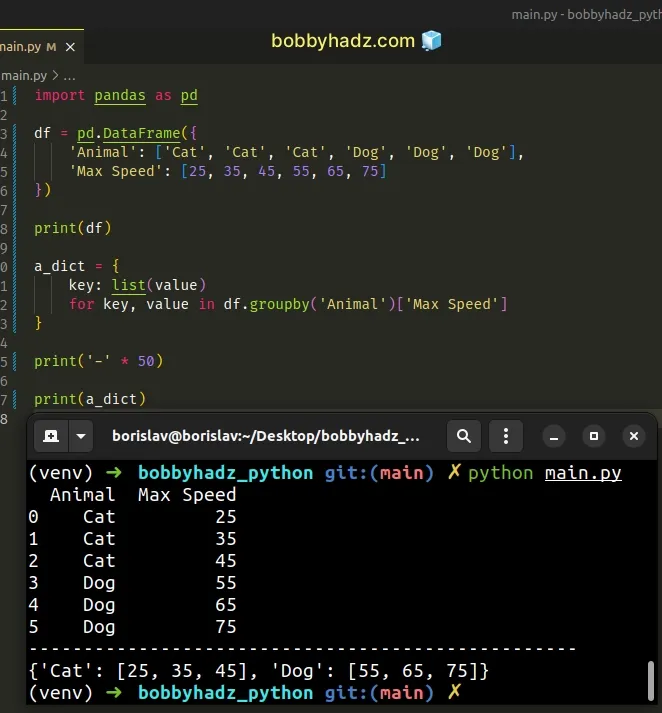
Dict comprehensions are very similar to list comprehensions.
a_dict = { key: list(value) for key, value in df.groupby('Animal')['Max Speed'] }
On each iteration, we return the key and convert the value to a list to construct the dictionary.
# GroupBy results to Dictionary of Lists using a for loop
You can also use a simple for loop to convert
the results of a groupby() call to a dictionary of lists.
import pandas as pd df = pd.DataFrame({ 'Animal': ['Cat', 'Cat', 'Cat', 'Dog', 'Dog', 'Dog'], 'Max Speed': [25, 35, 45, 55, 65, 75] }) print(df) a_dict = {} for key, value in df.groupby('Animal')['Max Speed']: a_dict[key] = list(value) print('-' * 50) print(a_dict)
Running the code sample produces the following output.
Animal Max Speed 0 Cat 25 1 Cat 35 2 Cat 45 3 Dog 55 4 Dog 65 5 Dog 75 -------------------------------------------------- {'Cat': [25, 35, 45], 'Dog': [55, 65, 75]}
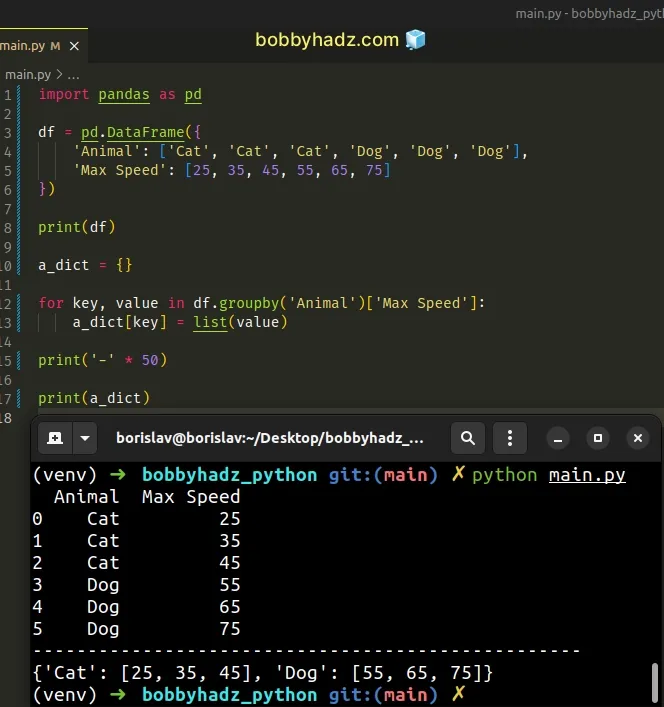
We used a for loop to iterate over the GroupBy object and added the current
key and value to the new dictionary.
# Converting the groupby() result to a dictionary of DataFrames
If you want to convert the groupby() result to a dictionary of DataFrames, use
the dict() class.
import pandas as pd df = pd.DataFrame({ 'Animal': ['Cat', 'Cat', 'Cat', 'Dog', 'Dog', 'Dog'], 'Max Speed': [25, 35, 45, 55, 65, 75] }) print(df) a_dict = dict(tuple(df.groupby('Animal'))) print('-' * 50) print(a_dict) print('-' * 50) print(type(a_dict['Cat']))
Running the code sample produces the following output.
Animal Max Speed 0 Cat 25 1 Cat 35 2 Cat 45 3 Dog 55 4 Dog 65 5 Dog 75 -------------------------------------------------- {'Cat': Animal Max Speed 0 Cat 25 1 Cat 35 2 Cat 45, 'Dog': Animal Max Speed 3 Dog 55 4 Dog 65 5 Dog 75} -------------------------------------------------- <class 'pandas.core.frame.DataFrame'>
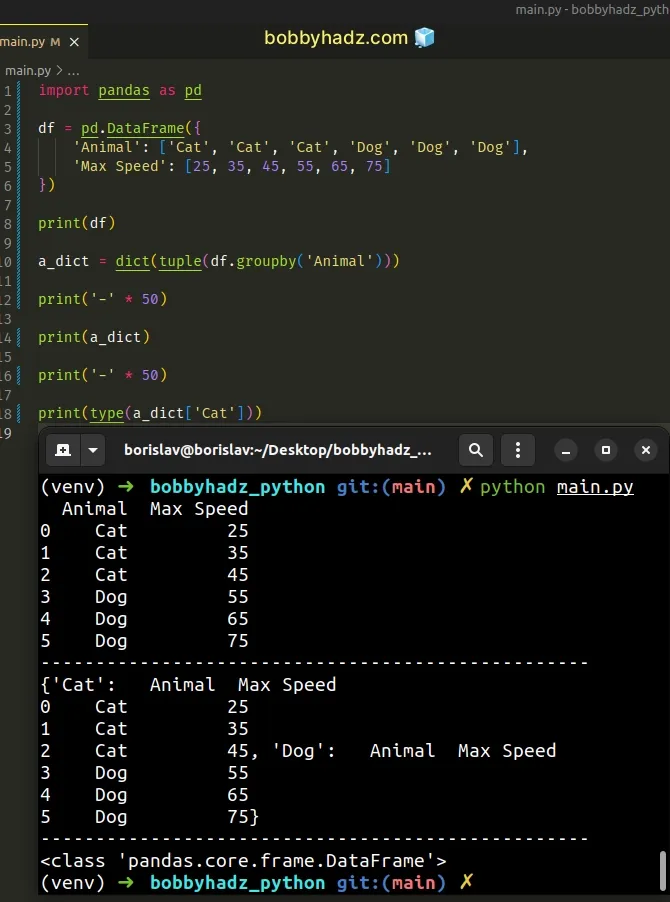
We first used the tuple class to convert
the groupby() result to a tuple.
import pandas as pd df = pd.DataFrame({ 'Animal': ['Cat', 'Cat', 'Cat', 'Dog', 'Dog', 'Dog'], 'Max Speed': [25, 35, 45, 55, 65, 75] }) # (('Cat', Animal Max Speed # 0 Cat 25 # 1 Cat 35 # 2 Cat 45), ('Dog', Animal Max Speed # 3 Dog 55 # 4 Dog 65 # 5 Dog 75)) print(tuple(df.groupby('Animal')))
The last step is to convert the tuple of tuples to a dictionary using the
dict() class.
# Additional Resources
You can learn more about the related topics by checking out the following tutorials:
- Convert Epoch to Datetime in a Pandas DataFrame
- Calculate the Average for each Row in a Pandas DataFrame
- How to drop all Rows in a Pandas DataFrame in Python
- Pandas: Drop columns if Name contains a given String
- How to repeat Rows N times in a Pandas DataFrame
- How to convert a Pandas DataFrame to a Markdown Table
- How to convert a Pandas DataFrame to a Markdown Table
- Reduction operation 'argmax' not allowed for this dtype
- Pandas: Select first N or last N columns of DataFrame
- Pandas: Describe not showing all columns in DataFrame [Fix]
- Pandas: Convert entire DataFrame to numeric (int or float)
- Pandas: Element-wise logical NOT and logical OR operators
- Update a Pandas DataFrame while iterating over its rows
- Pandas: Convert a DataFrame to a List of Dictionaries
- Pandas: GroupBy columns with NaN (missing) values
- Panda: Using fillna() with specific columns in a DataFrame
- Pandas: Remove non-numeric rows in a DataFrame column
- NumPy: Apply a Mask from one Array to another Array
- Pandas: Select rows based on a List of Indices
- Pandas: Find an element's Index in Series [7 Ways]

