Cannot concatenate object of type 'X'; only Series and DataFrame objs are valid
Last updated: Apr 12, 2024
Reading time·4 min
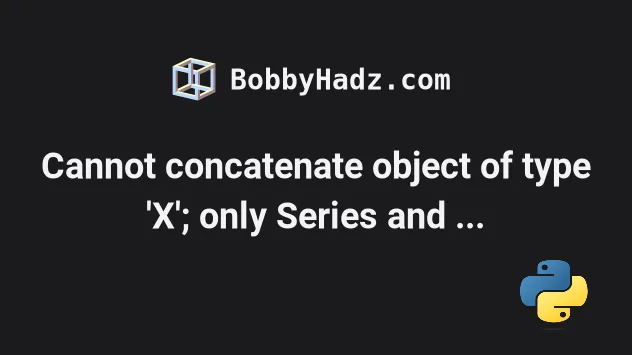
# Cannot concatenate object of type 'X'; only Series and DataFrame objs are valid
The Pandas TypeError "Cannot concatenate object of type 'X'; only Series and
DataFrame objs are valid" occurs when you pass an invalid first argument to
the pandas.concat() method.
To solve the error, make sure to pass a list of DataFrame or Series to the
pandas.concat() method.
Here is an example of how the error occurs.
import pandas as pd df1 = pd.DataFrame({ 'A': [1, 2], 'B': [3, 4] }) df2 = pd.DataFrame({ 'A': [5, 6], 'B': [7, 8] }) dataframes = [df1, df2] # ⛔️ TypeError: cannot concatenate object of type '<class 'list'>'; only Series and DataFrame objs are valid df3 = pd.concat([dataframes], ignore_index=True) print(df3)
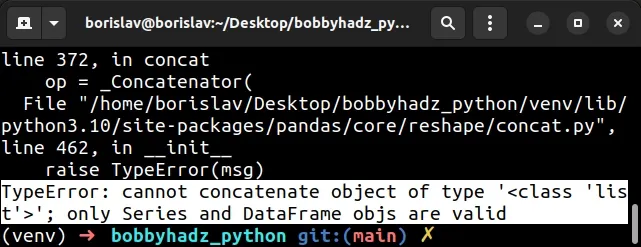
We have a dataframes variable that stores 2 DataFrame objects.
However, notice that we passed a list containing the variable to the pandas.concat method.
concat method.To solve the issue in the example, pass a one-dimensional list of DataFrames to
pandas.concat().
import pandas as pd df1 = pd.DataFrame({ 'A': [1, 2], 'B': [3, 4] }) df2 = pd.DataFrame({ 'A': [5, 6], 'B': [7, 8] }) dataframes = [df1, df2] df3 = pd.concat(dataframes, ignore_index=True) # A B # 0 1 3 # 1 2 4 # 2 5 7 # 3 6 8 print(df3)
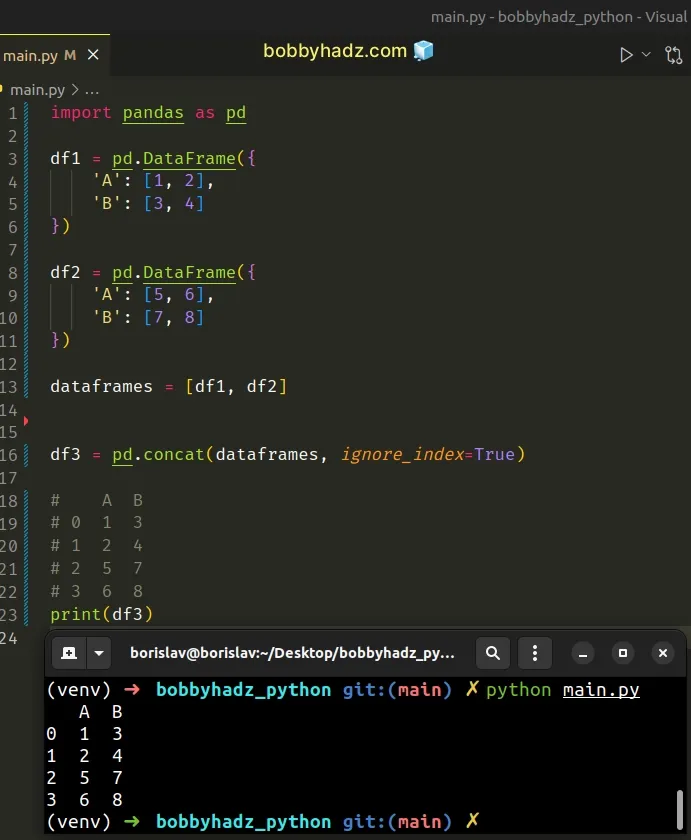
We could've also solved the error by passing an inline list containing the
DataFrames to pandas.concat().
import pandas as pd df1 = pd.DataFrame({ 'A': [1, 2], 'B': [3, 4] }) df2 = pd.DataFrame({ 'A': [5, 6], 'B': [7, 8] }) df3 = pd.concat([df1, df2], ignore_index=True) # A B # 0 1 3 # 1 2 4 # 2 5 7 # 3 6 8 print(df3)
The pandas.concat() method concatenates pandas objects along a particular
axis.
The first argument the method takes is a sequence or a mapping of DataFrame
objects or Series.
# Solving the error when trying to concatenate dictionaries
You will also get the error if you pass a list containing dictionaries to the
pandas.concat() method.
import pandas as pd dict1 = { 'A': [1, 2], 'B': [3, 4] } dict2 = { 'A': [5, 6], 'B': [7, 8] } # ⛔️ TypeError: cannot concatenate object of type '<class 'dict'>'; only Series and DataFrame objs are valid df3 = pd.concat([dict1, dict2], ignore_index=True)
To solve the error in this case, convert the dictionaries to DataFrame objects
by using the
pd.DataFrame()
constructor.
import pandas as pd dict1 = { 'A': [1, 2], 'B': [3, 4] } dict2 = { 'A': [5, 6], 'B': [7, 8] } df3 = pd.concat( [pd.DataFrame(dict1), pd.DataFrame(dict2)], ignore_index=True ) # A B # 0 1 3 # 1 2 4 # 2 5 7 # 3 6 8 print(df3)
We could've also converted the dictionaries to DataFrame objects directly.
import pandas as pd df1 = pd.DataFrame({ 'A': [1, 2], 'B': [3, 4] }) df2 = pd.DataFrame({ 'A': [5, 6], 'B': [7, 8] }) df3 = pd.concat( [df1, df2], ignore_index=True ) # A B # 0 1 3 # 1 2 4 # 2 5 7 # 3 6 8 print(df3)
# Make sure you aren't calling pandas.concat with a list of strings
You should also ensure that you aren't calling the pandas.concat() method with
a list containing strings.
import pandas as pd df1 = pd.DataFrame({ 'A': [1, 2], 'B': [3, 4] }) df2 = pd.DataFrame({ 'A': [5, 6], 'B': [7, 8] }) # ⛔️ TypeError: cannot concatenate object of type '<class 'str'>'; only Series and DataFrame objs are valid df3 = pd.concat( ["df1", "df2"], ignore_index=True )
The issue in the code sample is that the variable names "df1" and "df2" are
enclosed in quotes in the list we passed to pandas.concat.
Remove the quotation marks to solve the error.
import pandas as pd df1 = pd.DataFrame({ 'A': [1, 2], 'B': [3, 4] }) df2 = pd.DataFrame({ 'A': [5, 6], 'B': [7, 8] }) df3 = pd.concat( [df1, df2], ignore_index=True ) # A B # 0 1 3 # 1 2 4 # 2 5 7 # 3 6 8 print(df3)
# Calling pandas.concat() with Series objects
You can also call the pandas.concat() method with Series objects.
import pandas as pd s1 = pd.Series(['a', 'b']) s2 = pd.Series(['c', 'd']) s3 = pd.concat( [s1, s2], ignore_index=True ) # 0 a # 1 b # 2 c # 3 d # dtype: object print(s3)
If you want to construct a hierarchical index, pass the keys argument.
import pandas as pd s1 = pd.Series(['a', 'b']) s2 = pd.Series(['c', 'd']) df3 = pd.concat( [s1, s2], keys=['s1', 's2'] ) # s1 0 a # 1 b # s2 0 c # 1 d # dtype: object print(df3)
When concatenating all Series along the index (axis=0), a Series object is
returned.
If the supplied list (the first argument of concat) contains at least one
DataFrame, a DataFrame is returned.
# Additional Resources
You can learn more about the related topics by checking out the following tutorials:
- Convert a Row to a Column Header in a Pandas DataFrame
- Drop Unnamed: 0 columns from a Pandas DataFrame in Python
- IndexError: single positional indexer is out-of-bounds [Fix]
- AttributeError: Can only use .dt accessor with datetimelike values
- Count number of non-NaN values in each column of DataFrame
- Add a column with incremental Numbers to a Pandas DataFrame
- Usecols do not match columns, columns expected but not found
- ValueError: Shape of passed values is X, indices imply Y
- ValueError: Length of values does not match length of index
- How to add a Count Column to a Pandas DataFrame
- Cannot set a DataFrame with multiple columns to single column

