Pandas SpecificationError: nested renamer is not supported
Last updated: Apr 12, 2024
Reading time·5 min
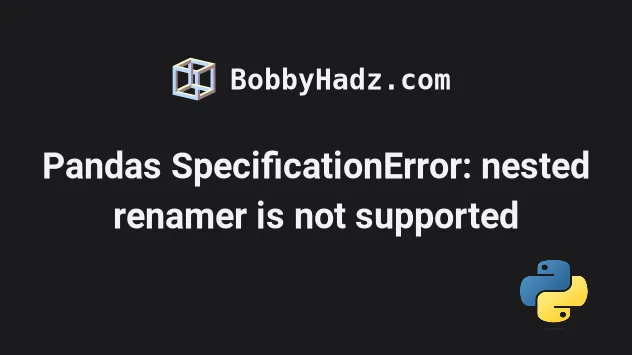
# Pandas SpecificationError: nested renamer is not supported
The "pandas.errors.SpecificationError: nested renamer is not supported" error
occurs when you use the older, outdated syntax when calling the
DataFrame.agg() method.
To solve the error, call the agg() method with keyword arguments that map
names and functions.
Here is an example of how the error occurs.
import pandas as pd df = pd.DataFrame({ 'name': ['Alice', 'Bobby', 'Carl', 'Dan'], 'salary': [175.1, 180.2, 190.3, 205.4], }) # ⛔️ pandas.errors.SpecificationError: nested renamer is not supported series = df['salary'].agg({'salary': ['min', 'max']})
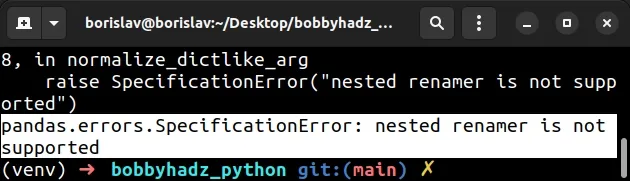
Passing a dictionary with a nested renamer is not supported in recent Pandas versions.
However, you could pass keyword arguments to the DataFrame.agg method to achieve the same result.
import pandas as pd df = pd.DataFrame({ 'name': ['Alice', 'Bobby', 'Carl', 'Dan'], 'salary': [175.1, 180.2, 190.3, 205.4], }) series = df['salary'].agg(min='min', max='max') # min 175.1 # max 205.4 # Name: salary, dtype: float64 print(series) print(series[0]) # 👉️ 175.1 print(series[1]) # 👉️ 205.4
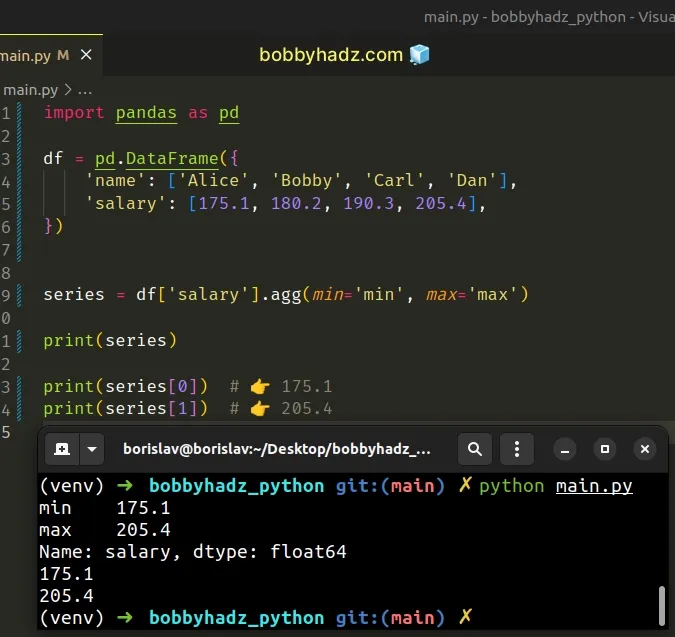
We passed 2 keyword arguments that represent mappings from names to functions to
the agg() method.
If you need to convert the result to a DataFrame, use the pandas.DataFrame()
constructor.
import pandas as pd df = pd.DataFrame({ 'name': ['Alice', 'Bobby', 'Carl', 'Dan'], 'salary': [175.1, 180.2, 190.3, 205.4], }) df2 = pd.DataFrame(df['salary'].agg(min='min', max='max')) # salary # min 175.1 # max 205.4 print(df2)
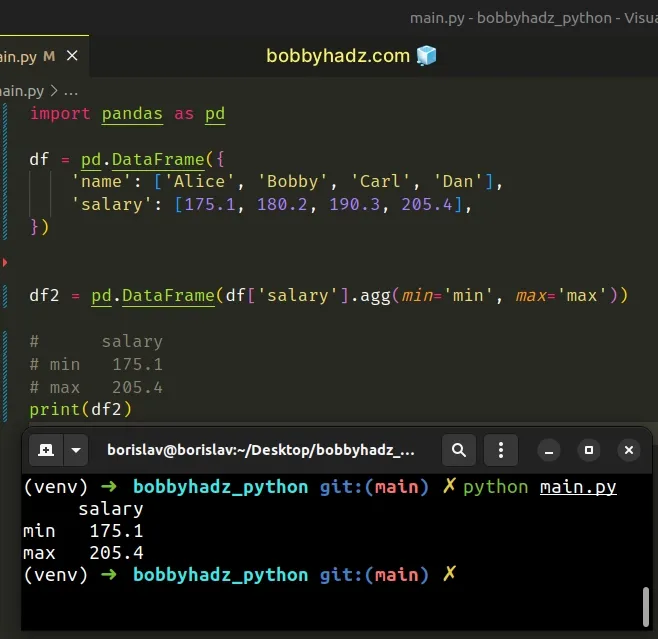
# The same syntax can be used when calling agg() on a GroupBy object
The same syntax can be used when you need to call the agg() method on a
GroupBy object.
import pandas as pd df = pd.DataFrame({ 'name': [ 'Alice', 'Alice', 'Bobby', 'Bobby', 'Carl', 'Carl', ], 'salary': [175.1, 205.1, 180.2, 350.2, 190.3, 500.1], }) # min max # name # Alice 175.1 205.1 # Bobby 180.2 350.2 # Carl 190.3 500.1 print(df.groupby(['name'])['salary'].agg(min='min', max='max'))
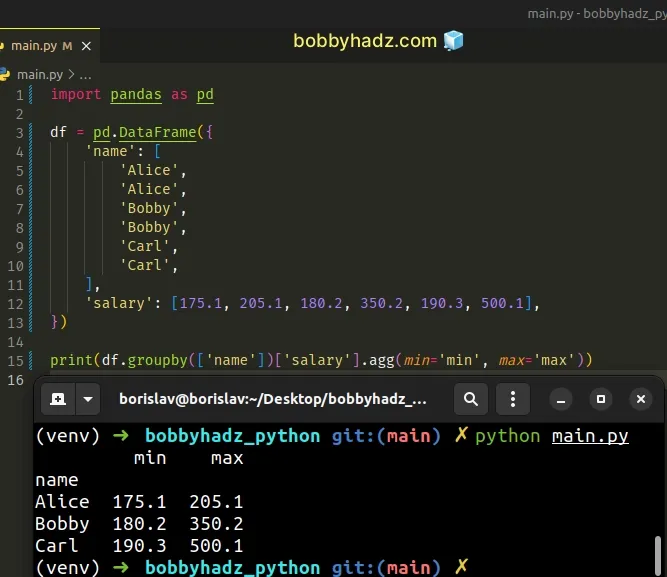
# Make sure the specified columns exist
When calling the agg() method, make sure the specified columns exist.
The first call to agg() in the example below returns a DataFrame
successfully.
However, the second call raises an error because the experience column doesn't
exist in the DataFrame.
import pandas as pd df = pd.DataFrame({ 'name': ['Alice', 'Bobby', 'Carl', 'Dan'], 'salary': [175.1, 180.2, 190.3, 205.4], }) # salary 205.4 # dtype: float64 print(df.agg({'salary': 'max'})) # ⛔️ Error. The `experience` column does not exist print(df.agg({'salary': 'max', 'experience': 'min'}))
Make sure to only pass existing column keys to the agg() method.
# You can also pass a list of functions to the agg() method
You can also pass a list of functions to the agg() method.
import pandas as pd df = pd.DataFrame({ 'name': [ 'Alice', 'Alice', 'Bobby', 'Bobby', 'Carl', 'Carl', ], 'salary': [175.1, 205.1, 180.2, 350.2, 190.3, 500.1], }) print(df.groupby(['name'])['salary'].agg(['max', 'min', 'mean']))
Running the code sample produces the following output.
max min mean name Alice 205.1 175.1 190.1 Bobby 350.2 180.2 265.2 Carl 500.1 190.3 345.2
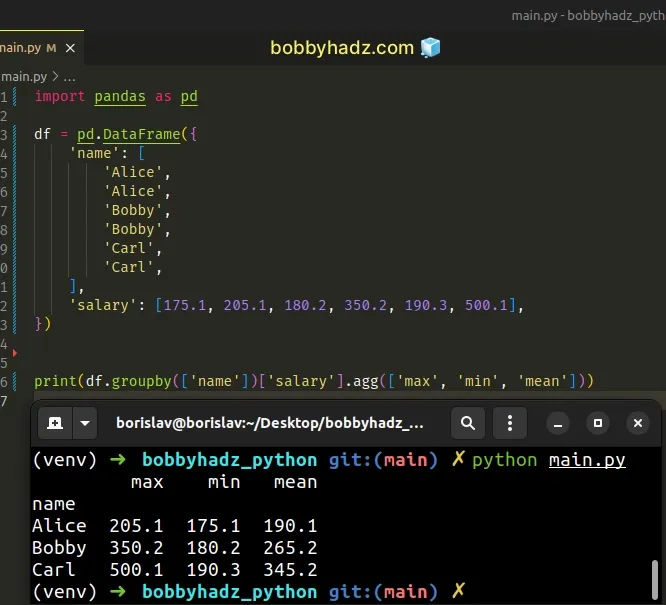
If you need to rename the columns after calling agg(), use the
columns attribute.
import pandas as pd df = pd.DataFrame({ 'name': [ 'Alice', 'Alice', 'Bobby', 'Bobby', 'Carl', 'Carl', ], 'salary': [175.1, 205.1, 180.2, 350.2, 190.3, 500.1], }) df2 = df.groupby(['name'])['salary'].agg(['max', 'min', 'mean']) print(df2) print('-' * 50) df2.columns = ['max_salary', 'min_salary', 'mean_salary'] print(df2)
Running the code sample produces the following output.
max min mean name Alice 205.1 175.1 190.1 Bobby 350.2 180.2 265.2 Carl 500.1 190.3 345.2 -------------------------------------------------- max_salary min_salary mean_salary name Alice 205.1 175.1 190.1 Bobby 350.2 180.2 265.2 Carl 500.1 190.3 345.2
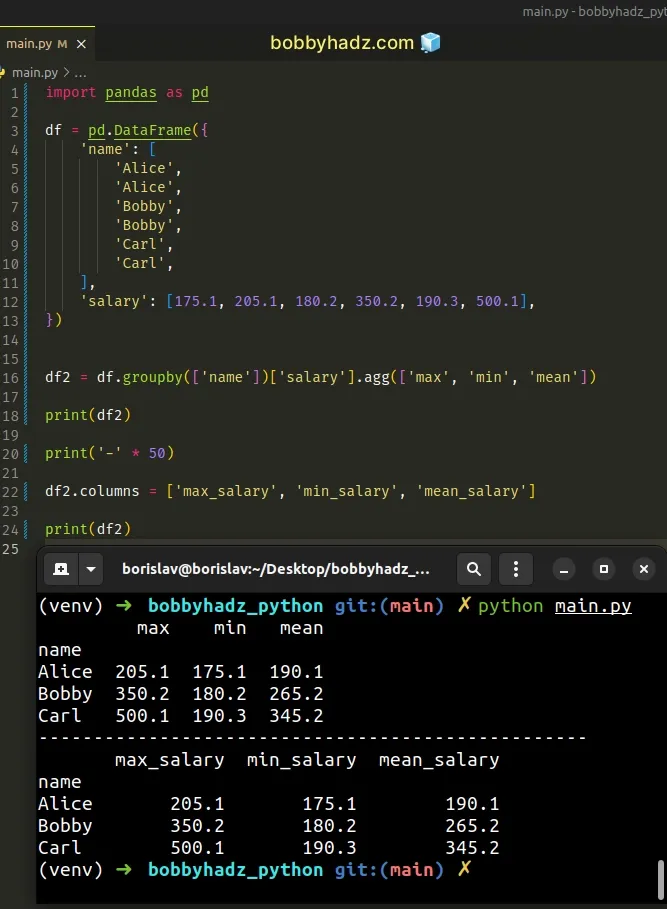
Passing a list of functions to the agg() method is allowed, however, passing a
nested dictionary is not.
Therefore, we can just call the method with a list of functions and rename the columns if necessary.
# Make sure you haven't called agg() with duplicated function names without assigning a column name
The error also occurs when you call the agg() method with duplicated function
names without assigning a column name.
import pandas as pd df = pd.DataFrame({ 'name': [ 'Alice', 'Alice', 'Bobby', 'Bobby', 'Carl', 'Carl', ], 'salary': [175.1, 205.1, 180.2, 350.2, 190.3, 500.1], }) # ⛔️ pandas.errors.SpecificationError: Function names must be unique if there is no new column names assigned df2 = df.groupby(['name']).agg(['max', 'min', 'min']) print(df2)
Notice that we passed the min function twice to agg().
Make sure you haven't forgotten to select a specific column.
For example, the following is valid.
import pandas as pd df = pd.DataFrame({ 'name': [ 'Alice', 'Alice', 'Bobby', 'Bobby', 'Carl', 'Carl', ], 'salary': [175.1, 205.1, 180.2, 350.2, 190.3, 500.1], }) df2 = df.groupby(['name'])['salary'].agg(['max', 'min', 'min']) # max min min # name # Alice 205.1 175.1 175.1 # Bobby 350.2 180.2 180.2 # Carl 500.1 190.3 190.3 print(df2)
The following is also valid because we no longer have duplicate function names
in the call to agg().
import pandas as pd df = pd.DataFrame({ 'name': [ 'Alice', 'Alice', 'Bobby', 'Bobby', 'Carl', 'Carl', ], 'salary': [175.1, 205.1, 180.2, 350.2, 190.3, 500.1], }) df2 = df.groupby(['name']).agg(['max', 'min']) # salary # max min # name # Alice 205.1 175.1 # Bobby 350.2 180.2 # Carl 500.1 190.3 print(df2)
# Additional Resources
You can learn more about the related topics by checking out the following tutorials:
- Get the first Row of each Group in a Pandas DataFrame
- Convert Epoch to Datetime in a Pandas DataFrame
- Calculate the Average for each Row in a Pandas DataFrame
- How to drop all Rows in a Pandas DataFrame in Python
- Pandas: Drop columns if Name contains a given String
- Pandas: How to get the Max and Min Dates in a DataFrame
- Pandas: Select the Rows where two Columns are Equal
- Pandas: Find first and last non-NaN values in a DataFrame
- How to shuffle two NumPy Arrays together (in Unison)
- Pandas: Get Nth row or every Nth row in a DataFrame
- Pandas: Convert entire DataFrame to numeric (int or float)
- Pandas: Find common Rows (intersection) between 2 DataFrames
- Pandas: How to Filter a DataFrame by value counts
- Pandas: Convert a DataFrame to a List of Dictionaries
- Pandas: GroupBy columns with NaN (missing) values
- Pandas: Split a Column of Lists into Multiple Columns
- NumPy: Get the indices of the N largest values in an Array
- Pandas: How to keep the Index when merging DataFrames
- Pandas: Merge only specific DataFrame columns
- How to Start the Index of a Pandas DataFrame at 1
- Pandas: DataFrame.reset_index() not working [Solved]
- How to Add Axis Labels to a Plot in Pandas [5 Ways]
- How to Create a Set from a Series in Pandas
- Pandas: Remove non-numeric rows in a DataFrame column
- NumPy: Apply a Mask from one Array to another Array

