Convert Epoch to Datetime in a Pandas DataFrame [4 Ways]
Last updated: Apr 12, 2024
Reading time·4 min

# Table of Contents
- Convert Epoch to Datetime in a Pandas DataFrame
- OutOfBoundsDatetime: cannot convert input X with the unit 's', at position 0
- Convert Epoch to Datetime in a Pandas DataFrame using apply()
- Convert Epoch to Datetime in a Pandas DataFrame using astype()
# Convert Epoch to Datetime in a Pandas DataFrame
Use the pandas.to_datetime method to convert Epoch to datetime in a Pandas
DataFrame.
The method takes an optional unit argument that can be set to s
(seconds).
import pandas as pd df = pd.DataFrame({ 'Name': ['Alice', 'Bobby', 'Carl'], 'Date': ['1688025596', '1687013326', '1689071143'] }) df['Date'] = pd.to_datetime(df['Date'], unit='s') # Name Date # 0 Alice 2023-06-29 08:00:00 # 1 Bobby 2023-06-17 14:49:36 # 2 Carl 2023-07-11 10:25:04 print(df)
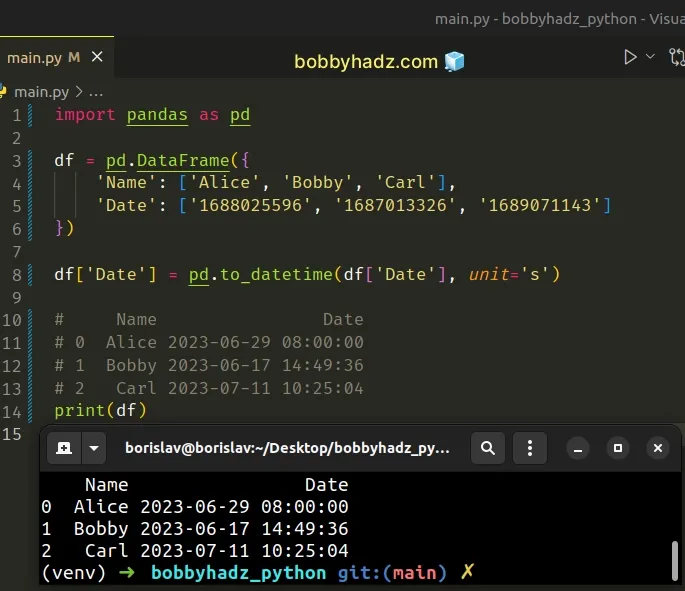
The pandas.to_datetime() method
converts the supplied argument to a datetime object.
The method can be used to convert a scalar, an array-like, a Series or a
DataFrame to a Pandas datetime object.
We passed the following 2 parameters to the method:
- The object we want to convert to
datetime. - The unit of the supplied argument (
D(days),s(seconds),ms(milliseconds), etc).
We set the unit argument to s because the epoch time is stored in seconds.
You can use the
DataFrame.dtypes
attribute to verify that the epoch time has been converted to datetime.
import pandas as pd df = pd.DataFrame({ 'Name': ['Alice', 'Bobby', 'Carl'], 'Date': ['1688025596', '1687013326', '1689071143'] }) df['Date'] = pd.to_datetime(df['Date'], unit='s') # Name Date # 0 Alice 2023-06-29 08:00:00 # 1 Bobby 2023-06-17 14:49:36 # 2 Carl 2023-07-11 10:25:04 print(df) print('-' * 50) # Name object # Date datetime64[ns] # dtype: object print(df.dtypes)
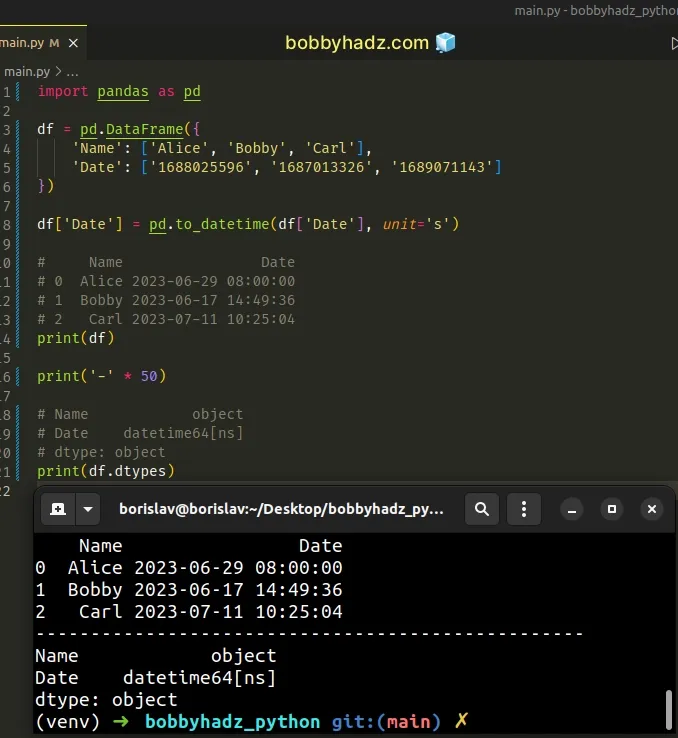
# OutOfBoundsDatetime: cannot convert input X with the unit 's', at position 0
When running the code sample, you might get the following error:
- pandas._libs.tslibs.np_datetime.OutOfBoundsDatetime: cannot convert input X with the unit 's', at position 0
We specified s (seconds) as the unit in the example above, however, your
timestamp might be stored in milliseconds.
1 second is equal to 1000 milliseconds, so the correct unit has to be specified
when calling pandas.to_datetime().
If your timestamps are stored in milliseconds, set the unit argument to
"ms".
import pandas as pd df = pd.DataFrame({ 'Name': ['Alice', 'Bobby', 'Carl'], 'Date': ['1689056774584', '1689053172587', '1689023414345'] }) df['Date'] = pd.to_datetime(df['Date'], unit='ms') # Name Date # 0 Alice 2023-07-11 06:27:17.632 # 1 Bobby 2023-07-11 05:26:07.616 # 2 Carl 2023-07-10 21:10:14.272 print(df) print('-' * 50) # Name object # Date datetime64[ns] # dtype: object print(df.dtypes)
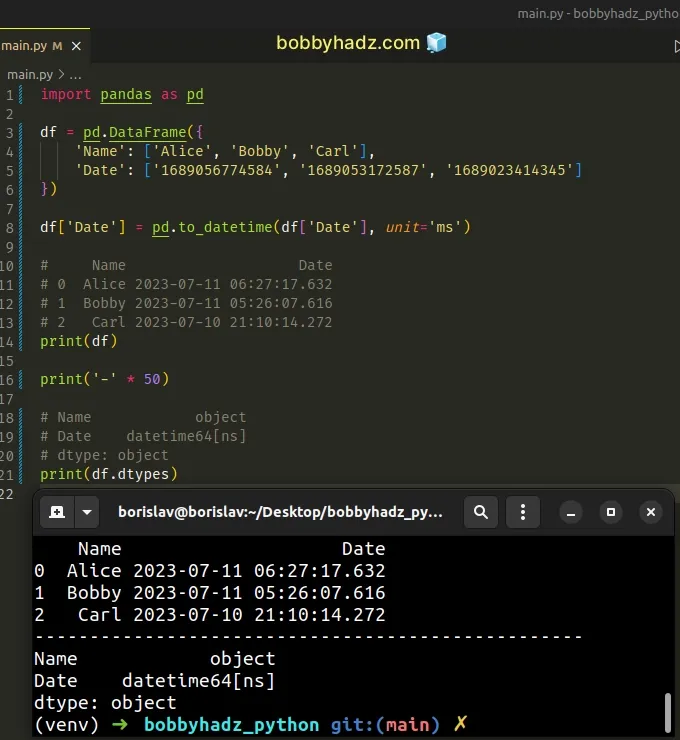
The timestamps in the example above are stored in milliseconds, so we set the
unit argument to "ms" when converting to datetime.
# Convert Epoch to Datetime in a Pandas DataFrame using apply()
You can also use the DataFrame.apply() method to convert epoch to datetime
in a Pandas DataFrame.
from datetime import datetime import pandas as pd df = pd.DataFrame({ 'Name': ['Alice', 'Bobby', 'Carl'], 'Date': ['1688025596', '1687013326', '1689071143'] }) df['Date'] = df['Date'].apply( lambda d: datetime.fromtimestamp(int(d)).strftime('%Y-%m-%d %H:%M:%S') ) # Name Date # 0 Alice 2023-06-29 10:59:56 # 1 Bobby 2023-06-17 17:48:46 # 2 Carl 2023-07-11 13:25:43 print(df)
The
DataFrame.apply()
method applies a function along an axis of the DataFrame.
The lambda function we passed to apply converts each timestamp to a datetime
object and formats it using strftime.
Formatting the datetime object to a string is optional, so you don't have to
call strftime().
from datetime import datetime import pandas as pd df = pd.DataFrame({ 'Name': ['Alice', 'Bobby', 'Carl'], 'Date': ['1688025596', '1687013326', '1689071143'] }) df['Date'] = df['Date'].apply( lambda d: datetime.fromtimestamp(int(d)) ) # Name Date # 0 Alice 2023-06-29 10:59:56 # 1 Bobby 2023-06-17 17:48:46 # 2 Carl 2023-07-11 13:25:43 print(df) print('-' * 50) # Name object # Date datetime64[ns] # dtype: object print(df.dtypes)
As shown in the code sample, the type of the Date column is datetime64[ns].
# Convert Epoch to Datetime in a Pandas DataFrame using astype()
You can also explicitly use the astype() method to convert epoch to datetime
in a Pandas DataFrame.
import pandas as pd df = pd.DataFrame({ 'Name': ['Alice', 'Bobby', 'Carl'], 'Date': ['1688025596', '1687013326', '1689071143'] }) df['Date'] = df['Date'].astype('int').astype('datetime64[s]') # Name Date # 0 Alice 2023-06-29 10:59:56 # 1 Bobby 2023-06-17 17:48:46 # 2 Carl 2023-07-11 13:25:43 print(df) print('-' * 50) # Name object # Date datetime64[s] # dtype: object print(df.dtypes)
We first used the astype() method to convert the values in the Date column
to integers and then used the method to convert the integers to datetime64[s]
objects.
# Additional Resources
You can learn more about the related topics by checking out the following tutorials:
- Object arrays cannot be loaded when allow_pickle=False
- ValueError: Columns must be same length as key [Solved]
- ValueError: DataFrame constructor not properly called [Fix]
- Usecols do not match columns, columns expected but not found
- Using pandas.read_csv() with multiple delimiters in Python
- Pandas: Create new row for each element in List in DataFrame
- ValueError: Length of values does not match length of index
- Reindexing only valid with uniquely valued Index objects
- Get the first Row of each Group in a Pandas DataFrame
- How to get the Memory size of a DataFrame in Pandas
- Pandas: Strip whitespace from Column Headers in DataFrame
- NumPy or Pandas: How to check a Value or an Array for NaT
- How to repeat Rows N times in a Pandas DataFrame
- How to convert a Pandas DataFrame to a Markdown Table
- Pandas: How to get the Max and Min Dates in a DataFrame
- Pandas: Select first N or last N columns of DataFrame
- Pandas: Describe not showing all columns in DataFrame [Fix]
- Pandas: Select Rows between two values in DataFrame
- Pandas: How to Filter a DataFrame by value counts
- Pandas: How to keep the Index when merging DataFrames
- How to Start the Index of a Pandas DataFrame at 1
- Pandas: DataFrame.reset_index() not working [Solved]
- How to Add Axis Labels to a Plot in Pandas [5 Ways]
- How to Create a Set from a Series in Pandas
- Pandas: Apply a Function to each Cell of a DataFrame

