Pandas: How to get the Max and Min Dates in a DataFrame
Last updated: Apr 12, 2024
Reading time·4 min

# Table of Contents
- Pandas: How to get the Max and Min Dates in a DataFrame
- Getting the Max and Min dates from the Index column of a Pandas DataFrame
- Getting the Max and Min dates in a DataFrame using the agg() method
- Calling the max() and min() methods on the Date column
# Pandas: How to get the Max and Min Dates in a DataFrame
To get the max and min dates in a Pandas DataFrame:
- Use bracket notation to select the date column.
- Pass the result to the
max()function to get the max date. - Pass the result to the
min()function to get the min date.
import pandas as pd df = pd.DataFrame({ 'name': ['Alice', 'Bobby', 'Carl', 'Dan'], 'salary': [175.1, 180.2, 190.3, 205.4], 'date': ['2023-01-05', '2023-03-25', '2021-01-24', '2022-01-29'] }) max_date = max(df['date']) print(max_date) # 👉️ 2023-03-25 min_date = min(df['date']) print(min_date) # 👉️ 2021-01-24
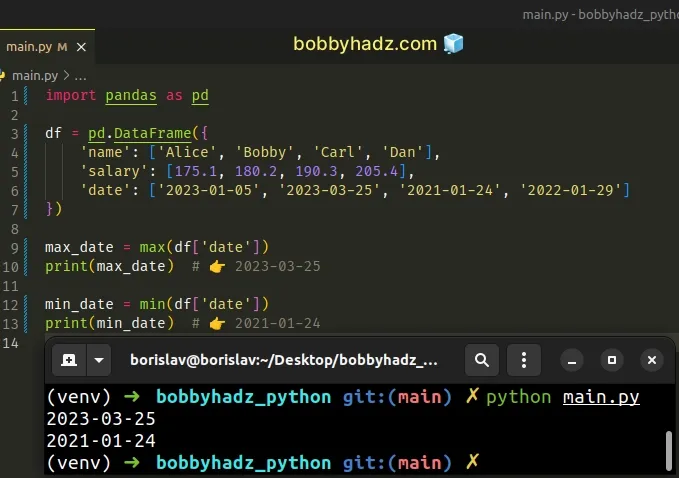
We used bracket notation to select the date column.
import pandas as pd df = pd.DataFrame({ 'name': ['Alice', 'Bobby', 'Carl', 'Dan'], 'salary': [175.1, 180.2, 190.3, 205.4], 'date': ['2023-01-05', '2023-03-25', '2021-01-24', '2022-01-29'] }) # 0 2023-01-05 # 1 2023-03-25 # 2 2021-01-24 # 3 2022-01-29 # Name: date, dtype: object print(df['date'])
The last step is to pass the column to the max() function if you need to get the max date or the min() function if you need to get the min date.
max_date = max(df['date']) print(max_date) # 👉️ 2023-03-25 min_date = min(df['date']) print(min_date) # 👉️ 2021-01-24
The min() function returns the smallest item in an iterable or the smallest of
two or more arguments.
print(min(50, 100)) # 👉️ 50
Conversely, the max() function returns the largest item in an iterable or the
largest of two or more arguments.
print(max(50, 100)) # 👉️ 100
# Getting the Max and Min dates from the Index column of a Pandas DataFrame
If you need to get the max and min dates from the index column of a DataFrame,
use the df.index.max() and df.index.min() methods.
import pandas as pd df = pd.DataFrame({ 'name': ['Alice', 'Bobby', 'Carl', 'Dan'], 'salary': [175.1, 180.2, 190.3, 205.4], }, index=['2023-01-05', '2023-03-25', '2021-01-24', '2022-01-29']) max_date = df.index.max() print(max_date) # 👉️ 2023-03-25 min_date = df.index.min() print(min_date) # 👉️ 2021-01-24
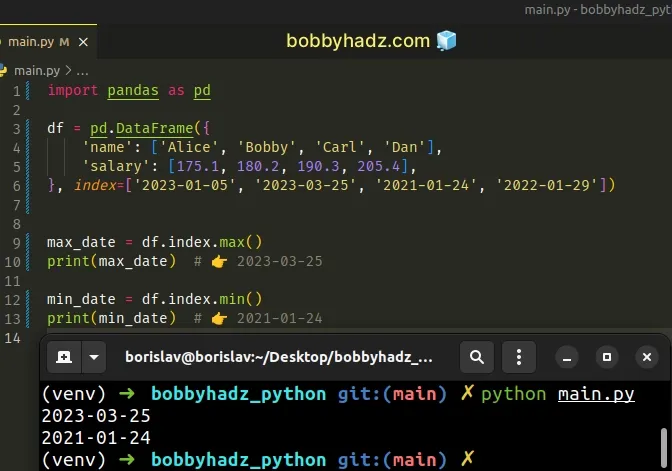
The DataFrame.index attribute returns
the index of the DataFrame.
import pandas as pd df = pd.DataFrame({ 'name': ['Alice', 'Bobby', 'Carl', 'Dan'], 'salary': [175.1, 180.2, 190.3, 205.4], }, index=['2023-01-05', '2023-03-25', '2021-01-24', '2022-01-29']) # 👇️ Index(['2023-01-05', '2023-03-25', '2021-01-24', '2022-01-29'], dtype='object') print(df.index)
The Index object has max and min attributes that we can use to get the max
and min date.
# Getting the Max and Min dates in a DataFrame using the agg() method
You can also use the
DataFrame.agg
method to get the max and min dates in a DataFrame.
import pandas as pd df = pd.DataFrame({ 'name': ['Alice', 'Bobby', 'Carl', 'Dan'], 'salary': [175.1, 180.2, 190.3, 205.4], 'date': ['2023-01-05', '2023-03-25', '2021-01-24', '2022-01-29'] }) series = df['date'].agg(['min', 'max']) # min 2021-01-24 # max 2023-03-25 # Name: date, dtype: object print(series) print('-' * 50) print(series[0]) # 👉️ 2021-01-24 print(series[1]) # 👉️ 2023-03-25
Running the code sample produces the following output.
min 2021-01-24 max 2023-03-25 Name: date, dtype: object -------------------------------------------------- 2021-01-24 2023-03-25
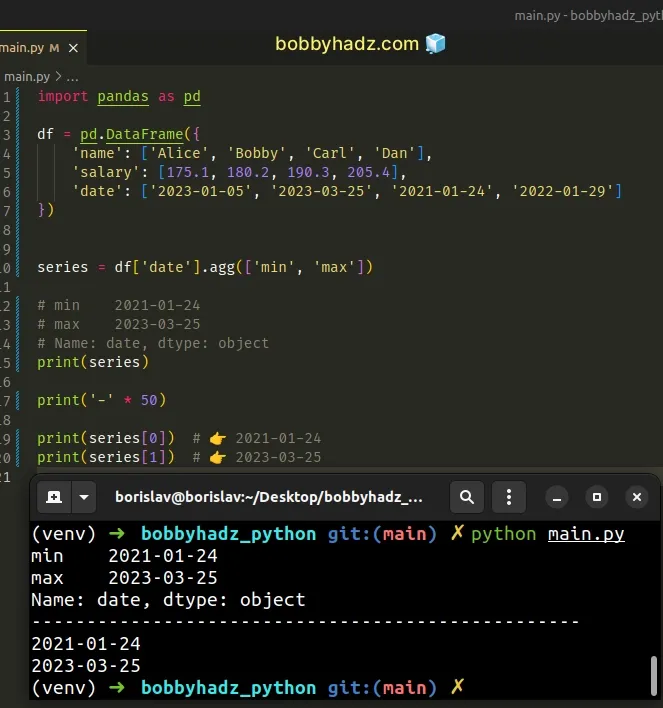
The DataFrame.agg() method aggregates using one or more operations over the specified axis.
series = df['date'].agg(['min', 'max'])
The method takes a function, string, list or dict as its first argument.
We passed a list of function names to the method ("min" and "max") to have
the min and max functions applied to the date column.
You can use the 0 and 1 indices to get the min and max dates from the series
object.
# min 2021-01-24 # max 2023-03-25 # Name: date, dtype: object print(series) print('-' * 50) print(series[0]) # 👉️ 2021-01-24 print(series[1]) # 👉️ 2023-03-25
# Calling the max() and min() methods on the Date column
You can also call the max() and min() methods directly on the date column.
import pandas as pd df = pd.DataFrame({ 'name': ['Alice', 'Bobby', 'Carl', 'Dan'], 'salary': [175.1, 180.2, 190.3, 205.4], 'date': ['2023-01-05', '2023-03-25', '2021-01-24', '2022-01-29'] }) print(df['date'].max()) # 👉️ 2023-03-25 print(df['date'].min()) # 👉️ 2021-01-24
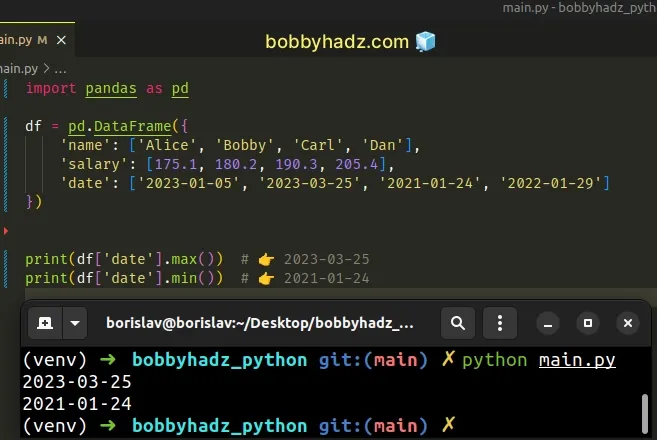
We first selected the "date" column using bracket notation and then used the
max() method to get the max date and the min() method to get the min date.
If you run into issues when calling the methods, try to convert your date
column to datetime.
import pandas as pd df = pd.DataFrame({ 'name': ['Alice', 'Bobby', 'Carl', 'Dan'], 'salary': [175.1, 180.2, 190.3, 205.4], 'date': ['2023-01-05', '2023-03-25', '2021-01-24', '2022-01-29'] }) df['date'] = pd.to_datetime(df['date']) print(df['date'].max()) # 👉️ 2023-03-25 print(df['date'].min()) # 👉️ 2021-01-24
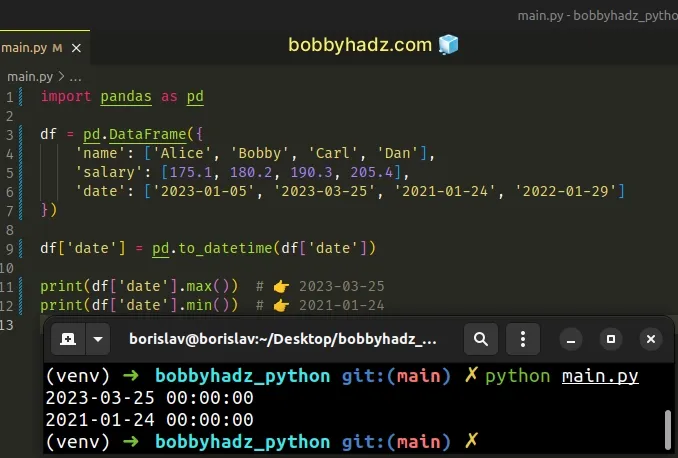
I've also written an article on how to convert Epoch to Datetime in a Pandas DataFrame.
# Additional Resources
You can learn more about the related topics by checking out the following tutorials:
- Find the most/least common element in a List in Python
- Find object(s) in a List of objects in Python
- Find second Smallest or Largest number in a List in Python
- Find common values in multiple Lists in Python
- Find elements in one List that are not in the other (Python)
- Reduction operation 'argmax' not allowed for this dtype
- Pandas SpecificationError: nested renamer is not supported
- Pandas: Select the Rows where two Columns are Equal
- ValueError: If using all scalar values, you must pass index
- First argument must be an iterable of pandas objects [Fix]
- Pandas: Remove special characters from Column Values/Names
- Pandas: Count the unique combinations of two Columns

