Pandas: Convert Month Number to Month Name and vice versa
Last updated: Apr 12, 2024
Reading time·6 min
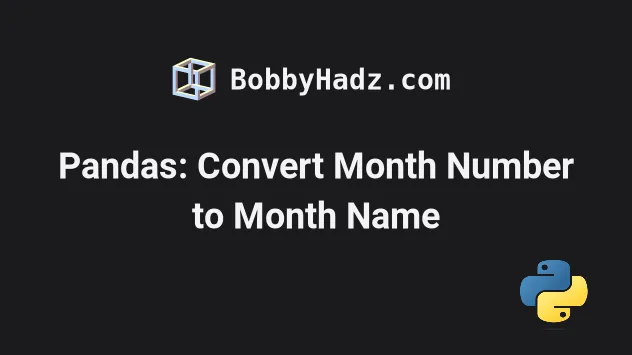
# Table of Contents
- Pandas: Convert Month Number to Month Name
- Convert month number to month name (abbreviation) in DataFrame
- Pandas: Convert Month Number to Month Name using calendar
- Pandas: Convert Month Number to Month Abbreviation using calendar
- Convert Month name to Month number in Pandas
Note: if you need to convert month name to month number, click on the last subheading.
# Pandas: Convert Month Number to Month Name
To convert month number to month name in Pandas:
- Use the
pandas.to_datetime()method to convert the column to adatetimeobject. - Use the
dt.month_name()method to get the corresponding month names.
import pandas as pd df = pd.DataFrame({ 'name': ['Alice', 'Bobby', 'Carl', 'Dan', 'Ethan'], 'start_month': [1, 2, 4, 7, 9], 'salary': [175.1, 180.2, 190.3, 205.4, 210.5], }) df['start_month'] = pd.to_datetime( df['start_month'], format='%m').dt.month_name() # name start_month salary # 0 Alice January 175.1 # 1 Bobby February 180.2 # 2 Carl April 190.3 # 3 Dan July 205.4 # 4 Ethan September 210.5 print(df)
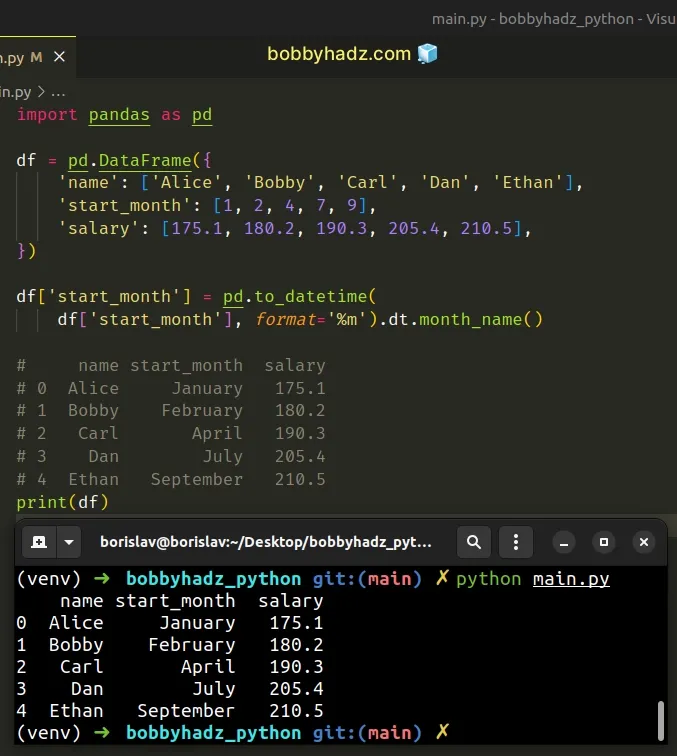
The pandas.to_datetime() method
converts the supplied argument to datetime.
We also passed the format argument to specify that the values in the column
are month numbers.
df['start_month'] = pd.to_datetime( df['start_month'], format='%m').dt.month_name() # name start_month salary # 0 Alice January 175.1 # 1 Bobby February 180.2 # 2 Carl April 190.3 # 3 Dan July 205.4 # 4 Ethan September 210.5 print(df)
You can read more about format strings in this section of the docs.
The last step is to use the dt.month_name() method to get the month names.
# Convert month number to month name (abbreviation) in DataFrame
If you only want to get the abbreviation (first 3 letters), use the
str.slice() method after calling month_name().
import pandas as pd df = pd.DataFrame({ 'name': ['Alice', 'Bobby', 'Carl', 'Dan', 'Ethan'], 'start_month': [1, 2, 4, 7, 9], 'salary': [175.1, 180.2, 190.3, 205.4, 210.5], }) df['start_month'] = pd.to_datetime( df['start_month'], format='%m' ).dt.month_name().str.slice(stop=3) # name start_month salary # 0 Alice Jan 175.1 # 1 Bobby Feb 180.2 # 2 Carl Apr 190.3 # 3 Dan Jul 205.4 # 4 Ethan Sep 210.5 print(df)
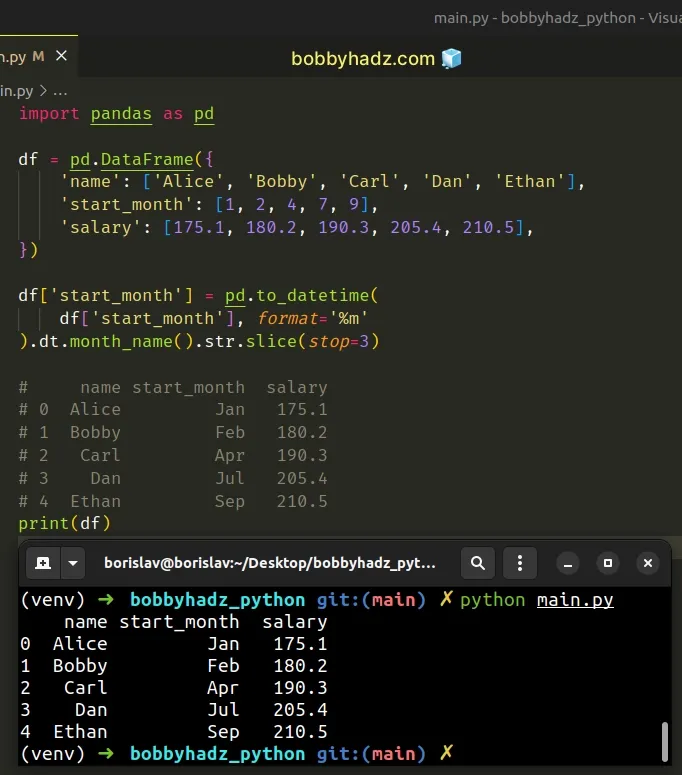
The code sample uses the str.slice() method to only get the first 3 letters of
each month's name.
You can also use string slicing to achieve the same result.
import pandas as pd df = pd.DataFrame({ 'name': ['Alice', 'Bobby', 'Carl', 'Dan', 'Ethan'], 'start_month': [1, 2, 4, 7, 9], 'salary': [175.1, 180.2, 190.3, 205.4, 210.5], }) df['start_month'] = pd.to_datetime( df['start_month'], format='%m' ).dt.month_name().str[:3] # name start_month salary # 0 Alice Jan 175.1 # 1 Bobby Feb 180.2 # 2 Carl Apr 190.3 # 3 Dan Jul 205.4 # 4 Ethan Sep 210.5 print(df)
The syntax for string slicing
is string[start:stop:step].
We omitted the start index, so the slice starts at index 0 and goes up to, but
not including index 3.
# Pandas: Convert Month Number to Month Name using calendar
You can also use the built-in calendar module to convert month number to month
name in a Pandas DataFrame.
import calendar import pandas as pd df = pd.DataFrame({ 'name': ['Alice', 'Bobby', 'Carl', 'Dan', 'Ethan'], 'start_month': [1, 2, 4, 7, 9], 'salary': [175.1, 180.2, 190.3, 205.4, 210.5], }) df['start_month'] = df['start_month'].apply( lambda x: calendar.month_name[x] ) # name start_month salary # 0 Alice January 175.1 # 1 Bobby February 180.2 # 2 Carl April 190.3 # 3 Dan July 205.4 # 4 Ethan September 210.5 print(df)
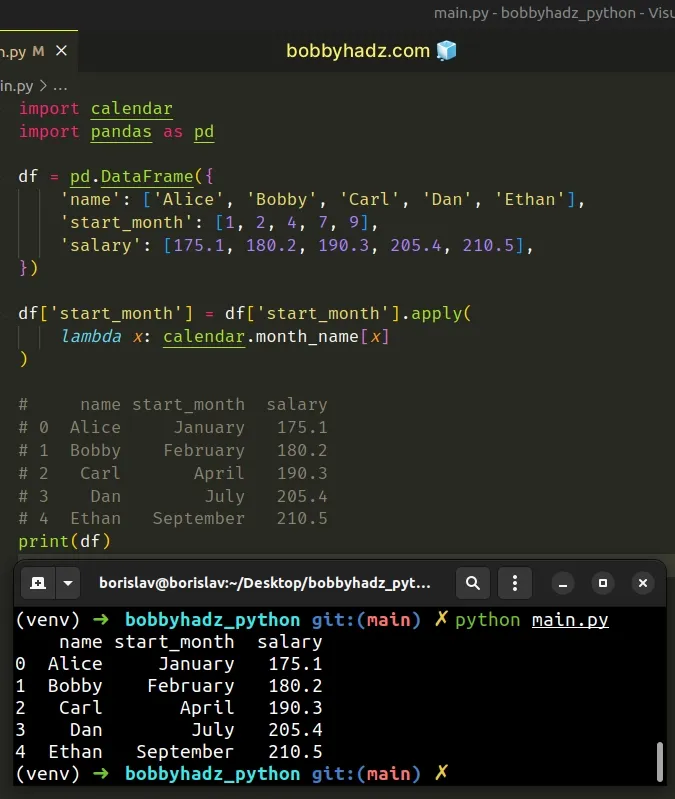
The calendar.month_name() attribute is an array that represents the months of the year in the current locale.
import calendar # ['', 'January', 'February', 'March', 'April', 'May', 'June', 'July', 'August', 'September', 'October', 'November', 'December'] print(list(calendar.month_name))
Notice that January is month number (index) 1, so the array has 13 elements where the first element is an empty string.
# Pandas: Convert Month Number to Month Abbreviation using calendar
You can use the calendar.month_abbr() method to convert a month number to month abbreviation.
import calendar import pandas as pd df = pd.DataFrame({ 'name': ['Alice', 'Bobby', 'Carl', 'Dan', 'Ethan'], 'start_month': [1, 2, 4, 7, 9], 'salary': [175.1, 180.2, 190.3, 205.4, 210.5], }) df['start_month'] = df['start_month'].apply( lambda x: calendar.month_abbr[x] ) # name start_month salary # 0 Alice Jan 175.1 # 1 Bobby Feb 180.2 # 2 Carl Apr 190.3 # 3 Dan Jul 205.4 # 4 Ethan Sep 210.5 print(df)
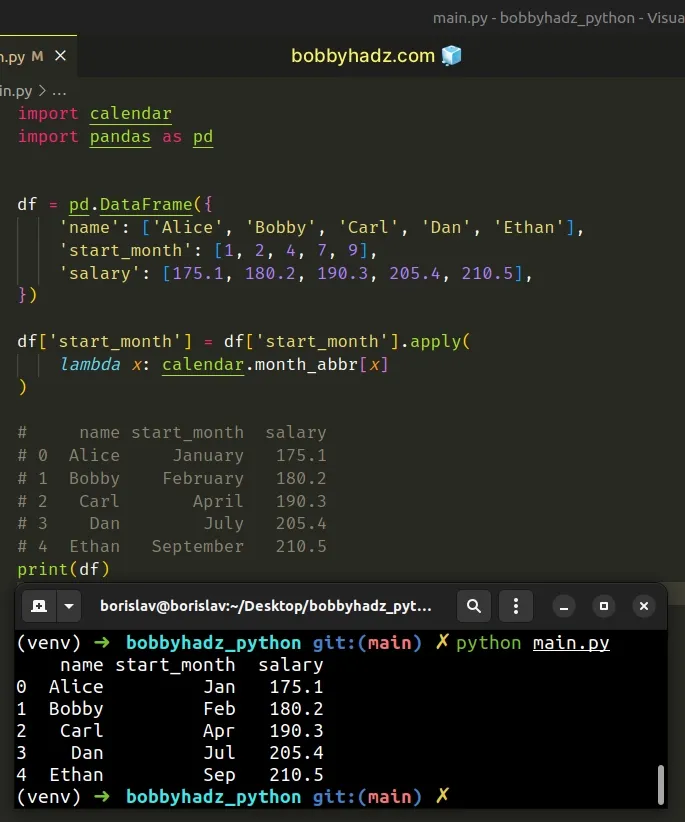
The calendar.month_abbr attribute returns an array containing all month
abbreviations (first 3 letters).
import calendar # ['', 'Jan', 'Feb', 'Mar', 'Apr', 'May', 'Jun', 'Jul', 'Aug', 'Sep', 'Oct', 'Nov', 'Dec'] print(list(calendar.month_abbr))
Notice that Jan is the second array element (index 1).
# Convert Month name to Month number in Pandas
You can also use the calendar module if you need to convert month name to
month number in Pandas.
import calendar import pandas as pd df = pd.DataFrame({ 'name': ['Alice', 'Bobby', 'Carl', 'Dan', 'Ethan'], 'start_month': ['Jan', 'Feb', 'Apr', 'Jul', 'Sep'], 'salary': [175.1, 180.2, 190.3, 205.4, 210.5], }) month_dict = dict((v, k) for k, v in enumerate(calendar.month_abbr)) print(month_dict) print('-' * 50) df['start_month'] = df['start_month'].map(month_dict) print(df)
Running the code sample produces the following output.
{'': 0, 'Jan': 1, 'Feb': 2, 'Mar': 3, 'Apr': 4, 'May': 5, 'Jun': 6, 'Jul': 7, 'Aug': 8, 'Sep': 9, 'Oct': 10, 'Nov': 11, 'Dec': 12} -------------------------------------------------- name start_month salary 0 Alice 1 175.1 1 Bobby 2 180.2 2 Carl 4 190.3 3 Dan 7 205.4 4 Ethan 9 210.5
We used the calendar.month_abbr attribute to construct a dictionary containing
the month abbreviations and numbers.
The last step is to call the map() method on the column, passing it the
dictionary.
If your DataFrame column stores the entire names of the months and not just
the abbreviations, use the calendar.month_name attribute when constructing the
dictionary.
import calendar import pandas as pd df = pd.DataFrame({ 'name': ['Alice', 'Bobby', 'Carl', 'Dan', 'Ethan'], 'start_month': ['January', 'February', 'April', 'July', 'September'], 'salary': [175.1, 180.2, 190.3, 205.4, 210.5], }) month_dict = dict((v, k) for k, v in enumerate(calendar.month_name)) print(month_dict) print('-' * 50) df['start_month'] = df['start_month'].map(month_dict) print(df)
Running the code sample produces the following output.
{'': 0, 'January': 1, 'February': 2, 'March': 3, 'April': 4, 'May': 5, 'June': 6, 'July': 7, 'August': 8, 'September': 9, 'October': 10, 'November': 11, 'December': 12} -------------------------------------------------- name start_month salary 0 Alice 1 175.1 1 Bobby 2 180.2 2 Carl 4 190.3 3 Dan 7 205.4 4 Ethan 9 210.5
# Additional Resources
You can learn more about the related topics by checking out the following tutorials:
- Pandas ValueError: Cannot index with multidimensional key
- ValueError: Grouper for 'X' not 1-dimensional [Solved]
- Cannot subset columns with tuple with more than one element
- Pandas: Get Nth row or every Nth row in a DataFrame
- Pandas: Convert entire DataFrame to numeric (int or float)
- Filter rows in a Pandas DataFrame using Regex
- Pandas: Element-wise logical NOT and logical OR operators
- Update a Pandas DataFrame while iterating over its rows
- Pandas: GroupBy columns with NaN (missing) values
- Panda: Using fillna() with specific columns in a DataFrame
- Pandas: Remove non-numeric rows in a DataFrame column
- NumPy: Apply a Mask from one Array to another Array
- How to iterate over the Columns of a NumPy Array
- Pandas: Select rows based on a List of Indices
- Pandas: Find an element's Index in Series [7 Ways]
- Pandas TypeError: no numeric data to plot [Solved]
- How to add a Filter to Pivot Table in Pandas
- Pandas: How to Query a Column name with Spaces
- Pandas: Find the closest value to a Number in a Column
- Pandas: Create a Tuple from two DataFrame Columns
- Disable the TOKENIZERS_PARALLELISM=(true | false) warning
- RuntimeError: Expected scalar type Float but found Double
- Pandas: Convert timezone-aware DateTimeIndex to naive timestamp
- RuntimeError: Input type (torch.FloatTensor) and weight type (torch.cuda.FloatTensor) should be the same
- How to read a .mat (Matplotlib) file in Python
- Python: How to center the Title in Plotly
- ValueError: Expected object or value with
pd.read_json() - Mixing dicts with non-Series may lead to ambiguous ordering

