How to iterate over the Columns of a NumPy Array
Last updated: Apr 12, 2024
Reading time·4 min
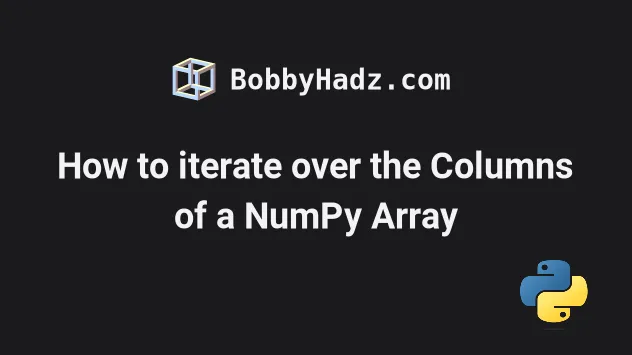
# Table of Contents
- How to iterate over the Columns of a NumPy Array
- Iterating over the columns of a 3D NumPy array
- Iterating over the Columns of a NumPy Array with range()
- Iterate over the Columns of a NumPy Array using zip()
# How to iterate over the Columns of a NumPy Array
To iterate over the columns of a NumPy array:
- Use the
numpy.transpose()method or theTattribute to transpose the axes of the array. - Use a
forloop to iterate over the transposed array.
import numpy as np arr = np.array([ [1, 3, 5, 7], [2, 4, 6, 8], [3, 5, 7, 9], ]) for column in arr.T: print(column) print('-' * 50)
Running the code sample produces the following output.
[1 2 3] -------------------------------------------------- [3 4 5] -------------------------------------------------- [5 6 7] -------------------------------------------------- [7 8 9] --------------------------------------------------
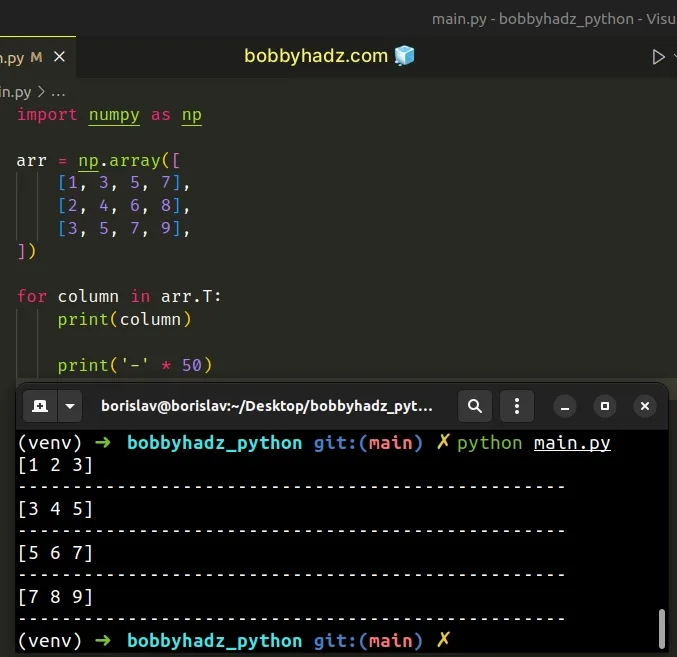
The ndarray.T attribute returns a view of the transposed array.
import numpy as np arr = np.array([ [1, 3, 5, 7], [2, 4, 6, 8], [3, 5, 7, 9], ]) # [[1 3 5 7] # [2 4 6 8] # [3 5 7 9]] print(arr) print('-' * 50) # [[1 2 3] # [3 4 5] # [5 6 7] # [7 8 9]] print(arr.T)
In other words, the T attribute returns the array with its axes permuted.
Using the array.T attribute is equivalent to calling the
transpose()
method on the array.
import numpy as np arr = np.array([ [1, 3, 5, 7], [2, 4, 6, 8], [3, 5, 7, 9], ]) for column in arr.transpose(): print(column) print('-' * 50)
Running the code sample produces the following output.
[1 2 3] -------------------------------------------------- [3 4 5] -------------------------------------------------- [5 6 7] -------------------------------------------------- [7 8 9] --------------------------------------------------
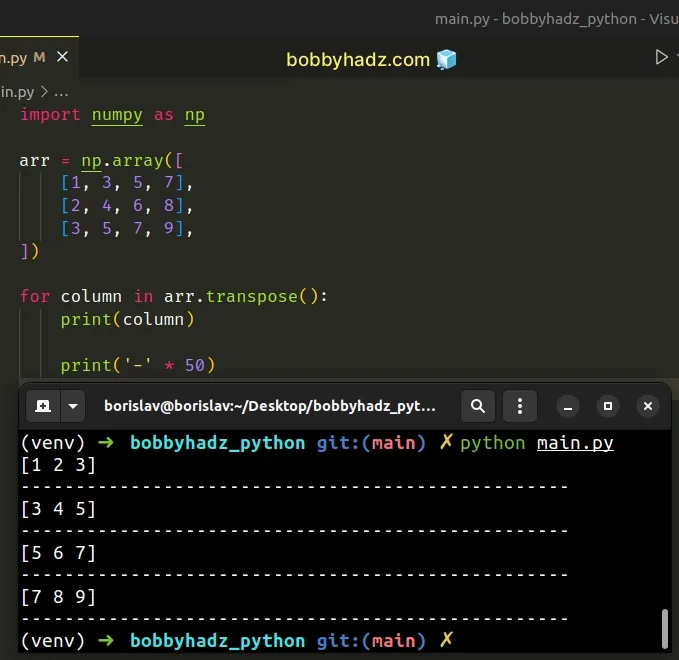
# Iterating over the columns of a 3D NumPy array
If you need to iterate over the columns of a three-dimensional array, use the following code sample instead.
import numpy as np arr = np.array([[[1, 3, 5, 7], [2, 4, 6, 8]], [[3, 5, 7, 9], [4, 6, 8, 11]]], dtype=object) print(arr) print('-' * 50) for column in arr.transpose(1, 0, 2): print(column) print('-' * 50)
Running the code sample produces the following output.
[[[1 3 5 7] [2 4 6 8]] [[3 5 7 9] [4 6 8 11]]] -------------------------------------------------- [[1 3 5 7] [3 5 7 9]] -------------------------------------------------- [[2 4 6 8] [4 6 8 11]] --------------------------------------------------
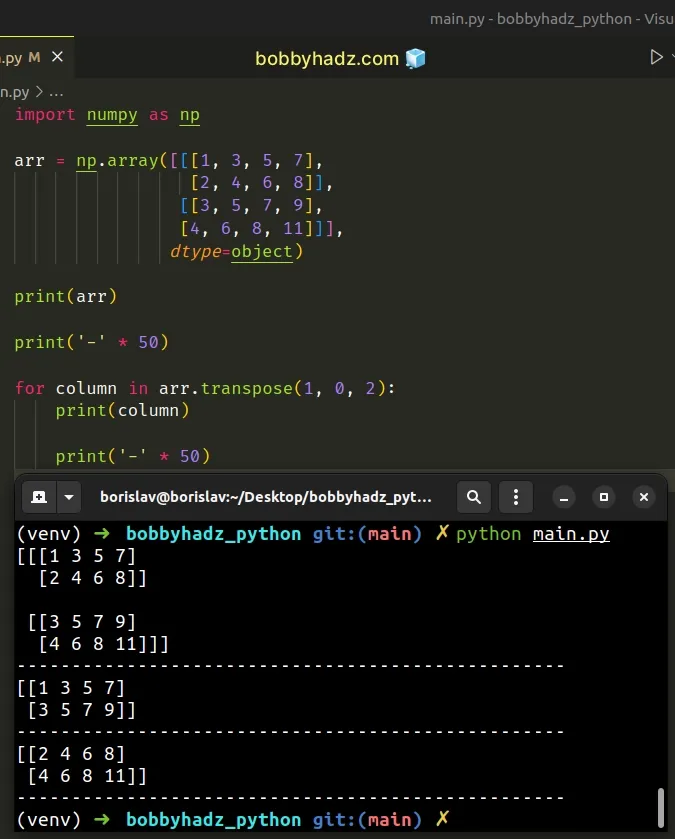
The code sample shifts the second dimension (the columns) to the first dimension to iterate over the columns of the 3D array.
The arguments we passed to the method are the axes.
# Iterating over the Columns of a NumPy Array with range()
You can also use the range class to iterate over the columns of a NumPy array.
import numpy as np arr = np.array([ [1, 3, 5, 7], [2, 4, 6, 8], [3, 5, 7, 9], ]) for column in range(arr.shape[1]): print(arr[:, column]) print('-' * 50)
Running the code sample produces the following output.
[1 2 3] -------------------------------------------------- [3 4 5] -------------------------------------------------- [5 6 7] -------------------------------------------------- [7 8 9] --------------------------------------------------
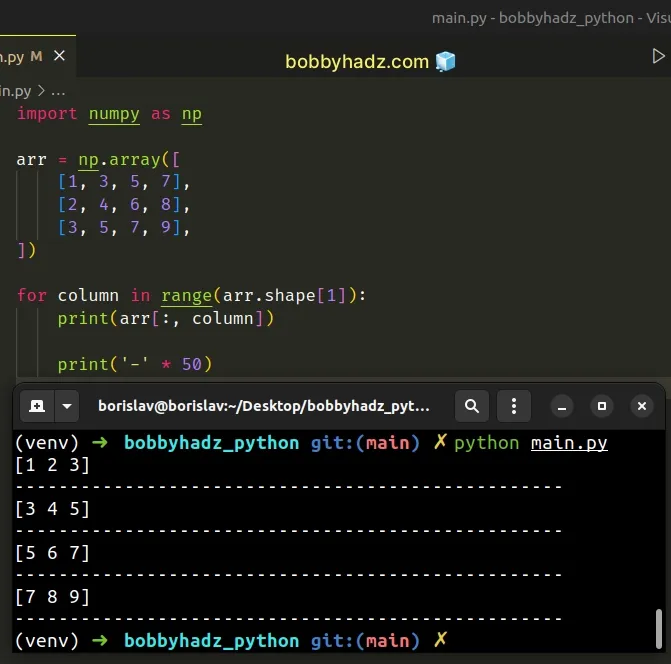
The range class is commonly used for looping a specific number of times in for loops.
The array.shape() method returns a tuple containing the array's dimensions.
import numpy as np arr = np.array([ [1, 3, 5, 7], [2, 4, 6, 8], [3, 5, 7, 9], ]) # (3, 4) print(arr.shape)
The array in the example has 3 rows and 4 columns.
We accessed the tuple at index 1 to pass the number of columns to the
range() class.
The range() class created an iterator starting at 0 and going up to, but not
including the column count.
import numpy as np arr = np.array([ [1, 3, 5, 7], [2, 4, 6, 8], [3, 5, 7, 9], ]) # [0, 1, 2, 3] print(list(range(arr.shape[1])))
The last step is to access the values in each column using bracket notation.
for column in range(arr.shape[1]): print(arr[:, column])
# Iterate over the Columns of a NumPy Array using zip()
You can also use the zip() function to iterate over the columns of a NumPy
array.
import numpy as np arr = np.array([ [1, 3, 5, 7], [2, 4, 6, 8], [3, 5, 7, 9], ]) for column in zip(*arr): print(list(column))
Running the code sample produces the following output.
[1, 2, 3] [3, 4, 5] [5, 6, 7] [7, 8, 9]
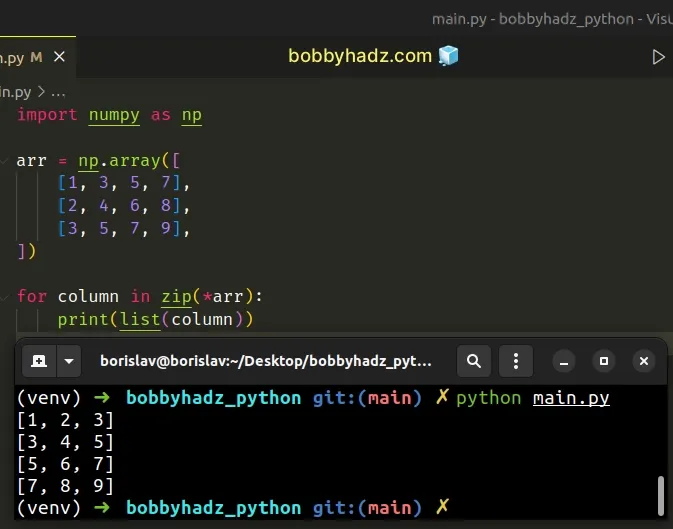
The zip() function iterates over several iterables in parallel and produces tuples with an item from each iterable.
The zip function returns an iterator of tuples.
import numpy as np arr = np.array([ [1, 3, 5, 7], [2, 4, 6, 8], [3, 5, 7, 9], ]) # [(1, 2, 3), (3, 4, 5), (5, 6, 7), (7, 8, 9)] print(list(zip(*arr)))
We used the
iterable unpacking *
operator to unpack the list of tuples in the call to zip().
The last step is to use a for loop to iterate over the columns of the array.
# Additional Resources
You can learn more about the related topics by checking out the following tutorials:
- ValueError: No axis named X for object type DataFrame
- Calculate the average (mean) of 2 NumPy arrays
- NumPy or Pandas: How to check a Value or an Array for NaT
- Pandas: Changing the column type to Categorical
- How to flatten only some Dimensions of a NumPy array
- numpy.linalg.LinAlgError: Singular matrix [Solved]
- All the input arrays must have same number of dimensions
- Only integer scalar arrays can be converted to a scalar index
- ValueError: Index contains duplicate entries, cannot reshape
- TypeError: type numpy.ndarray doesn't define __round__ method

