Get the first N characters of a String in Python
Last updated: Apr 10, 2024
Reading time·4 min
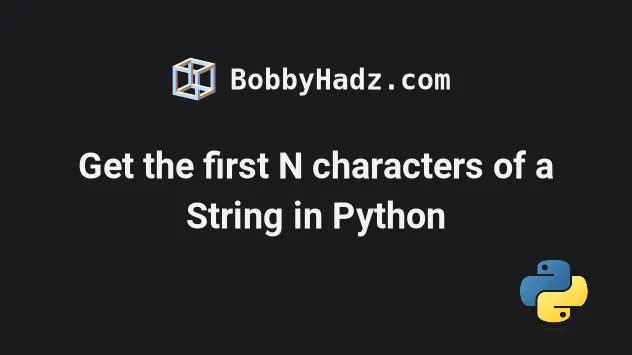
# Table of Contents
- Get the first N characters of a String in Python
- Getting the first N characters and the remainder
- Get the first N characters of a String using a for loop
# Get the first N characters of a String in Python
Use string slicing to get the first N characters of a string, e.g.
first_n = string[:n].
The slicing operation will return a new string that starts at index 0 and
contains the first N characters of the original string.
string = 'bobbyhadz.com' first_char = string[0] print(first_char) # 👉️ b # ✅ get the first 2 characters of a string first_2 = string[:2] print(first_2) # 👉️ bo # ✅ get the first 3 characters of a string first_3 = string[:3] print(first_3) # 👉️ bob # ✅ get the first 5 characters of a string first_5 = string[:5] print(first_5) # 👉️ bobby
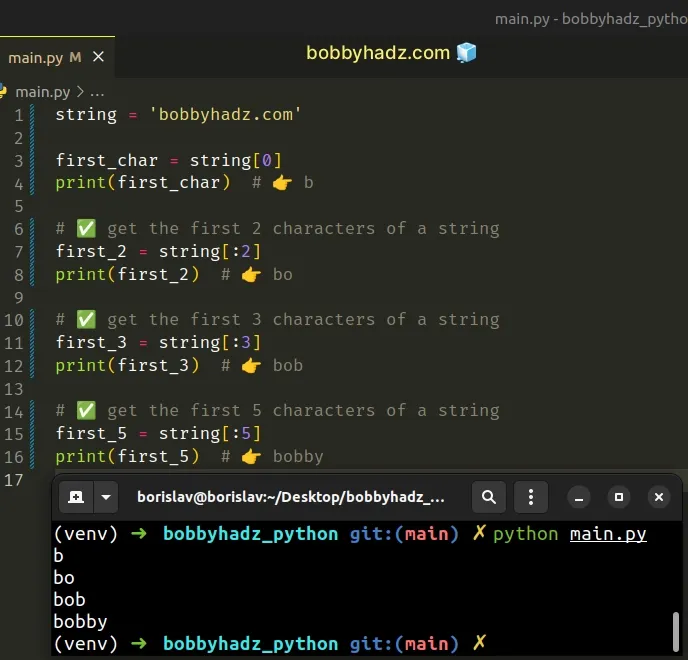
We used string slicing to get the first N characters of a string.
The syntax for string slicing is my_str[start:stop:step].
The start index is inclusive, whereas the stop index is exclusive (up to,
but not including).
0, and the last character has an index of -1 or len(my_str) - 1.The slice string[:2] starts at index 0 and goes up to, but not including
index 2.
string = 'bobbyhadz.com' first_2 = string[:2] print(first_2) # 👉️ bo
In other words, the slice returns the characters at index 0 and 1.
# Explicitly specifying the start index is not necessary
You could also explicitly specify a start index of 0, but if you don't, a
value of 0 is implied.
string = 'bobbyhadz.com' first_2 = string[0:2] print(first_2) # 👉️ bo first_2 = string[:2] print(first_2) # 👉️ bo
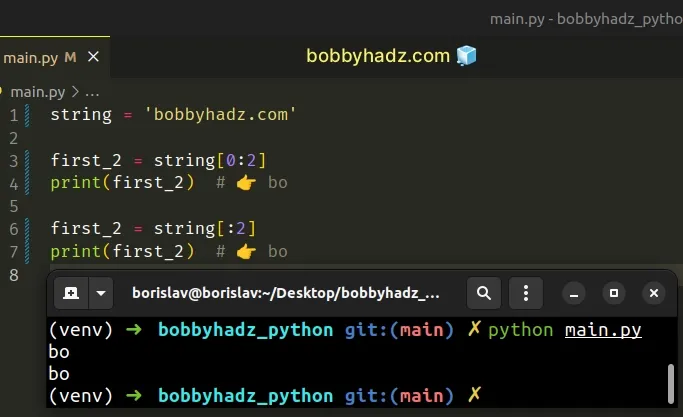
The two examples in the code sample achieve the same result.
# If n is greater than the string's length, the entire string is returned
If the specified value of n is greater than the string's length, the entire
string is returned.
string = 'bobbyhadz.com' print(string[:100]) # 👉️ bobbyhadz.com
The string doesn't contain 100 characters, so a slice that represents the
entire string is returned.
# If the string is empty, an empty string is returned
The string slicing operation won't cause an error if used with an empty string.
string = '' print(repr(string[:100])) # 👉️ ''
The string in the example is empty, so trying to get its first N characters returns an empty string.
# Getting the first N characters and the remainder
If you need to get the remainder of the string, use a start index of n.
string = 'bobbyhadz.com' n = 5 # ✅ Get the first 5 characters of a string first_5 = string[:n] print(first_5) # 👉️ bobby # ✅ Get the characters after the first 5 after = string[n:] print(after) # 👉️ hadz.com
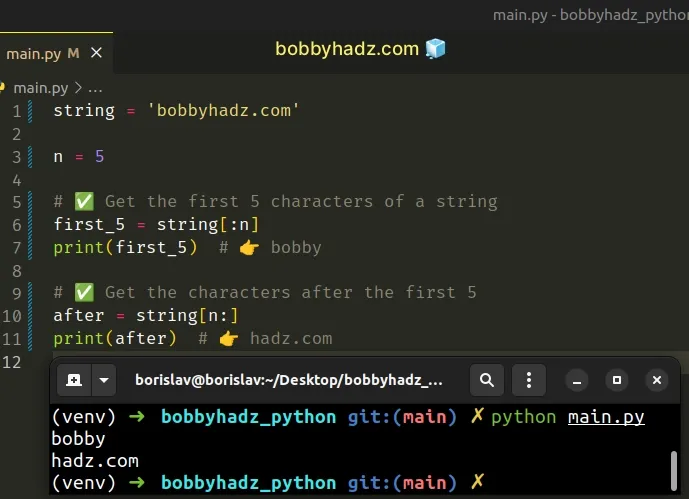
The slice string[:5] starts at index 0 and goes up to, but not including
index 5.
The slice string[5:] starts at index 5 and goes to the end of the string.
start indexes are inclusive, whereas stop indexes are exclusive (up to, but not including).If you need to get the last N characters of a string, use a negative start
index.
string = 'bobbyhadz.com' last_2 = string[-2:] print(last_2) # 👉️ 'om'
Negative indices can be used to count backward, e.g. string[-1] returns the
last character in the string and string[-2] returns the second to last
character.
The slice string[-2:] starts at the second to last character in the string and
goes to the end.
You can also use a for loop to get the first N characters of a string.
# Get the first N characters of a String using a for loop
This is a three-step process:
- Declare a new variable that stores an empty string.
- Use a
forloop to iterate over the string. - Append the first N characters of the original string to the new string.
string = 'bobbyhadz.com' first_n = '' n = 5 for char in string: if n < 1: break n -= 1 first_n += char print(first_n) # 👉️ 'bobby'
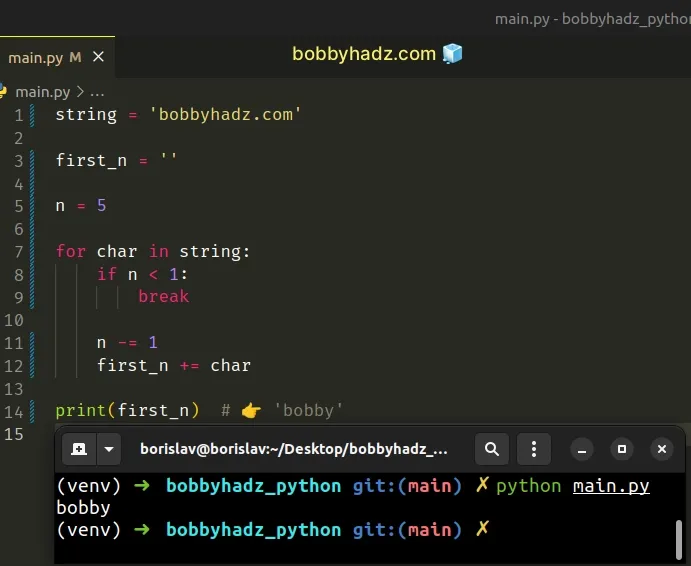
We used a for loop to iterate over the string.
On each iteration, we check if the value stored in the n variable is less than
1.
If the condition is met, we exit the for loop.
The break statement breaks out of the
innermost enclosing for or while loop.
Otherwise, we use the addition (+) operator to add the current character to the new string.
The += operator is a shorthand for first_n = first_n + char.
Similarly, the -= operator is a shorthand for n = n - 1.
Note that this approach is much less efficient than using string-slicing directly.
# Creating a reusable function
You can also create a reusable function that returns the first N characters of a string.
def get_first_n(string, n): return string[:n] string = 'bobbyhadz.com' print(get_first_n(string, 2)) # 👉️ bo print(get_first_n(string, 3)) # 👉️ bob print(get_first_n(string, 5)) # 👉️ bobby
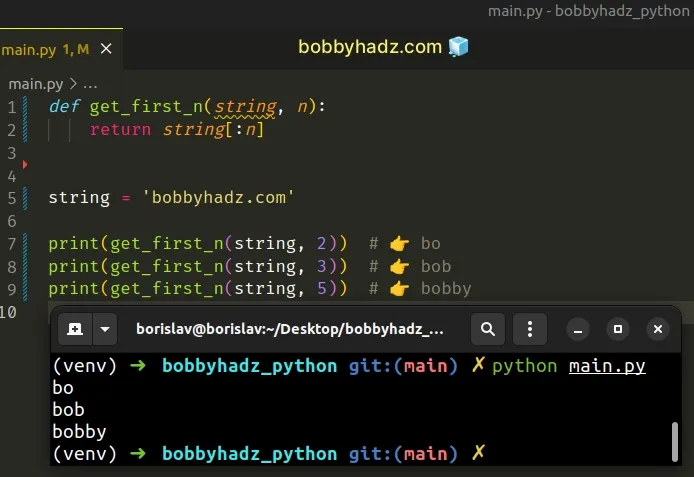
The function takes a string and n as parameters and returns the first n
characters of the supplied string.
# Additional Resources
You can learn more about the related topics by checking out the following tutorials:

