Finding the Range of NumPy Array elements in Python
Last updated: Apr 11, 2024
Reading time·4 min
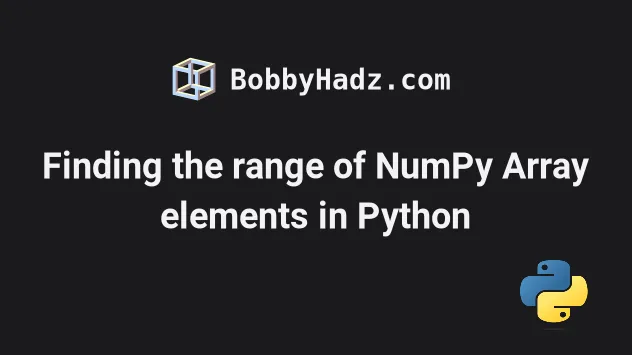
# Table of Contents
- Finding the Range of NumPy Array elements in Python
- Find the range of a NumPy array's elements and handle
NaNvalues - Find the range of a NumPy array's elements by using
numpy.max()andnumpy.min()
# Finding the Range of NumPy Array elements in Python
Use the numpy.ptp() method to find the range of a NumPy array's elements.
You can set the axis argument to 1 to find the range for each row.
If the axis argument is set to 0, the range for each column is returned.
import numpy as np arr = np.array([ [5, 1, 10], [3, 2, 6], [8, 2, 4], [5, 10, 1] ]) row_range = np.ptp(arr, axis=1) print(row_range) # 👉️ [9 4 6 9] column_range = np.ptp(arr, axis=0) print(column_range) # 👉️ [5 9 9]
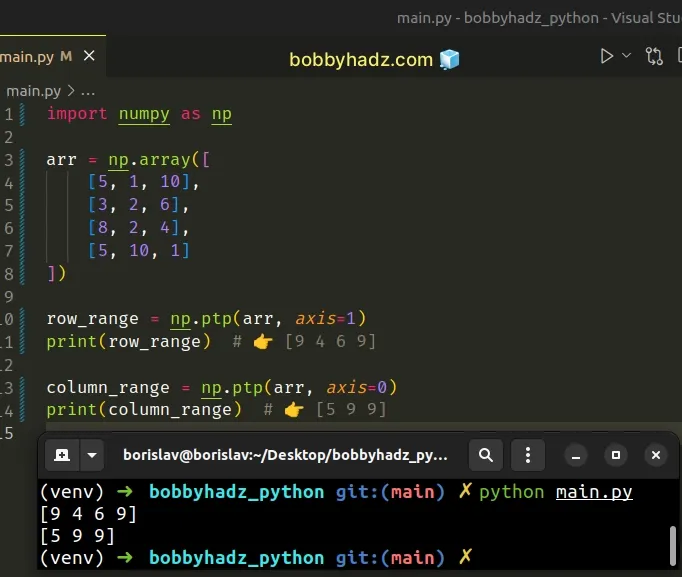
The range of a NumPy array's elements is calculated by subtracting the min value from the max value (max value - min value).
The row_range variable stores the range of each row and the column_range
variable stores the range of each column.
The
numpy.ptp()
method returns the range of values (max - min) along the specified axis.
The method's name is an acronym for "peak to peak".
We passed the following 2 arguments to the numpy.ptp() method:
- The array-like object for which to find the ranges.
- The
axisalong which to find the peaks.
When the axis argument is set to 1, the range of each row is returned.
import numpy as np arr = np.array([ [5, 1, 10], [3, 2, 6], [8, 2, 4], [5, 10, 1] ]) row_range = np.ptp(arr, axis=1) print(row_range) # 👉️ [9 4 6 9] column_range = np.ptp(arr, axis=0) print(column_range) # 👉️ [5 9 9]
When the axis is set to 0, the range of each column is returned.
# Find the range of a NumPy array's elements and handle NaN values
If you need to find the range of a NumPy array's elements and handle potential
NaN values, use the
numpy.nanmax
and
numpy.nanmin
methods.
import numpy as np arr = np.array([ [5, 1, 10], [np.nan, 2, 6], [8, 2, np.nan], [5, 10, 1] ]) def get_range(array, axis): return np.nanmax(array, axis=axis) - np.nanmin(array, axis=axis) row_range = get_range(arr, axis=1) print(row_range) # 👉️ [9. 4. 6. 9.] column_range = get_range(arr, axis=0) print(column_range) # 👉️ [3. 9. 9.]
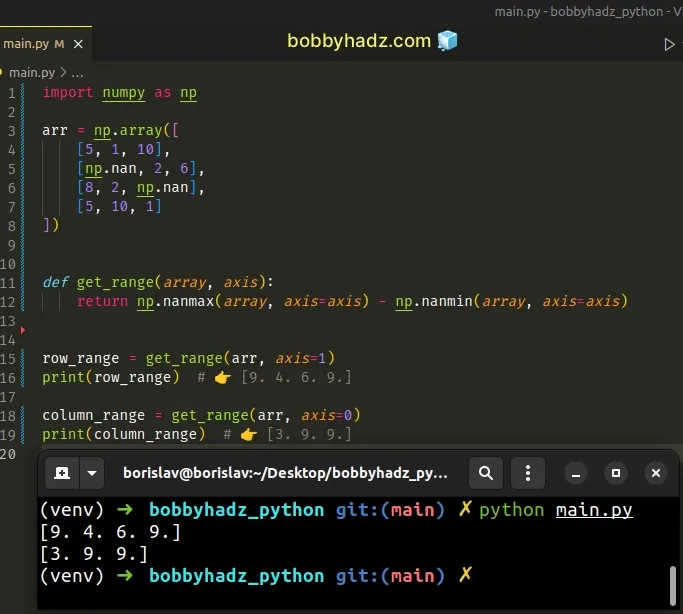
The numpy.nanmax() method returns the maximum of an array along the specified
axis, ignoring any NaN values.
Conversely, the numpy.nanmin() method returns the minimum of an array along
the specified axis, ignoring any NaN values.
RuntimeWarning exception when only NaN values are contained in the array.# Find the range of a NumPy array's elements by using numpy.max() and numpy.min()
You can also use the numpy.max() and numpy.min() methods to find the range of a NumPy array's elements.
import numpy as np arr = np.array([ [5, 1, 10], [3, 2, 6], [8, 2, 3], [5, 10, 1] ]) def get_range(array, axis): return np.max(array, axis=axis) - np.min(array, axis=axis) row_range = get_range(arr, axis=1) print(row_range) # 👉️ [9 4 6 9] column_range = get_range(arr, axis=0) print(column_range) # 👉️ [5 9 9]
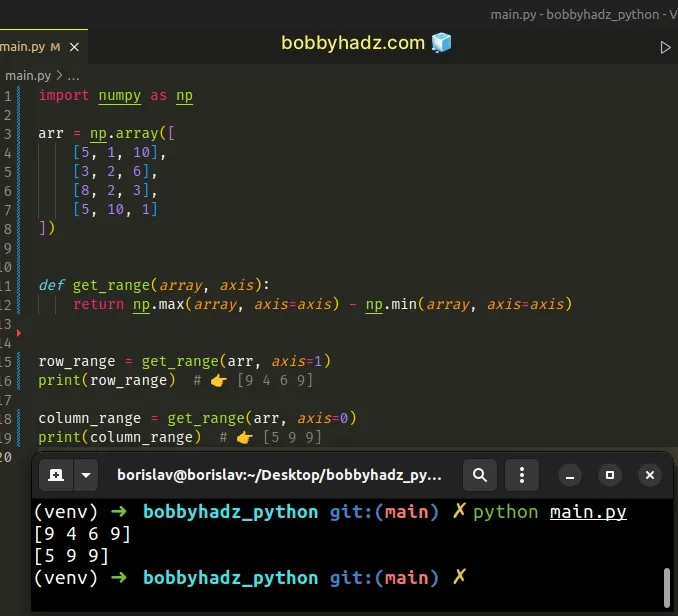
The numpy.max() method returns the maximum of an array along the given axis.
Conversely, the numpy.min() method returns the minimum of an array along the
given axis.
Note that the methods don't ignore the NaN values.
If you need to ignore the NaN values, use the numpy.nanmax() and
numpy.nanmin() methods as shown in the previous subheading.
# Additional Resources
You can learn more about the related topics by checking out the following tutorials:
- How to replace None with NaN in Pandas DataFrame
- ValueError: object too deep for desired array [Solved]
- Only one element tensors can be converted to Python scalars
- ValueError: cannot reshape array of size X into shape Y
- TypeError: Image data cannot be converted to float [Solved]
- OverflowError: Python int too large to convert to C long
- ValueError: DataFrame constructor not properly called [Fix]
- ufunc 'add' did not contain loop with signature matching types
- TypeError: Field elements must be 2- or 3-tuples, got 1
- ValueError: Expected 2D array, got 1D array instead [Fixed]
- ValueError: Found array with dim 3. Estimator expected 2
- Boolean index did not match indexed array along dimension 0
- Convert Epoch to Datetime in a Pandas DataFrame
- Converting a Nested Dictionary to a Pandas DataFrame
- Calculate the average (mean) of 2 NumPy arrays
- How to check if a NumPy Array is multidimensional or 1D
- Numpy: How to extract a Submatrix from an array
- Reduction operation 'argmax' not allowed for this dtype
- Get N random Rows from a NumPy Array in Python
- How to get a Quarter from a Date in Pandas [4 Ways]
- How to remove Time from DateTime in Pandas [5 Ways]
- Remove the Duplicate elements from a NumPy Array
- NumPy: Apply a Mask from one Array to another Array
- How to iterate over the Columns of a NumPy Array
- Pandas: Select rows based on a List of Indices
- Pandas: Find an element's Index in Series [7 Ways]
- numpy.linalg.LinAlgError: Singular matrix [Solved]
- Removing the Top and Right axis (spines) in Matplotlib
- NumPy RuntimeWarning: invalid value encountered in divide
- All the input arrays must have same number of dimensions
- ValueError: Index contains duplicate entries, cannot reshape

