numpy.linalg.LinAlgError: Singular matrix [Solved]
Last updated: Apr 12, 2024
Reading time·4 min
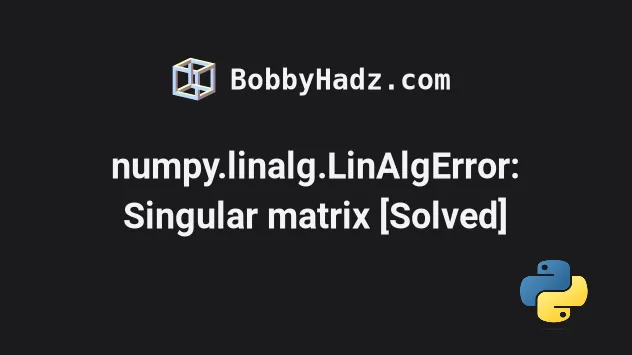
# Table of Contents
- numpy.linalg.LinAlgError: Singular matrix
- Make sure the matrix is invertible
- Make sure you aren't multiplying a 1D vector by its transpose
- Use the numpy.linalg.pinv() method to solve the error
- Getting the error when using numpy.linalg.solve()
# numpy.linalg.LinAlgError: Singular matrix [Solved]
The error "numpy.linalg.LinAlgError: Singular matrix" occurs when you try to invert a singular matrix that has a determinant of 0.
To solve the error, make sure the matrix you are inverting has a matrix
inverse and is not singular or use the np.linalg.pinv() method.
Here is an example of how the error occurs.
import numpy as np arr = np.array([ [2, 4], [2, 4], ]) # ⛔️ numpy.linalg.LinAlgError: Singular matrix print(np.linalg.inv(arr))
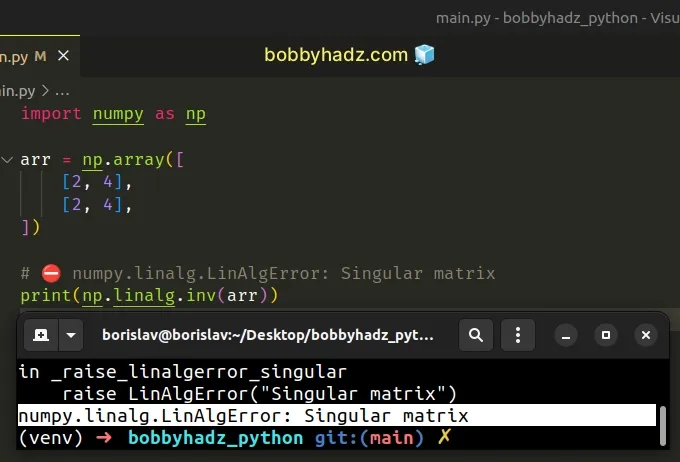
We got the error because we tried to invert a singular matrix.
A singular matrix is a square matrix that doesn't have a matrix inverse.
The determinant of a singular matrix is 0, so it can't be inverted.
# Make sure the matrix is invertible
One way to solve the error is to make sure that the matrix is invertible.
import numpy as np arr = np.array([ [1, 2], [3, 4] ]) # [[-2. 1. ] # [ 1.5 -0.5]] print(np.linalg.inv(arr)) print('-' * 50) # -2.0000000000000004 print(np.linalg.det(arr))
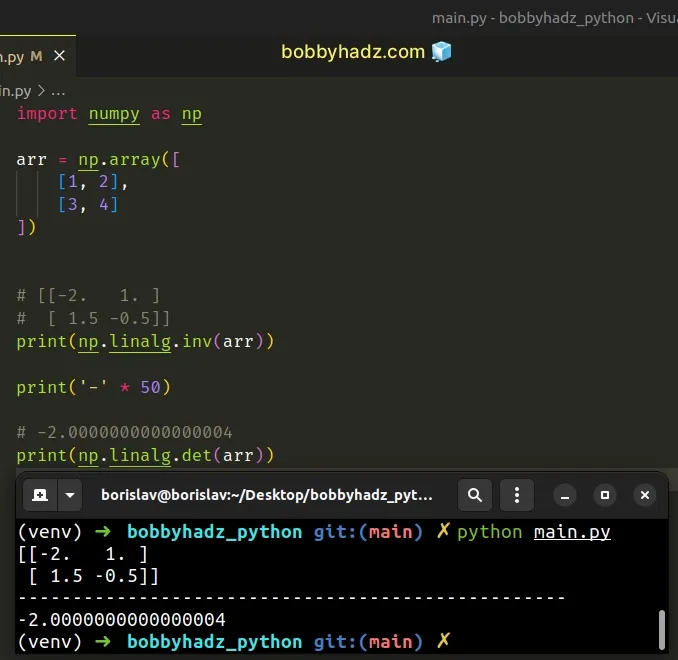
The numpy.linalg.inv() method computes the multiplicative inverse of a matrix.
The method raises a LinAlgError exception if the supplied matrix is not
square or the inversion fails.
As shown in the code sample, the supplied matrix doesn't have a determinant of
0, so no LinAlgError is raised.
The numpy.linalg.det() method computes the determinant of an array.
Here is another example.
import numpy as np arr = np.array([ [1, 2], [3, 5] ]) # [[-5. 2.] # [ 3. -1.]] print(np.linalg.inv(arr)) print('-' * 50) # -1.0000000000000004 print(np.linalg.det(arr))
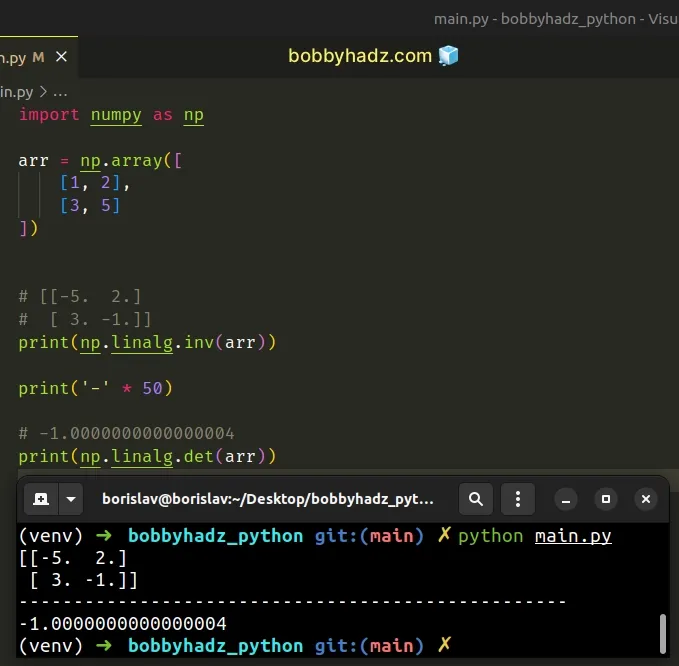
# Make sure you aren't multiplying a 1D vector by its transpose
If you multiply a 1D vector by its transpose, you create a singular matrix that
has a determinant of 0 and cannot be inverted.
import numpy as np arr = np.array([ 1, 2, 3, 4, ]) # 👇️ [[ 1 2 3 4] # [ 2 4 6 8] # [ 3 6 9 12] # [ 4 8 12 16]] print(np.transpose(arr[np.newaxis]) * arr) print('-' * 50) # 0.0 print(np.linalg.det(np.transpose(arr[np.newaxis]) * arr)) print('-' * 50) # ⛔️ numpy.linalg.LinAlgError: Singular matrix print(np.linalg.inv(np.transpose(arr[np.newaxis]) * arr))
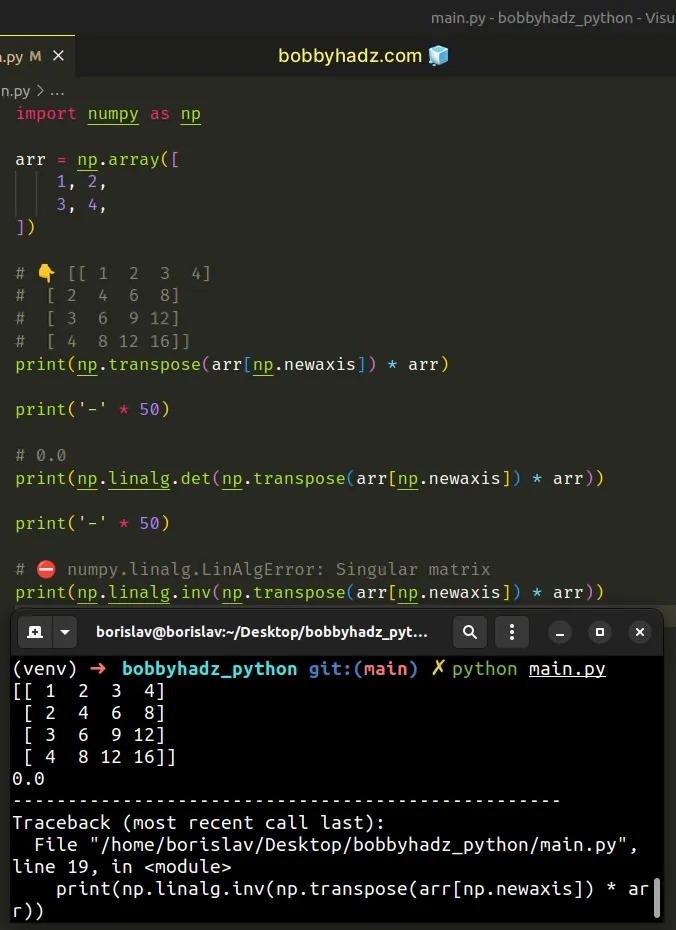
Notice that when you multiply a 1D vector by its transpose, each row is a linear combination of the first row.
The second row is equal to the first row multiplied by 2.
The third row is equal to the first row multiplied by 3, etc.
# 👇️ [[ 1 2 3 4] # [ 2 4 6 8] # [ 3 6 9 12] # [ 4 8 12 16]] print(np.transpose(arr[np.newaxis]) * arr)
This means that your matrix contains only one independent row and cannot be inverted.
# Use the numpy.linalg.pinv() method to solve the error
Even if your matrix cannot be inverted, you can still use the numpy.linalg.pinv() method to compute the Moore-Penrose pseudo-inverse of the matrix.
import numpy as np arr = np.array([ [2, 4], [2, 4], ]) # [[0.05 0.05] # [0.1 0.1 ]] print(np.linalg.pinv(arr))
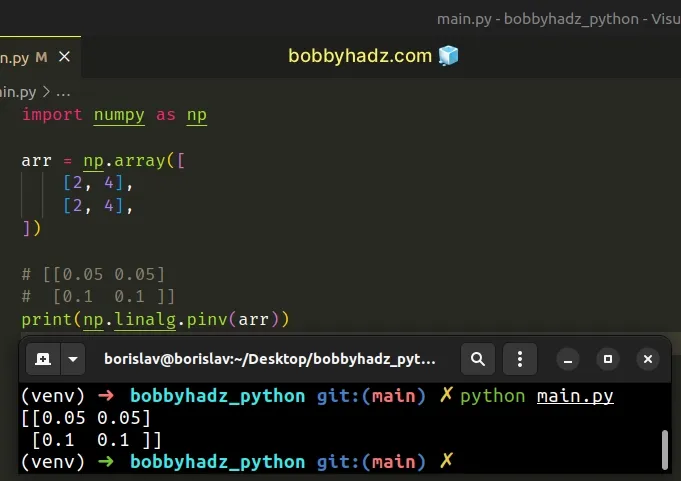
The method calculates the generalized inverse of a matrix using its singular value decomposition (SVD) and includes all large singular values.
The only parameter w passed to the method is the matrix to be pseudo-inverted.
You can read more about using the numpy.linalg.pinv() method in
this section
of the docs.
If you'd like to read more about singular value decomposition (SVD), check out this Wikipedia page.
# Getting the error when using numpy.linalg.solve()
You might also get the error when using the numpy.linalg.solve method.
import numpy as np a = np.array([ [2, 4], [2, 4], ]) b = np.array([1, 2]) x = np.linalg.solve(a, b) # ⛔️ numpy.linalg.LinAlgError: Singular matrix print(x)
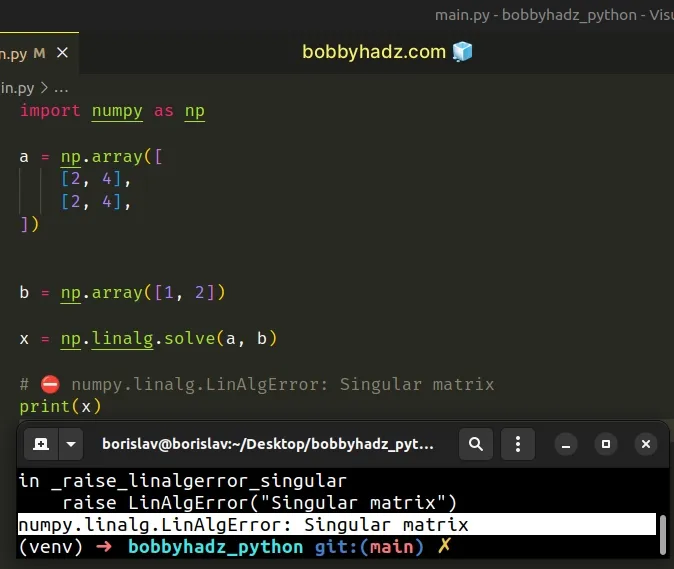
The numpy.linalg.solve method solves a linear matrix equation or system of
linear scalar equations.
The two arguments the method takes are:
a- an array-like coefficient matrix.b- ordinate or "dependent variable" values.
We passed a singular matrix as the first argument to the numpy.linalg.solve()
method, so it cannot be inverted.
You wouldn't get the error if the matrix was invertible.
import numpy as np a = np.array([ [1, 2], [3, 4], ]) b = np.array([1, 2]) x = np.linalg.solve(a, b) # [0. 0.5] print(x)
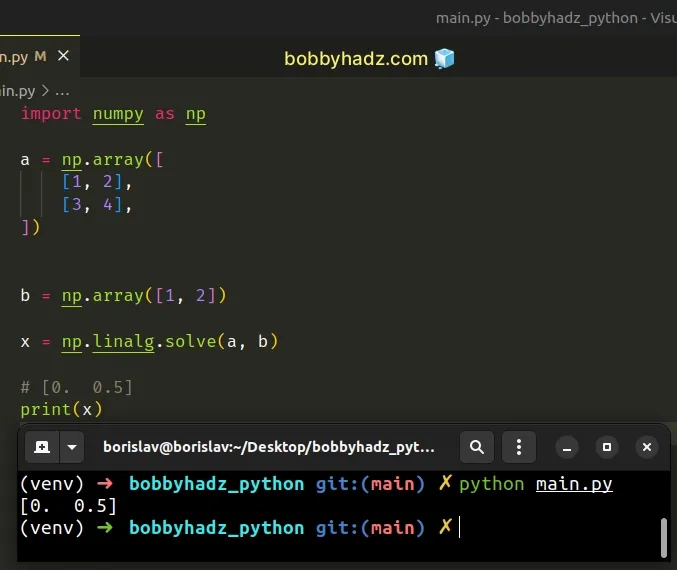
An alternative is to use the numpy.linalg.lstsq method.
import numpy as np a = np.array([ [2, 4], [2, 4], ]) b = np.array([1, 2]) x = np.linalg.lstsq(a, b, rcond=None) # (array([0.15, 0.3 ]), array([], dtype=float64), 1, array([6.32455532, 0. ])) print(x)
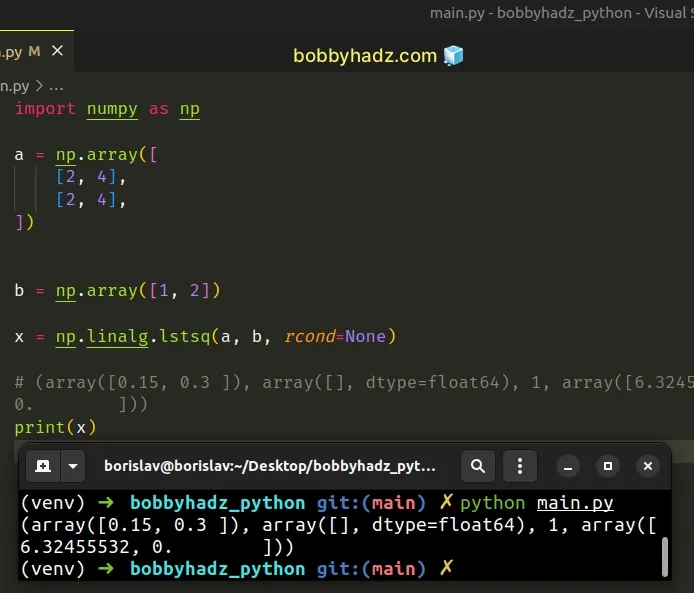
The numpy.linalg.lstsq method takes a coefficient matrix and an ordinate or
"dependent variable" values.
The method returns the least squares solution to a linear matrix equation.
You can read more about the method in this section of the docs.
# Additional Resources
You can learn more about the related topics by checking out the following tutorials:
- How to check if a NumPy Array is multidimensional or 1D
- NumPy: Calculate the distance between a Point and a Line
- Pandas: Changing the column type to Categorical
- Pandas: Get a List of Categories or Categorical Columns
- Reduction operation 'argmax' not allowed for this dtype
- Removing the Top and Right axis (spines) in Matplotlib
- NumPy: Unable to allocate array with shape and data type
- Sklearn ValueError: Unknown label type: 'continuous' [Fixed]
- Only integer scalar arrays can be converted to a scalar index
- ValueError: Index contains duplicate entries, cannot reshape

