ValueError: object too deep for desired array [Solved]
Last updated: Apr 11, 2024
Reading time·3 min
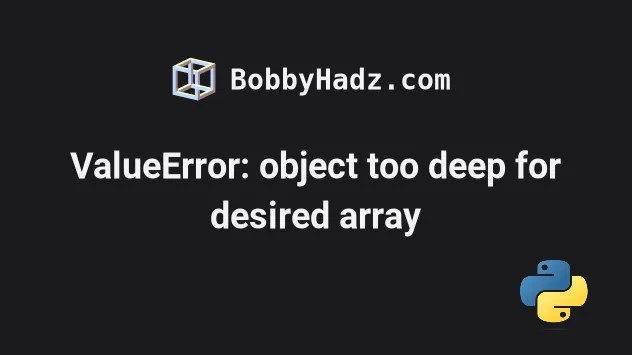
# ValueError: object too deep for desired array [Solved]
The NumPy "ValueError: object too deep for desired array" occurs when you pass a multidimensional array where a one-dimensional array is expected.
You can solve the error by removing the extra dimension or converting the array to one-dimensional.
Here is an example of how the error occurs.
import numpy as np x = np.array([1, 2, 3]) y = np.array([[0.5, 1, 0.3], [0.2, 0.7, 0.8]]) # ⛔️ ValueError: object too deep for desired array arr = np.convolve(x, y, 'same')
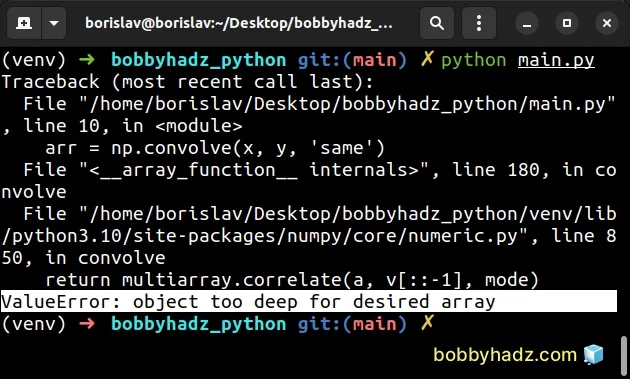
The numpy.convolve() method takes two one-dimensional input arrays and returns the discrete, linear convolution of two one-dimensional sequences.
The error is raised because the second argument we passed to numpy.convolve is
a two-dimensional array.
You can use the numpy.shape() attribute to verify that the array is not one-dimensional.
import numpy as np x = np.array([1, 2, 3]) print(x.shape) # (3,) y = np.array([[0.5, 1, 0.3], [0.2, 0.7, 0.8]]) print(y.shape) # (2, 3)
The second array is two-dimensional and has 2 rows and 3 columns.
# Removing the extra dimension to solve the error
One way to solve the error is to remove the extra dimension by slicing the array.
import numpy as np x = np.array([1, 2, 3]) y = np.array([[0.5, 1, 0.3], [0.2, 0.7, 0.8]]) print(y[:, 0]) # 👉️ [0.5 0.2] arr = np.convolve(x, y[:, 0], 'same') print(arr) # 👉️ [0.5 1.2 1.9]
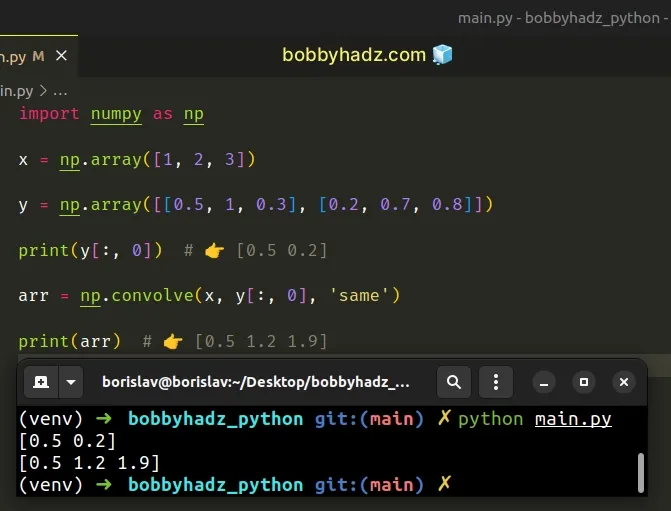
We used array slicing to select the first element of each subarray.
Now both arrays we passed to numpy.convolve() are one-dimensional, so the
error is resolved.
# Converting a multidimensional array to one-dimensional to solve the error
You can also solve the error by converting the multidimensional array to one-dimensional.
import numpy as np x = np.array([1, 2, 3]) y = np.array([[0.5, 1, 0.3], [0.2, 0.7, 0.8]]) # ✅ convert the array to one-dimensional y = np.reshape(y, y.size) print(y) # 👉️ [0.5 1. 0.3 0.2 0.7 0.8] arr = np.convolve(x, y, 'same') print(arr) # 👉️ [2. 3.8 3.8 2. 2.8 3.7]
We used the numpy.reshape() method to convert the multidimensional array to one-dimensional.
The two arguments we passed to numpy.reshape are:
- The array we want to reshape.
- The new shape of the array. If an integer is supplied, then the result is a one-dimensional array of that length.
# Flattening the array to solve the error
You can also flatten the array to solve the error.
import numpy as np x = np.array([1, 2, 3]) y = np.array([[0.5, 1, 0.3], [0.2, 0.7, 0.8]]) y = y.flatten() print(y) # 👉️ [0.5 1. 0.3 0.2 0.7 0.8] arr = np.convolve(x, y, 'same') print(arr) # 👉️ [2. 3.8 3.8 2. 2.8 3.7]
We used the numpy.ndarray.flatten() method to get a copy of the array collapsed into one dimension.
The flatten() method doesn't flatten the array in place, so make sure to
assign the result of calling flatten() to a variable.
# Using the numpy.ravel() method to solve the error
You can also use the numpy.ravel() method to flatten the array and solve the error.
import numpy as np x = np.array([1, 2, 3]) y = np.array([[0.5, 1, 0.3], [0.2, 0.7, 0.8]]) y = np.ravel(y) print(y) # 👉️ [0.5 1. 0.3 0.2 0.7 0.8] arr = np.convolve(x, y, 'same') print(arr) # 👉️ [2. 3.8 3.8 2. 2.8 3.7]
The numpy.ravel() method returns a 1-D array containing the elements of the
input.
The method makes a copy of the array only if needed.
# Additional Resources
You can learn more about the related topics by checking out the following tutorials:
- Convert a NumPy array to 0 or 1 based on threshold in Python
- How to get the length of a 2D Array in Python
- TypeError: 'numpy.ndarray' object is not callable in Python
- TypeError: Object of type ndarray is not JSON serializable
- IndexError: too many indices for array in Python [Solved]
- How to filter a JSON array in Python
- AttributeError module 'numpy' has no attribute array or int
- How to check if a NumPy Array is multidimensional or 1D
- Numpy: How to extract a Submatrix from an array

