ufunc 'add' did not contain loop with signature matching types
Last updated: Apr 11, 2024
Reading time·4 min
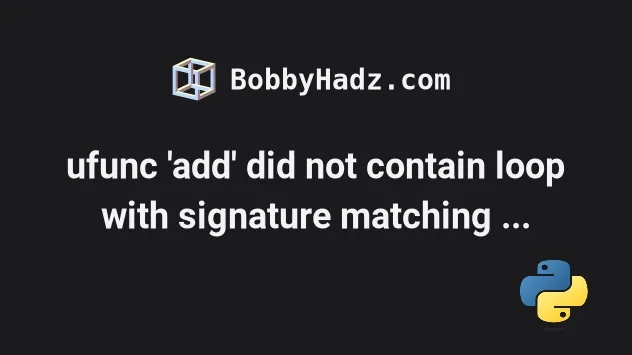
# ufunc 'add' did not contain loop with signature matching types
The error "ufunc 'add' did not contain a loop with signature matching types" occurs when you try to compute a value but your array contains multiple types, e.g. integers and strings.
To solve the error, use the astype() method to convert the values in the array
to integers or floats.
Here is an example of how the error occurs.
import numpy as np arr = np.array([1, 3, 5, 7, 9, 11, '13', '15']) # ⛔️ numpy.core._exceptions._UFuncNoLoopError: ufunc 'add' did not contain a loop with signature matching types (dtype('<U21'), dtype('<U21')) -> None mean = np.mean(arr)
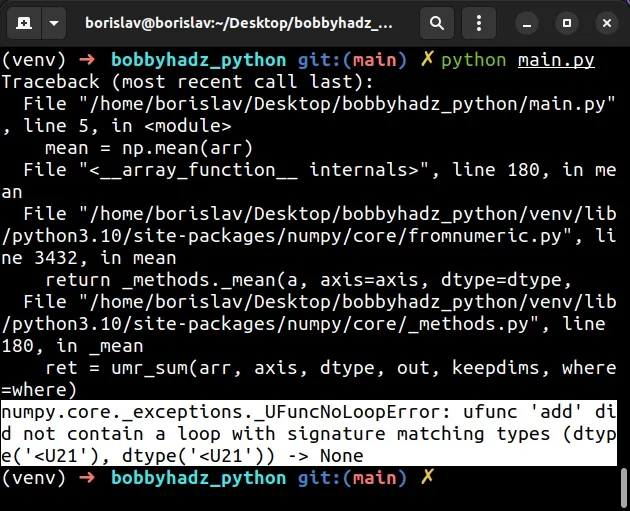
We tried to calculate the average of the array elements, however, the array contains integers and strings.
To solve the error, use the numpy.astype() method to create a copy of the array cast to a specific type.
import numpy as np arr = np.array([1, 3, 5, 7, 9, 11, '13', '15']) arr = arr.astype(float) mean = np.mean(arr) print(mean) # 👉️ 8.0
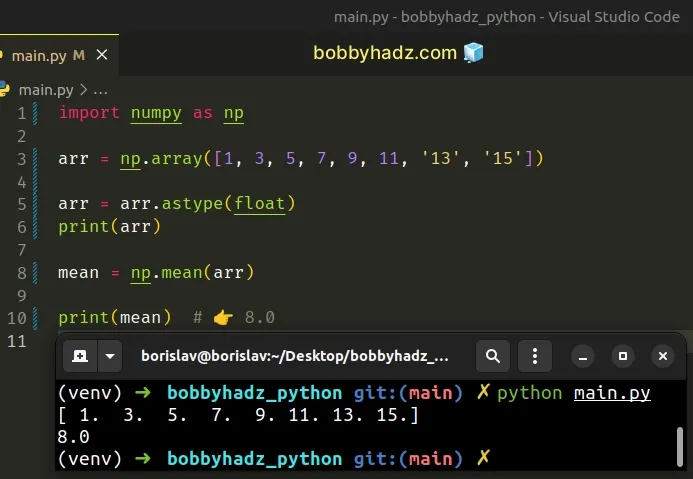
We passed the float() class to the astype() method
to convert all array elements to floating-point numbers before calling
numpy.mean().
If you need to convert the elements to integers, use the int() class instead.
import numpy as np arr = np.array([1, 3, 5, 7, 9, 11, '13', '15']) # 👇️ using `int` class. arr = arr.astype(int) print(arr) # 👉️ [ 1 3 5 7 9 11 13 15] mean = np.mean(arr) print(mean) # 👉️ 8.0
Similarly, if you need to convert all elements to strings, use the str class.
All array elements must be the same type to solve the error.
Here is another example of how the error occurs.
import numpy as np arr = np.array([1, 3, 5, 7, 9, 11, '13', '15']) # ⛔️ numpy.core._exceptions._UFuncNoLoopError: ufunc 'add' did not contain a loop with signature matching types (dtype('<U21'), dtype('<U21')) -> None total = arr.sum()
The array contains integers and strings, so calling sum() directly is not
allowed.
To solve the error, use the astype() method to convert all elements in the
array to integers (or floats).
import numpy as np arr = np.array([1, 3, 5, 7, 9, 11, '13', '15']) arr = arr.astype(int) total = arr.sum() print(total) # 👉️ 64
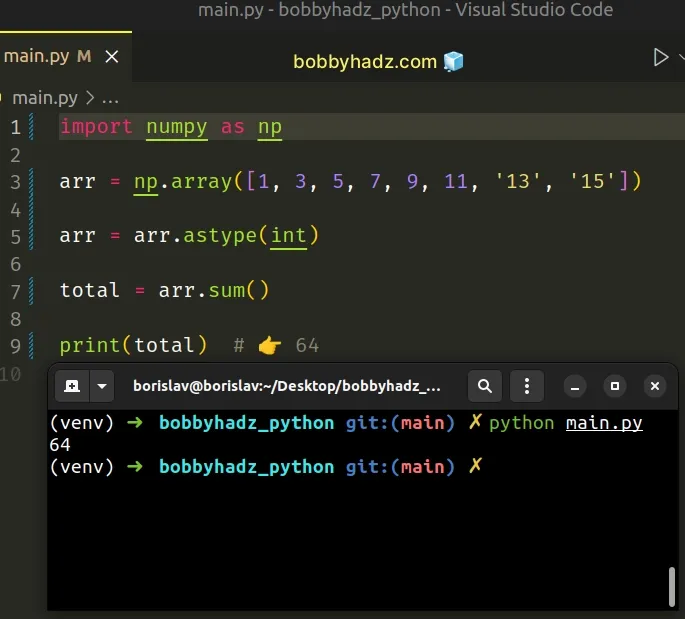
# Setting the dtype when creating the array
You can also set the dtype (data type) when creating the array to solve the error.
import numpy as np arr = np.array([1, 3, 5, 7, 9, 11, '13', '15'], dtype=float) mean = np.mean(arr) print(mean) # 👉️ 8.0
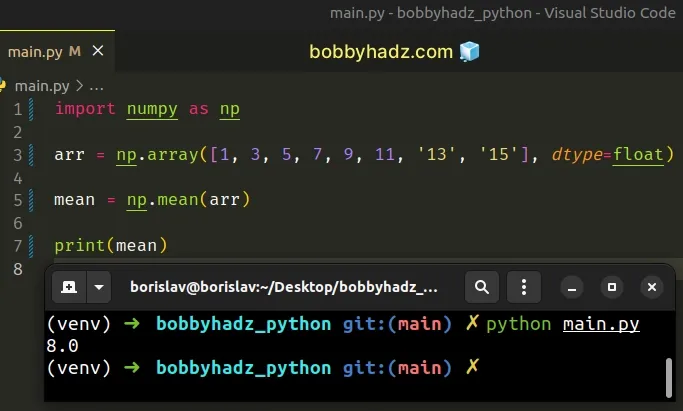
We explicitly set the data type of the array to float, so all non-float values
will get converted to floating-point numbers when the array is created.
# Solving the error when working with DataFrames or Series
You might also get the error when working with DataFrame or Series objects.
The solution is the same - you have to convert the values in the row to a consistent type.
import pandas df = pandas.DataFrame({ 'name': ['Alice', 'Bobby', 'Carl'], 'age': [30, 40, '50'], 'salary': [75, 50, '100'] }) mean = df['age'].astype(int).mean() print(mean) # 👉️ 40.0

We used the astype() method to convert the values in the age column to
integers before calling mean().
You can also use the apply() method to achieve the same result.
import pandas df = pandas.DataFrame({ 'name': ['Alice', 'Bobby', 'Carl'], 'age': [30, 40, '50'], 'salary': [75, 50, '100'] }) mean = df['age'].apply(int).mean() print(mean) # 👉️ 40.0
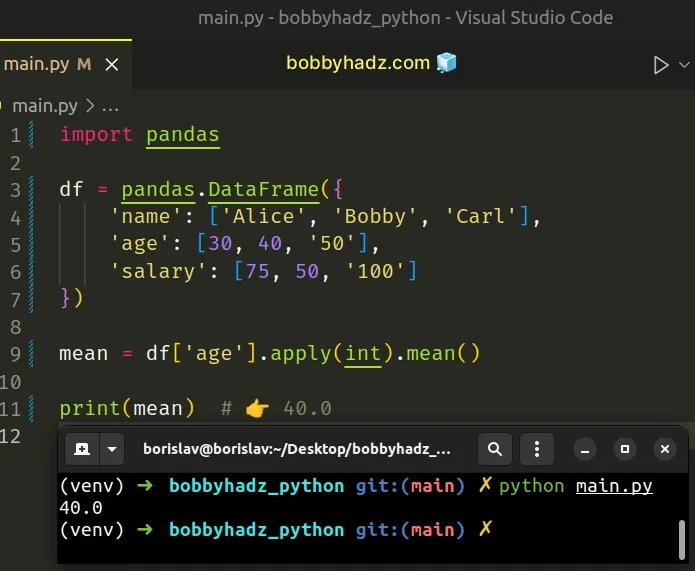
# Additional Resources
You can learn more about the related topics by checking out the following tutorials:
- AttributeError: Can only use .str accessor with string values
- ValueError: zero-dimensional arrays cannot be concatenated
- ValueError: all the input array dimensions for the concatenation axis must match exactly
- ValueError: cannot reshape array of size X into shape Y
- lbfgs failed to converge (status=1): STOP: TOTAL NO. of ITERATIONS REACHED LIMIT
- How to draw empty circles on a Scatter Plot in Matplotlib
- TypeError: Image data cannot be converted to float [Solved]
- OverflowError: Python int too large to convert to C long
- How to use numpy.argsort in Descending order in Python
- Object arrays cannot be loaded when allow_pickle=False
- ValueError: Found array with dim 3. Estimator expected 2
- Input contains infinity or value too large for dtype(float64)
- RuntimeWarning: overflow encountered in exp [Solved]
- RuntimeError: This event loop is already running [Solved]
- Drop Unnamed: 0 columns from a Pandas DataFrame in Python
- Get the first Row of each Group in a Pandas DataFrame
- ValueError: No axis named X for object type DataFrame
- Convert column Values to Columns in a Pandas DataFrame
- NumPy or Pandas: How to check a Value or an Array for NaT

