ValueError: Found array with dim 3. Estimator expected 2
Last updated: Apr 11, 2024
Reading time·3 min
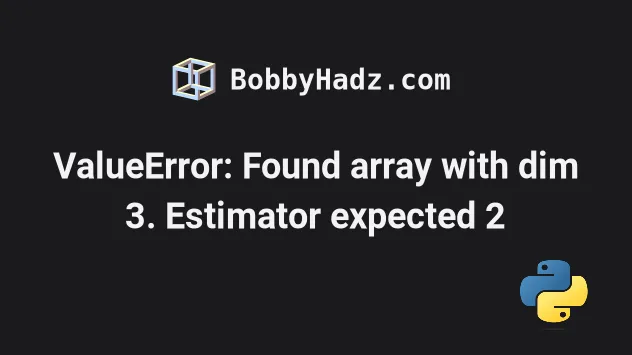
# ValueError: Found array with dim 3. Estimator expected 2
The Python "ValueError: Found array with dim 3. Estimator expected <= 2"
occurs when you pass a 3-dimensional array where a 2-dimensional array is
expected, e.g. when calling fit().
To solve the error, use the numpy.reshape() method to reshape the array to
2-dimensional.
Here is an example of how the error occurs.
import numpy as np from sklearn.linear_model import LinearRegression # 👇️ 3-dimensional array x = np.array( [ [[19.42, 43.4]], [[19.22, 43.9]], [[19.68, 44.1]], [[19.67, 44.2]], [[19.67, 44.2]] ] ) print(x.shape) # 👉️ (5, 1, 2) y = np.array([[41.4], [42.9], [44], [45.1], [41.2]]) print(y.shape) # 👉️ (5, 1) model = LinearRegression() # 👇️ calling fit() with 3-dimensional array (2-dimensional is expected) # ⛔️ ValueError: Found array with dim 3. LinearRegression expected <= 2. reg = model.fit(x, y) print(reg.score(x, y)) # 👉️ 0.08035714285714268
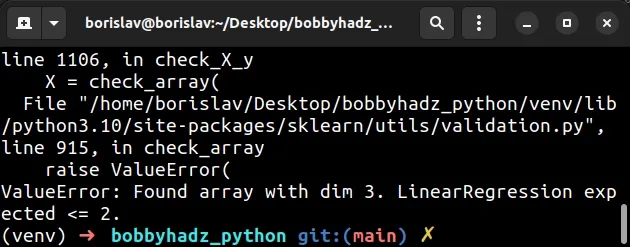
The x variable stores a 3-dimensional array, however, the fit() method takes
a 2-dimensional array for the training dataset.
x array is (5, 1, 2) - 5 subarrays with 1 subarray element and each subarray contains 2 elements.# Reshape the 3-dimensional array to 2-dimensional
You can solve the error by using the numpy.reshape() method to reshape the array to 2-dimensional.
import numpy as np from sklearn.linear_model import LinearRegression x = np.array( [ [[19.42, 43.4]], [[19.22, 43.9]], [[19.68, 44.1]], [[19.67, 44.2]], [[19.67, 44.2]] ] ) # ✅ make the array 2-dimensional x = x.reshape(-1, 2) print(x.shape) # 👉️ (5, 2) y = np.array([[41.4], [42.9], [44], [45.1], [41.2]]) print(y.shape) # 👉️ (5, 1) model = LinearRegression() reg = model.fit(x, y) print(reg.score(x, y)) # 👉️ 0.08035714285714268
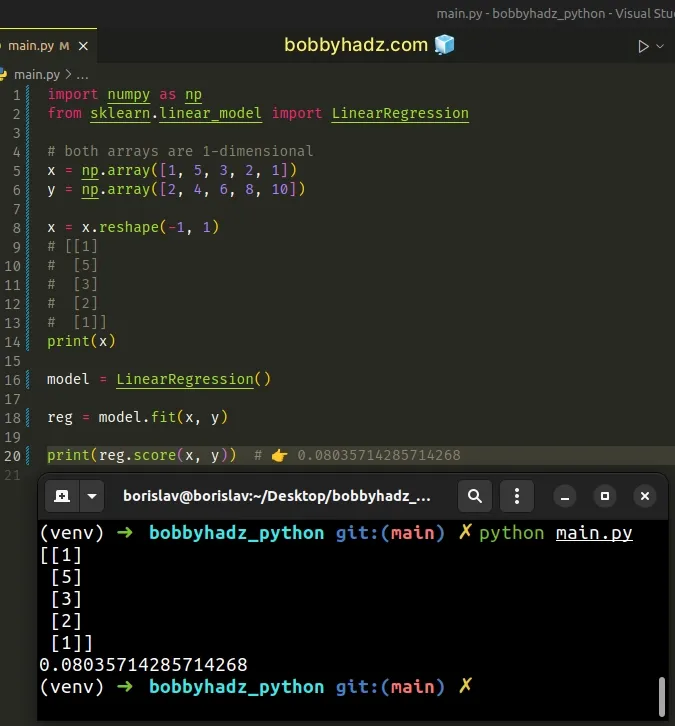
We used the numpy.reshape() method to convert the 3-dimensional array to
2-dimensional.
The reshape() method gives a new shape to an array without changing its data.
# ✅ make the array 2-dimensional x = x.reshape(-1, 2)
The only parameter we passed to the method is the new shape.
The new shape should be compatible with the original shape.
When one shape dimension is set to -1, the value is inferred from the length
of the array and the remaining dimensions.
We could've also set the shape explicitly.
x = x.reshape(5, 2)
The example reshapes the 5-element 3-dimensional array to 2-dimensional.
You can also use the x.reshape(number_samples, nx * ny) formula.
import numpy as np from sklearn.linear_model import LinearRegression x = np.array( [ [[19.42, 43.4]], [[19.22, 43.9]], [[19.68, 44.1]], [[19.67, 44.2]], [[19.67, 44.2]] ] ) print(x.shape) # 👉️ (5, 1, 2) x = x.reshape(5, 1 * 2) print(x.shape) # 👉️ (5, 2)
The array has 5 samples where each subarray is a single nested array that has 2 elements.
You could also access the last element of the Shape object when calling
reshape().
import numpy as np from sklearn.linear_model import LinearRegression x = np.array( [ [[19.42, 43.4]], [[19.22, 43.9]], [[19.68, 44.1]], [[19.67, 44.2]], [[19.67, 44.2]] ] ) print(x.shape) # 👉️ (5, 1, 2) # make the array 2-dimensional x = x.reshape(-1, x.shape[-1]) print(x.shape) # 👉️ (5, 2) y = np.array([[41.4], [42.9], [44], [45.1], [41.2]]) print(y.shape) # 👉️ (5, 1) model = LinearRegression() reg = model.fit(x, y) print(reg.score(x, y)) # 👉️ 0.24559652025113898
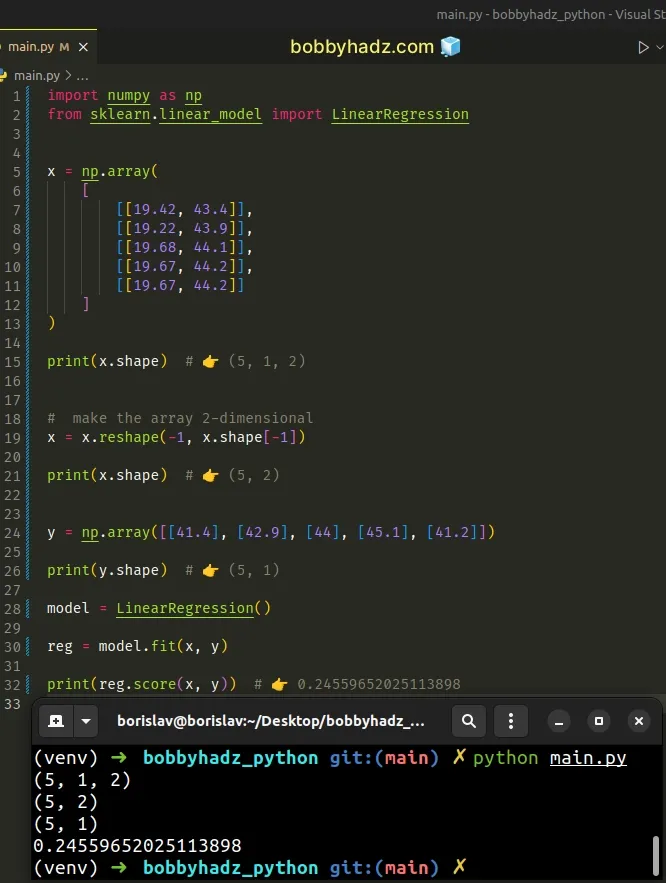
When one shape dimension is set to -1, the value is inferred from the length
of the array and the remaining dimensions.
print(x.shape) # 👉️ (5, 1, 2) # make the array 2-dimensional x = x.reshape(-1, x.shape[-1])
We used the shape attribute to determine the second argument of the
reshape() method.
# Additional Resources
You can learn more about the related topics by checking out the following tutorials:
- ValueError: cannot reshape array of size X into shape Y
- lbfgs failed to converge (status=1): STOP: TOTAL NO. of ITERATIONS REACHED LIMIT
- How to draw empty circles on a Scatter Plot in Matplotlib
- TypeError: Image data cannot be converted to float [Solved]
- OverflowError: Python int too large to convert to C long
- How to use numpy.argsort in Descending order in Python
- TypeError: cannot pickle '_thread.lock' object [Solved]
- ValueError: DataFrame constructor not properly called [Fix]
- ufunc 'add' did not contain loop with signature matching types
- TypeError: Field elements must be 2- or 3-tuples, got 1
- ValueError: Expected 2D array, got 1D array instead [Fixed]
- Input contains infinity or value too large for dtype(float64)
- TypeError: ufunc 'isnan' not supported for the input types
- ValueError: columns overlap but no suffix specified [Solved]
- Drop Unnamed: 0 columns from a Pandas DataFrame in Python
- AttributeError: Can only use .dt accessor with datetimelike values
- Usecols do not match columns, columns expected but not found
- Using pandas.read_csv() with multiple delimiters in Python
- Convert Epoch to Datetime in a Pandas DataFrame

