Multiply each element in a List by a Number in Python
Last updated: Apr 9, 2024
Reading time·7 min
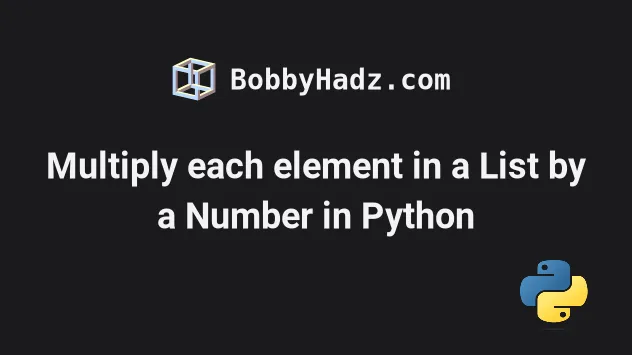
# Table of Contents
- Multiply each element in a List by a Number in Python
- Multiply all elements in a List in Python
- Multiply two lists element-wise in Python
# Multiply each element in a list by a number in Python
To multiply each element in a list by a number:
- Use a list comprehension to iterate over the list.
- On each iteration, multiply the current element by the number.
- The new list will contain the multiplication results.
# ✅ Multiply each element in a list by a number import math my_list = [2, 4, 6] result = [item * 10 for item in my_list] print(result) # 👉️ [20, 40, 60] # ------------------------------------------ # ✅ Multiply all elements in a list my_list = [2, 4, 6] result = math.prod(my_list) print(result) # 👉️ 48
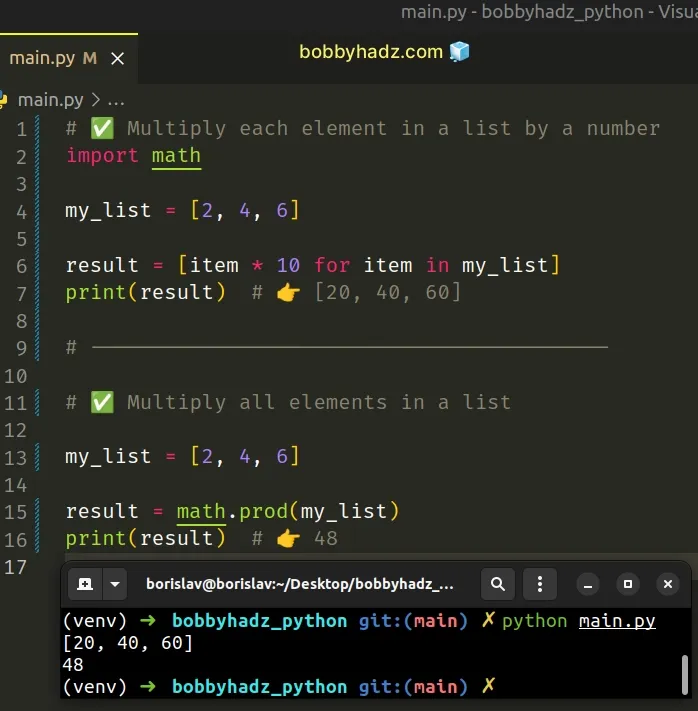
We used a list comprehension to iterate over the list and multiplied each list
item by 10.
On each iteration, we multiply the current list item by the specified number and return the result.
Alternatively, you can use a simple for loop.
# Multiply each element in a list by a number using a for loop
This is a four-step process:
- Declare a new variable that stores an empty list.
- Use a
forloop to iterate over the original list. - On each iteration, multiply the current list item by the number.
- Append the result to the new list.
my_list = [2, 4, 6] result = [] for item in my_list: result.append(item * 10) print(result) # 👉️ [20, 40, 60]
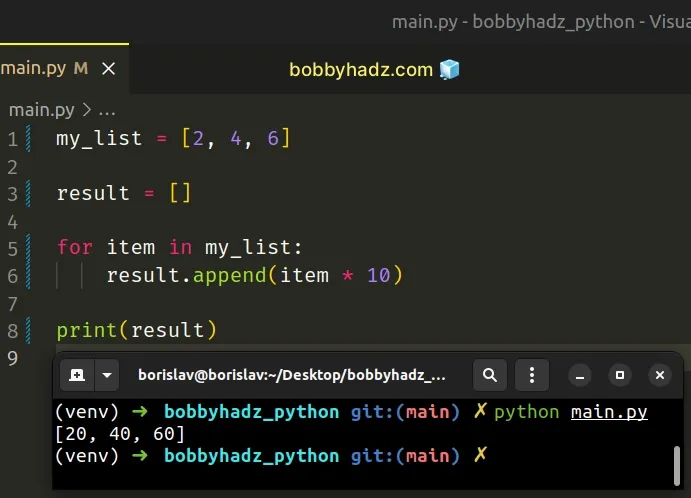
The for loop works in a very similar way to the list comprehension, but
instead of returning the list items directly, we append them to a new list.
# Multiply each element in a list by a number using map()
You can also use the map() function to multiply each element in a list.
my_list = [2, 4, 6] result = list(map(lambda item: item * 10, my_list)) print(result) # 👉️ [20, 40, 60]
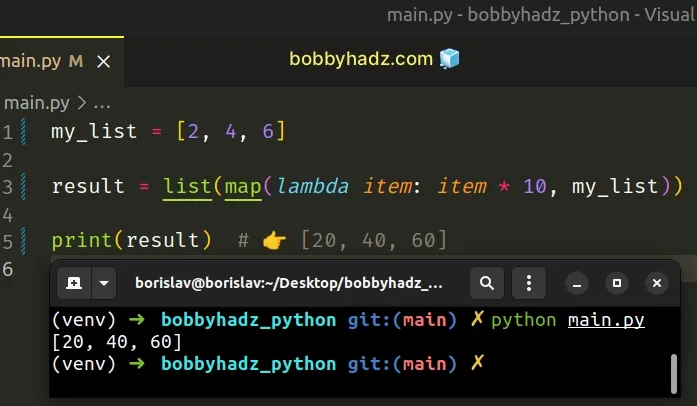
The map() function takes a function and an iterable as arguments and calls the function with each item of the iterable.
map gets called with each item in the list, multiplies the item by 10 and returns the result.The last step is to use the list() class to convert the map object to a
list.
# Multiply each element in a list by a number using NumPy
If you work with NumPy arrays, you can directly use the multiplication operator on the array to multiply each of its elements by a number.
import numpy as np arr = np.array([2, 4, 6]) result = arr * 10 print(result) # 👉️ [20 40 60]
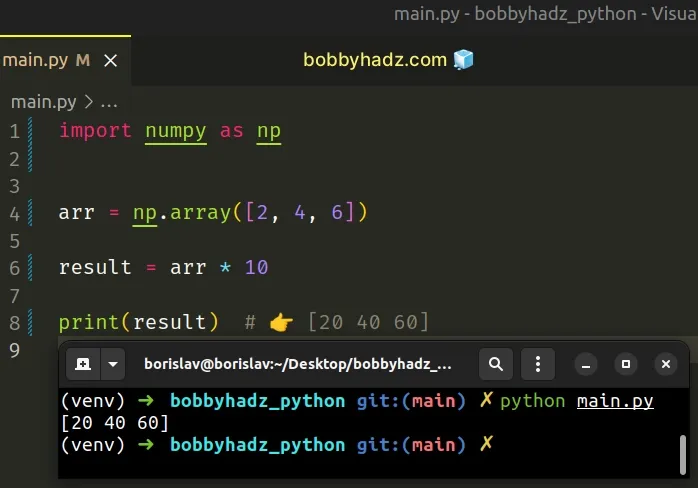
Note that this only works with NumPy arrays. If you multiply a Python list by a number, it gets repeated N times.
print([2, 4, 6] * 2) # 👉️ [2, 4, 6, 2, 4, 6]
Multiplying a Python list by N returns a new list containing the elements of the original list repeated N times.
# Multiply all elements in a List in Python
If you need to multiply all elements in a list, use the math.prod() function.
The math.prod() method calculates the product of all the elements in the
provided iterable.
import math my_list = [2, 3, 5] result = math.prod(my_list) print(result) # 👉️ 30
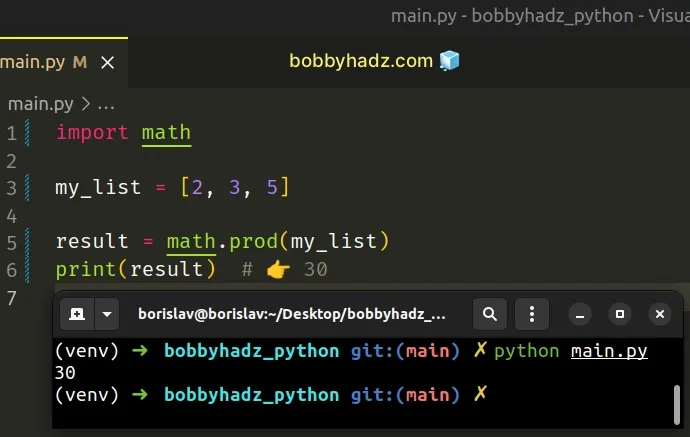
Make sure to import the math module at the top.
We used the math.prod method to multiply all the elements in a list.
The math.prod() method calculates the product of all the elements in the provided iterable.
import math my_list = [5, 5, 5] result = math.prod(my_list) print(result) # 👉️ 125
The method takes the following 2 arguments:
| Name | Description |
|---|---|
| iterable | An iterable whose elements to calculate the product of |
| start | The start value for the product (defaults to 1) |
If the iterable is empty, the start value is returned.
Alternatively, you can use the reduce() function.
# Multiply all elements in a List using reduce()
This is a two-step process:
- Pass a lambda function and the list to the
reduce()function. - The lambda function should take the accumulator and the current value and should return the multiplication of the two.
from functools import reduce my_list = [2, 3, 5] result = reduce(lambda x, y: x * y, my_list) print(result) # 👉️ 30
The reduce() function takes the following 3 parameters:
| Name | Description |
|---|---|
| function | A function that takes 2 parameters - the accumulated value and a value from the iterable. |
| iterable | Each element in the iterable will get passed as an argument to the function. |
| initializer | An optional initializer value that is placed before the items of the iterable in the calculation. |
If we provide a value for the initializer argument, it is placed before the
items of the iterable in the calculation.
from functools import reduce my_list = [2, 3, 5] def do_math(acc, curr): print(acc) # 👉️ is 10 on first iteration return acc * curr result = reduce(do_math, my_list, 10) print(result) # 👉️ 300
We passed 10 for the initializer argument, so the value of the accumulator
will be 10 on the first iteration.
accumulator would get set to the first element in the iterable if we didn't pass a value for the initializer.If the iterable is empty and the initializer is provided, the initializer
is returned.
If the initializer is not provided and the iterable contains only 1 item,
the first item is returned.
from functools import reduce my_list = [2] result = reduce(lambda acc, curr: acc * curr, my_list) print(result) # 👉️ 2
# Multiply all elements in a List using a for loop
You can also use a for loop to multiply all elements in a list.
my_list = [2, 3, 5] result = 1 for item in my_list: result = result * item print(result) # 👉️ 30
On each iteration of the for loop, we multiply the result variable by the
current list item and reassign it to the result.
# Multiply two lists element-wise in Python
To multiply two lists element-wise:
- Use the
zipfunction to get an iterable of tuples with the corresponding items. - Use a list comprehension to iterate over the iterable.
- On each iteration, multiply the values in the current tuple.
list_1 = [1, 2, 3] list_2 = [4, 5, 6] # 👇️ [(1, 4), (2, 5), (3, 6)] print(list(zip(list_1, list_2))) result = [x * y for x, y in zip(list_1, list_2)] print(result) # 👉️ [4, 10, 18]
The zip() function iterates over several iterables in parallel and produces tuples with an item from each iterable.
list_1 = [1, 2, 3] list_2 = [4, 5, 6] # 👇️ [(1, 4), (2, 5), (3, 6)] print(list(zip(list_1, list_2)))
You can imagine that the zip() function iterates over the lists, taking 1 item
from each.
0, the second tuple consists of the elements in each list that have an index of 1, etc.The last step is to use a list comprehension to iterate over the zip object
and multiply the values in each tuple.
list_1 = [1, 2, 3] list_2 = [4, 5, 6] # 👇️ [(1, 4), (2, 5), (3, 6)] print(list(zip(list_1, list_2))) result = [x * y for x, y in zip(list_1, list_2)] print(result) # 👉️ [4, 10, 18]
On each iteration, we unpack the values from the tuple and use the
multiplication * operator to multiply them.
a, b = (2, 5) print(a * b) # 👉️ 10
# Multiplying more than two lists element-wise
You can also use this approach to multiply more than two lists element-wise.
list_1 = [1, 2, 3] list_2 = [4, 5, 6] list_3 = [7, 8, 9] # 👇️ [(1, 4, 7), (2, 5, 8), (3, 6, 9)] print(list(zip(list_1, list_2, list_3))) result = [x * y * z for x, y, z in zip(list_1, list_2, list_3)] print(result) # 👉️ [28, 80, 162]
Alternatively, you can use the map() function.
# Multiply two lists element-wise using map()
This is a two-step process:
- Use the
map()function to call themul()function with the two lists. - Use the
list()class to convert the map object to a list.
from operator import mul list_1 = [1, 2, 3] list_2 = [4, 5, 6] result = list(map(mul, list_1, list_2)) print(result) # 👉️ [4, 10, 18]
The map() function takes a function and an iterable as arguments and calls the function with each item of the iterable.
The mul function from the operator module is the same as a * b.
map calls the mul function with each item of the two iterables (e.g. items at index 0, then 1, etc).The map function returns a map object, so we had to use the list() class
to convert the result to a list.
# Additional Resources
You can learn more about the related topics by checking out the following tutorials:

