How to take Float user input in Python
Last updated: Apr 9, 2024
Reading time·3 min

# Take float user input in Python
To take a float user input:
- Use the
input()function to take input from the user. - Use a
try/exceptstatement to make sure the input value is a float. - Use the
float()class to convert the string to a float.
# ✅ Take user input float value user_input = float(input('Enter a float: ')) print(user_input) # ------------------------------------------------ # ✅ Take user input float value with validation try: user_input = float(input('Enter a float: ')) print(user_input) except ValueError: print('Enter a valid float')
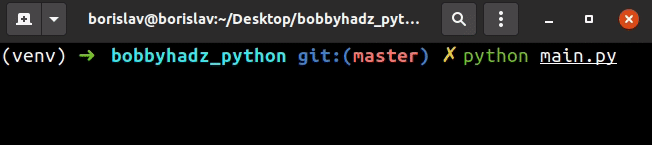
We used the input() function to take user input.
The input() function takes an optional prompt
argument and writes it to standard output without a trailing newline.
The function then reads the line from the input, converts it to a string and returns the result.
input function is guaranteed to return a string, even if the user entered a floating-point number.This is why we used the float() class to convert the value to a float.
user_input = float(input('Enter a float: ')) print(user_input)
# Handling the case where the user enters an invalid Float
If the user enters an invalid float, we'd get a ValueError.
You can handle the error using a try/except statement.
try: user_input = float(input('Enter a float: ')) print(user_input) except ValueError: print('Enter a valid float')
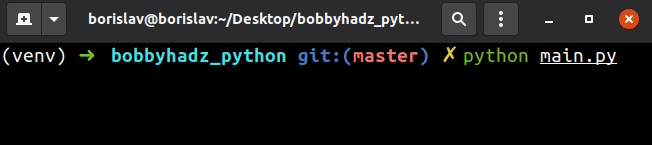
float() class throws a ValueError which gets handled in the except block.# Prompting the user until they enter a valid float
You can use a while loop if you only want to allow the user to enter valid
floating-point numbers.
num = 0 while True: try: num = float(input("Enter your favorite float: ")) except ValueError: print("Please enter a valid float") continue else: print(f'You entered: {num}') break
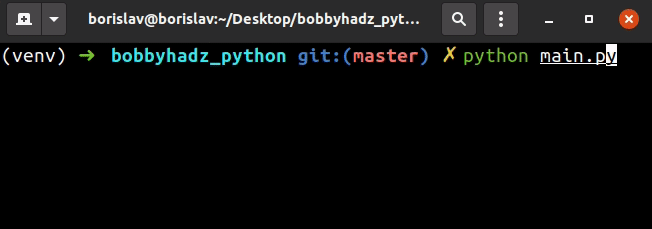
We used a while loop to only allow the user to enter a float value.
The code snippet keeps prompting the user for input until they enter a valid float.
If the code in the try block raises a ValueError, the except block runs,
where we use the
continue statement to
continue to the next iteration.
try block completes successfully and then the else block runs where we use the break statement to exit out of the while loop.The continue statement continues with the next iteration of the loop.
The break statement breaks out of the
innermost enclosing for or while loop.
When validating user input in a while loop,
we use the continue statement when the input is invalid, e.g. in an except
block or an if statement.
If the input is valid, we use the break statement to exit out of the while
loop.
# Only allow the user to enter a float in a specific range
You can use the same approach if you only want to accept float user input in a specific range.
num = 0 while True: try: num = float(input("Enter a float 1.1-9.9: ")) except ValueError: print("Please enter a valid float 1.1-9.9") continue if num >= 1.1 and num <= 9.9: print(f'You entered: {num}') break else: print('The float must be in the range 1.1-9.9')
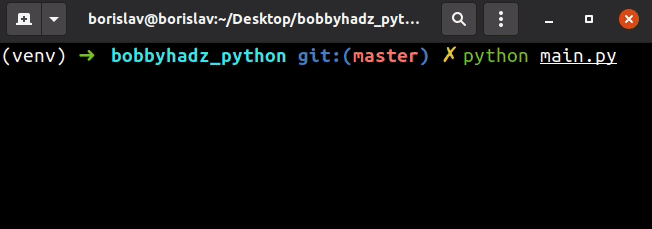
We used a while loop to iterate until the provided input value is in a
specified range.
If the try block completes successfully, then the user entered a float.
if statement checks if the float is in the range 1.1-9.9 and if the condition is met, we break out of the while loop.If the float is not in the specified range, the else block runs and prints a
message.
If the user didn't enter a float, the except block runs, where we use the
continue statement to prompt the user again.
# Additional Resources
You can learn more about the related topics by checking out the following tutorials:
- Taking user input boolean (True/False) values in Python
- How to Create a Date from user Input in Python
- Taking a file path from user input in Python
- Multiple lines user Input in Python
- Only accept a single character from user Input in Python
- Creating a Tuple or a Set from user Input in Python
- How to Validate user input in Python
- Yes/No question with user input in Python
- Unknown format code 'f' for object of type 'str' [Solved]
- EOFError: EOF when reading a line in Python [Solved]

