RuntimeWarning: overflow encountered in exp [Solved]
Last updated: Apr 11, 2024
Reading time·3 min
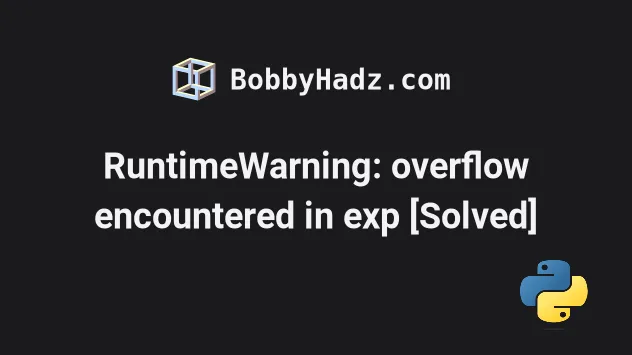
# Table of Contents
- RuntimeWarning: overflow encountered in exp [Solved]
- Resolving the warning when working with arrays
- Suppressing the NumPy warnings to resolve the issue
# RuntimeWarning: overflow encountered in exp [Solved]
The NumPy "RuntimeWarning: overflow encountered in exp" occurs when you try to
pass a larger number than is supported to the numpy.exp() method.
To solve the error, convert the number or array of numbers to np.float128
before calling exp().
Here is an example of when the warning is shown.
import numpy as np # ⛔️ RuntimeWarning: overflow encountered in exp print(np.exp(800))
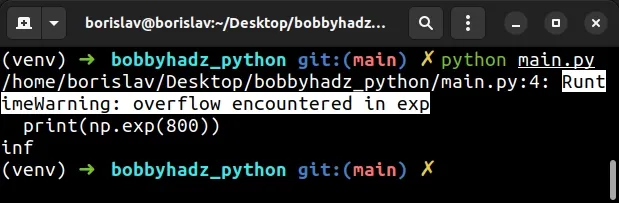
The numpy.exp() method calculates the exponential of a number or all elements in an array.
However, the number we passed to the method is too large which caused the warning.
np.exp(800) returns inf.One way to resolve the issue is to convert the number to np.float128.
import numpy as np num = 800 num = np.float128(num) # 👇️ 2.7263745721125665673e+347 print(np.exp(num))
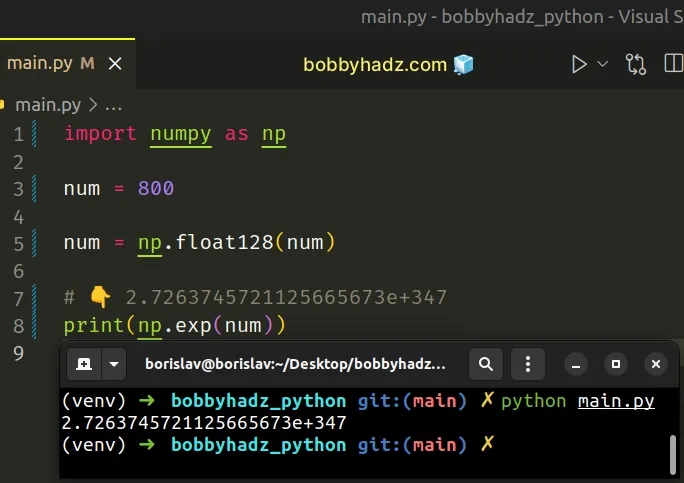
# Resolving the warning when working with arrays
You will also get the warning when one or more of the elements in an array are
too large to be handled by the np.exp() method.
import numpy as np arr = np.array([1, 3, 800]) # ⛔️ RuntimeWarning: overflow encountered in exp print(np.exp(arr))
One way to solve the error is to set the
dtype keyword
argument to np.float128 to set the type of the numbers in the array to
float128.
import numpy as np arr = np.array([1, 3, 800], dtype=np.float128) # [2.71828183e+000 2.00855369e+001 2.72637457e+347] print(np.exp(arr))
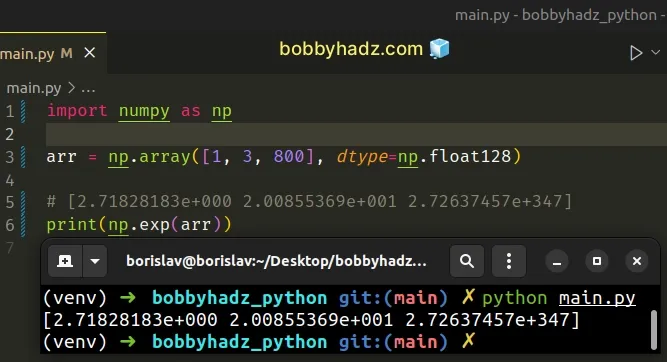
We set the
dtype (data
type) keyword argument to np.float128 to cast the numbers in the array to
values of type float128.
You can also use the ndarray.astype() method to achieve the same result.
import numpy as np arr = np.array([1, 3, 800]) arr = arr.astype(np.float128) # [2.71828183e+000 2.00855369e+001 2.72637457e+347] print(np.exp(arr))
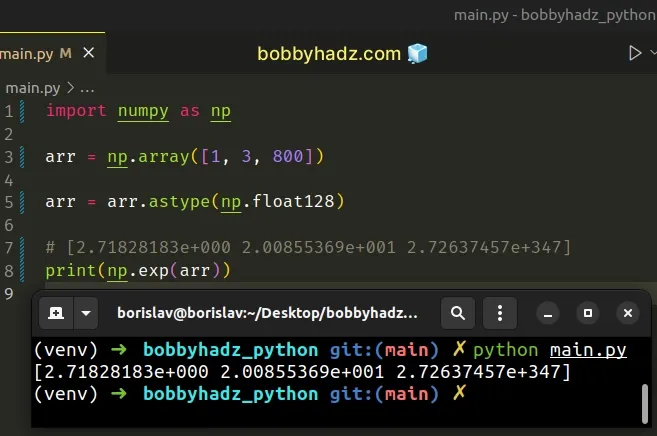
The numpy.ndarray.astype() method creates a copy of the array, cast to the specified type.
# Suppressing the NumPy warnings to resolve the issue
Alternatively, you can suppress the NumPy warning by using the warnings
built-in module.
import warnings import numpy as np warnings.filterwarnings('ignore') arr = np.array([1, 3, 800]) # 👇️ [ 2.71828183 20.08553692 inf] print(np.exp(arr))
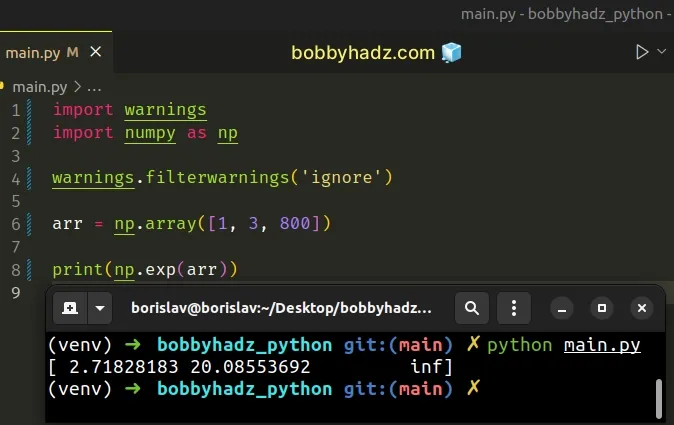
The warnings.filterwarnings() method inserts an entry into the list of warning filters.
When the action is set to ignore, warnings are never printed.
However, if you use this approach you disable all warnings (not just ones from NumPy).
An alternative approach is to only disable RuntimeWarnings.
import warnings import numpy as np warnings.filterwarnings('ignore', category=RuntimeWarning) arr = np.array([1, 3, 800]) # 👇️ [ 2.71828183 20.08553692 inf] print(np.exp(arr))
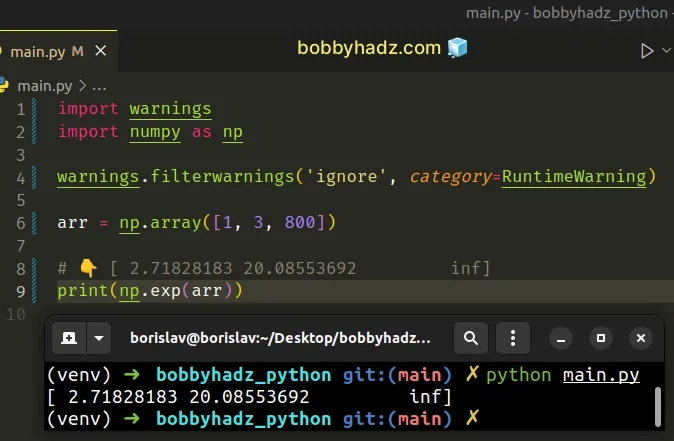
We set the category keyword argument to RuntimeWarning to only disable
RuntimeWarnings.
You can achieve the same result by only using the NumPy module.
import numpy as np np.warnings.filterwarnings( 'ignore', category=RuntimeWarning ) arr = np.array([1, 3, 800]) print(np.exp(arr))
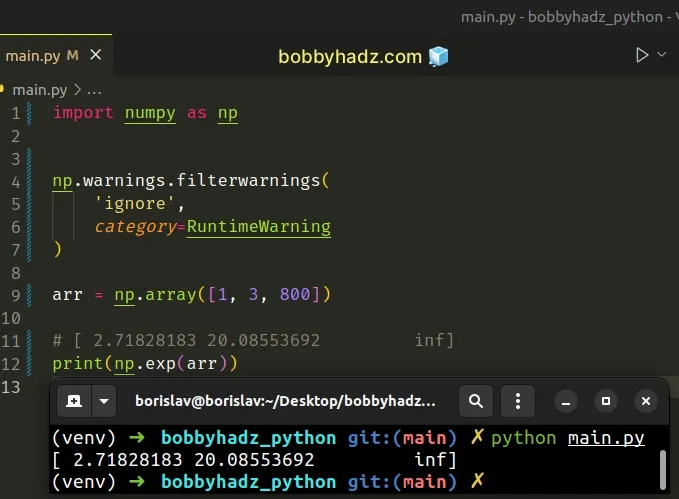
We used numpy.warnings instead of the built-in warnings module.
# Additional Resources
You can learn more about the related topics by checking out the following tutorials:
- ValueError: cannot reshape array of size X into shape Y
- lbfgs failed to converge (status=1): STOP: TOTAL NO. of ITERATIONS REACHED LIMIT
- How to draw empty circles on a Scatter Plot in Matplotlib
- TypeError: Image data cannot be converted to float [Solved]
- OverflowError: Python int too large to convert to C long
- How to use numpy.argsort in Descending order in Python
- Object arrays cannot be loaded when allow_pickle=False
- ufunc 'add' did not contain loop with signature matching types
- ValueError: Found array with dim 3. Estimator expected 2
- TypeError: ufunc 'isnan' not supported for the input types
- Columns have mixed types. Specify dtype option on import
- Convert a Row to a Column Header in a Pandas DataFrame
- Drop Unnamed: 0 columns from a Pandas DataFrame in Python

