RuntimeError: This event loop is already running [Solved]
Last updated: Apr 11, 2024
Reading time·3 min
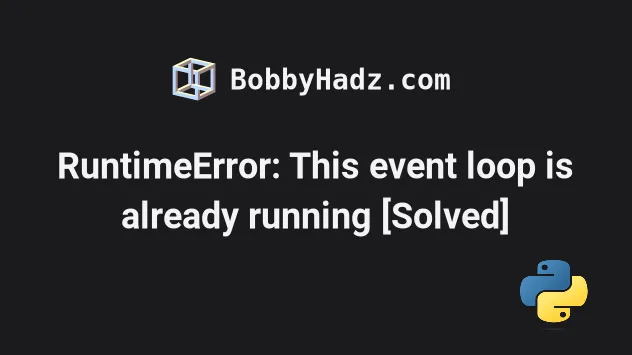
# RuntimeError: This event loop is already running [Solved]
The Python "RuntimeError: This event loop is already running" occurs when you try to nest the event loop.
To solve the error, install and use the nest_asyncio package which allows
nested use of asyncio.run and loop.run_until_complete.
Here is an example of how the error occurs.
import asyncio async def my_coroutine(): print("Running my_coroutine") async def main(): loop = asyncio.get_event_loop() loop.run_until_complete(my_coroutine()) asyncio.run(my_coroutine()) # RuntimeError: This event loop is already running # sys:1: RuntimeWarning: coroutine 'my_coroutine' was never awaited asyncio.run(main())
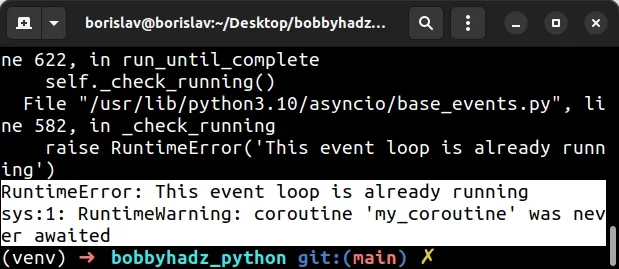
The asyncio module doesn't allow its event loop to be nested.
In an environment where the event loop is already running, you are not allowed to run tasks and wait for the result.
Trying to run a task in an environment where the event loop is already running causes the error.
The error commonly occurs in web servers, GUI applications and in Jupyter Notebooks.
# Using the nest_asyncio module to solve the error
One way to solve the error is to use the nest_asyncio module.
Open your terminal in your project's root directory and install the module.
pip install nest-asyncio # or with pip3 pip3 install nest-asyncio
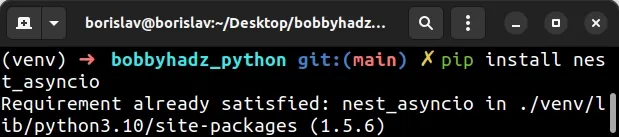
Once the module is installed, import it and call the apply() method to
initialize it.
import asyncio import nest_asyncio # 👇️ call apply() nest_asyncio.apply() async def my_coroutine(): print("Running my_coroutine") async def main(): loop = asyncio.get_event_loop() loop.run_until_complete(my_coroutine()) asyncio.run(my_coroutine()) asyncio.run(main())
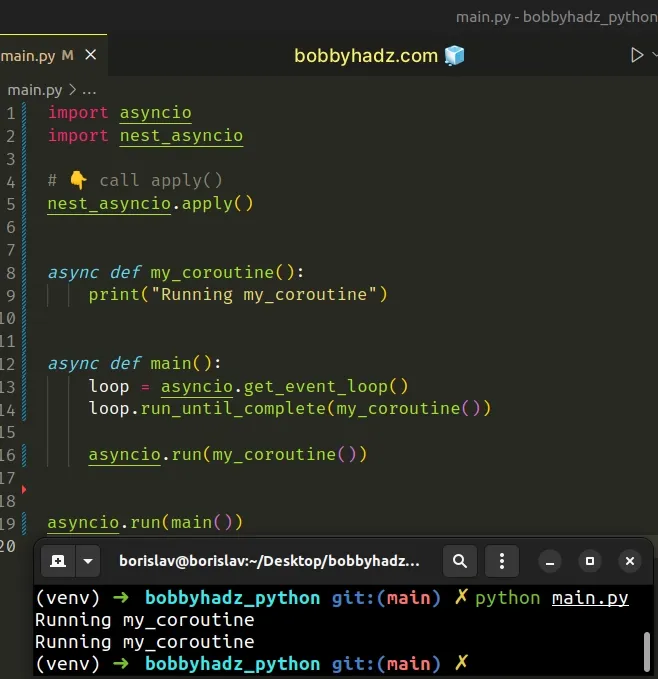
The nest_asyncio module patches asyncio to allow nested use of the
asyncio.run() and loop.run_until_complete() methods.
The module patches the current event loop regardless of whether it is running or not.
# Only creating a single event loop outside main()
Alternatively, you can solve the error by creating a single event loop outside
the main() function.
import sys import asyncio if sys.version_info < (3, 10): loop = asyncio.get_event_loop() else: try: loop = asyncio.get_running_loop() except RuntimeError: loop = asyncio.new_event_loop() asyncio.set_event_loop(loop) async def my_coroutine(): print("Running my_coroutine") async def main(): await my_coroutine() # 👇️ run the event loop outside the main() function loop.run_until_complete(main()) loop.close()
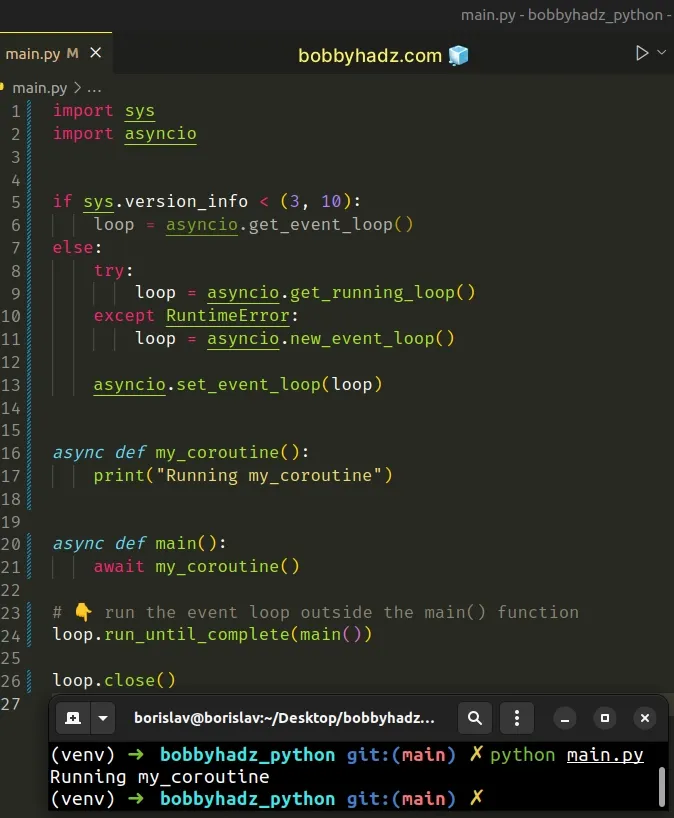
The if/else statement assigns the running event loop to the loop variable
depending on your Python version.
You can await your coroutines or tasks in the main() function.
Notice that we called the loop.run_until_complete() method outside the
main() function.
The loop.run_until_complete method runs until the eventual result of the asynchronous operation has completed.
Make sure to call the method outside the main() function to only create a
single event loop.
The loop.run_until_complete(main()) method call basically means "add main() to
be run by the event loop and run the event loop until main() is done".
The same approach can be used with the loop.create_task method.
import asyncio async def my_coroutine(index): print(f'ABC {index}') await asyncio.sleep(0.1) print(f'XYZ {index}') loop = asyncio.new_event_loop() asyncio.set_event_loop(loop) async def main(): tasks = [] for index in range(3): tasks.append(asyncio.create_task(my_coroutine(index))) await asyncio.wait(tasks) loop.run_until_complete(main()) loop.close()
Running the code sample produces the following output.
ABC 0 ABC 1 ABC 2 XYZ 0 XYZ 1 XYZ 2
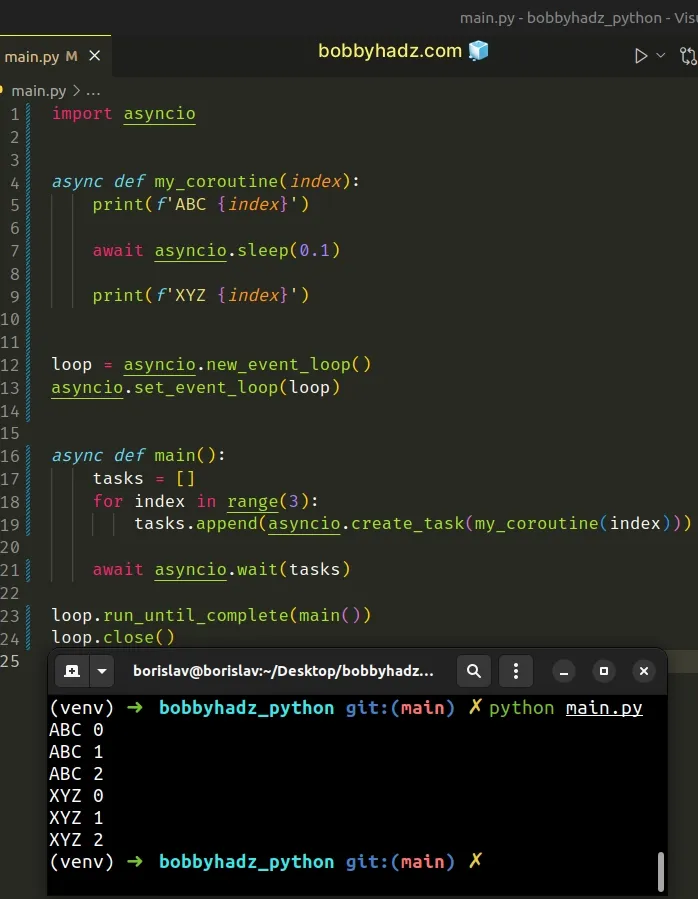
The loop.create_task method takes a coroutine and schedules its execution.
The method returns a Task object.
We append the tasks to a list and then await them using asyncio.wait().
Notice that we called the run_until_complete method outside the main()
function.
# Additional Resources
You can learn more about the related topics by checking out the following tutorials:
- DeprecationWarning: There is no current event loop [Solved]
- Using a For or While Loop to take user input in Python
- SyntaxError: 'break' outside loop in Python [Solved]
- How to count in a For or While Loop in Python
- Detect the Last item in a List using a for loop in Python
- For or While loop to print Numbers from 1 to 10 in Python
- Enable tracemalloc to get the object allocation traceback

