Taking a file path from user input in Python
Last updated: Apr 9, 2024
Reading time·3 min

# Taking a file path from user input in Python
To take a file path from user input:
- Use the
input()function to take the file path as input from the user. - Use the
os.path.exists()method to check if the specified path exists.
import os file_path = input('Enter a file path: ') # e.g. C:\Users\Bob\Desktop\example.txt # or /home/Bob/Desktop/example.txt print(file_path) if os.path.exists(file_path): print('The file exists') with open(file_path, 'r', encoding='utf-8-sig') as f: lines = f.readlines() print(lines) else: print('The specified file does NOT exist')
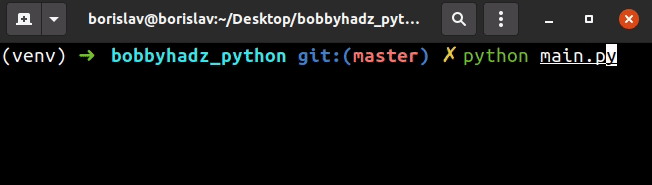
We used the input() function to take a file path from user input.
The input function takes an optional prompt
argument and writes it to standard output without a trailing newline.
The next step is to use the os.path.exists() method to check if the file or directory exists.
os.path.exists() method returns True if the provided path exists and False otherwise.The path may look something like: C:\Users\Bob\Desktop\example.txt (Windows)
or /home/Bob/Desktop/example.txt (Linux and MacOS).
# Opening the file with the specified path if it exists
You can use the with statement to open the specified file if it exists.
import os file_path = input('Enter a file path: ') # e.g. C:\Users\Bob\Desktop\example.txt # or /home/Bob/Desktop/example.txt print(file_path) if os.path.exists(file_path): print('The file exists') with open(file_path, 'r', encoding='utf-8-sig') as f: lines = f.readlines() print(lines) else: print('The specified file does NOT exist.')
with open() syntax takes care of automatically closing the file even if an exception is raised.# Raising an error if the specified path doesn't exist
If the provided path doesn't exist, the else statement runs and we print a
message to the user.
You can handle this any other way that suits your use case, e.g. by raising an error.
import os file_path = input('Enter a file path: ') # e.g. C:\Users\Bob\Desktop\example.txt # or /home/Bob/Desktop/example.txt print(file_path) if os.path.exists(file_path): print('The file exists') with open(file_path, 'r', encoding='utf-8-sig') as f: lines = f.readlines() print(lines) else: raise FileNotFoundError('No such file or directory.')
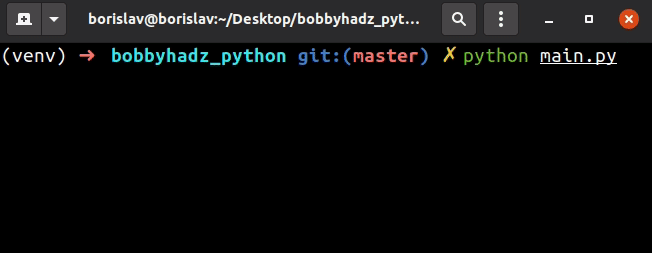
If the provided path doesn't exist, the else block runs where we raise a
FileNotFoundError exception.
# Additional Resources
You can learn more about the related topics by checking out the following tutorials:
- Taking user input boolean (True/False) values in Python
- How to Create a Date from user Input in Python
- How to take Float user input in Python
- Multiple lines user Input in Python
- Only accept a single character from user Input in Python
- Creating a Tuple or a Set from user Input in Python
- How to Validate user input in Python
- Yes/No question with user input in Python
- Get the path of the Root Project directory using Python
- Warning: can't open/read file: check file path/integrity
- How to find the dependencies of a Python package
- OSError: [Errno 30] Read-only file system [Solved]
- Python: Sending multipart/form-data request with requests
- io.UnsupportedOperation: not readable/writable Python Error
- csv.Error: line contains NULL byte Python error [Solved]
- Configure error: no acceptable C compiler found in $PATH
- Python: Get the Type, File and Line Number of Exception
- Python: Check if a File path is symlink (symbolic link)
- Python: How to calculate the MD5 Hash of a File
- python.exe: can't find
__main__module in Path - How to exit an if statement in Python [5 Ways]
- TypeError: Can not infer schema for type: <class 'float'>
- Remove __pycache__ folders and .pyc files in Python Project
- SyntaxError: future feature annotations is not defined
- Python: How to ignore #comment lines in a File

