How to exit an if statement in Python [5 Ways]
Last updated: Apr 13, 2024
Reading time·5 min
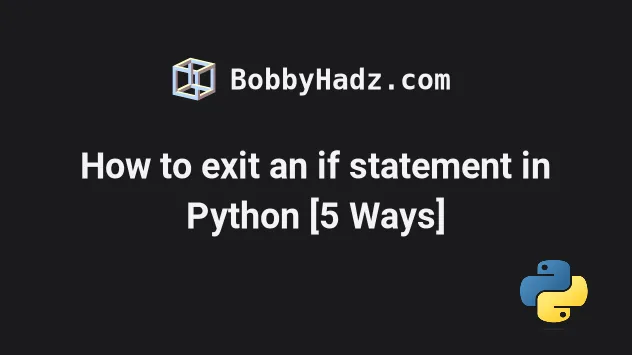
# Table of Contents
- How to exit an if statement in Python
- Exiting an if statement in a function
- Use break to exit an if statement in a for or a while loop
- Use try/except to exit an if statement by throwing an error
- Using if/elif/else statements to check for multiple conditions
# How to exit an if statement in Python
There are multiple ways to exit an if statement in Python:
- Use
returnto exit anifstatement in a function. - Use
breakto exit an if statement in a for or a while loop. - Use
try/exceptto exit anifstatement by throwing an error. - Use
if/elifto check for multiple conditions. - Use
sys.exitif you want to raise aSystemExitexception.
# Exiting an if statement in a function
If you need to exit an if statement in a function, use the return statement.
def my_function(num): if num > 0: print('num > 0') return if num < 0: print('num < 0') return print('num = 0') return my_function(100) # 👉️ num > 0 print('-' * 50) my_function(-30) # 👉️ num < 0 print('-' * 50) my_function(0) # 👉️ num = 0
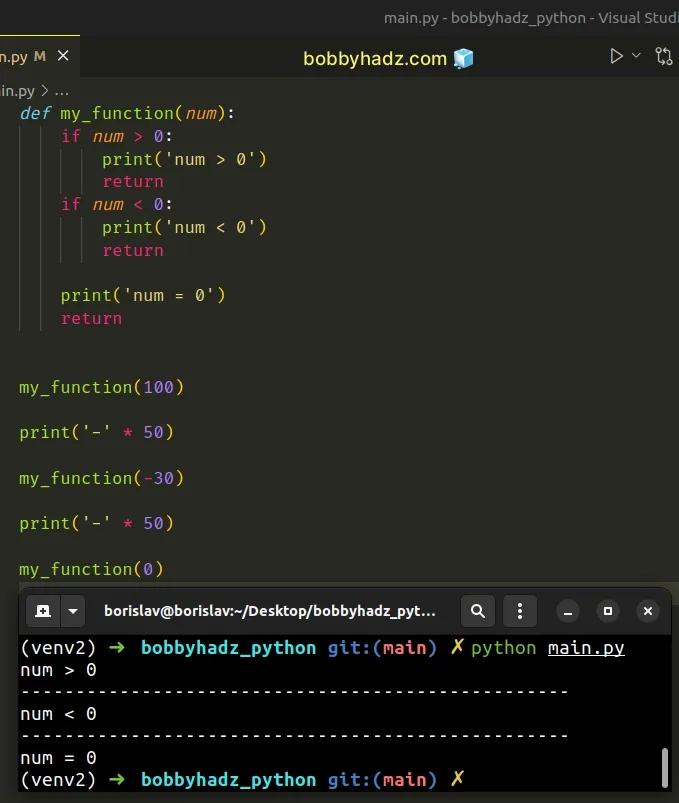
The return statement enables you to exit a function by returning a specific
value.
Returning a value is not necessary.
If you return nothing, the function returns None.
However, you could also return a value in the if block that is exited.
def my_function(num): if num > 0: print('num > 0') return 'A' if num < 0: print('num < 0') return 'B' print('num = 0') return 'C' result = my_function(100) print(result) # 👉️ A print('-' * 50) result = my_function(-30) print(result) # 👉️ B print('-' * 50) result = my_function(0) print(result) # 👉️ C
Running the code sample produces the following output.
def my_function(num): if num > 0: print('num > 0') return 'A' if num < 0: print('num < 0') return 'B' print('num = 0') return 'C' result = my_function(100) print(result) # 👉️ A print('-' * 50) result = my_function(-30) print(result) # 👉️ B print('-' * 50) result = my_function(0) print(result) # 👉️ C
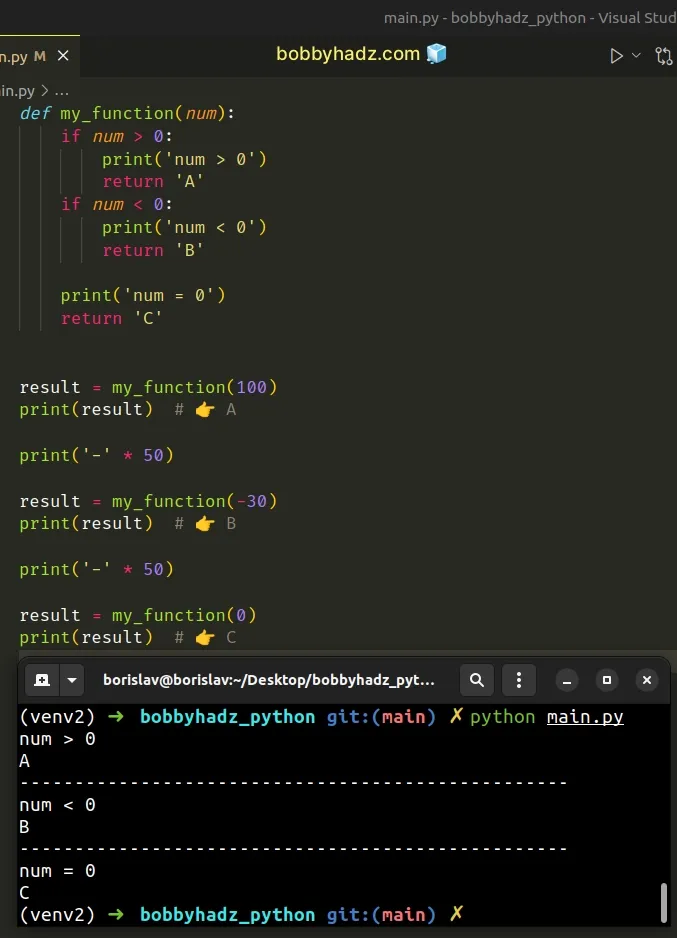
The function in the example exits the if statements by returning a specific
value.
Once the return statement runs, the Python interpreter exits the if block
(and the function) and continues parsing the rest of your code.
# Use break to exit an if statement in a for or a while loop
If you need to exit an if statement in a
for loop or a while loop, use the
break statement.
for i in range(1, 7): print(i) if i == 3: print(i) break if i == 6: print(i) break
Running the code sample produces the following output.
1 2 3 3
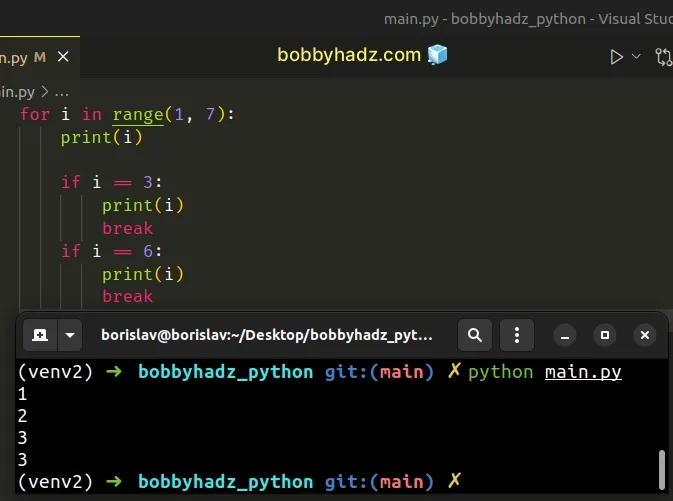
The break statement breaks out of the innermost enclosing for or while
loop.
The code sample uses the range class to iterate
over an object containing the numbers from 1 to 6.
# [1, 2, 3, 4, 5, 6] print(list(range(1, 7)))
On each iteration, we check if the current number is equal to 3.
for i in range(1, 7): print(i) if i == 3: print(i) break if i == 6: print(i) break
If the condition is met, we use the break statement to exit the if statement
and the for loop.
You can also use the break statement to exit an if statement in a while
loop.
num = 6 while num > 0: if num % 2 == 0: num = num - 10 break if num % 3 == 0: num = num - 20 break break print(num) # 👉️ -4
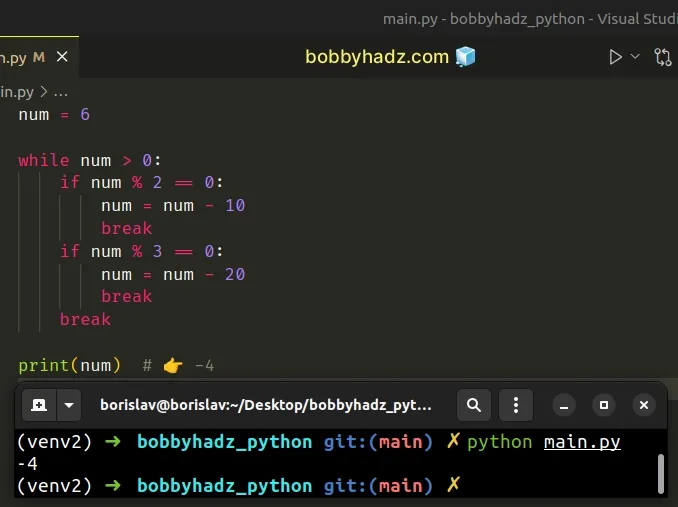
The first if statement
checks if the num variable is divisible by 2.
If the condition is met, we subtract 10 from the num variable and exit the
if statement and the while loop with the break keyword.
The code sample returns -4 because 6 - 10 = -4.
# Use try/except to exit an if statement by throwing an error
You can also exit an if statement by throwing an error with the raise
keyword.
num = 6 try: if num % 2 == 0: print('Number is divisible by 2') raise ValueError('some error') print('This will not run') except ValueError: print('Except block runs')
Running the code sample produces the following output.
Number is divisible by 2 Except block runs
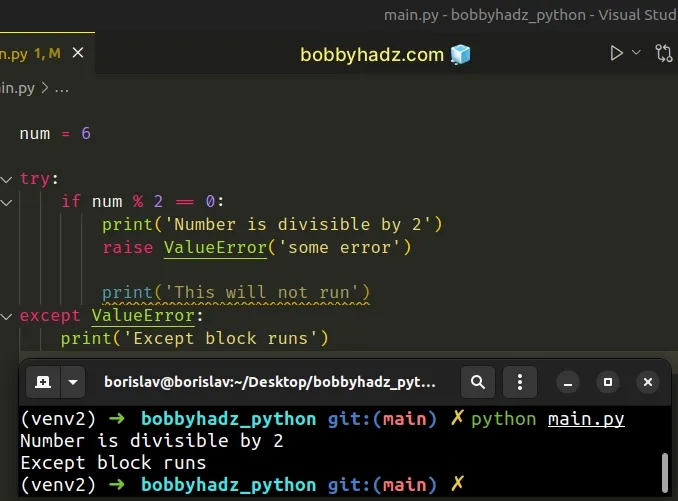
The line after the raise ValueError statement doesn't run.
Instead, the raised exception gets handled by the except block.
You can also use the pass statement.
num = 6 try: if num % 2 == 0: print('Number is divisible by 2') raise ValueError('some error') print('This will not run') except ValueError: pass
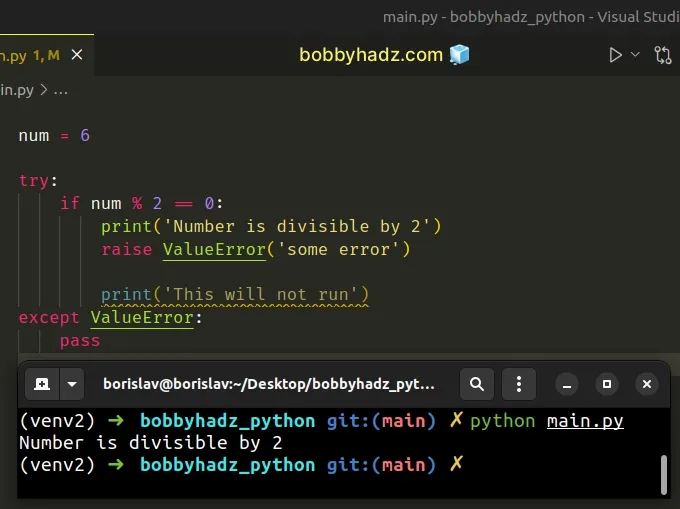
The pass statement does nothing and is used when a statement is required
syntactically but the program requires no action.
# Using if/elif/else statements to check for multiple conditions
If you need to check for multiple conditions in separate conditional statements,
use if/elif blocks with an optional else.
num = 9 if num > 10: print('num > 10') elif num > 9: print('num > 9') elif num > 8: # 👇️ this runs print('num > 8') else: print('else block runs')
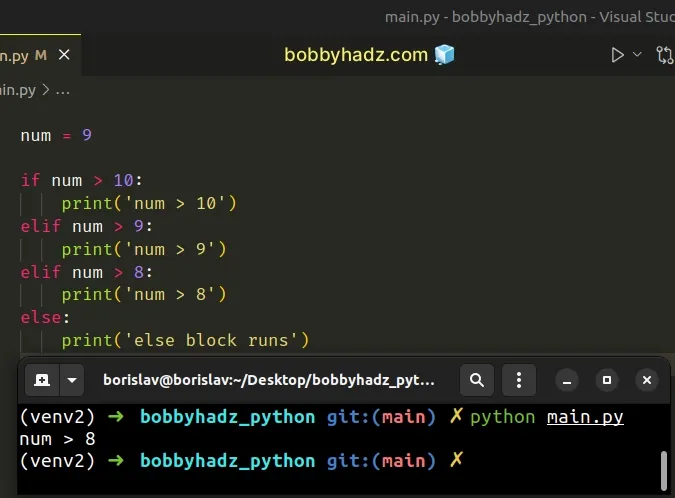
The if statement checks if the num variable stores a value that is greater
than 10.
The elif statements are only checked if the condition in the if statement
evaluates to False.
If the if statement evaluates to True, the elif and else statements
won't run.
If either of the elif statements evaluates to True, the corresponding block
runs and the subsequent statements are not checked.
The else block only runs if neither of the if and elif statements evaluate
to True.
# Using the sys.exit() method to exit an if statement
The sys.exit() method is used to signal an intention to exit the interpreter.
Using this approach is generally not recommended because most of the time there are better ways to achieve the same result.
import sys num = 9 if num == 9: print('num > 10') sys.exit() print('This never runs')
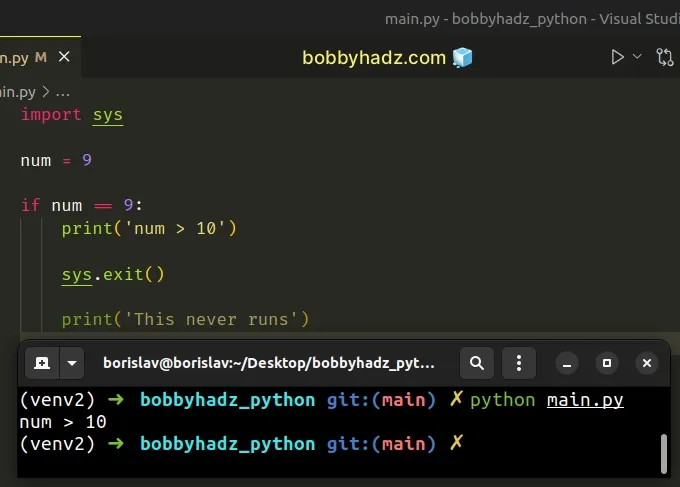
The lines after the sys.exit() method call in the if statement will never
run.
# Additional Resources
You can learn more about the related topics by checking out the following tutorials:

