Yes/No question with user input in Python
Last updated: Apr 9, 2024
Reading time·4 min
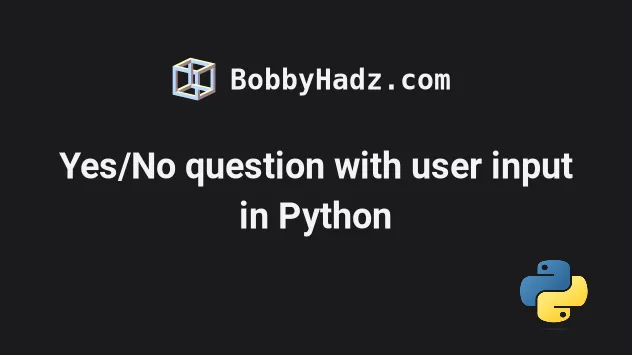
# Table of Contents
# Yes/No question with user input in Python
To ask the user a yes/no question:
- Use the
input()function to take input from the user. - Use conditional statements to check if the user entered
yesorno. - Perform an action if either condition is met.
user_input = input('Do you like pizza (yes/no): ') if user_input.lower() == 'yes': print('user typed yes') elif user_input.lower() == 'no': print('user typed no') else: print('Type yes or no')
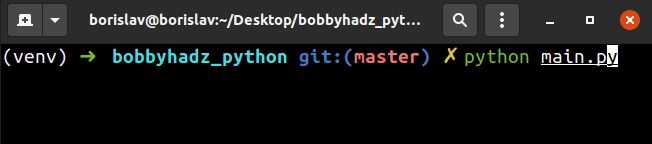
We used the input() function to take input from the user.
The if statement checks if the user entered yes and prints a message.
We used the str.lower() method to convert the user input string to lowercase
to perform a case-insensitive equality comparison.
print('YES'.lower()) # 👉️ 'yes' print('Yes'.lower()) # 👉️ 'yes'
The str.lower method returns a copy of the string with all the cased characters converted to lowercase.
The else block runs if the user typed something else.
# Checking for multiple variations of Yes/No
You might also have multiple words that you consider to be yes or no.
If that's the case, add the words to a list and use the in operator to check
for membership.
user_input = input('Do you like pizza (yes/no): ') yes_choices = ['yes', 'y'] no_choices = ['no', 'n'] if user_input.lower() in yes_choices: print('user typed yes') elif user_input.lower() in no_choices: print('user typed no') else: print('Type yes or no')
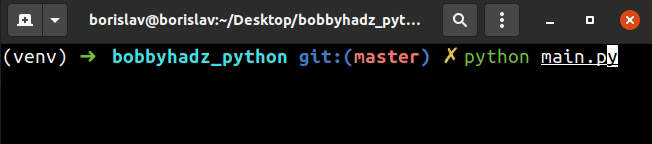
We used the in operator to check if the input value is either of the items in
the list.
The in operator tests
for membership. For example, x in l evaluates to True if x is a member of
l, otherwise it evaluates to False.
# Yes/No while loop with user input in Python
To create a yes/no while loop with user input:
- Use a
whileloop to iterate until a condition is met. - Use the
input()function to get input from the user. - If the user types
no, use thebreakstatement to break out of the loop.
user_input = '' while True: user_input = input('Do you want to continue? yes/no: ') if user_input.lower() == 'yes': print('User typed yes') continue elif user_input.lower() == 'no': print('User typed no') break else: print('Type yes/no')
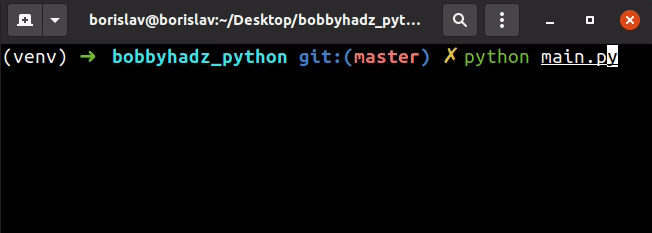
We used a while True loop to iterate until the user types no.
if statement checks if the user typed yes and if the condition is met, it continues to the next iteration.The continue statement continues with the next iteration of the loop.
user_input = '' while True: user_input = input('Do you want to continue? yes/no: ') if user_input.lower() == 'yes': print('User typed yes') continue elif user_input.lower() == 'no': print('User typed no') break else: print('Type yes/no')
If the user types no, we print a message and break out of the while True
loop.
The break statement breaks out of the innermost enclosing for or while loop.
The else block runs when the user types anything else.
# Checking for multiple variations of Yes/No
If you have multiple words that you consider to be yes or no, add the words
to a list and use the in operator to check for membership.
yes_choices = ['yes', 'y'] no_choices = ['no', 'n'] while True: user_input = input('Do you want to continue? yes/no: ') if user_input.lower() in yes_choices: print('User typed yes') continue elif user_input.lower() in no_choices: print('User typed no') break else: print('Type yes/no')
We used the in operator to check if the input value is either of the items in
the list.
The in operator tests
for membership. For example, x in l evaluates to True if x is a member of
l, otherwise it evaluates to False.
You can also use a while loop if you only want to allow the user to enter some
variation of yes and no.
yes_choices = ['yes', 'y'] no_choices = ['no', 'n'] while True: user_input = input('Do you like pizza (yes/no): ') if user_input.lower() in yes_choices: print('user typed yes') break elif user_input.lower() in no_choices: print('user typed no') break else: print('Type yes or no') continue
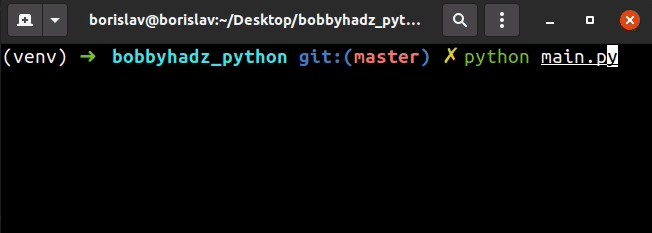
We used a while loop to only allow the user to answer yes, y, no or n.
If the if block runs, we print a message and use the break statement to exit
out of the loop.
The break statement breaks out of the
innermost enclosing for or while loop.
If the user enters an invalid value, the else block runs, where we use the
continue statement to prompt the user again.
# Additional Resources
You can learn more about the related topics by checking out the following tutorials:
- How to get the value of an Entry widget in Tkinter
- Taking user input boolean (True/False) values in Python
- How to Create a Date from user Input in Python
- Taking a file path from user input in Python
- How to take Float user input in Python
- Multiple lines user Input in Python
- Only accept a single character from user Input in Python
- Creating a Tuple or a Set from user Input in Python
- How to Validate user input in Python
- How to Wait for subprocess(es) to finish in Python
- Mock multiple return values in a Python unit Test
- EOFError: EOF when reading a line in Python [Solved]
- Python argparse: unrecognized arguments error [Solved]
- Python argparse: Pass a List as command-line argument
- Python argparse: Default value or Specified value
- Python: How to calculate the MD5 Hash of a File
- python.exe: can't find
__main__module in Path - How to exit an if statement in Python [5 Ways]
- -215:Assertion failed !_src.empty() in function 'cvtColor'

