Creating a Tuple or a Set from user Input in Python
Last updated: Apr 9, 2024
Reading time·4 min
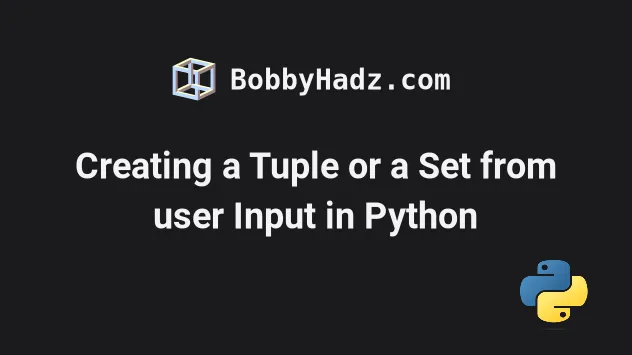
# Table of Contents
# Creating a Tuple from user Input in Python
To create a tuple from user input:
- Use the
input()function to take input from the user. - Use the
str.split()function to split the input string into a list. - Use the
tuple()class to convert the list to a tuple.
import ast # ✅ create a tuple from string user input my_tuple = tuple(input('Enter space-separated words: ').split()) print(my_tuple) # ------------------------------- # ✅ create a tuple from integer user input user_input = input('Enter space-separated integers: ') my_tuple = tuple(int(item) for item in user_input.split()) print(my_tuple)
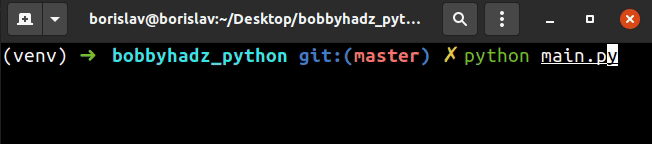
We used the input() function to take input from the user.
The input() function takes an optional prompt
argument and writes it to standard output without a trailing newline.
The function then reads the line from the input, converts it to a string and returns the result.
input() function returns a string even if the user enters a number.We used the str.split() method to split the user input string on each
whitespace character.
my_tuple = tuple(input('Enter space-separated words: ').split()) print(my_tuple)
The str.split() method splits the string into a list of substrings using a delimiter.
str.split() method, it splits the input string on one or more whitespace characters.You can also use another string separator, e.g. a comma.
my_tuple = tuple(input('Enter comma-separated words: ').split(',')) print(my_tuple)
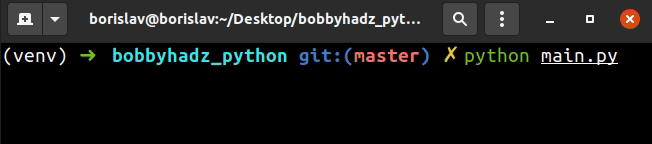
The str.split() method splits the input string on each comma.
# Creating a tuple of integers from user input
If you need to create a tuple of integers from user input, use a generator expression to convert each input string to an integer.
user_input = input('Enter space-separated integers: ') my_tuple = tuple(int(item) for item in user_input.split()) print(my_tuple)
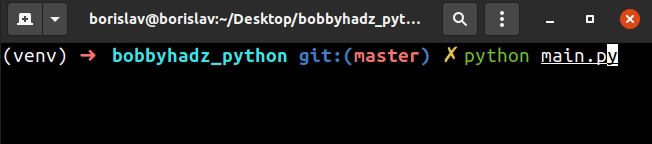
We used the str.split() function to
split the input string on each whitespace character.
We then used a generator expression to iterate over the list.
On each iteration, we use the int() class to convert the input string to an integer.
# Creating a tuple from user input with literal_eval
Alternatively, you can use the ast.literal_eval method.
import ast try: input_list = ast.literal_eval( input('Enter a valid Python tuple, e.g. ("a", "b"): ') ) except ValueError: print('The provided value is not a tuple') print(input_list) # 👉️ ('a', 'b')
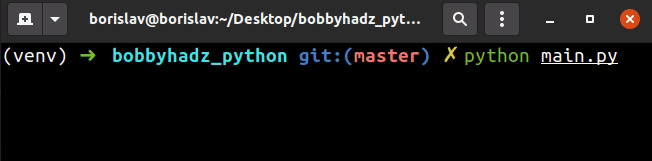
The ast.literal_eval() method allows us to safely evaluate a string that contains a Python literal.
This assumes that the expected input is a valid Python tuple, e.g. (1, 2, 3).
# Creating a Set from user Input in Python
To create a set object from user input:
- Use the
input()function to take input from the user. - Use the
str.split()function to split the input string into a list. - Use the
set()class to convert the list to asetobject.
import ast # ✅ create a set from string user input my_set = set(input('Enter space-separated words: ').split()) print(my_set) # ------------------------------- # ✅ create a set from integer user input user_input = input('Enter space-separated integers: ') my_set = set(int(item) for item in user_input.split()) print(my_set)
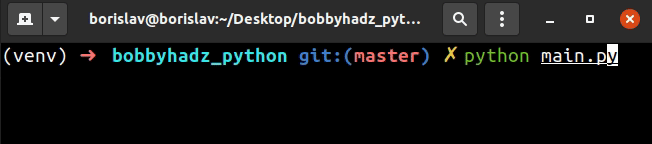
We used the input() function to take input from the user.
The input() function takes an optional prompt
argument and writes it to standard output without a trailing newline.
The function then reads the line from the input, converts it to a string and returns the result.
input() function returns a string even if the user enters a number.We used the str.split() method to split the user input string on each
whitespace character.
my_set = set(input('Enter space-separated words: ').split()) print(my_set)
The str.split() method splits the string into a list of substrings using a delimiter.
str.split() method, it splits the input string on one or more whitespace characters.You can also use another string separator, e.g. a comma.
my_set = set(input('Enter comma-separated words: ').split(',')) print(my_set)
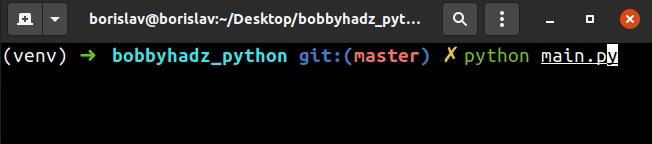
The str.split() method splits the input string on each comma.
# Creating a set of integers from user input
If you need to create a set of
integers from user input, use a
generator expression to convert each input string to an integer.
user_input = input('Enter space-separated integers: ') my_set = set(int(item) for item in user_input.split()) print(my_set)
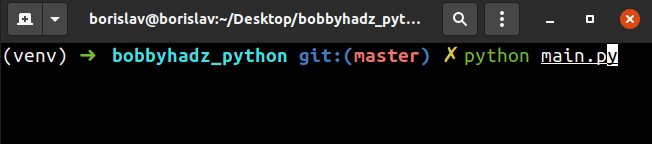
We used the str.split() function to split the input string on each whitespace
character.
We then used a generator expression to iterate over the list.
On each iteration, we use the int() class to convert the input string to an
integer.
# Creating a set from user input with literal_eval()
Alternatively, you can use the ast.literal_eval method.
import ast try: input_list = ast.literal_eval( input('Enter a valid Python set, e.g. {"a", "b"}: ') ) except ValueError: print('The provided value is not a set object') print(input_list) # 👉️ ('a', 'b')
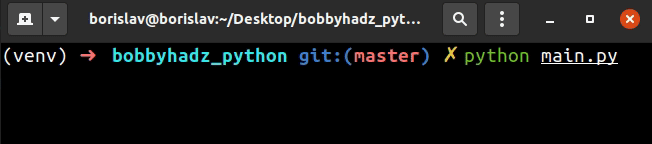
The ast.literal_eval() method allows us to safely evaluate a string that contains a Python literal.
This assumes that the expected input is a valid Python set, e.g. {1, 2, 3}.
# Additional Resources
You can learn more about the related topics by checking out the following tutorials:
- Taking user input boolean (True/False) values in Python
- How to Create a Date from user Input in Python
- Taking a file path from user input in Python
- How to take Float user input in Python
- Multiple lines user Input in Python
- Only accept a single character from user Input in Python
- How to Validate user input in Python
- Yes/No question with user input in Python
- EOFError: EOF when reading a line in Python [Solved]

