How to Read a file character by character in Python
Last updated: Apr 10, 2024
Reading time·4 min
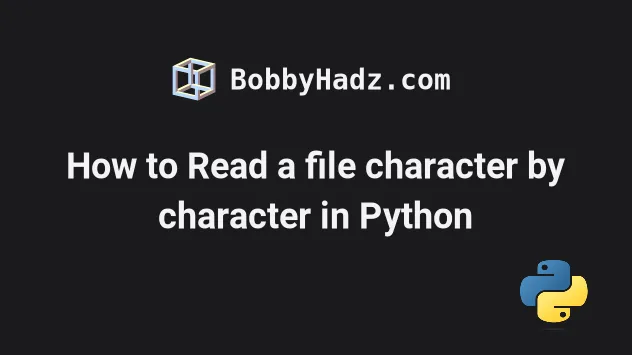
# Table of Contents
- Read a file character by character in Python
- Using the open() function without the with statement
- Adding the individual characters to a List
- Read a file character by character using a for loop
# Read a file character by character in Python
To read a file character by character:
- Open the file in reading mode.
- Use the
file.read(1)method to read the file character by character in awhileloop. - Use a
breakstatement to exit the loop at the end of the file.
with open('example.txt', 'r', encoding='utf-8') as file: while True: char = file.read(1) if not char: print('Reached end of file') break print(char)
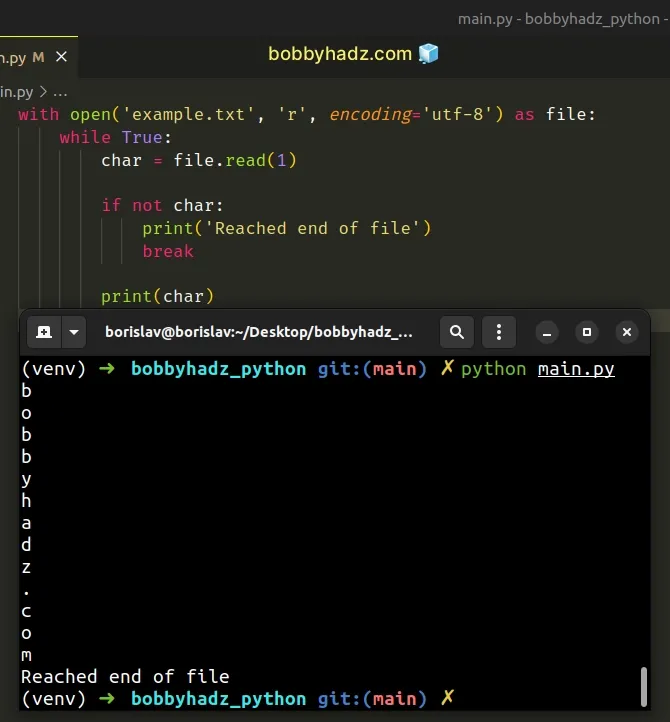
The code sample assumes that you have an example.txt file located in the same
directory.
bobbyhadz.com
We used the with statement to open the file in reading mode.
The statement automatically takes care of closing the file for us.
We used a while True loop to iterate until we reached the end of the file.
file.read() method takes a size argument that represents the number of characters to read from the file.If you are reading a file in binary mode, then size represents the size of
bytes to be read from the file.
We set the size argument to 1 to read the file character by character.
If the end of the file has been reached, the file.read() method returns an
empty string.
On each iteration, we use an if statement to check if the end of the file has
been reached.
If the condition is met, we use the break statement to exit the while loop.
The break statement breaks out of the innermost enclosing for or while loop.
# Using the open() function without the with statement
An alternative approach is to use the
open()
function without the with statement.
file = open('example.txt', 'r', encoding='utf-8') while True: char = file.read(1) if not char: print('Reached end of file') break print(char) file.close()
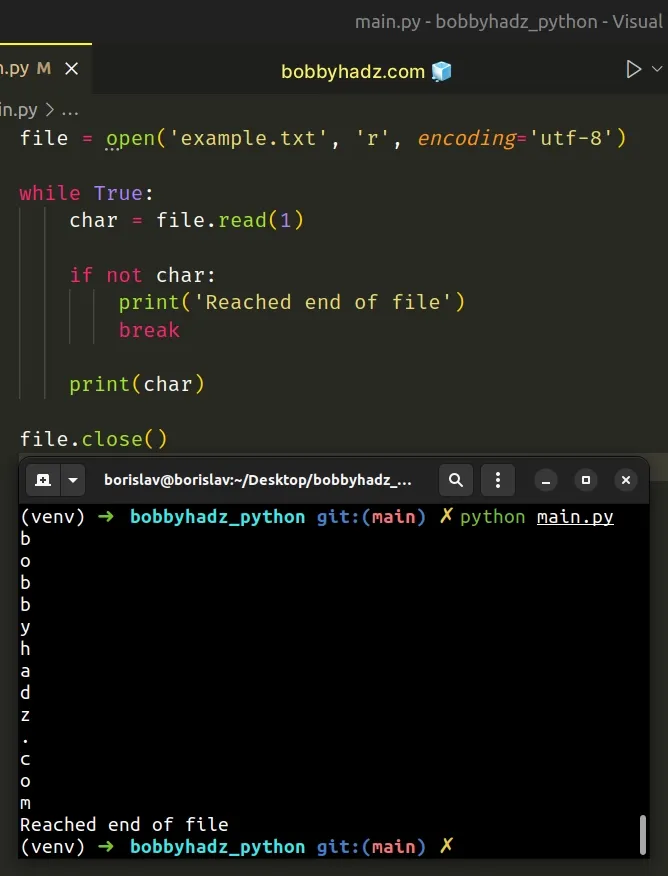
The code sample achieves the same result but uses the open() function without
with.
When we use the open() function directly, we have to take care of closing the
file.
The with open() statement should be your preferred approach because it takes
care of closing the file even if an error occurs.
# Adding the individual characters to a List
You can use the append() method if you need to add the individual characters
to a list.
with open('example.txt', 'r', encoding='utf-8') as file: characters = [] while True: char = file.read(1) if not char: print('Reached end of file') break characters.append(char) print(char) print(characters) # 👉️ ['a', 'p', 'p', 'l', 'e']
On each iteration of the while loop, we add the current character to a list.
The list.append() method adds an item to the end of the list.
Alternatively, you can use a for loop.
# Read a file character by character using a for loop
This is a four-step process:
- Open the file in reading mode.
- Use a
forloop to iterate over the file. - Use a nested
forloop to iterate over each line. - The nested
forloop will read the file character by character.
with open('example.txt', 'r', encoding='utf-8') as file: for line in file: for char in line: print(char)
The code sample assumes that you have an example.txt file located in the same
directory.
bobbyhadz.com
We used a for loop to iterate over the collection of lines in the file.
The nested for loop is used to iterate over each line.
The char variable gets assigned each character.
The while loop from the first example doesn't have this issue.
On the other hand, when using a nested for loop, we don't have to manually
break out of the loop as it is done for us automatically.
# Using the open() function directly
Here is an equivalent example that uses the open() function directly.
file = open('example.txt', 'r', encoding='utf-8') for line in file: for char in line: print(char) file.close()
Notice that we had to call the file.close() method to avoid memory leaks.
I've also written an article on how to read a file until a specific character.
# Additional Resources
You can learn more about the related topics by checking out the following tutorials:
- Remove the Extension from a Filename in Python
- How to save user input to a File in Python
- Write a List of Tuples to a File in Python
- Write a String to a File on a New Line every time in Python
- How to check if a File is Empty in Python
- Count number of unique Words in a String or File in Python
- Create a file name using Variables in Python
- How to create a Zip archive of a Directory in Python
- How to recursively delete a Directory in Python
- OSError: [Errno 8] Exec format error in Python [Solved]
- OSError: [WinError 193] %1 is not a valid Win32 application
- How to open an HTML file in the Browser using Python
- Python: Get the Type, File and Line Number of Exception
- Python: Check if a File path is symlink (symbolic link)
- How to convert from HEX to ASCII in Python [5 Ways]
- Python: How to ignore #comment lines in a File

