How to Create a Date from user Input in Python
Last updated: Apr 9, 2024
Reading time·3 min

# Create a date from user Input in Python
To create a date from user input:
- Use the
input()function to take input from the user. - Take values for the year, month and day of the month.
- Use the
date()class from thedatetimemodule to create the date.
from datetime import date, datetime year = int(input('Enter a year: ')) month = int(input('Enter a month: ')) day = int(input('Enter a day: ')) d = date(year, month, day) print(d) # --------------------------------------- # 👇️ date and time hours = int(input('Enter the hour: ')) minutes = int(input('Enter the minutes: ')) seconds = int(input('Enter the seconds: ')) dt = datetime(year, month, day, hours, minutes, seconds) print(dt)
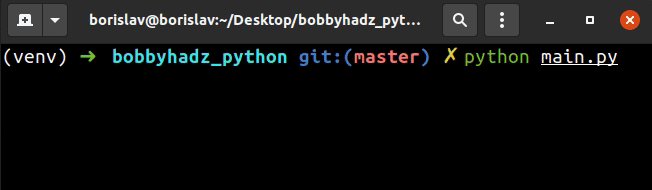
We used the input() function to take input from the user.
The input() function takes an optional prompt
argument and writes it to standard output without a trailing newline.
The function then reads the line from the input, converts it to a string and returns the result.
input() function is guaranteed to return a string even if the user enters a number.This is why we had to use the
int() class to convert the
values before passing them to the date() and datetime() classes.
from datetime import date year = int(input('Enter a year: ')) month = int(input('Enter a month: ')) day = int(input('Enter a day: ')) d = date(year, month, day) print(d)
If you need to create a datetime object, take values for the hours, minutes
and seconds as well.
from datetime import datetime year = int(input('Enter a year: ')) month = int(input('Enter a month: ')) day = int(input('Enter a day: ')) hours = int(input('Enter the hour: ')) minutes = int(input('Enter the minutes: ')) seconds = int(input('Enter the seconds: ')) dt = datetime(year, month, day, hours, minutes, seconds) print(dt)
Alternatively, you can take a single input value from the user and split it into date components.
# Create a date from user Input by splitting
This is a three-step process:
- Use the
input()function to take a value formatted asYYYY-MM-DD. - Split the input value on the hyphens and convert the date components to integers.
- Use the
date()class from thedatetimemodule to create the date.
from datetime import date date_components = input('Enter a date formatted as YYYY-MM-DD: ').split('-') print(date_components) year, month, day = [int(item) for item in date_components] d = date(year, month, day) print(d)
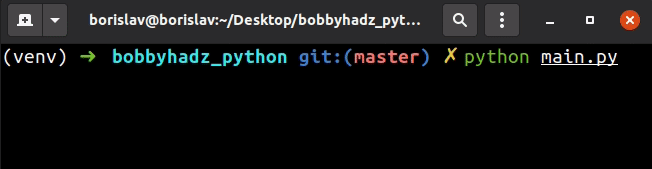
We use the input() function to take a string formatted as YYYY-MM-DD and use
the str.split() method to split it on each hyphen.
The str.split() method splits the string into a list of substrings using a delimiter.
print('2023-11-22'.split('-')) # 👉️ ['2023', '11', '22'] print('2024-06-21'.split('-')) # 👉️ ['2024', '06', '21']
The method takes the following 2 parameters:
| Name | Description |
|---|---|
separator | Split the string into substrings on each occurrence of the separator |
maxsplit | At most maxsplit splits are done (optional) |
The next step is to use a list comprehension to convert the strings to integers.
from datetime import date date_components = input('Enter a date formatted as YYYY-MM-DD: ').split('-') print(date_components) year, month, day = [int(item) for item in date_components] d = date(year, month, day) print(d)
On each iteration, we use the int() class to convert the current string to an
integer and return the result.
The last step is to pass the date components to the date class to create a
date object.
# Additional Resources
You can learn more about the related topics by checking out the following tutorials:
- Taking a file path from user input in Python
- How to take Float user input in Python
- Multiple lines user Input in Python
- Only accept a single character from user Input in Python
- Creating a Tuple or a Set from user Input in Python
- How to Validate user input in Python
- Yes/No question with user input in Python
- Taking user input boolean (True/False) values in Python
- TypeError: can't compare datetime.datetime to datetime.date
- Can't compare offset-naive and offset-aware datetimes [Fix]
- How to convert a datetime.timedelta to String in Python

