Only accept a single character from user Input in Python
Last updated: Apr 9, 2024
Reading time·5 min
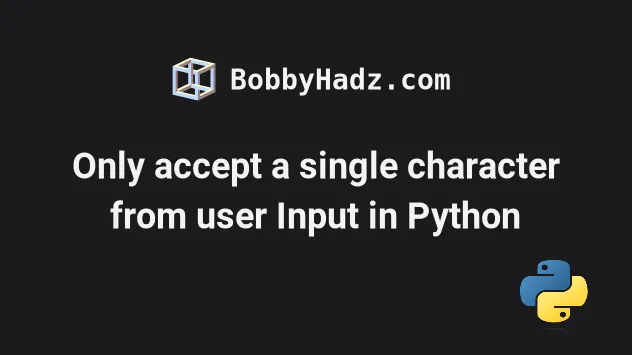
# Table of Contents
- Only accept a single character from user Input in Python
- Only Letters when taking user Input in Python
# Only accept a single character from user Input in Python
To only accept a single character from user input:
- Use a
whileloop to iterate until the user enters a single character. - If the user enters a single character, use the
breakstatement to break out of the loop. - If the condition is not met, prompt the user again.
user_input = '' while True: user_input = input('Enter a single character: ') if len(user_input) == 1: print(user_input) break else: print('Enter a single character to continue.') continue # 👇️ if you need to convert the character to lower or uppercase print(user_input.lower()) print(user_input.upper())
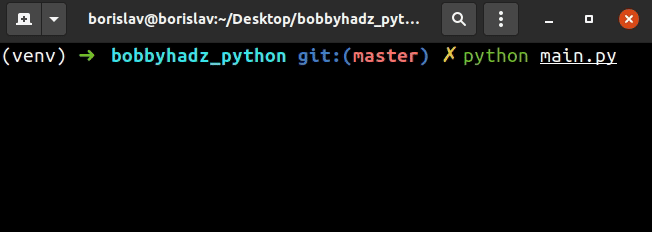
We used a while loop to iterate until the user enters a single character.
The if statement uses the len() function to check if the user entered a
single character.
The len() function returns the length (the number of items) of an object.
print(len('a')) # 👉️ 1 print(len('ab')) # 👉️ 2
If the user entered a single character, we use the break statement to exit out
of the loop.
user_input = '' while True: user_input = input('Enter a single character: ') if len(user_input) == 1: print(user_input) break else: print('Enter a single character to continue.') continue
The break statement breaks out of the innermost enclosing for or while loop.
If the user enters zero or more than 1 character, we prompt them again.
The continue statement continues with the next iteration of the loop.
When validating user
input in a while loop, we use the
continue statement when the input is invalid.
If the input is valid, we use the break statement to exit out of the while
loop.
# Only accept a single Letter from user Input
Use the str.isalpha() method if you only want to allow the user to enter a
single letter.
user_input = '' while True: user_input = input('Enter a single letter: ') if len(user_input) == 1 and user_input.isalpha(): print(user_input) break else: print('Enter a single letter to continue.') continue
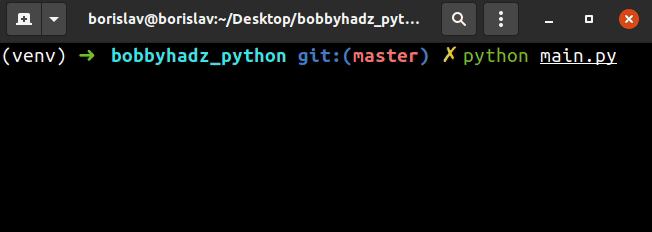
We used the boolean AND
operator, so for the if block to run, both conditions have to be met.
The str.isalpha() method returns True if all characters in the string are
alphabetic and there is at least one character, otherwise False is returned.
print('a'.isalpha()) # 👉️ True print('1'.isalpha()) # 👉️ False
If the user enters a single letter, the if block runs and we exit out of the
while loop, otherwise, we prompt the user again.
# Only allow letters when taking user Input in Python
To only allow letters when taking user input:
- Use a
whileloop to iterate until the user enters only letters. - Use the
str.isalpha()method to check if the user entered only letters. - If the condition is met, break out of the loop.
user_input = '' while True: user_input = input('Enter letters only: ') if not user_input.isalpha(): print('Enter only letters') continue else: print(user_input) break
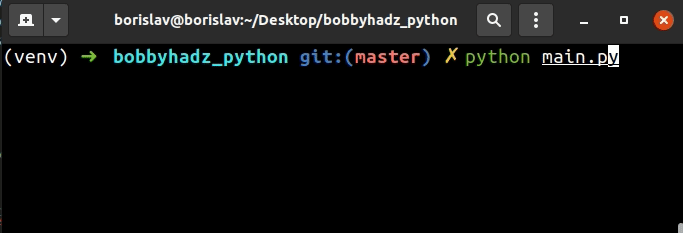
We used a while loop to iterate until the user enters only letters.
continue statement if the condition is met.The continue statement continues with the next iteration of the loop.
The str.isalpha() method returns True if all characters in the string are
alphabetic and there is at least one character, otherwise False is returned.
print('avocado'.isalpha()) # 👉️ True # 👇️ contains space print('one two'.isalpha()) # 👉️ False
If the user entered only letters, we print the input value and break out of the loop.
The break statement breaks out of the
innermost enclosing for or while loop.
The input function takes an optional prompt
argument and writes it to standard output without a trailing newline.
# Only allow letters when taking user Input using regex
Alternatively, you can use a regular expression.
import re user_input = '' while True: user_input = input('Enter letters only: ') if not re.match(r'^[a-zA-Z]+$', user_input): print('Enter only letters') continue else: print(user_input) break
The code snippet achieves the same result but uses a regular expression to validate the user input.
# Only allowing letters and spaces when taking user input
If you also want to allow spaces, use the following regular expression instead.
import re user_input = '' while True: user_input = input('Enter letters only: ') # 👇️ also allows spaces if not re.match(r'^[a-zA-Z\s]+$', user_input): print('Enter only letters') continue else: print(user_input) break
The re.match() method
returns a match object if the provided regular expression is matched in the
string.
The match method returns None if the string does
not match the regex pattern.
The first argument we passed to the re.match method is a regular expression.
The square brackets [] are used to indicate a set of characters.
a-z and A-Z characters represent lowercase and uppercase ranges of letters.The caret ^ matches the start of the string and the dollar sign $ matches
the end of the string.
The plus + causes the regular expression to match 1 or more repetitions of the
preceding character (the letter ranges).
import re user_input = '' while True: user_input = input('Enter letters only: ') # 👇️ also allows spaces if not re.match(r'^[a-zA-Z\s]+$', user_input): print('Enter only letters') continue else: print(user_input) break
The \s character matches Unicode whitespace characters like [ \t\n\r\f\v].
If the user didn't enter only letters, we use the continue statement to prompt
them for input again.
Otherwise, we use the break statement to break out of the while loop.
If you ever need help reading or writing a regular expression, consult the regular expression syntax subheading in the official docs.
The page contains a list of all of the special characters with many useful examples.
# Additional Resources
You can learn more about the related topics by checking out the following tutorials:
- Taking user input boolean (True/False) values in Python
- How to Create a Date from user Input in Python
- Taking a file path from user input in Python
- How to take Float user input in Python
- Multiple lines user Input in Python
- Creating a Tuple or a Set from user Input in Python
- How to Validate user input in Python
- Yes/No question with user input in Python

