ERROR: YouTube said: Unable to extract video data [Solved]
Last updated: Apr 13, 2024
Reading time·2 min
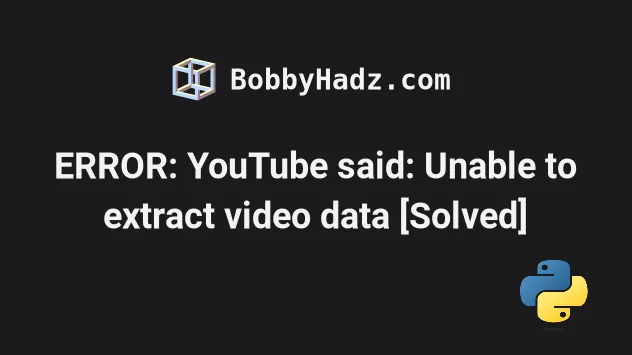
# ERROR: YouTube said: Unable to extract video data [Solved]
The youtube-dll "ERROR: YouTube said: Unable to extract video data" most
commonly occurs when you have an outdated or broken version of the youtube-dl
module.
To solve the error, upgrade your version of the youtube-dl package.
The first thing you should try is to
upgrade the package using pip.
pip install --upgrade youtube-dl # Or with pip3 pip3 install --upgrade youtube-dl
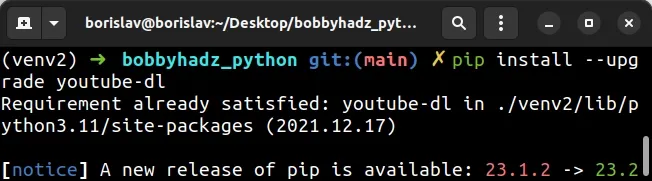
The command upgrades the youtube-dl package to the latest version.
# Upgrade the youtube-dl package using homebrew on macOS
If you are on macOS, you can also try to upgrade the youtube-dl package with
homebrew.
brew upgrade youtube-dl
# Upgrade the youtube-dl package using Chocolatey on Windows
If you are on Windows, try upgrading the package with Chocolatey.
choco upgrade youtube-dl
# Upgrading your youtube-dl package with curl on Unix
If you are on Unix (Linux, macOS, etc.), you can also use the following 2
commands to update your youtube-dl package to the latest version.
sudo curl -L https://yt-dl.org/downloads/latest/youtube-dl -o /usr/local/bin/youtube-dl sudo chmod a+rx /usr/local/bin/youtube-dl
If you don't have
curl installed,
try using wget.
sudo wget https://yt-dl.org/downloads/latest/youtube-dl -O /usr/local/bin/youtube-dl sudo chmod a+rx /usr/local/bin/youtube-dl
# If you manually downloaded a .exe file to install youtube-dl
If you manually downloaded a .exe file to install the youtube-dl package,
you might have to update it directly.
youtube-dl --update
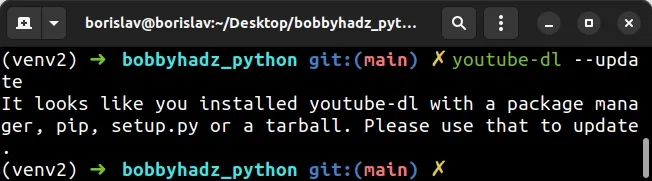
However, this wouldn't work if you installed youtube-dl with a package
manager.
# Try to reinstall the youtube-dl package using pip
If the error persists, try to reinstall the youtube-dl package with pip:
- Uninstall the package by running the following command.
pip uninstall -y youtube-dl
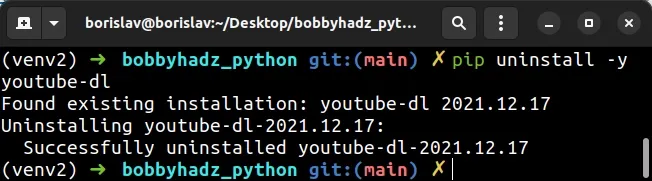
- Install the package using
pip.
pip install --upgrade youtube-dl
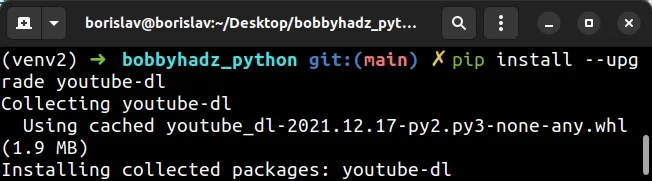
# Reinstalling youtube-dl on Ubuntu
If you are on Ubuntu and the error persists, try to:
- Uninstall the
youtube-dlpackage.
sudo apt purge youtube-dl
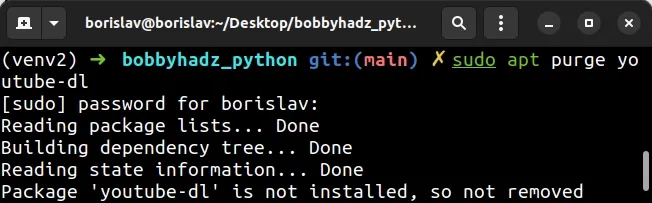
- Reinstall the package.
sudo pip3 install youtube-dl
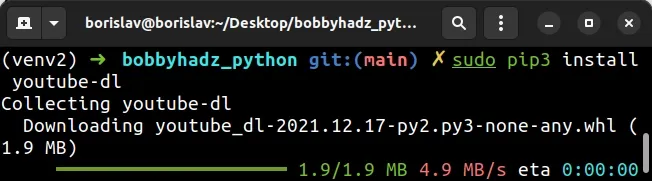
- Hash the package.
hash youtube-dl
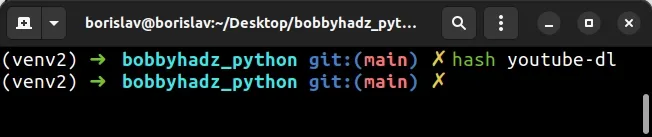
# Using the yt-dlp package instead
If you can't get the youtube-dl package to work, consider using the popular
yt-dlp module.
The yt-dlp package is an actively maintained fork of youtube-dl.
Open your terminal and run the following command to install the package using
pip.
pip install --upgrade yt-dlp # Or with pip3 pip3 install --upgrade yt-dlp
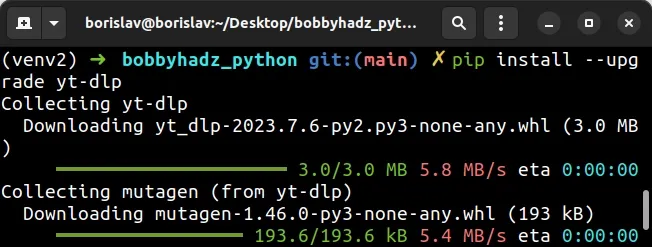
You can read more about using the yt-dlp module in
this section of the docs.
For example, to download a video into an mp4 file, you'd use something like
this:
yt-dlp https://www.youtube.com/watch?v=jRAAaDll34Q -o my_video.mp4
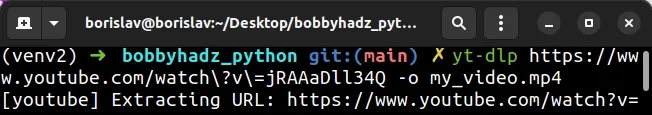
The command is formatted as yt-dlp YT_VIDEO_URL -o /path/to/your-file.mp4.
Read more about the usage and available options in this section of the docs.
# Additional Resources
You can learn more about the related topics by checking out the following tutorials:

