How to flatten only some Dimensions of a NumPy array
Last updated: Apr 12, 2024
Reading time·3 min
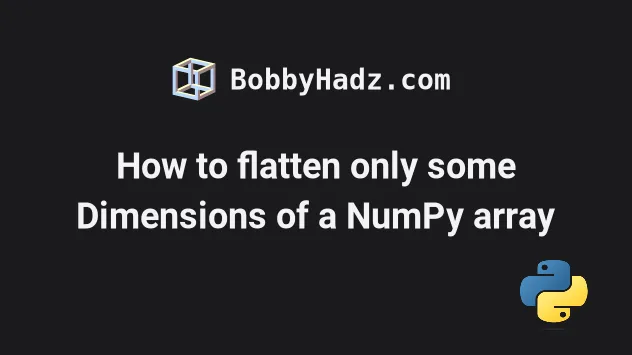
# Table of Contents
- How to flatten only some Dimensions of a NumPy array
- Using -1 as a shape dimension when flattening the array
- Flatten only some Dimensions of a NumPy array using numpy.vstack()
# How to flatten only some Dimensions of a NumPy array
Use the numpy.reshape() method to flatten only some dimensions of a NumPy
array.
The method will flatten the array, giving it a new shape, without changing its data.
import numpy as np arr = np.zeros((2, 4, 2)) print(arr) print('-' * 50) new_arr = arr.reshape(8, 2) print(new_arr)
Running the code sample produces the following output.
[[[0. 0.] [0. 0.] [0. 0.] [0. 0.]] [[0. 0.] [0. 0.] [0. 0.] [0. 0.]]] -------------------------------------------------- [[0. 0.] [0. 0.] [0. 0.] [0. 0.] [0. 0.] [0. 0.] [0. 0.] [0. 0.]]
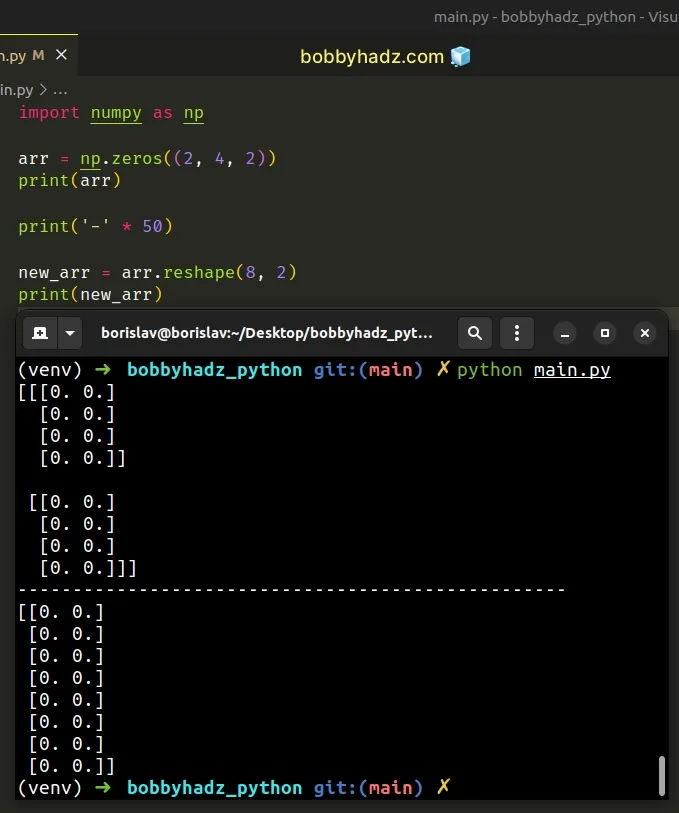
The numpy.reshape() method gives a new shape to an array without changing its data.
The only arguments we passed to the reshape() method are 2 integers that
represent the new shape.
The new shape should be compatible with the original shape.
import numpy as np arr = np.zeros((2, 4, 2)) new_arr = arr.reshape(8, 2) # [[0. 0.] # [0. 0.] # [0. 0.] # [0. 0.] # [0. 0.] # [0. 0.] # [0. 0.] # [0. 0.]] print(new_arr)
# Using -1 as a shape dimension when flattening the array
One shape dimension can be -1.
When a shape dimension is -1, its value is inferred from the length of the
array and remaining dimensions.
import numpy as np arr = np.zeros((2, 4, 2)) new_arr = arr.reshape(-1, arr.shape[-1]) # [[0. 0.] # [0. 0.] # [0. 0.] # [0. 0.] # [0. 0.] # [0. 0.] # [0. 0.] # [0. 0.]] print(new_arr)
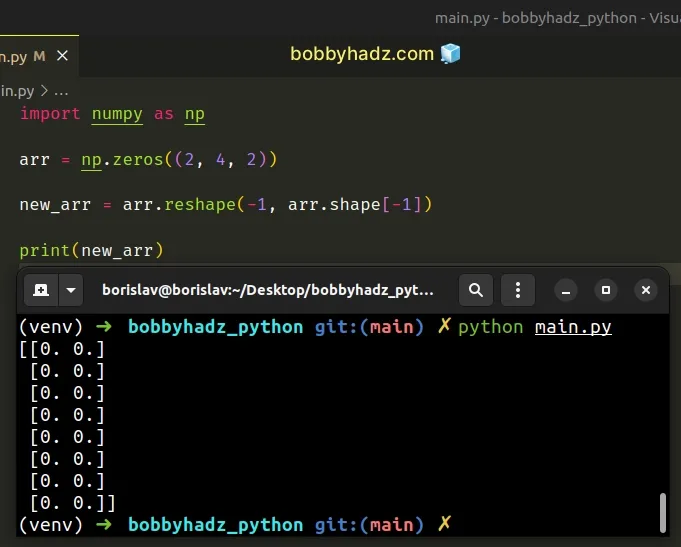
The last shape dimension in the example is 2, so the first shape dimension
(-1) is inferred to be 8.
import numpy as np arr = np.zeros((2, 4, 2)) print(arr.shape[-1]) # 👉️ 2
This is calculated by dividing the total size of the array (16) by the product
of all other specified dimensions (2) = 8.
import numpy as np arr = np.zeros((2, 4, 2)) print(arr.size) # 👉️ 16 print(arr.shape[-1]) # 👉️ 2 print(arr.size // arr.shape[-1]) # 👉️ 8
The code sample flattens all but the last dimension.
You can use a similar approach to flatten all but the last two dimensions.
import numpy as np arr = np.zeros((2, 4, 2, 4)) new_arr = arr.reshape(-1, *arr.shape[-2:]) print(new_arr)
Running the code sample produces the following output.
[[[0. 0. 0. 0.] [0. 0. 0. 0.]] [[0. 0. 0. 0.] [0. 0. 0. 0.]] [[0. 0. 0. 0.] [0. 0. 0. 0.]] [[0. 0. 0. 0.] [0. 0. 0. 0.]] [[0. 0. 0. 0.] [0. 0. 0. 0.]] [[0. 0. 0. 0.] [0. 0. 0. 0.]] [[0. 0. 0. 0.] [0. 0. 0. 0.]] [[0. 0. 0. 0.] [0. 0. 0. 0.]]]
You should always make sure that the new shape is compatible with the original shape.
# Flatten only some Dimensions of a NumPy array using numpy.vstack()
You can also use the numpy.vstack() method to flatten only some dimensions of a NumPy array.
The method stacks the arrays in a sequence vertically (row-wise).
import numpy as np arr = np.zeros((2, 4, 2)) print(arr) print('-' * 50) new_arr = np.vstack(arr) print(new_arr) print('-' * 50) print(new_arr.shape)
Running the code sample produces the following output.
[[[0. 0.] [0. 0.] [0. 0.] [0. 0.]] [[0. 0.] [0. 0.] [0. 0.] [0. 0.]]] -------------------------------------------------- [[0. 0.] [0. 0.] [0. 0.] [0. 0.] [0. 0.] [0. 0.] [0. 0.] [0. 0.]] -------------------------------------------------- (8, 2)
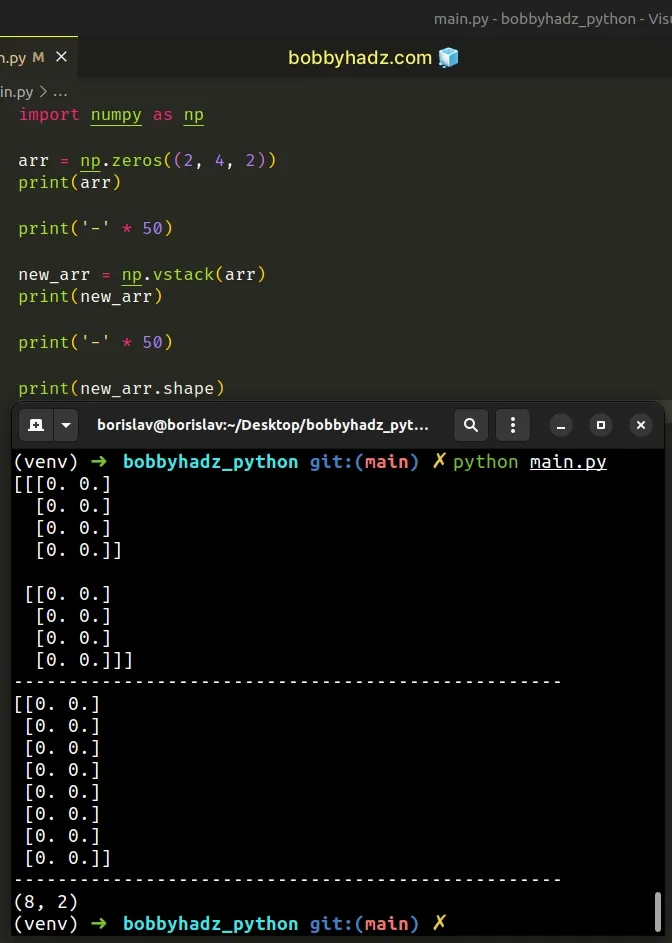
The numpy.vstack() method is equivalent to concatenating along the first axis
after 1-D arrays of shape (N,) have been reshaped to (1, N).
# Additional Resources
You can learn more about the related topics by checking out the following tutorials:
- Pandas: Find length of longest String in DataFrame column
- How to add a Count Column to a Pandas DataFrame
- How to swap two DataFrame columns in Pandas
- Pandas: Make new Column from string Slice of another Column
- Get N random Rows from a NumPy Array in Python
- Create Date column from Year, Month and Day in Pandas
- numpy.linalg.LinAlgError: Singular matrix [Solved]
- NumPy: Unable to allocate array with shape and data type
- NumPy RuntimeWarning: invalid value encountered in divide
- TypeError: type numpy.ndarray doesn't define __round__ method

