TypeError: cannot pickle '_thread.lock' object [Solved]
Last updated: Apr 11, 2024
Reading time·2 min
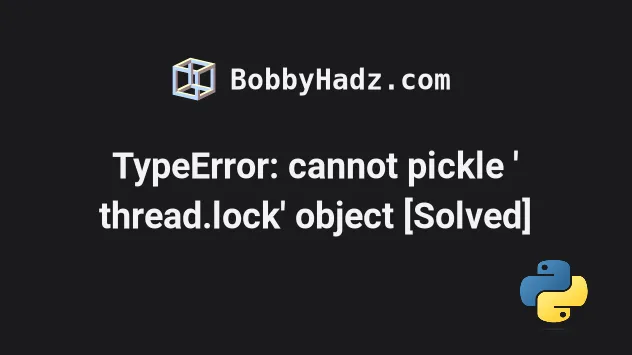
# TypeError: cannot pickle '_thread.lock' object [Solved]
The Python "TypeError: cannot pickle '_thread.lock' object" occurs when you
try to pickle a _thread.lock object.
To solve the error, remove the _thread.lock object before pickling.
Here is an example of how the error occurs.
import pickle import threading a_dict = { 'website': 'bobbyhadz.com', 'topic': 'Python', 'lock_object': threading.Lock() } # ⛔️ TypeError: cannot pickle '_thread.lock' object with open('example.pickle', 'wb') as file_handle: pickle.dump(a_dict, file_handle, protocol=pickle.HIGHEST_PROTOCOL)
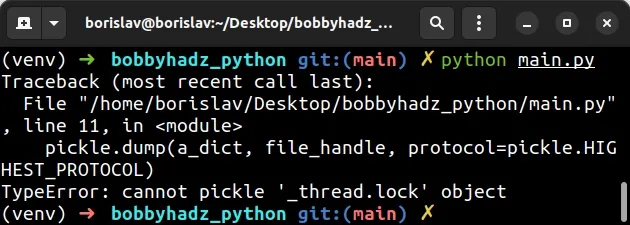
Notice that the dictionary contains a key that points to a lock object.
Pickling a lock object is not allowed and so the error is raised.
The
threading.Lock
class is used to create lock objects.
Once a thread has acquired a lock, subsequent attempts to acquire it block until it is released.
# Removing the lock object before pickling
One way to solve the error is to remove the lock object before pickling.
import pickle import threading a_dict = { 'website': 'bobbyhadz.com', 'topic': 'Python', 'lock_object': threading.Lock() } del a_dict['lock_object'] with open('example.pickle', 'wb') as file_handle: pickle.dump(a_dict, file_handle, protocol=pickle.HIGHEST_PROTOCOL)
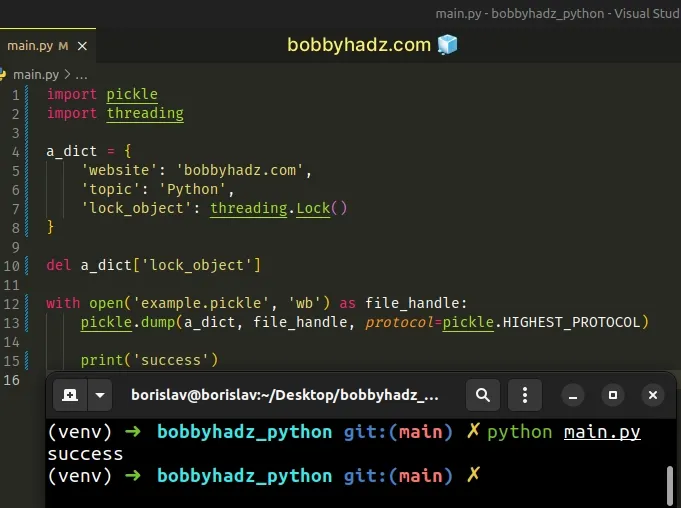
The code sample uses the
del
statement to remove the lock_object key from the dictionary.
You might also have gotten the error when storing a lock object in a list.
import pickle import threading a_list = ['bobby', 'hadz', 'com', threading.Lock()] # ⛔️ TypeError: cannot pickle '_thread.lock' object with open('example.pickle', 'wb') as file_handle: pickle.dump(a_list, file_handle, protocol=pickle.HIGHEST_PROTOCOL)
You can iterate over the list and remove all lock objects before pickling.
import pickle import threading a_list = ['bobby', 'hadz', 'com', threading.Lock()] for item in a_list.copy(): if hasattr(item, 'release') and hasattr(item, 'locked'): a_list.remove(item) with open('example.pickle', 'wb') as file_handle: pickle.dump(a_list, file_handle, protocol=pickle.HIGHEST_PROTOCOL)
We used a for loop to iterate over a copy of the list.
Iterating over a copy is necessary because you aren't allowed to remove items from a list while iterating over it.
On each iteration, we check if the current item is a lock object.
If the condition is met, we remove the lock object from the list.
# Removing the lock object by using __getstate__ in a class
You can also remove the lock object using a custom class.
import pickle import threading class Pickler: def __init__(self): self.website = 'bobbyhadz.com' self.topic = 'Python' self.lock_object = threading.Lock() def __getstate__(self): state = self.__dict__.copy() print(state) # 👇️ don't pickle the lock_object key del state['lock_object'] return state obj1 = Pickler() print(obj1) with open('example.pickle', 'wb') as file_handle: pickle.dump(obj1, file_handle, protocol=pickle.HIGHEST_PROTOCOL) print('success')
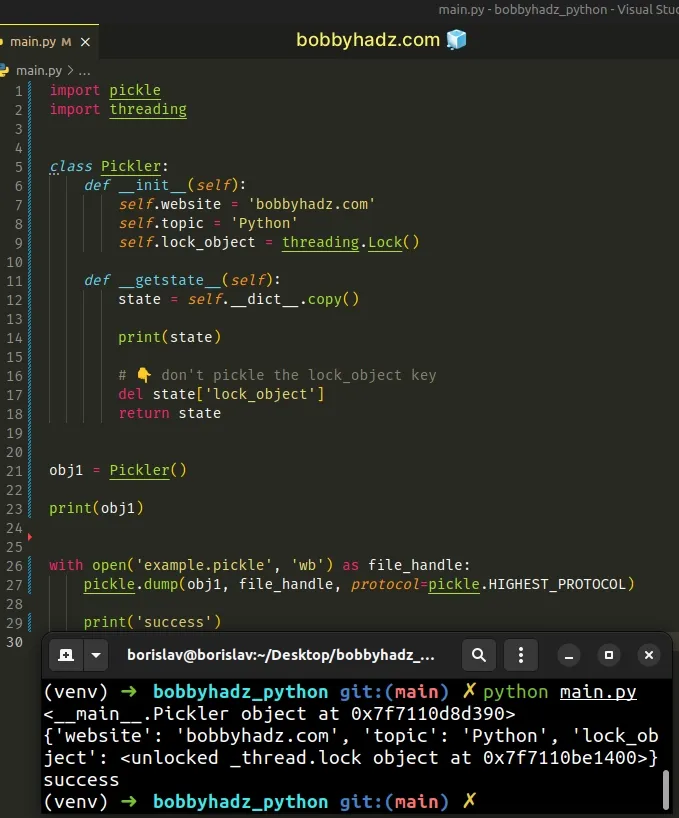
The object.__getstate__ method can be used to influence how instances are pickled.
The method is called and the returned object is pickled as the contents for the instance, instead of a default state.
# Additional Resources
You can learn more about the related topics by checking out the following tutorials:
- Object arrays cannot be loaded when allow_pickle=False
- Cannot import name 'pad_sequences' from 'keras.preprocessing.sequence'
- ModuleNotFoundError: No module named 'tensorflow' in Python
- ValueError: cannot reshape array of size X into shape Y
- lbfgs failed to converge (status=1): STOP: TOTAL NO. of ITERATIONS REACHED LIMIT
- ValueError: unsupported pickle protocol: 5 [Solved]

