Arrays used as indices must be of integer (or boolean) type
Last updated: Apr 11, 2024
Reading time·4 min
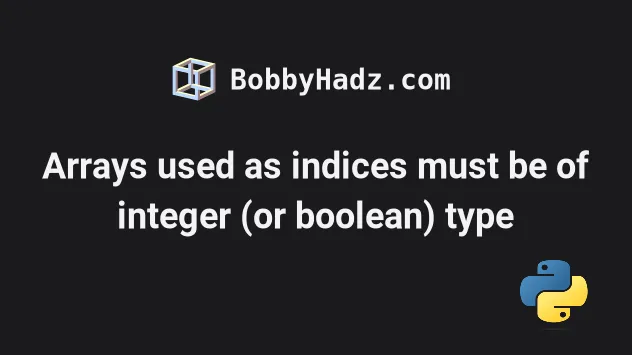
# Arrays used as indices must be of integer (or boolean) type
The NumPy "IndexError: arrays used as indices must be of integer (or boolean) type" occurs when you try to use an array containing non-integer or boolean values when indexing another array.
To solve the error, use the astype() method to convert the type of the array
elements to integers before using it to index another array.
Here is an example of how the error occurs.
import numpy as np indices_array = np.array([ [0, 1.1, 2], [1.3, 3.2, 2] ]) array = np.array([ [1, 2, 3, 4], [5, 6, 7, 8], [9, 10, 11, 12], [13, 14, 15, 16] ]) indices_column = indices_array[:, 0] print(indices_column) # 👉️ [0. 1.3] # ⛔️ IndexError: arrays used as indices must be of integer (or boolean) type print(array[indices_column])
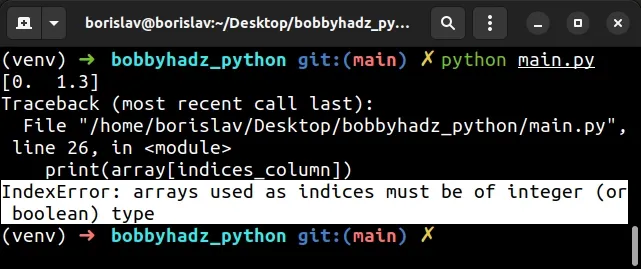
The indices_array variable stores an array that we will use the index the
other array.
However, notice that some of the values in the indices array are of type float.
import numpy as np indices_array = np.array([ [0, 1.1, 2], [1.3, 3.2, 2] ]) # [[0. 1.1 2. ] # [1.3 3.2 2. ]] print(indices_array)
You can use the dtype attribute to check the type of the values in the NumPy array.
import numpy as np indices_array = np.array([ [0, 1.1, 2], [1.3, 3.2, 2] ]) print(indices_array.dtype) # 👉️ float64
Notice that the type of the values in the array is float64.
The values in the array have to either be integers or booleans for us to be able to use the array to index another array.
# Using the astype() method to solve the error
One way to solve the error is to use the astype() method to convert the values
in the array to integers.
import numpy as np indices_array = np.array([ [0, 1.1, 2], [1.3, 3.2, 2] ]) array = np.array([ [1, 2, 3, 4], [5, 6, 7, 8], [9, 10, 11, 12], [13, 14, 15, 16] ]) indices_column = indices_array[:, 0].astype(int) print(indices_column) # 👉️ [0 1] print(indices_column.dtype) # 👉️ int64 # [[1 2 3 4] # [5 6 7 8]] print(array[indices_column])
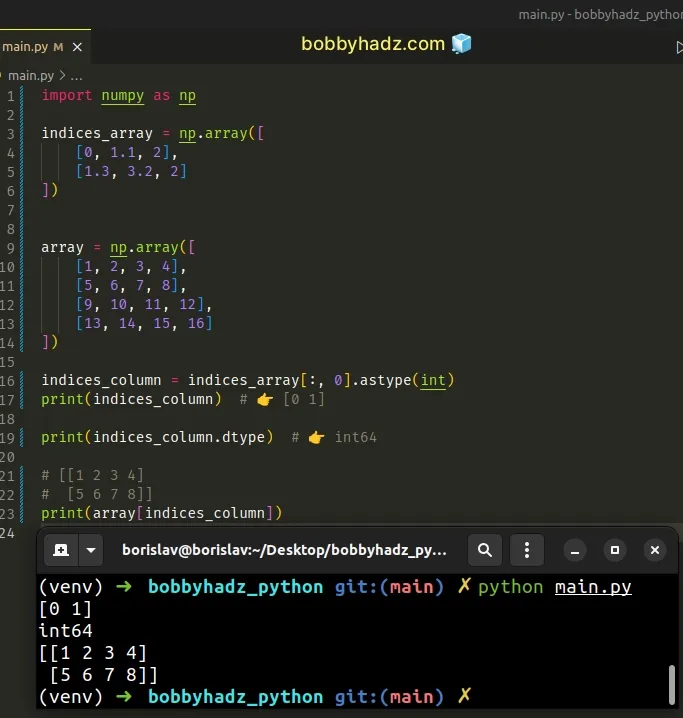
We used array slicing to get the first column of the indices array and called the ndarray.astype() method on it.
The method copies the array and casts it to the specified type.
You can use the dtype attribute to verify that the indices array contains integer values.
indices_column = indices_array[:, 0].astype(int) print(indices_column) # 👉️ [0 1] print(indices_column.dtype) # 👉️ int64
The values in the array have to either be of type int or bool.
If you convert the values in the indices array to booleans, 0 of any numeric
type gets converted to False.
import numpy as np indices_array = np.array([ [0, 1.1, 2], [1.3, 3.2, 2], [2.3, 3.2, 2], [3.3, 3.2, 2], ]) array = np.array([ [1, 2, 3, 4], [5, 6, 7, 8], [9, 10, 11, 12], [13, 14, 15, 16] ]) indices_column = indices_array[:, 0].astype(bool) print(indices_column) # 👉️ [False True True True] print(indices_column.dtype) # 👉️ bool # [[ 5 6 7 8] # [ 9 10 11 12] # [13 14 15 16]] print(array[indices_column])
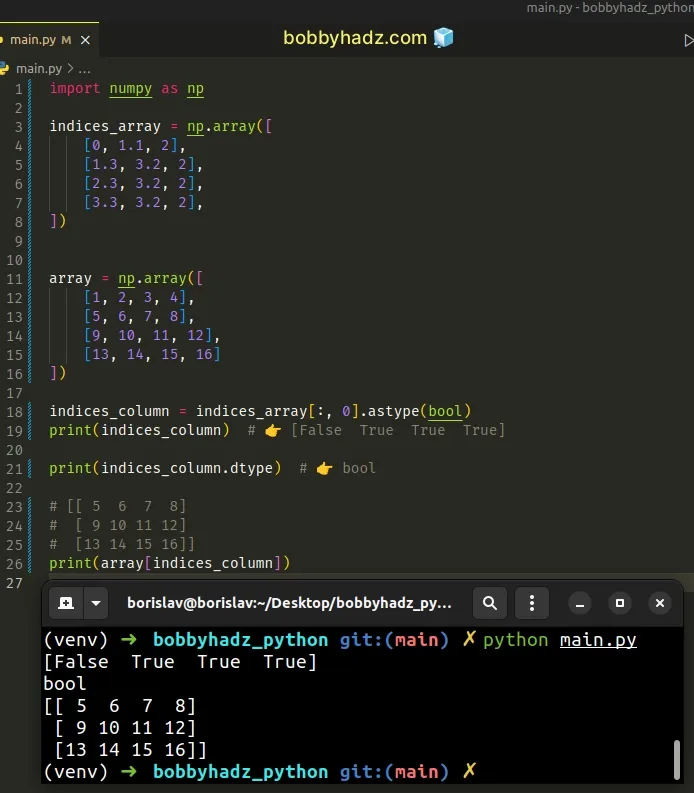
When you pass the bool type to the astype method, only 0 (zero) values
of any numeric type get converted to False, assuming you have a numeric
array.
If your array contains values of other types, then all falsy values will get
converted to False.
The falsy values in Python are:
- constants defined to be falsy:
NoneandFalse. 0(zero) of any numeric type- empty sequences and collections:
""(empty string),()(empty tuple),[](empty list),{}(empty dictionary),set()(empty set),range(0)(empty range).
All other values are truthy.
# Setting the dtype of the indices array to int upon initialization
You can also set the dtype of the indices array to int upon initialization
to solve the error.
import numpy as np indices_array = np.array([ [0, 1.1, 2], [1.3, 3.2, 2], ], dtype=int) array = np.array([ [1, 2, 3, 4], [5, 6, 7, 8], [9, 10, 11, 12], [13, 14, 15, 16] ]) indices_column = indices_array[:, 0] print(indices_column) # 👉️ [0 1] print(indices_column.dtype) # 👉️ int64 # [[1 2 3 4] # [5 6 7 8]] print(array[indices_column])
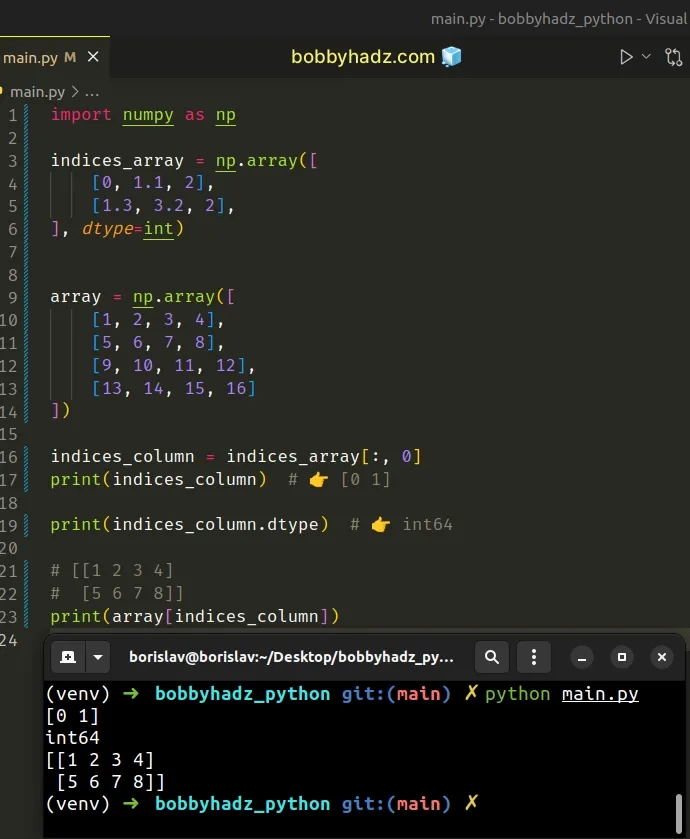
Notice that we set the dtype argument to int when creating the indices
array.
The
numpy.array()
method takes an optional dtype argument.
The argument is used to specify the desired data type for the array.
dtype argument, NumPy tries to use a default dtype that can represent the values in the array.# Additional Resources
You can learn more about the related topics by checking out the following tutorials:
- Could not broadcast input array from shape into shape [Fix]
- ValueError: object too deep for desired array [Solved]
- Only one element tensors can be converted to Python scalars
- Copy a column from one DataFrame to another in Pandas
- How to use numpy.argsort in Descending order in Python
- Object arrays cannot be loaded when allow_pickle=False
- TypeError: cannot pickle '_thread.lock' object [Solved]
- ufunc 'add' did not contain loop with signature matching types
- ValueError: Found array with dim 3. Estimator expected 2
- Input contains infinity or value too large for dtype(float64)
- RuntimeWarning: overflow encountered in exp [Solved]
- ValueError: columns overlap but no suffix specified [Solved]
- Columns have mixed types. Specify dtype option on import
- Boolean index did not match indexed array along dimension 0
- Shape mismatch: objects cannot be broadcast to a single shape
- Get the column names of a NumPy ndarray in Python
- Replace whole String if it contains Substring in Pandas
- Select all Columns starting with a given String in Pandas
- Pandas: Strip whitespace from Column Headers in DataFrame
- Convert column Values to Columns in a Pandas DataFrame

