EOFError: EOF when reading a line in Python [Solved]
Last updated: Apr 11, 2024
Reading time·5 min
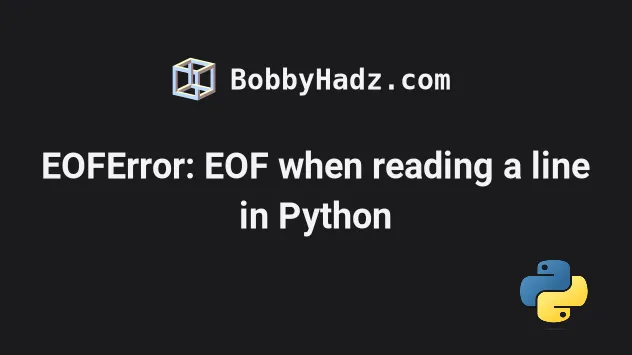
# Table of Contents
- EOFError: EOF when reading a line in Python
- Using a try/except statement to handle the error
- Make sure a value for each input() call is supplied
- Split the string and use a single input() call
- Splitting the input string and converting the values to integers
- Handing the exception when prompting for input in a while loop
# EOFError: EOF when reading a line in Python [Solved]
The Python error "EOFError: EOF when reading a line" occurs when you use the
input() function to prompt for user input but don't enter a value.
To solve the error, use a try/except block to handle the EOFError
exception or supply a value for each input() call.
Ctrl + C, Ctrl + D or Ctrl + Z when you get prompted for user input as that would cancel the prompt without collecting any input.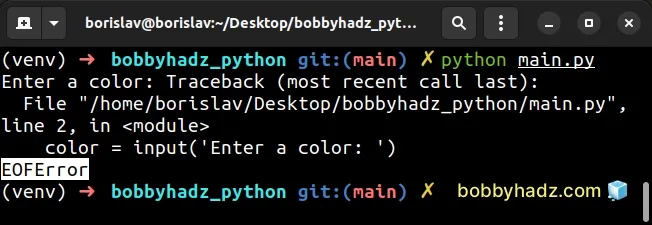
Suppose you have the following main.py file.
color = input('Enter a color: ') print(f'The color is: {color}')
You can run the script by issuing the python main.py command from your
terminal.
Note that your terminal has to be located in the same directory as your
python main.py file.
python main.py # Or with python3 (macOS and Linux) python3 main.py # Or using py alias (Windows) py main.py
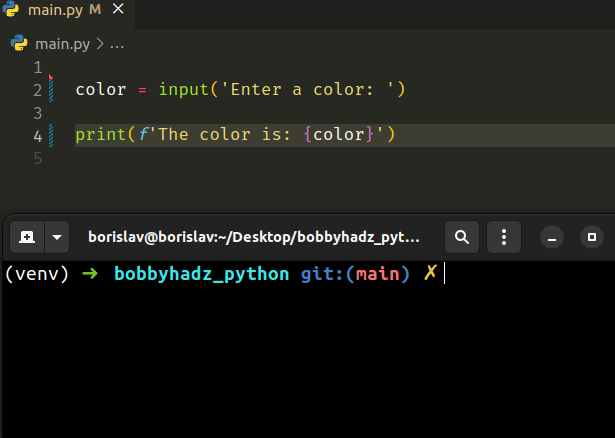
You can then type the input value and press Enter.
The color variable will get set to the value you typed.
# Using a try/except statement to handle the error
One way to handle the error is to use a try/except statement.
try: color = input('Enter a color: ') print(f'The color is: {color}') except EOFError as e: print(end='') print('\nEOFError occurred')
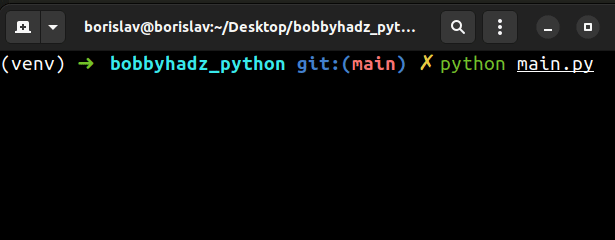
We call the input() function in the try block and if an EOFError exception
is raised, the except block runs.
You can set the color variable to a default value in the except block or
handle the exception in any other way that suits your use case.
try: color = input('Enter a color: ') print(f'The color is: {color}') except EOFError as e: color = 'default color' print(end='') print('\nEOFError occurred') print(color)
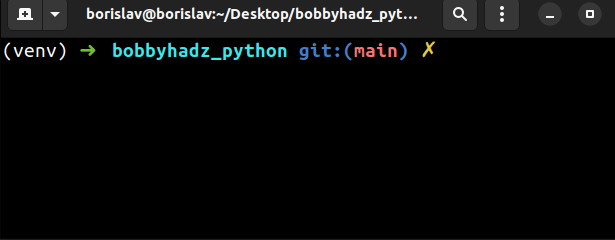
If an error occurs we set the color variable to the string default color.
# Make sure a value for each input() call is supplied
The error commonly occurs when you have multiple input() calls but only supply a value for some.
Suppose you have the following main.py script.
color = input('Enter a color: ') print(f'The color is: {color}') letter = input('Enter a letter: ') print(f'The letter is: {letter}')
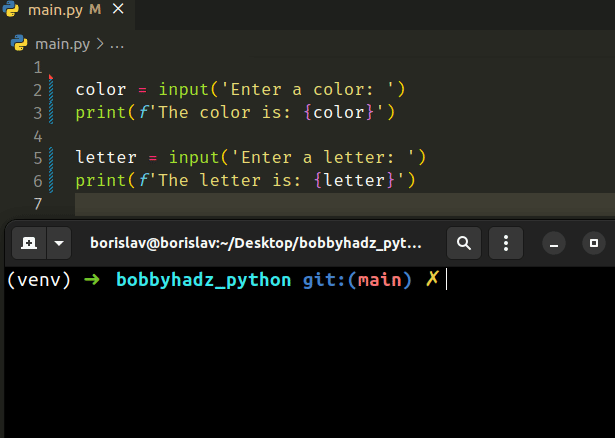
Notice that I got prompted for a value twice because the file contains 2 calls
to the input() function.
If you only provide a value for the first input() call, the error is raised.
Here is an example of only providing a value for the first input() call.
echo "green b" | python main.py # Or with python3 echo "green b" | python3 main.py # Or using py alias (Windows) echo "green b" | py main.py
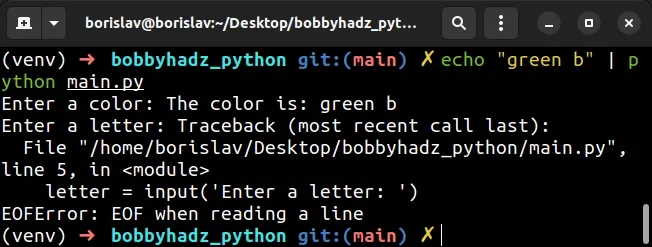
We used the echo command and piped a string to the python main.py command.
However, the string only supplies a value for the first input() call.
No value is provided for the second input() call which caused the error.
# Split the string and use a single input() call
One way to get around this is to split the supplied string and use a single
input() call.
value = input( 'Enter space-separated color & letter: ' ) color, letter = value.split() print(f'\nThe color is {color}') print(f'\nThe letter is {letter}')
You can run your script as follows:
echo "green b" | python main.py # Or with python3 echo "green b" | python3 main.py # Or using py alias (Windows) echo "green b" | py main.py
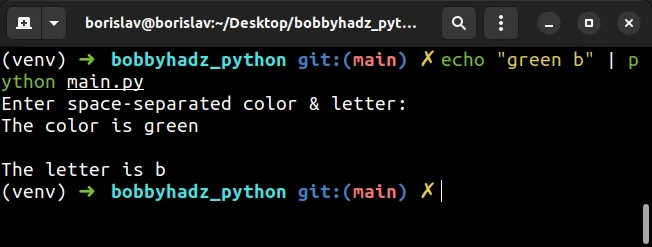
Or you can use the python main.py command and supply a space-separated string,
e.g. green b.
python main.py # Or with python3 (macOS and Linux) python3 main.py # Or using py alias (Windows) py main.py
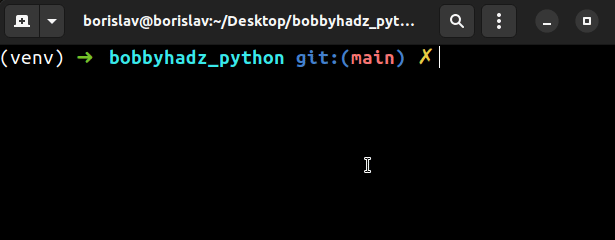
The str.split() method splits the string into a list of substrings using a delimiter.
value = input( 'Enter space-separated color & letter: ' ) color, letter = value.split() print(f'\nThe color is {color}') print(f'\nThe letter is {letter}')
When you call the method without a parameter, it splits on one or more whitespace characters.
# Splitting the input string and converting the values to integers
If you need to take multiple
integers from user input, use the
map() function.
value = input( 'Enter 2 space-separated numbers: ' ) num1, num2 = map(int, value.split()) print(f'\nThe first number is {num1}') print(f'\nThe second number is {num2}')
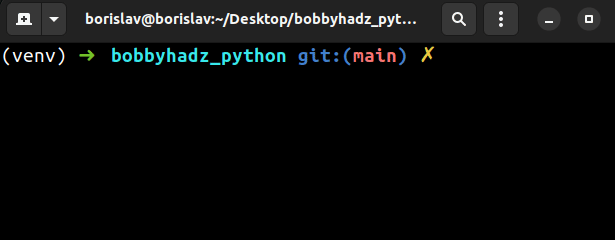
The map() function takes a function and an iterable as arguments and calls the function with each item of the iterable.
We passed the int() class to
the map() function, so it gets called with each number from the list of
strings.
# Handing the exception when prompting for input in a while loop
If you
prompt the user for input in a for or a while loop,
you need to handle the EOFError exception.
a_list = [] while True: letter = '' try: letter = input('Enter a letter: ') if letter: a_list.append(letter) except EOFError as e: break if letter == '': break print(a_list)
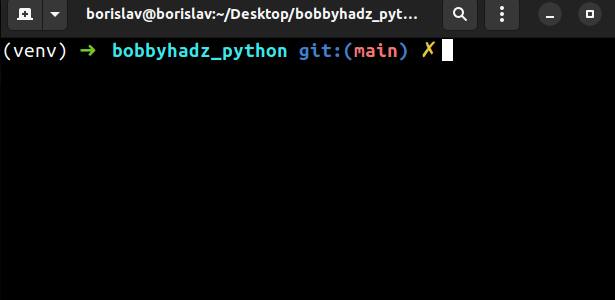
We used a while True loop, so the user gets prompted for input until a break
statement runs.
On each iteration, we prompt the user for input and if they entered a value, it gets appended to the list.
Ctrl + D or doesn't supply any input, the except block runs.If the user presses Enter without supplying a value, the if statement runs
and breaks out of the loop.
# Conclusion
Make sure to supply a value for each input() call to solve the "EOFError: EOF
when reading a line" error.
The error most commonly occurs when you only supply a value for some of the
input() calls.
If you need to handle the error, use a try/except statement.
# Additional Resources
You can learn more about the related topics by checking out the following tutorials:
- Using a For or While Loop to take user input in Python
- Multiple lines user Input in Python
- Taking user input boolean (True/False) values in Python
- How to Create a Date from user Input in Python
- Taking a file path from user input in Python
- How to take Float user input in Python
- Only accept a single character from user Input in Python
- Creating a Tuple or a Set from user Input in Python
- How to Validate user input in Python
- Yes/No question with user input in Python
- Python argparse: unrecognized arguments error [Solved]
- Python argparse: Pass a List as command-line argument
- Python argparse: Default value or Specified value
- Python: How to calculate the MD5 Hash of a File
- python.exe: can't find
__main__module in Path - How to exit an if statement in Python [5 Ways]
- -215:Assertion failed !_src.empty() in function 'cvtColor'
- OMP: Error #15 Initializing libiomp5md.dll, but found mk2iomp5md.dll already initialized

