Convert a List of Floats to a List of Integers in Python
Last updated: Apr 9, 2024
Reading time·5 min

# Table of Contents
- Convert a List of Floats to a List of Integers in Python
- Convert a List of Integers to a List of Floats in Python
# Convert a List of Floats to a List of Integers in Python
To convert a list of floats to a list of integers:
- Use a list comprehension to iterate over the list.
- Use the
int()class to convert the current float to an integer. - The new list will only contain integer values.
list_of_floats = [1.23, 3.45, 5.67] result = [int(item) for item in list_of_floats] print(result) # 👉️ [1, 3, 5]
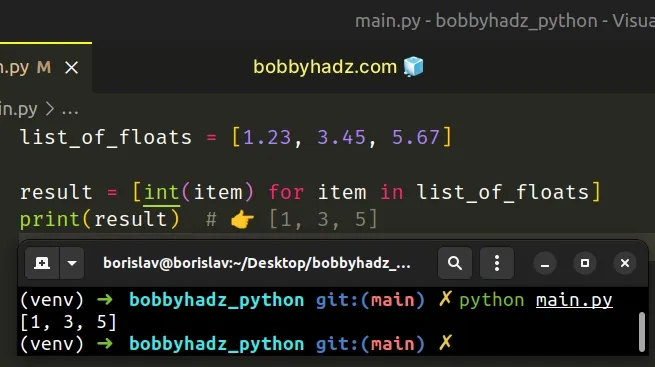
We used a list comprehension to iterate over the list of floats.
On each iteration, we pass the current float value to the int() class to convert it to an integer.
The new list only contains integer values.
# Convert a List of Floats to a List of Integers using round()
You can also use the round() function to round each float to the nearest
integer.
list_of_floats = [1.23, 3.45, 5.67] result = [round(item) for item in list_of_floats] print(result) # 👉️ [1, 3, 6]
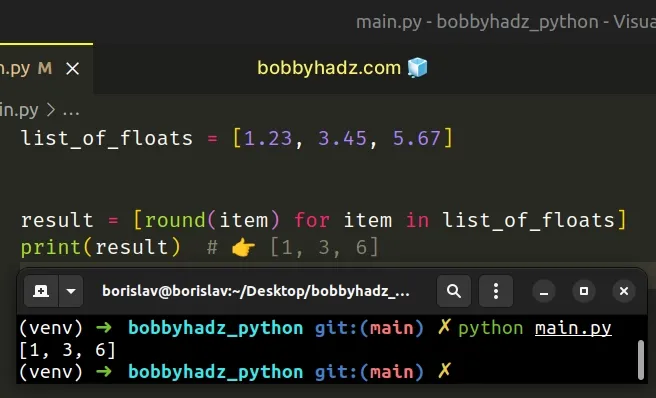
The round() function takes the following 2 parameters:
| Name | Description |
|---|---|
number | the number to round to ndigits precision after the decimal |
ndigits | the number of digits after the decimal, the number should have after the operation (optional) |
The round function returns the number rounded to ndigits precision after the
decimal point.
If ndigits is omitted, the function returns the nearest integer.
print(round(3.45)) # 👉️ 3 print(round(3.55)) # 👉️ 4
# Convert a List of Floats to a List of Integers using math.ceil
If you need to round up, use the math.ceil() method.
import math list_of_floats = [1.23, 3.45, 5.67] result = [math.ceil(item) for item in list_of_floats] print(result) # 👉️ [2, 4, 6]
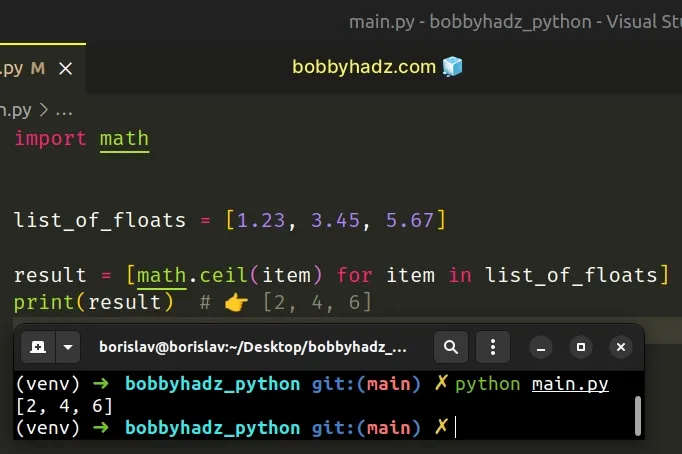
The math.ceil() method returns the smallest integer greater than or equal to the provided number.
print(math.ceil(3.01)) # 👉️ 4 print(math.ceil(3.99)) # 👉️ 4
# Convert a List of Floats to a List of Integers using math.floor
If you need to round down, use the math.floor() method.
import math list_of_floats = [1.23, 3.45, 5.67] result_4 = [math.floor(item) for item in list_of_floats] print(result_4) # 👉️ [1, 3, 5]
The math.floor method returns the largest integer less than or equal to the provided number.
print(math.floor(4.999)) # 👉️ 4 print(math.floor(4.001)) # 👉️ 4
Alternatively, you can use the map() function.
# Convert a List of Floats to a List of Integers using map()
This is a three-step process:
- Pass the
round()function and the list to themap()function. - The
map()function will pass each float to theround()function. - Use the
list()class to convert themapobject to a list.
list_of_floats = [2.4, 3.5, 6.7, 8.1] new_list = list(map(round, list_of_floats)) # 👇️ [2, 4, 7, 8] print(new_list)
The map() function takes a function and an iterable as arguments and calls the function with each item of the iterable.
map() function calls the round() function will each floating-point number in the list and rounds each value.The last step is to use the list() class to convert the map object to a
list.
The list() class takes an iterable and returns a list object.
Which approach you pick is a matter of personal preference. I'd go with the list comprehension as I find it more direct and easier to read.
# Convert a List of Integers to a List of Floats in Python
To convert a list of integers to a list of floats:
- Use a list comprehension to iterate over the list.
- Use the
float()class to convert each integer to a float. - The new list will only contain floating-point numbers.
list_of_integers = [3, 5, 7, 9] new_list = [float(item) for item in list_of_integers] # 👇️ [3.0, 5.0, 7.0, 9.0] print(new_list)
We used a list comprehension to iterate over the list of integers.
On each iteration, we pass the integer to the float() class to convert it to a floating-point number.
The new list will only contain float values.
Alternatively, you can use the map() function.
# Convert a List of Integers to a List of Floats using map()
This is a three-step process:
- Pass the
float()class and the list to themap()function. - The
map()function will call thefloat()class with each item in the list. - Use the
list()class to convert themapobject to a list.
list_of_integers = [3, 5, 7, 9] new_list = list(map(float, list_of_integers)) # 👇️ [3.0, 5.0, 7.0, 9.0] print(new_list)
The map() function takes a function and an iterable as arguments and calls the
function with each item of the iterable.
float() class gets passed each integer in the list and converts each value to a floating-point number.Lastly, we used the list() class to convert the map object to a list.
The list() class takes an iterable and returns a list object.
# Convert a List of Integers to a List of Floats using a for loop
You can also use a for loop to convert a list of integers to a list of floats.
list_of_integers = [3, 5, 7, 9] new_list = [] for item in list_of_integers: new_list.append(float(item)) print(new_list) # 👉️ [3.0, 5.0, 7.0, 9.0]
On each iteration of the for loop, we convert the current item to a
floating-point number and append the result to a new list.
# Convert a List of Integers to a List of Floats using NumPy
This is a two-step process:
- Pass the list and the float data type to the
numpy.array()method. - Optionally convert the NumPy array to a list.
import numpy as np list_of_integers = [3, 5, 7, 9] new_list = list( np.array(list_of_integers, dtype=np.float32) ) # 👇️ [3.0, 5.0, 7.0, 9.0] print(new_list)
You can install NumPy by running the following command.
pip install numpy # 👇️ or with pip3 pip3 install numpy
The numpy.array method creates an array from the provided object.
dtype argument to np.float32 to specify the desired data type for the elements in the array.The last (optional) step is to use the list() class to convert the NumPy array
to a list object.
The list() class takes an iterable and returns a list object.
# Additional Resources
You can learn more about the related topics by checking out the following tutorials:

